Create Endpoint
We will now create an endpoint for the Cancer Detection ML model to allow to interact with the model seamlessly and get predictions.
-
Navigate to the Endpoints component in the left menu and click Create Endpoint.
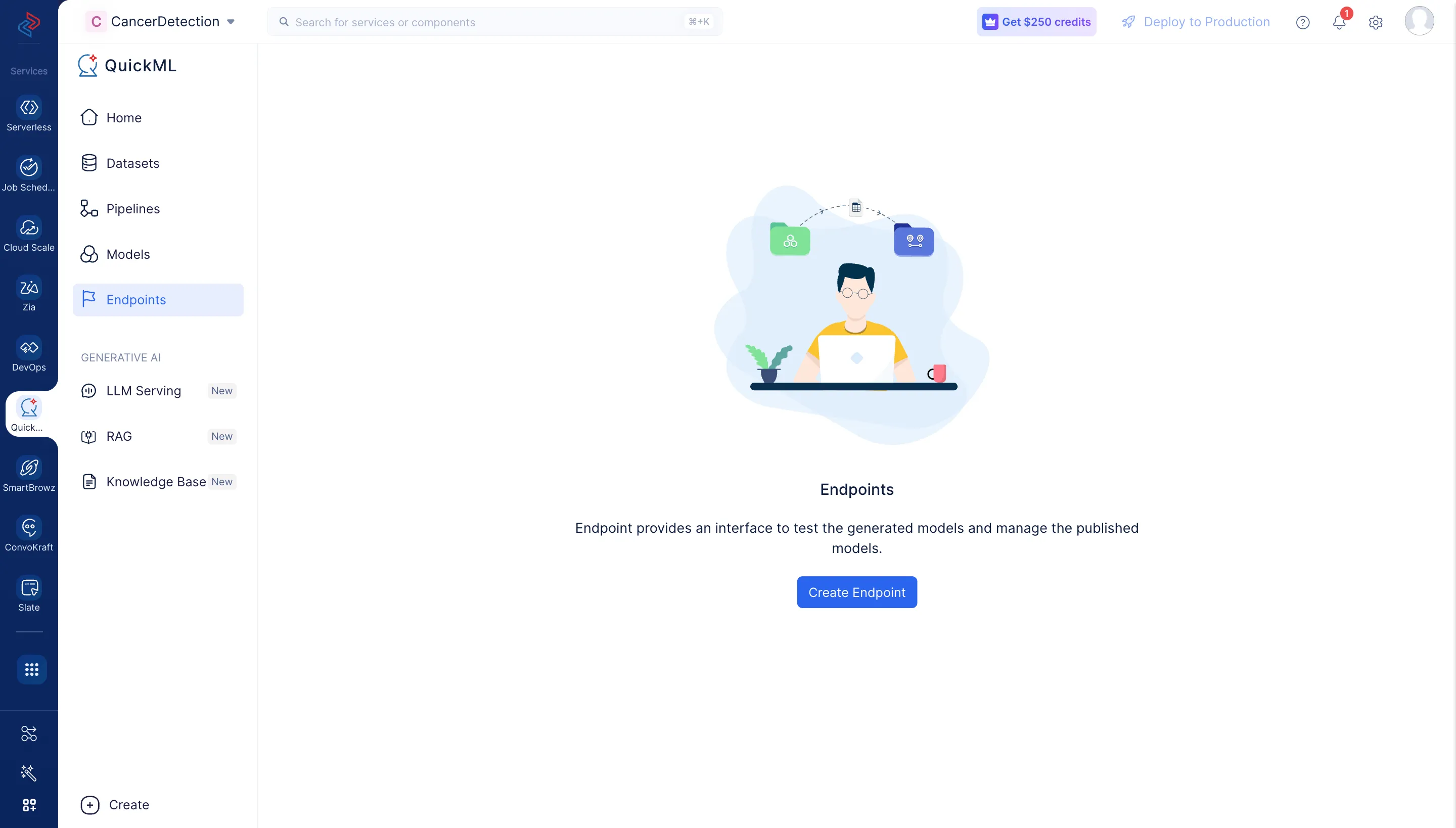
-
Provide the name of the endpoint as “Cancer_Detection”, choose the model as Pipeline_B model, the ML model that we created in the previous step and click Create Endpoint.

-
In the Endpoints details page, you can first test the model by providing a sample request. For the below request, the model predicts the record is Cancer Malignant(M). The likelihood score is used in classification models to return the probability estimation, this value gives the model’s confidence in its predictions.
-
Click Publish and use the endpoint URL to integrate the ML model with any other applications.
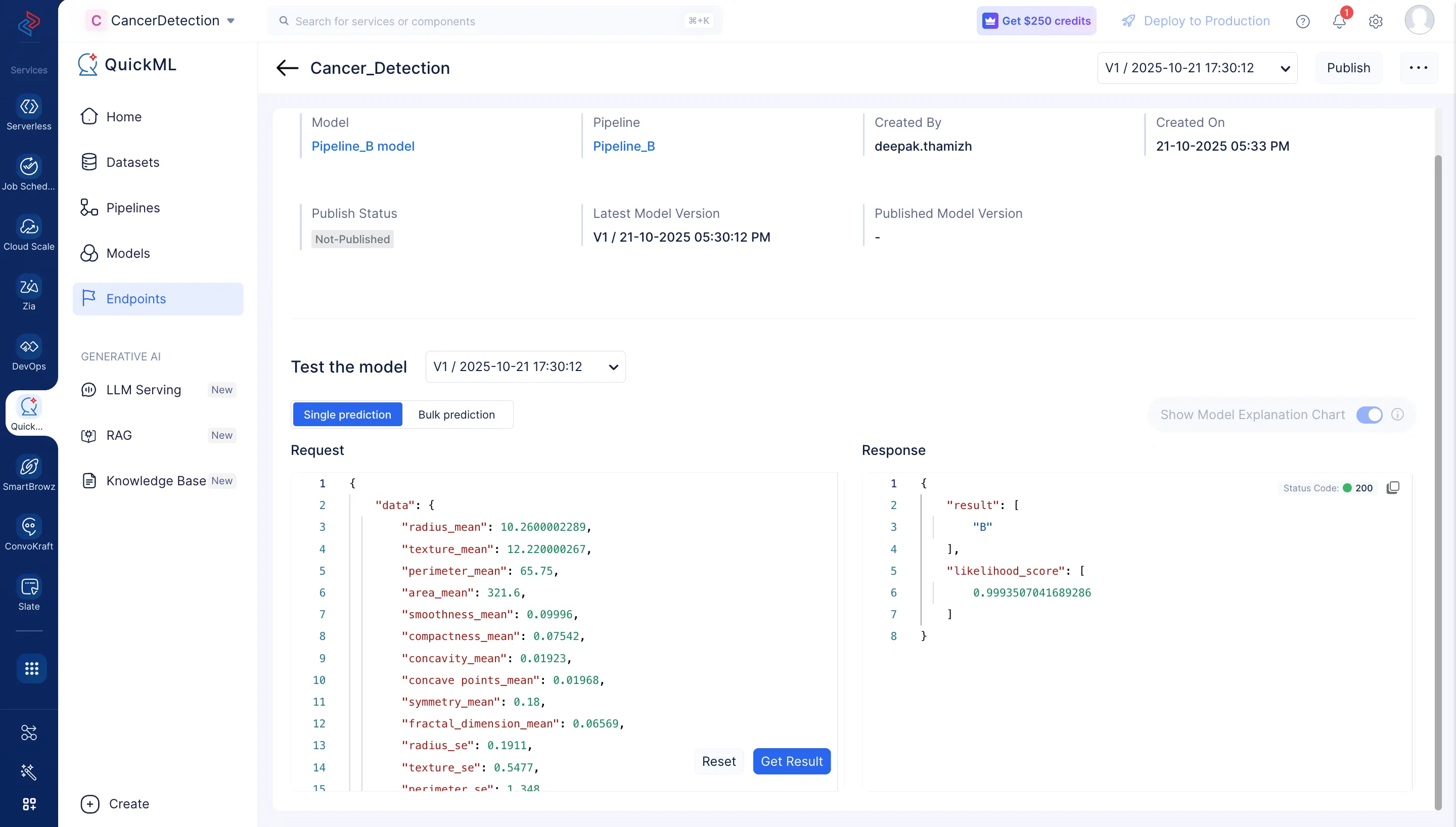
Last Updated 2025-10-29 12:32:36 +0530 IST