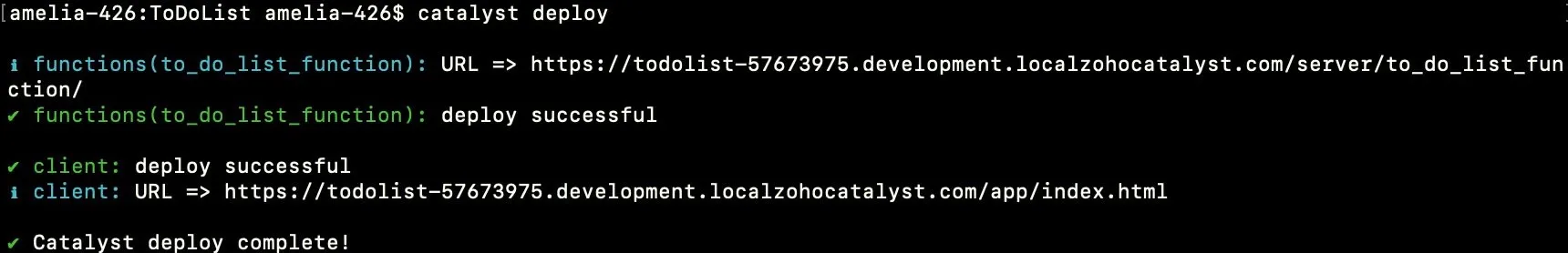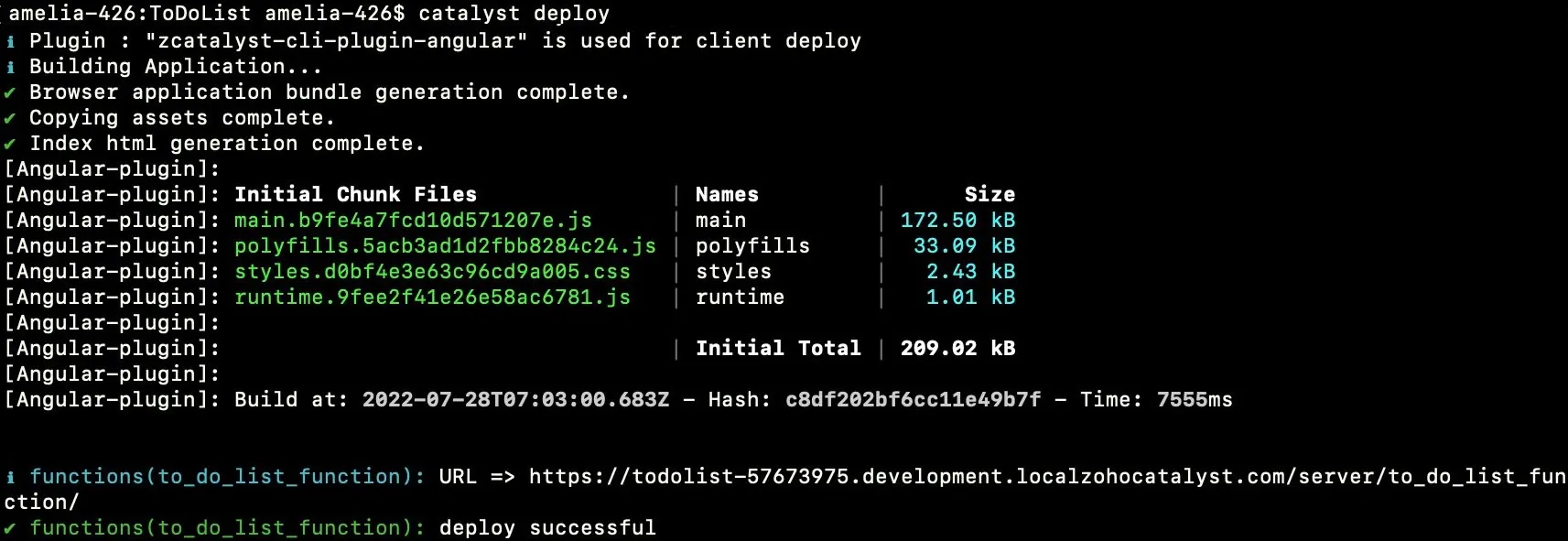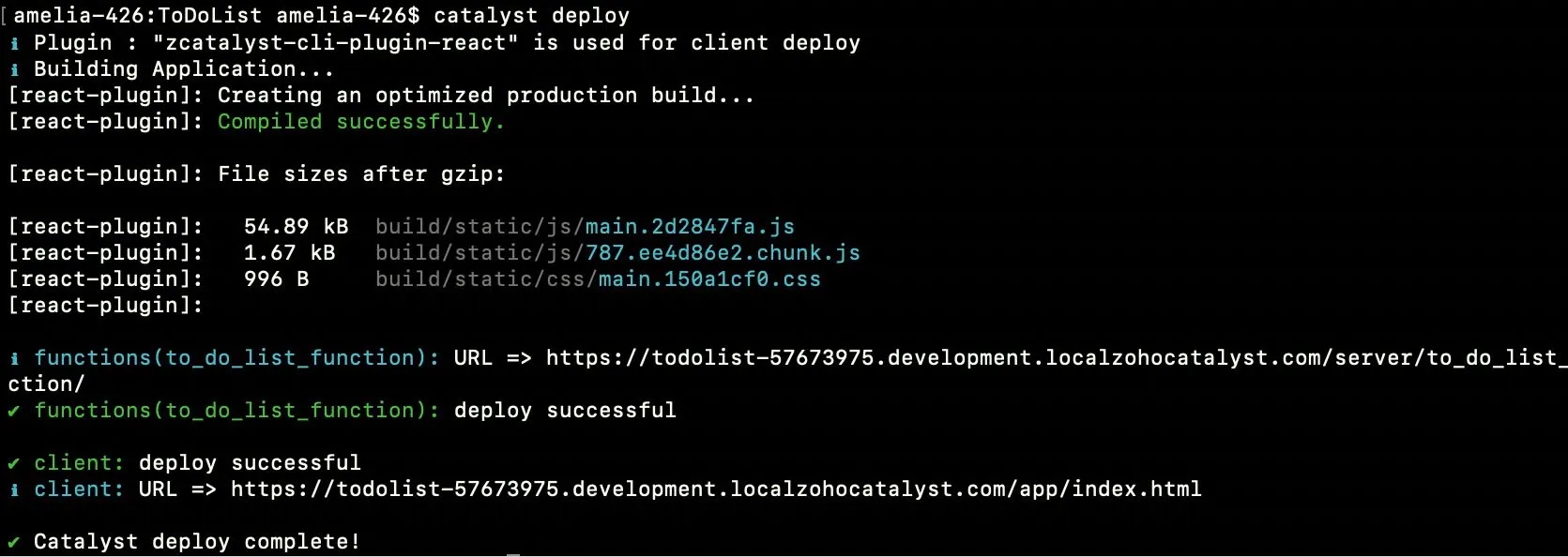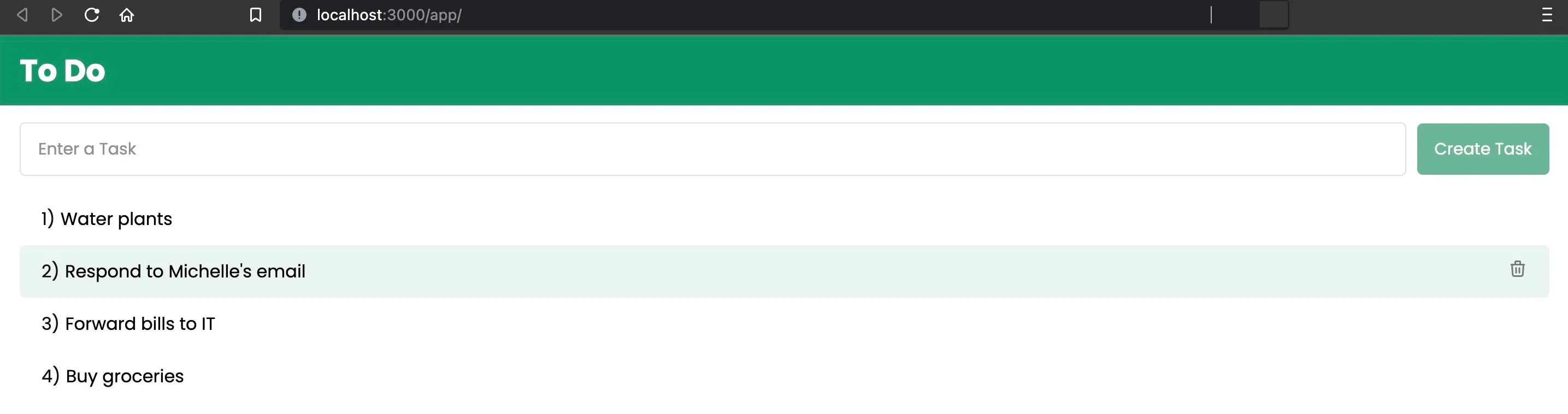Deploy the Project
To deploy your Catalyst project from the CLI, run the following command in your terminal from your project directory:
copy
$
catalyst deploy
The function is deployed first, followed by the client component. The URL endpoints of the components are displayed below:
You can now open the client component’s URL in a browser to access the deployed application. The to-do list application can now be accessed from its web app URL.
The to-do list application is now functional and will work without any errors.
Last Updated 2025-09-29 16:32:42 +0530 IST