Event Transformation
You can tailor the event schema for each target system. This allows you to build complex orchestration flows with different schemas for the same event across diverse targets. Signals simplifies the process without coding by using JSON path and mapping logic for schema transformation.
Extraction
This approach allows extracting a single key from the schema and forwarding only that specific key to the designated target.
How to extract data?
-
Create a rule following the instructions in this document.
-
While configuring Target Input, select Extraction under Target Input.
-
Click the box for Path to view all keys in the event schema. Choose the required key and save the rule.
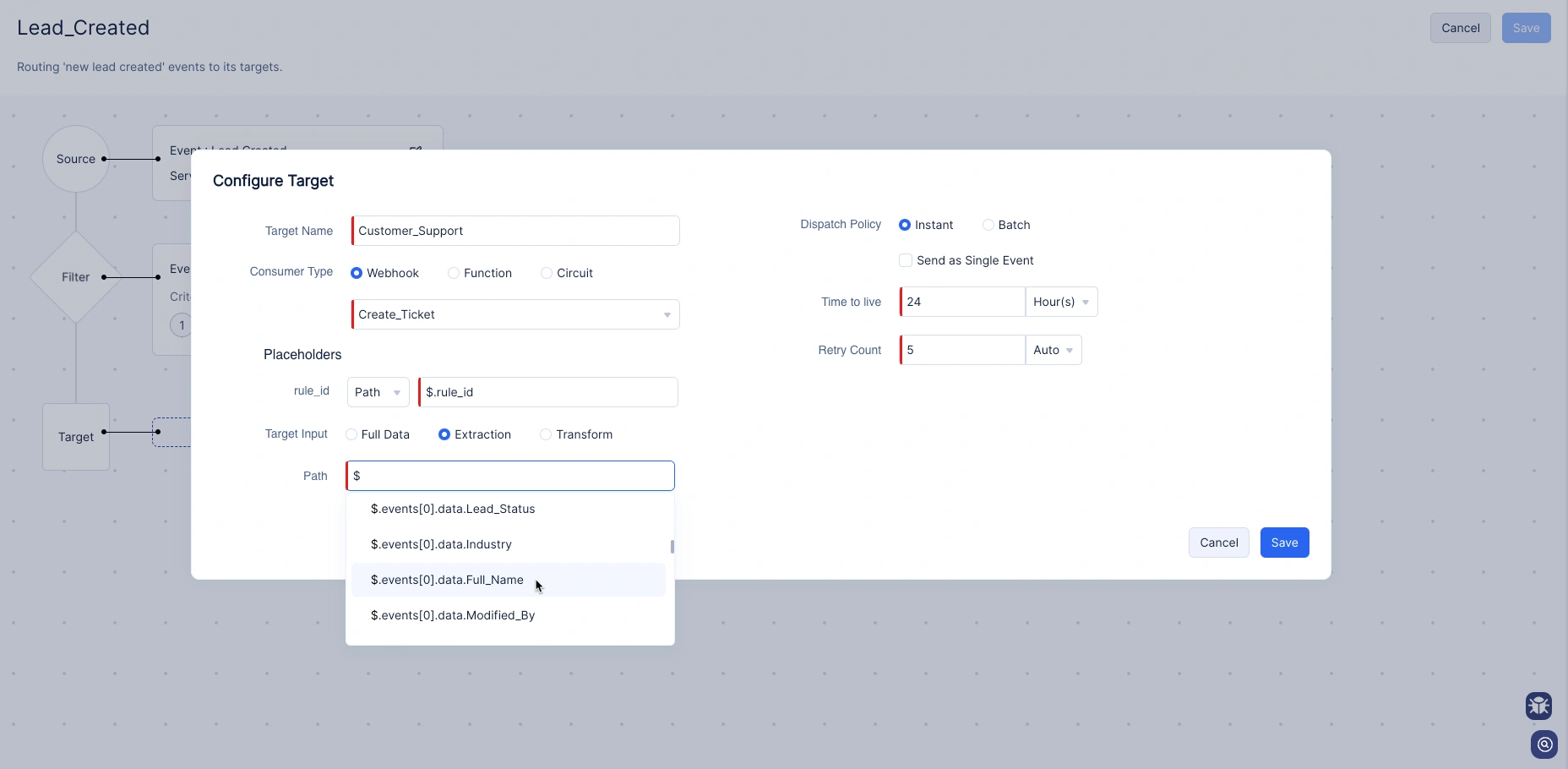
Transformation
Data transformation relies on a mapping concept utilizing JSON path.
How to transform data?
-
Create a rule following the instructions in this document.
-
While configuring Target Input, select Transformation under Target Input.
-
In the new template, provide the key name and in place of its value specify the JSON path of the desired key from the sample event schema.
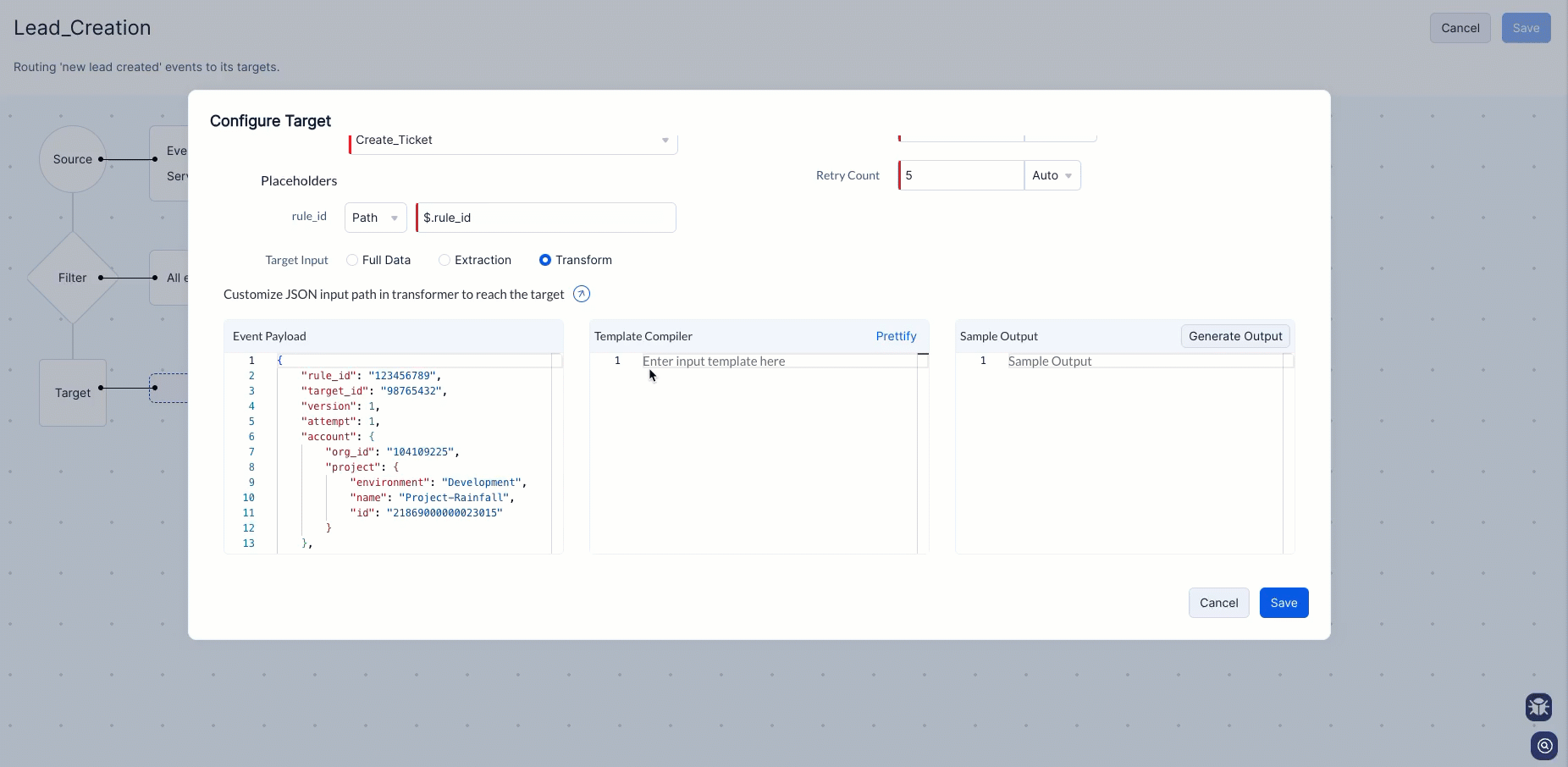
- Employ the for-each method to create an array in your template. This will help you to access specific objects/keys from any array in the sample schema.
Deploy this syntax forEach((var{n})->{JSON_path_of_desired_key} ) next to the key that you want to be an array.
In the syntax, var{n} designates the variable name of the array and the specific index in the array. In the place of JSON_path in the syntax, you can also employ a new key or a JSON object, which may or may not carry a for-each method within it.
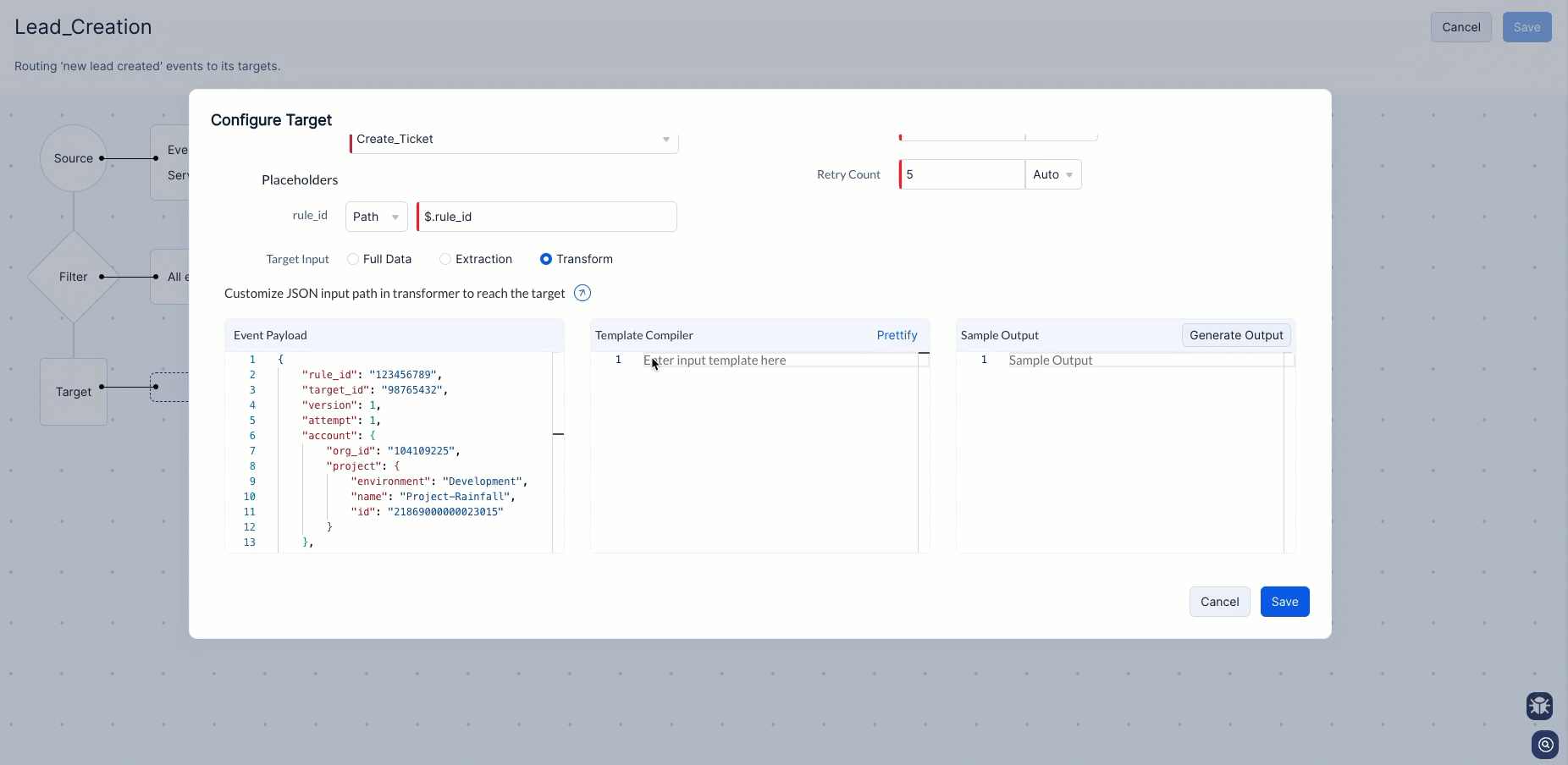
To map a key value within the syntax, specify the var{n} (variable) that you have set in the argument and navigate to your desired key.
Last Updated 2025-06-10 18:26:01 +0530 +0530
Yes
No
Send your feedback to us