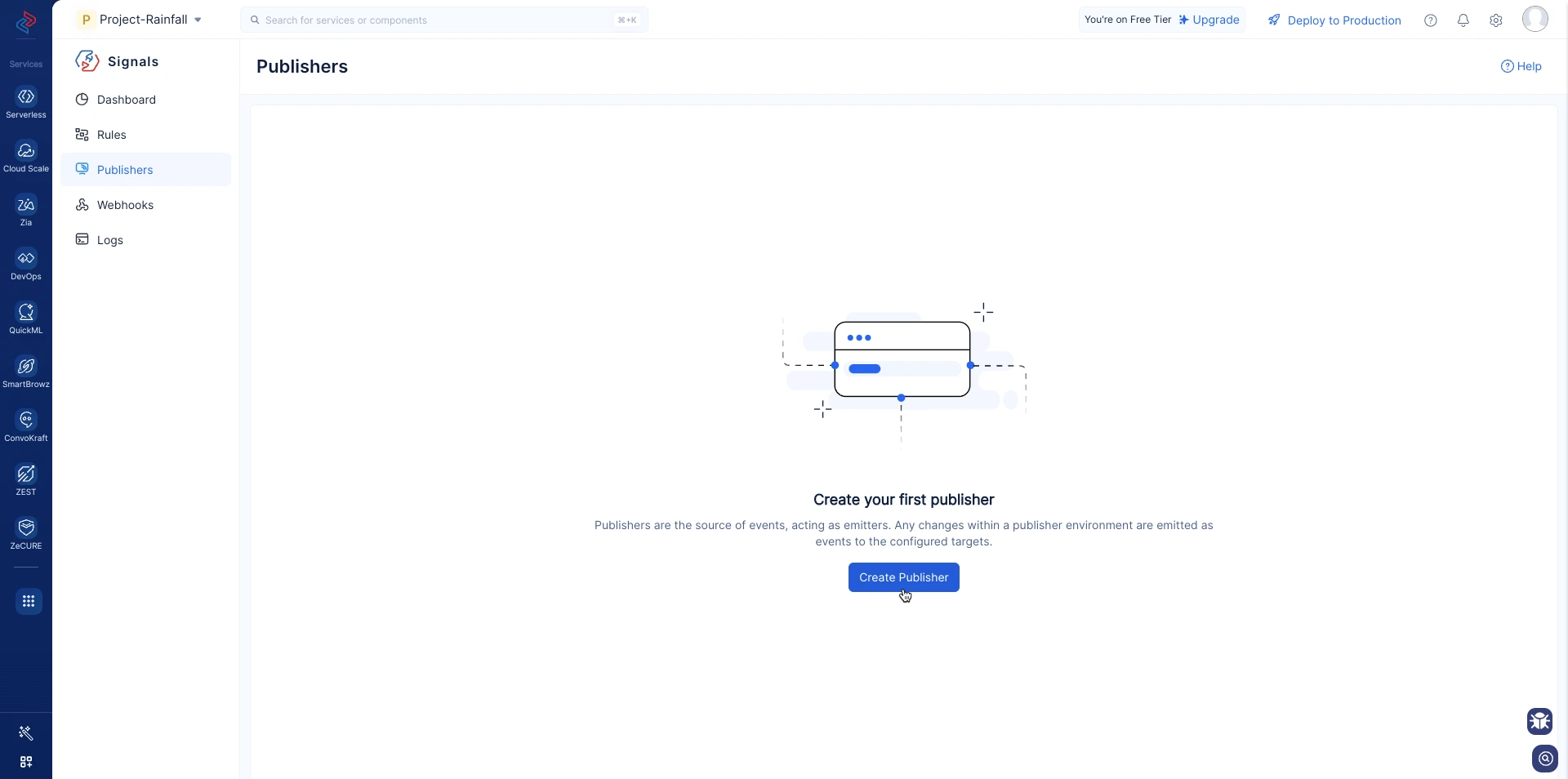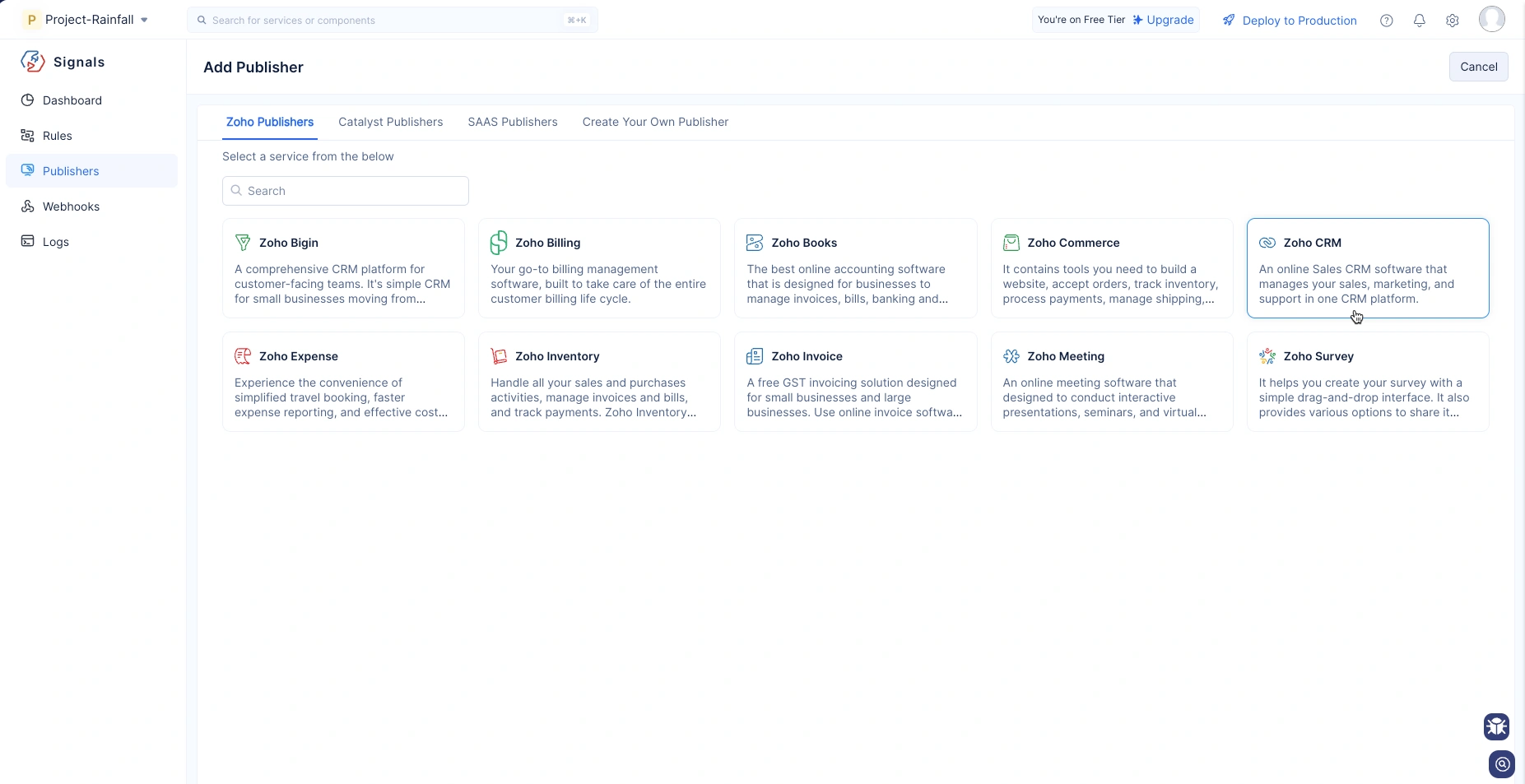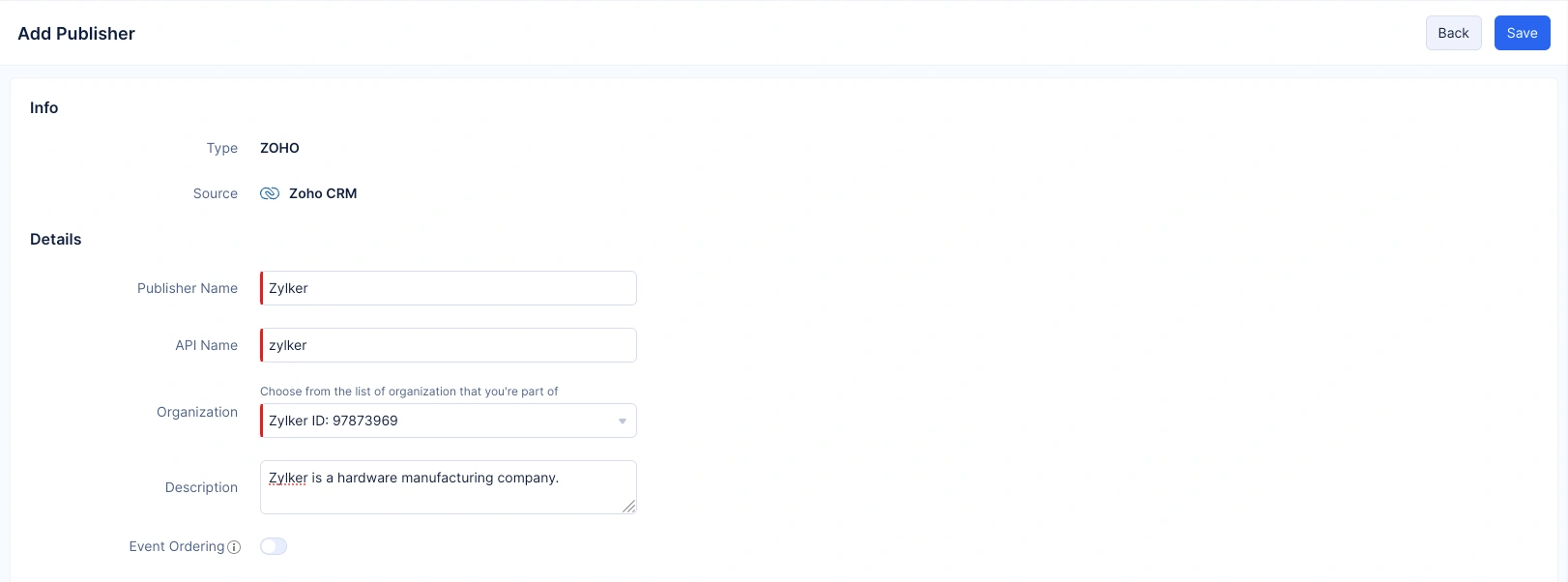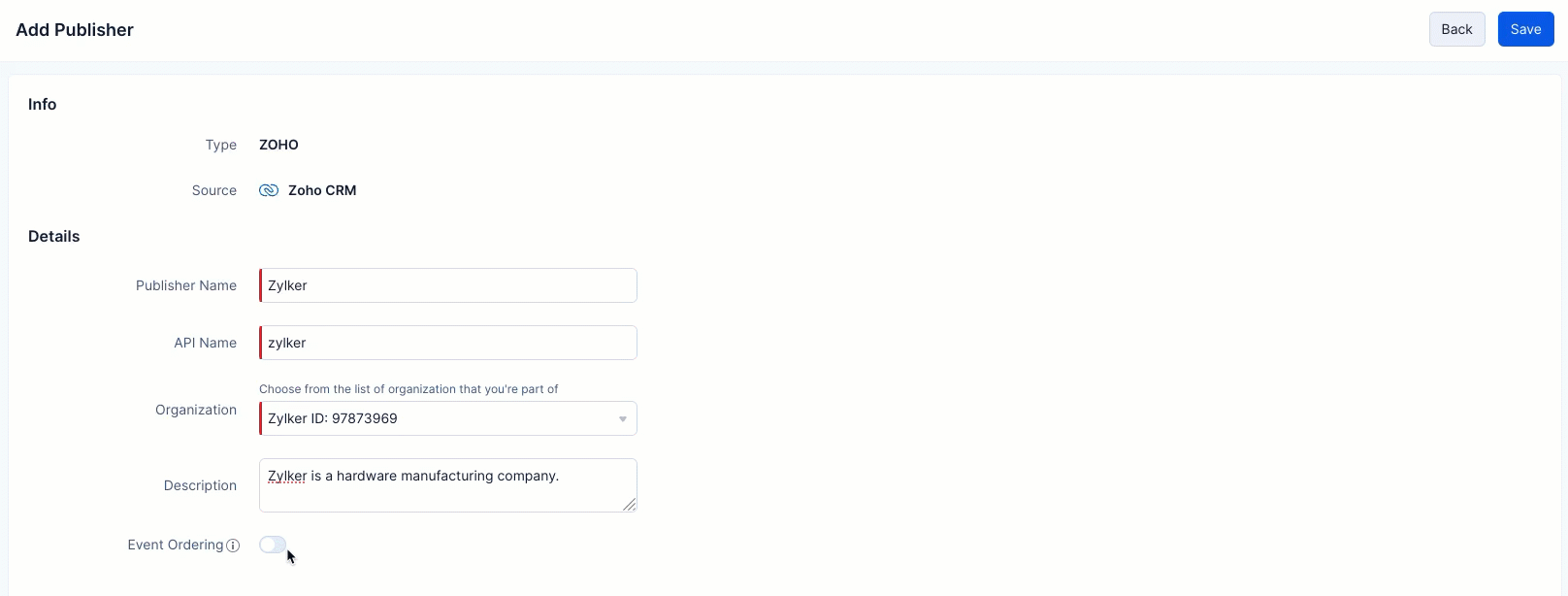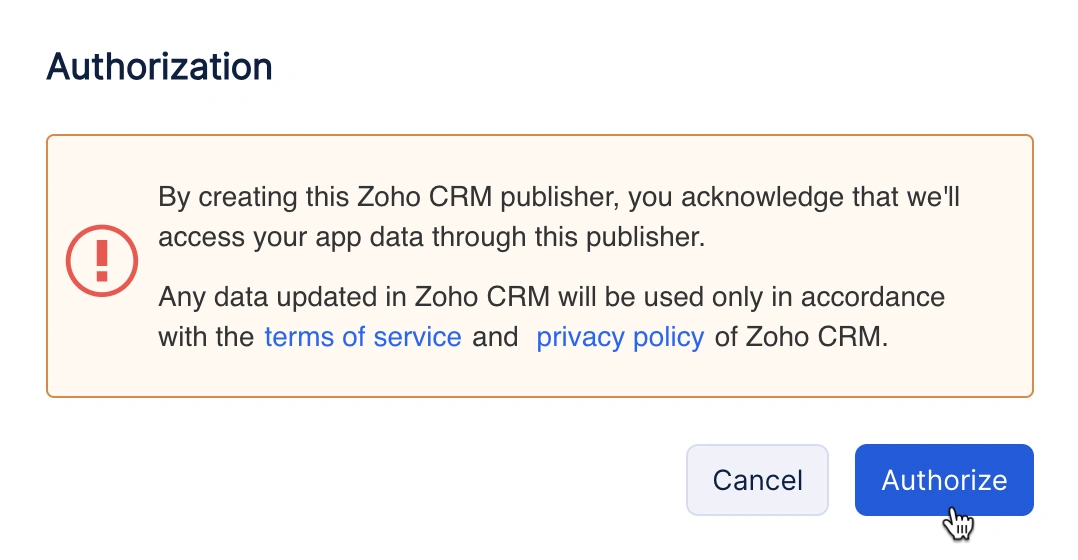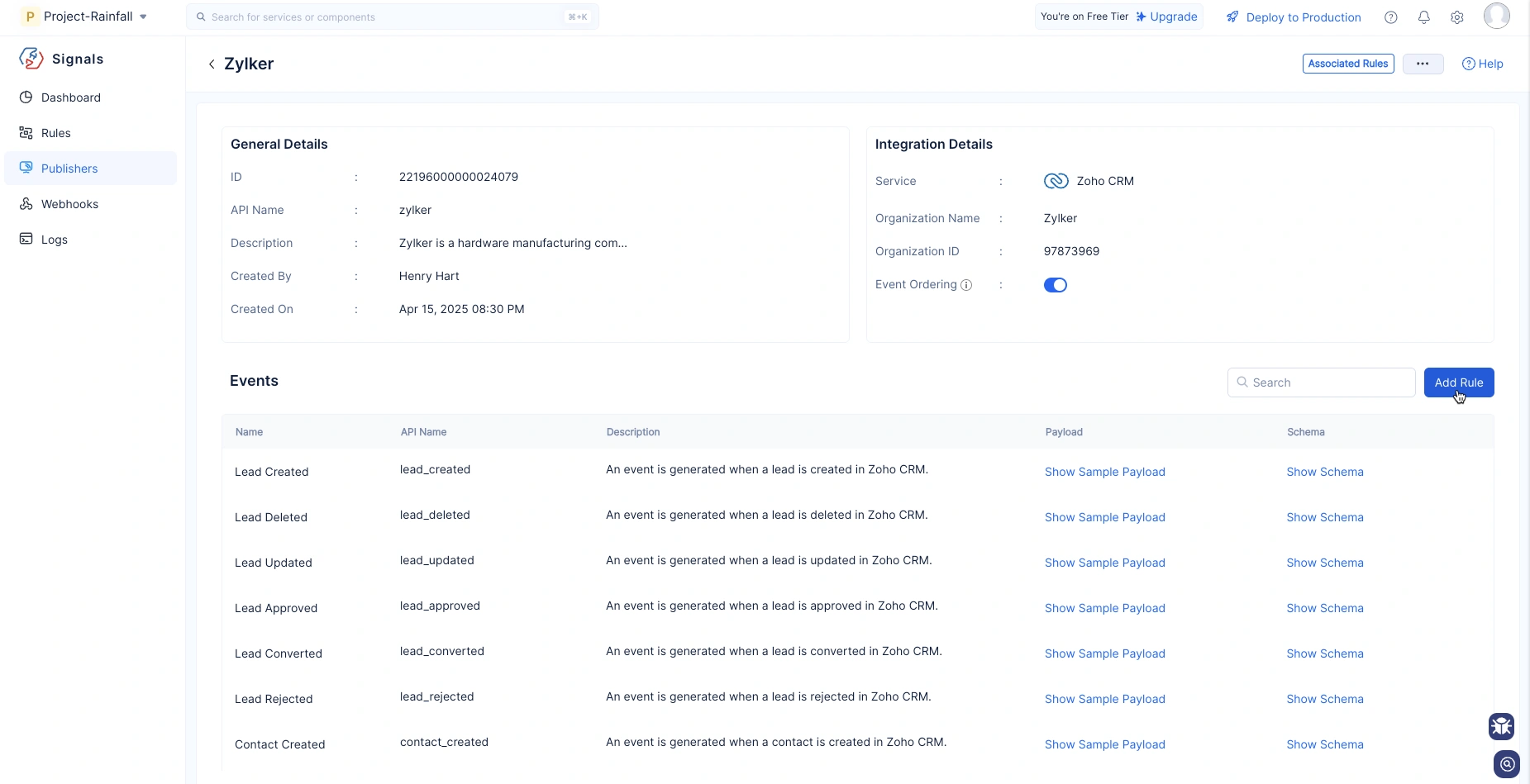Zoho Publishers
Catalyst Signals provide default support to a few Zoho products, and you can establish a rule with them at ease.
Following are the current Zoho products that are provided as default publishers.
- Zoho Bigin
- Zoho Billing
- Zoho Books
- Zoho Commerce
- Zoho CRM
- Zoho Expense
- Zoho Inventory
- Zoho Invoice
- Zoho Meeting
- Zoho Survey
- Zoho Assist
- Zoho Campaigns
- Zoho Marketing Automation
Catalyst Signals establishes connection with these default products through internal authorization. This eliminates the need for manual authorization and configuration of scopes, which results in a streamlined process.
Creating a Zoho Publisher
- Navigate to Publishers on the left menu and click the Add Publisher button.
- Choose the Publisher type you want to add.
- Select the Zoho service that you want to add as a publisher.
-
Fill in the details as shown in the below image.
The values for the API Name field should not contain any white spaces or hyphens and must not exceed 50 characters. It accepts underscores and alphanumeric values but cannot start with a numeric value. The Organization field lists the organizations you have either created or joined using the same email address.
- Enable Event Ordering to ensure events are delivered in the same order they were received. Refer to the Event Ordering help section to learn more.
-
Click the Save button in the top-right corner after providing the mandatory details.
-
An authorization message pops-up, and requests to access the data of the Zoho service you have created. Click Authorize to continue.
Add Events from Zoho Publisher
Subscribed Events of a Zoho Publisher are those with which you have created a rule. Whereas, Non-Subscribed Events are the default events that have not yet been associated with any rule.
- Once you create the publisher, an Events tab appears below the General Details section, listing all supported events for the service.
- Click the Add Rule button to go to the Create Rule page, where you can subscribe to an event from the publisher.
For more guidance, refer to the Create Rule help page.
-
The maximum allowed size for a single occurrence of an event from a Zoho publisher, generated and emitted to Signals, is 100 KB.
-
An event can also carry data for multiple occurrences of the same event, with a combined size of up to 5 MB. There is no upper limit on the number of times a particular event can occur.
-
You need to ensure that the required PII configurations pertaining to the data stored in the Publisher (Zoho Services) needs to be restricted at the publisher service level. This would ensure continued compliance with industry standard data practices.
Last Updated 2026-01-30 14:33:37 +0530 IST
Yes
No
Send your feedback to us