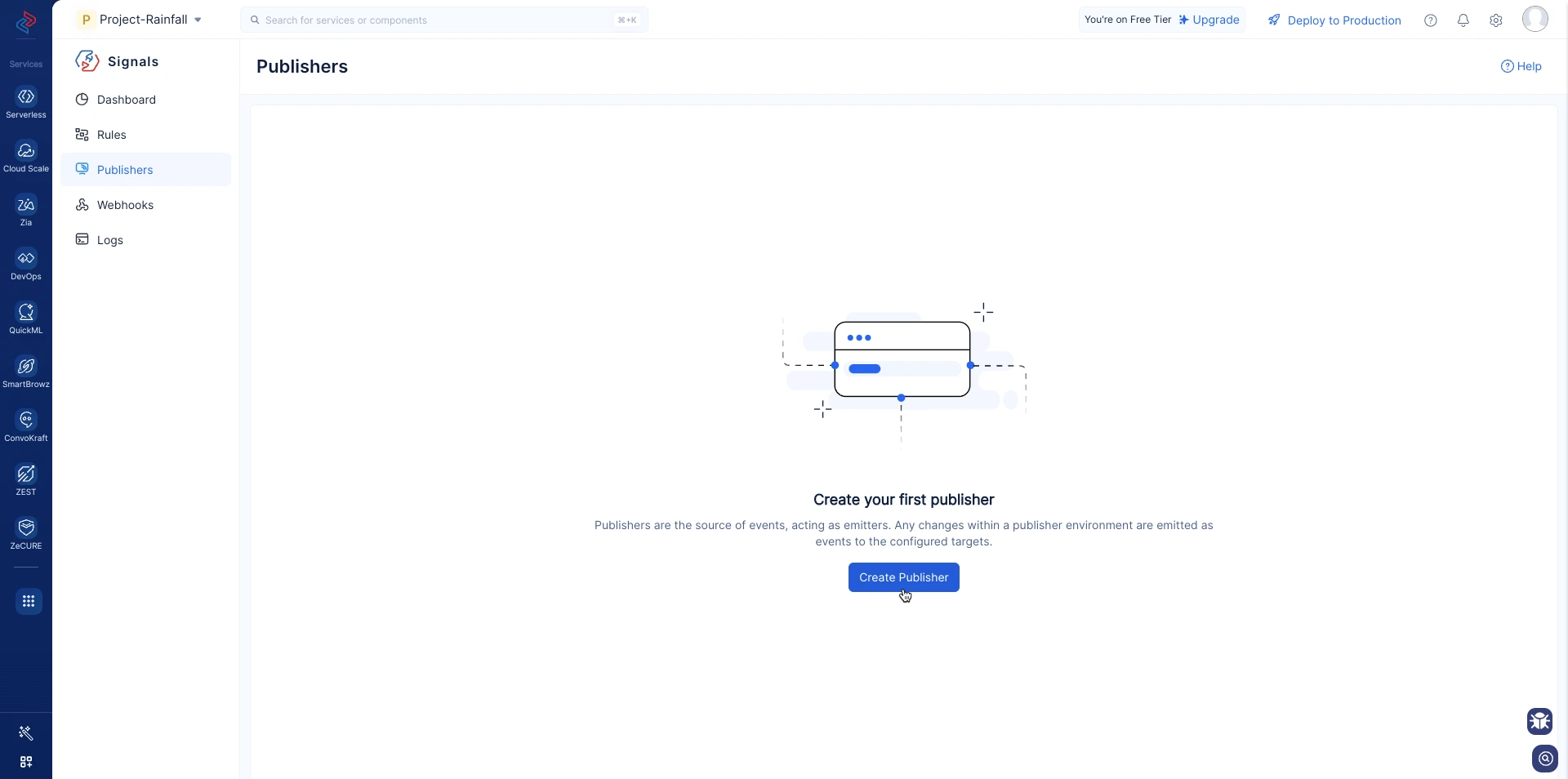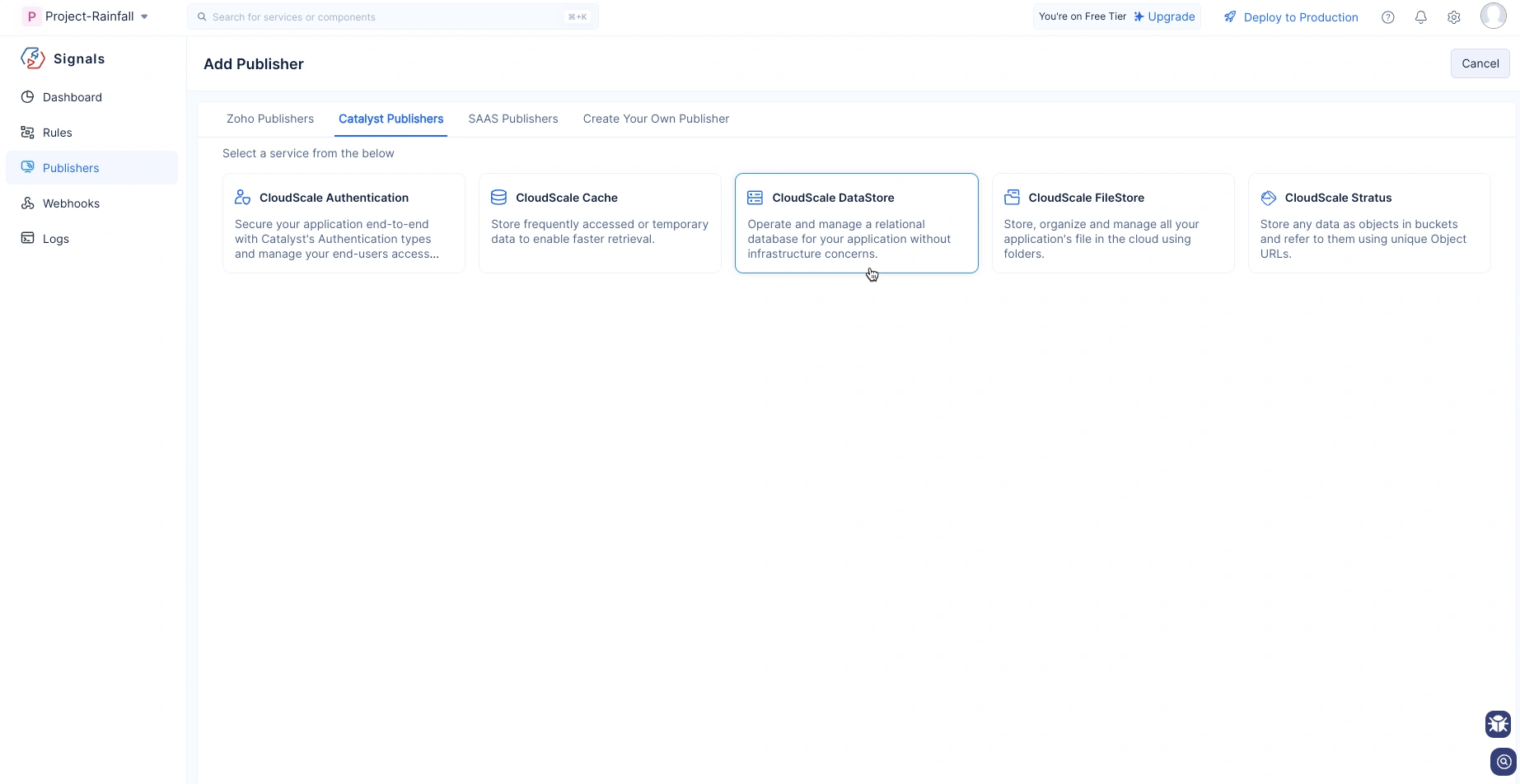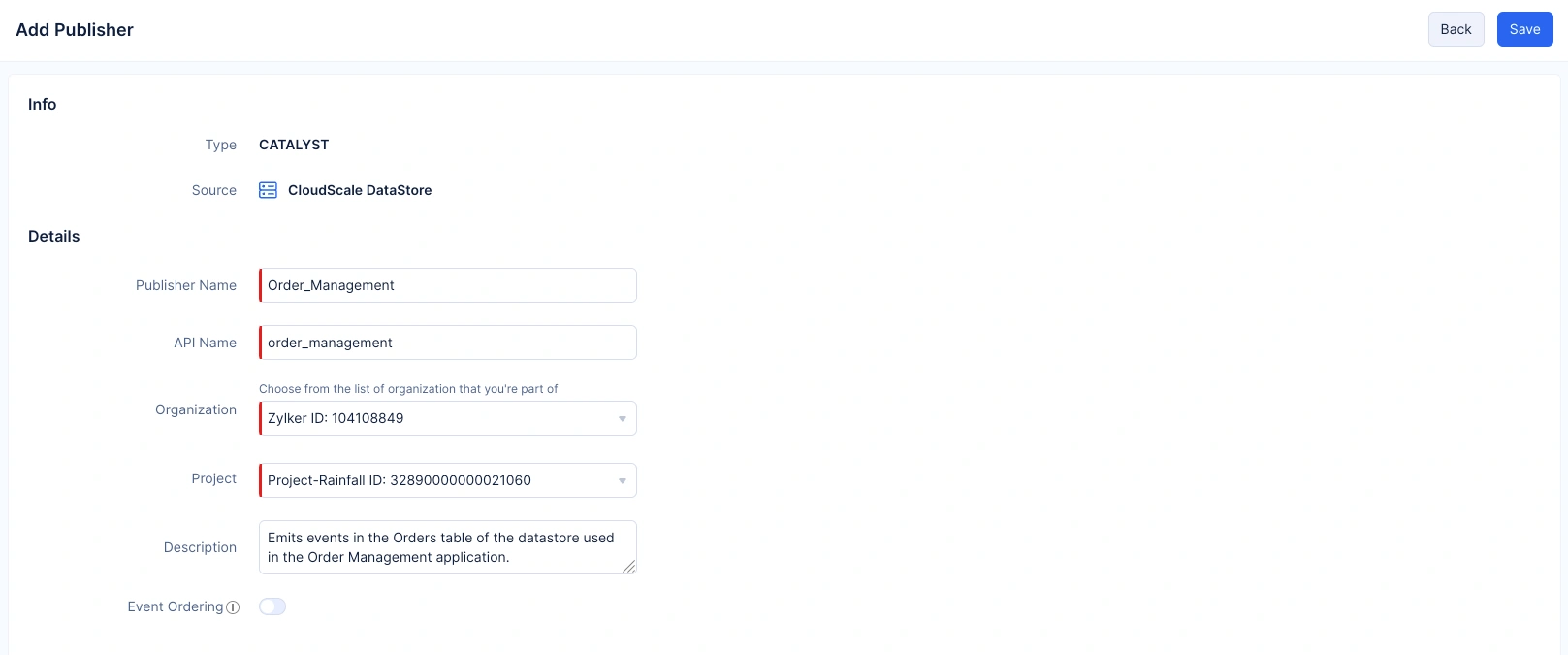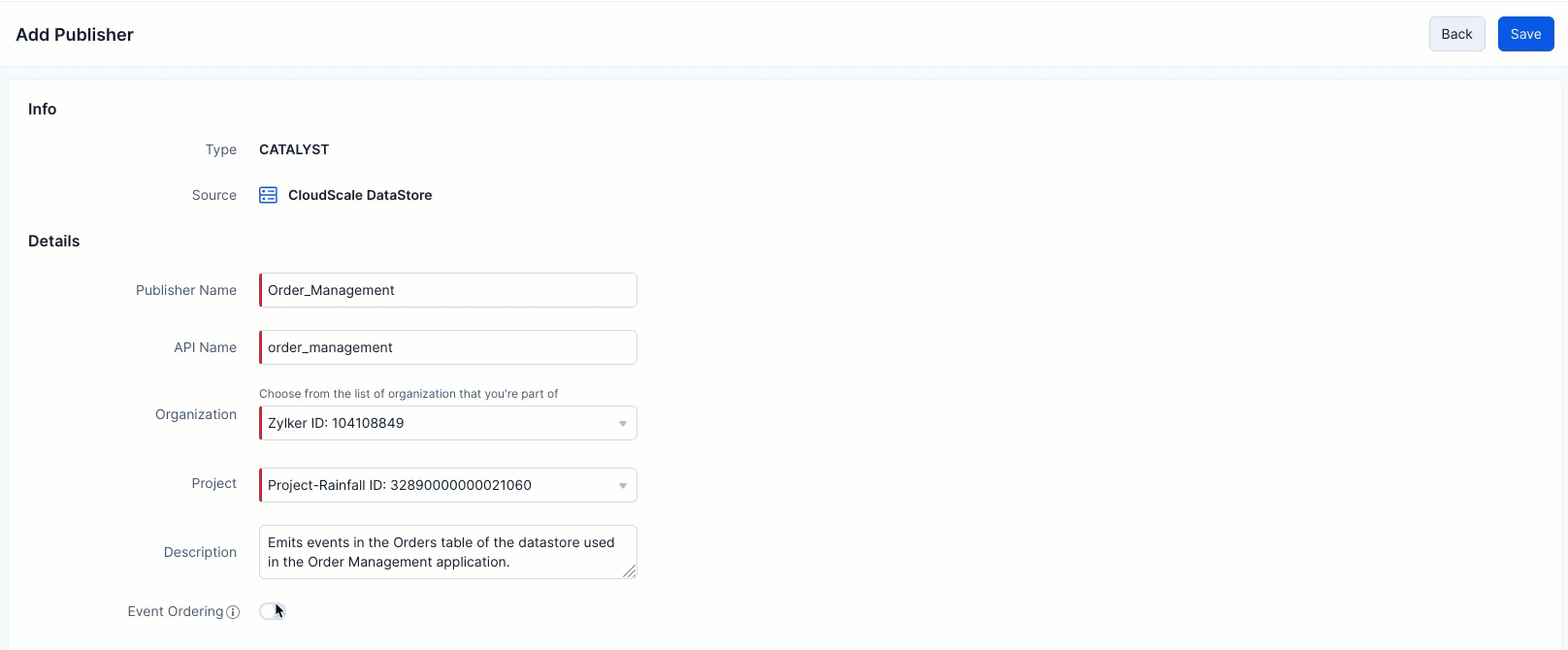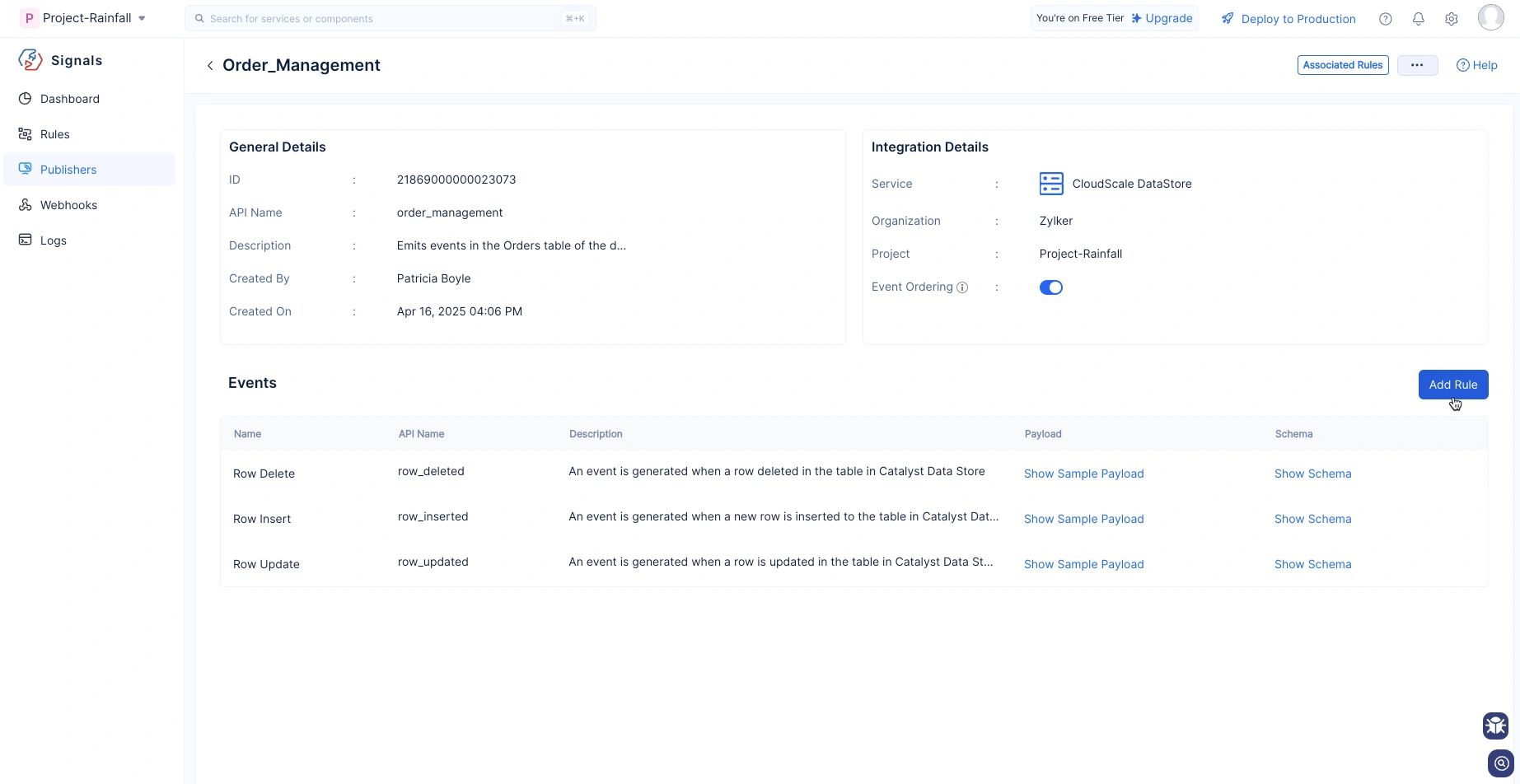Catalyst Publishers
Catalyst Signals offers default publisher support for several services within the Catalyst ecosystem, allowing you to easily set up event rules based on activities in these services. This helps you build responsive workflows or trigger functions automatically when specific events occur.
Following are the current Catalyst publishers provided as default:
- Cloud Scale Authentication
- Cloud Scale Cache
- Cloud Scale Data Store
- Cloud Sclae File Store
- Cloud Scale Stratus
Note: You can configure these publishers only for services that belong to the same project and organization. Make sure the respective service is active and set up in your project before configuring it in Signals.
Creating a Catalyst Publisher
- Navigate to Publishers on the left menu and click the Add Publisher button.
- Choose the Publisher type as Catalyst Publishers.
- Select the Catalyst service that you want to add as a publisher.
- Fill in the details as shown in the below image. The values for the API Name field should not contain any white spaces or hyphens and must not exceed 50 characters. It can contain underscores and alphanumeric values but cannot start with a numeric value. The Organization and Project fields lists only the current organization and project as same as the Catalyst Signals project.
- Enable Event Ordering to ensure events are delivered in the same order they were received. Refer to the Event Ordering help section to learn more.
- Click the Save button in the top-right corner after providing the required details.
Add Events from Catalyst Publishers
- Once you create the publisher, an Events tab appears below the General Details section, listing all supported events for the service.
- Click the Add Rule button to go to the Create Rule page, where you can subscribe to an event from the publisher.
For more guidance, refer to the Create Rule help page.
Last Updated 2026-01-19 13:39:23 +0530 IST
Yes
No
Send your feedback to us
Skip
Submit