Test Case Generator
Catalyst Zia AI Assistant’s Test Case Generator generates unit test cases for your code blocks that enables you to automate the fundamental phase of software testing. Test Case Generator speeds up the process of testing individual code units and identifying potential bugs or issues in them. The AI generates a wide variety of test cases that cover the testing of your code’s functionality, usability, performance, security, and more.
You can provide the code block or module that you require the test cases to be generated for, and easily copy the generated test cases and implement them for processing.
To work with Zia AI Assistant’s Test Case Generator:
- Access the feature by clicking Test Case Generator after opening Zia AI Assistant.
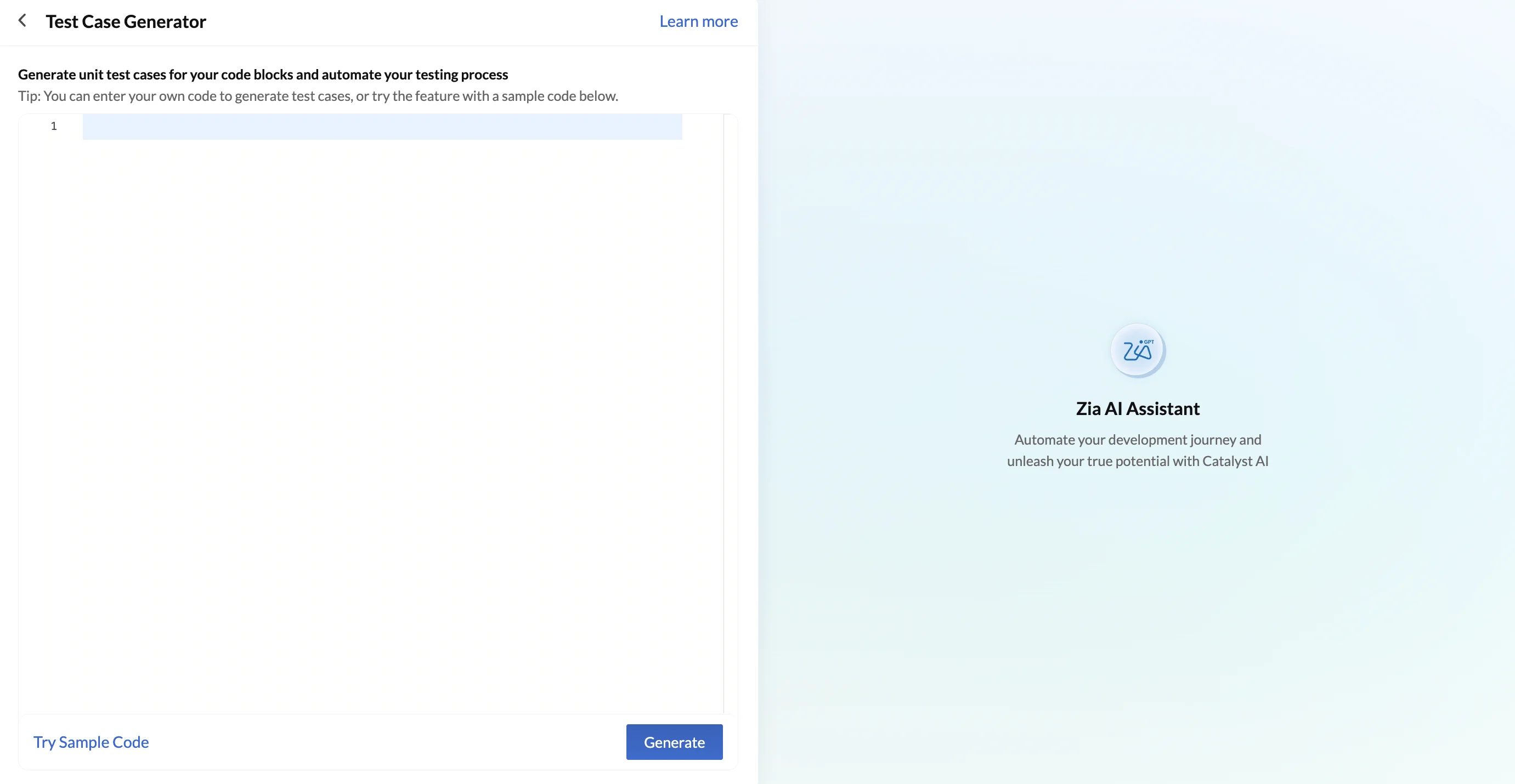
-
Enter the code for which test cases need to be generated without needing to provide any additional input through the prompt, such as directions on what needs to be done like “Provide test cases for…”.
You can also try the feature with a sample code provided by Catalyst by clicking the Try Sample Code button. This will add a sample code block to the input window. You can click it multiple times to check different sample codes available in various programming environments in Catalyst to try.
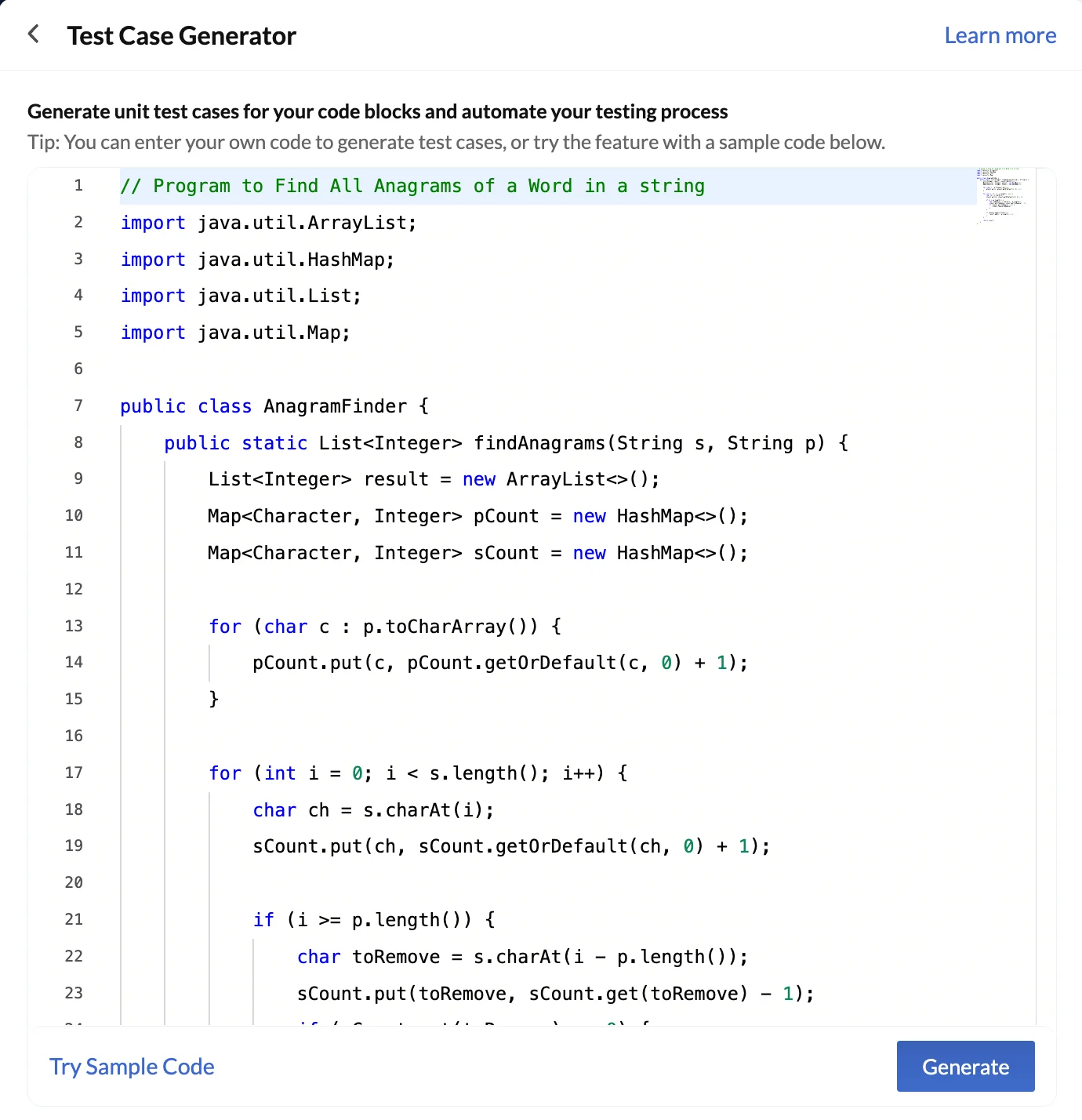
- Click Generate after you enter the input code. Zia AI Assistant will send the input prompt to OpenAI’s servers for processing. The result generated by OpenAI is fetched and displayed in the output window.
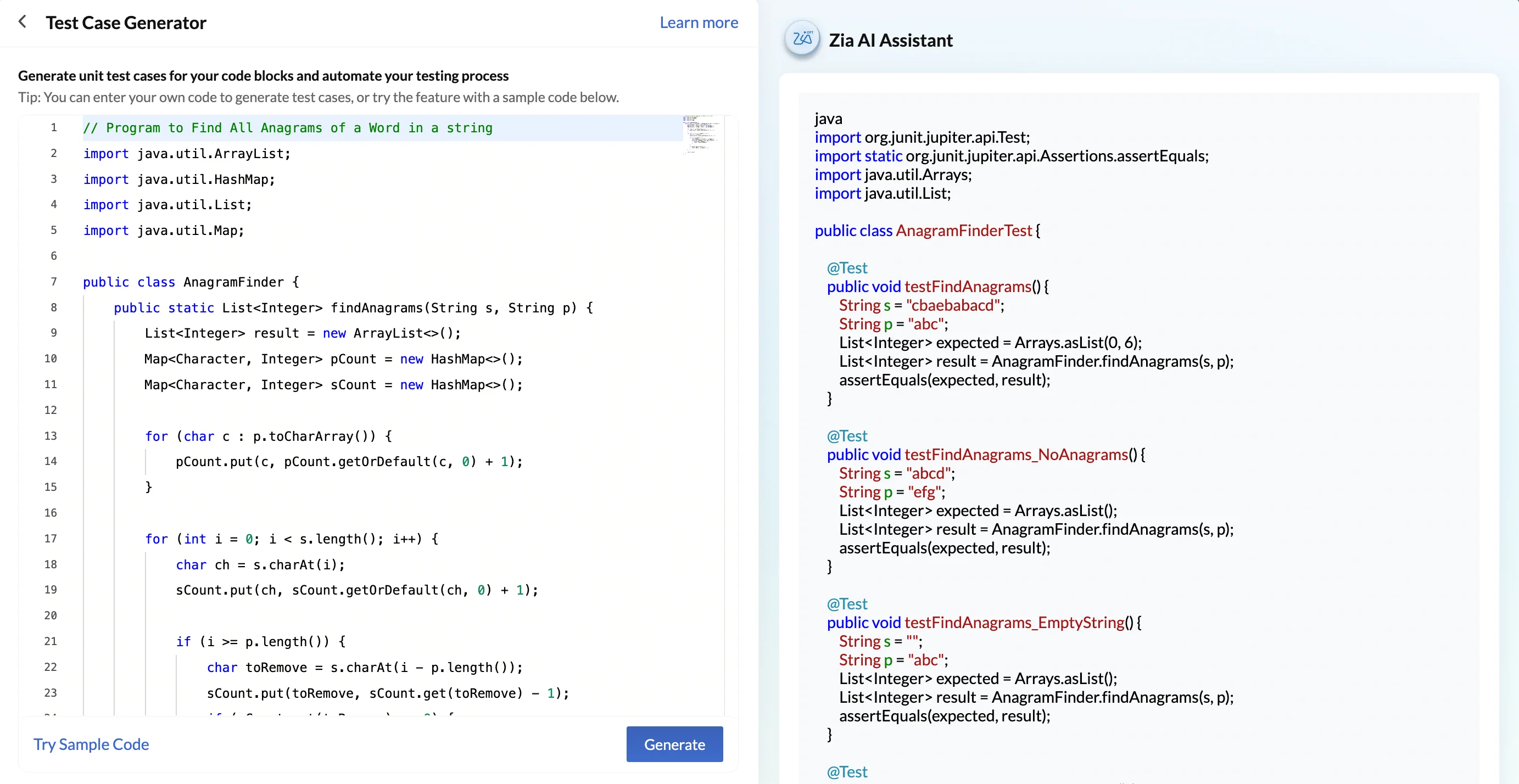
Last Updated 2025-02-19 15:51:40 +0530 +0530
Yes
No
Send your feedback to us