Access Zia AI Assistant
Catalyst Zia AI Assistant is available across all Catalyst services and is not a part of any specific Catalyst service. You can find the Zia AI Assistant at the bottom-left corner of the console in all your Catalyst projects.
Click the AI or Ask Zia icon as shown below.
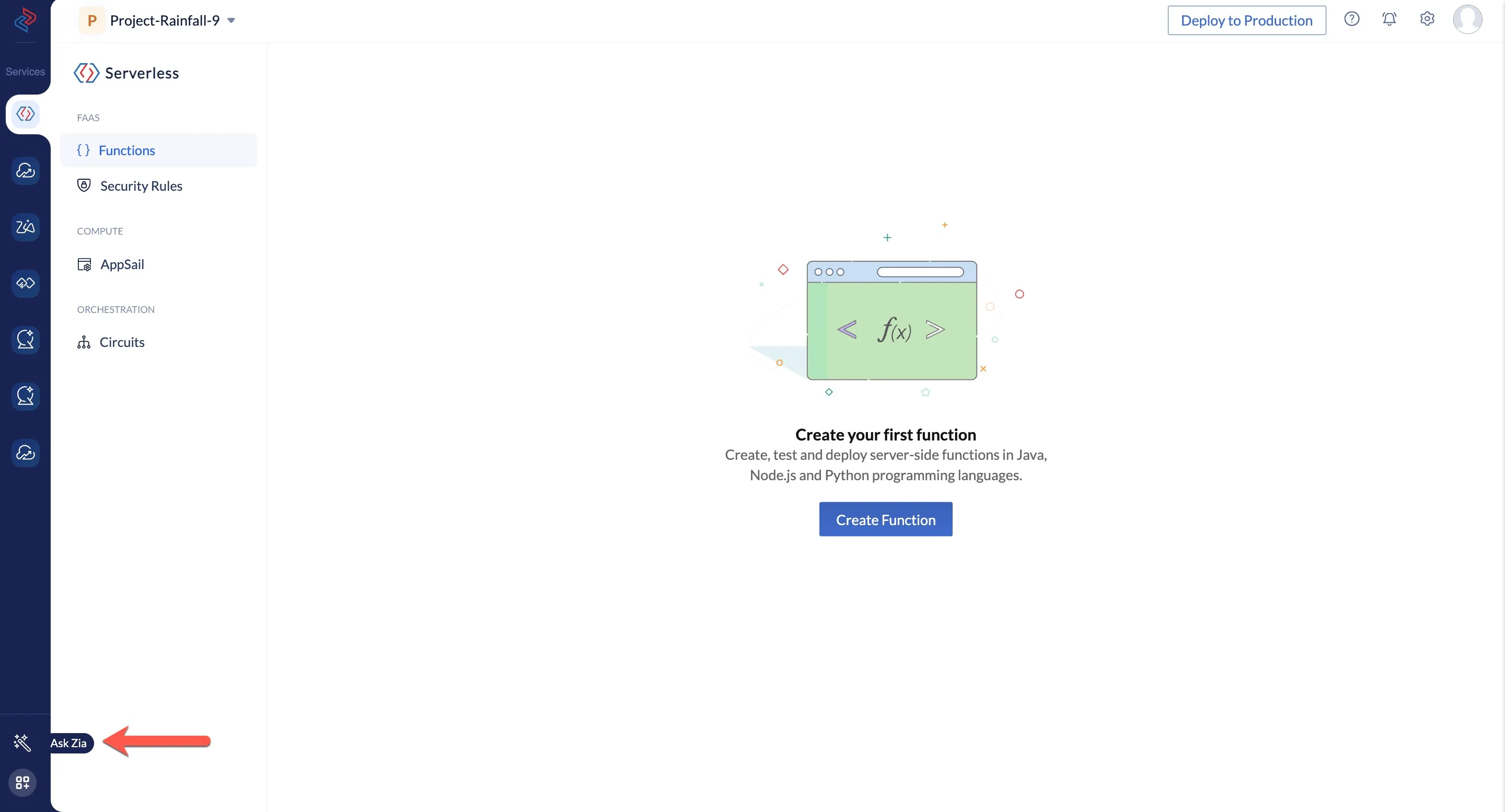
This opens the Zia AI Assistant screen that will contain all the AI features.
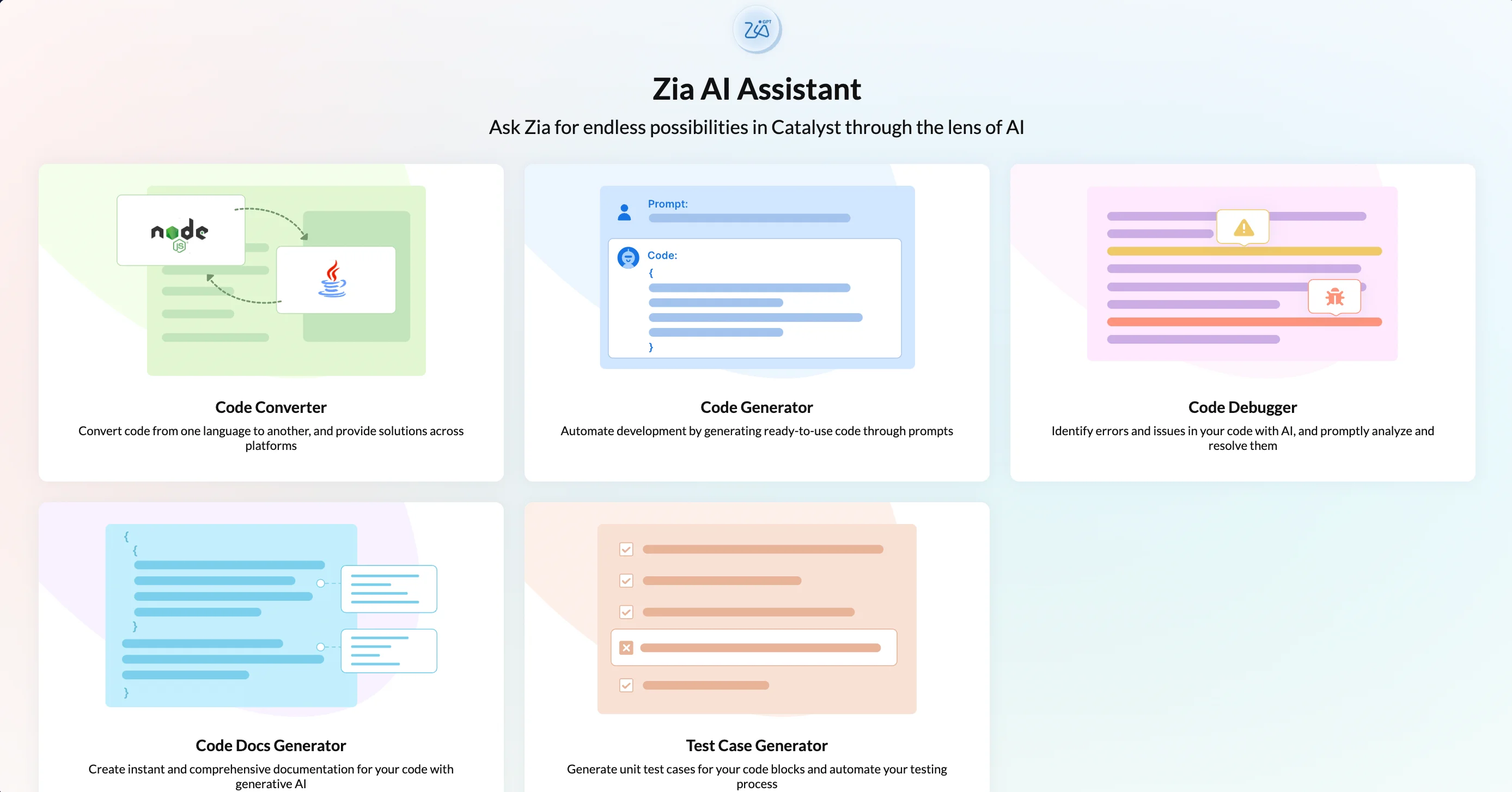
If an OpenAI API key is not configured in Catalyst, or if you have disabled a configured API key, you will not be able to access the AI Assistant features. Catalyst will display this pop-up and require you to have an active API key configured for your account.
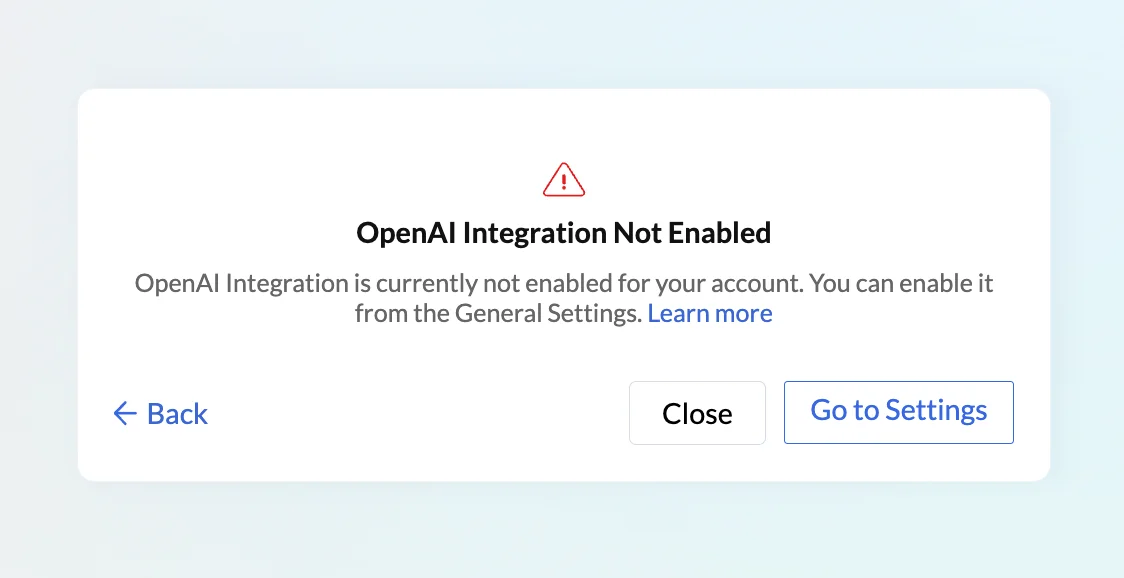
Last Updated 2025-02-19 15:51:40 +0530 +0530
Yes
No
Send your feedback to us
Skip
Submit