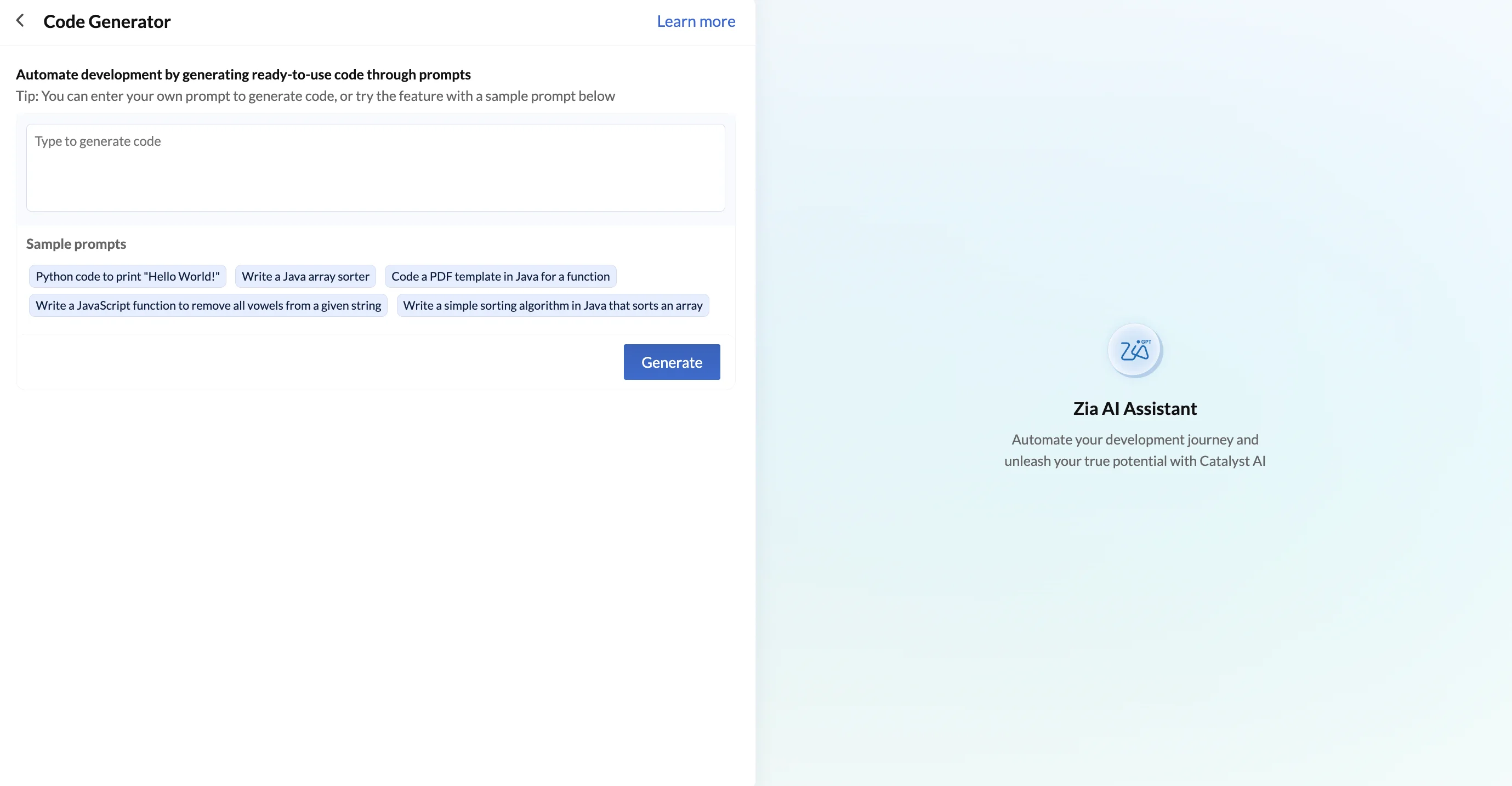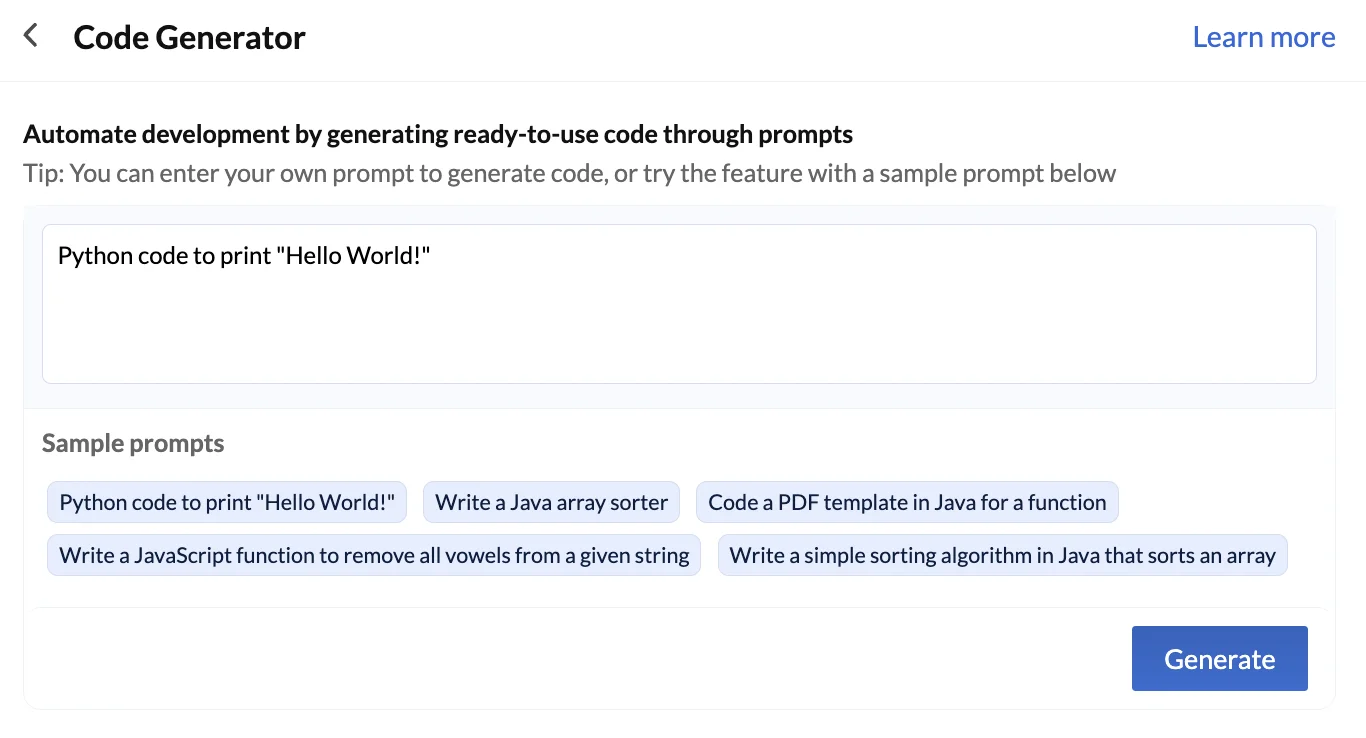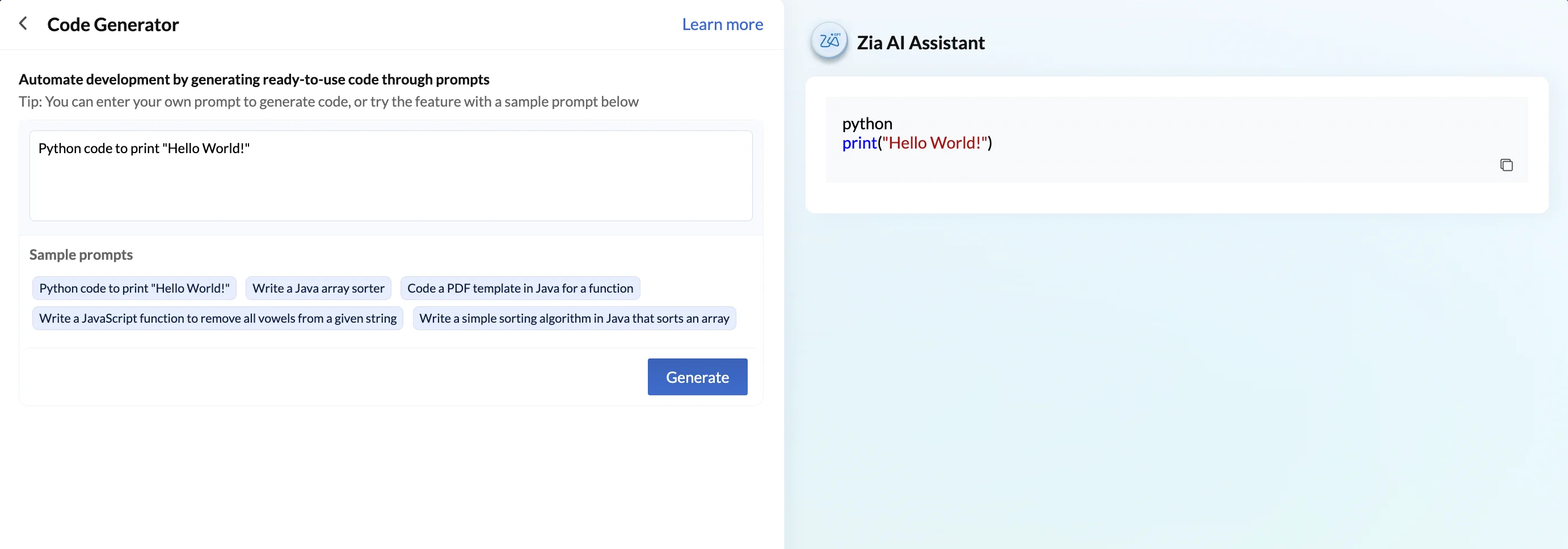Code Generator
Catalyst Zia AI Assistant’s Code Generator generates code based on input prompts that describe the functioning of the code. By providing prompts that specify your exact requirements, you can generate code suited to your needs that you can integrate into your Catalyst project easily or use for other purposes. Code Generator automates a major part of your Catalyst application development by assisting you with the code building as per your needs.
You can quickly generate ready-to-use code in the three programming languages supported by Catalyst to build backend logic in: Java, Node.js, and Python. You can also generate front-end or client code that defines the design or functionality of your Catalyst web or mobile applications, or any other required code snippets.
To work with Zia AI Assistant’s Code Generator:
- Access the feature by clicking Code Generator after opening Zia AI Assistant.
-
Enter a prompt that describes the functioning of the code, as well as the programming environment you require the code in. The more specific and descriptive your prompts are, the more precise the results generated by AI will be.
You can also try the feature with a sample prompt provided by Catalyst by selecting one of the sample prompts from below the input window. This will add the prompt to the window.
- Click Generate after adding the input prompt. Zia AI Assistant will send the input prompt to OpenAI’s servers for processing. The result generated by OpenAI is fetched and displayed in the output window.
Last Updated 2025-02-19 15:51:40 +0530 IST
Yes
No
Send your feedback to us