Configure the Advanced I/O Function
The functions directoryfunctions/file contains:
- The Files.java main function file
- The catalyst-config.json configuration file
- Java library files in the lib folder
- .classpath and .project dependency files
You will be adding code in Files.java.
You can use any IDE to configure the function.
You can directly copy the code below and paste it in Files.java located in the functions/file directory and save the file.
import java.util.ArrayList;
import java.util.logging.Level;
import java.util.logging.Logger;
import javax.servlet.http.HttpServletRequest;
import javax.servlet.http.HttpServletResponse;
import com.catalyst.advanced.CatalystAdvancedIOHandler;
import com.zc.auth.connectors.ZCConnection;
import com.zc.component.files.ZCFile;
import com.zc.component.object.ZCObject;
import com.zc.component.object.ZCRowObject;
import com.zc.component.zcql.ZCQL;
import org.json.JSONArray;
import org.json.simple.JSONObject;
import okhttp3.OkHttpClient;
import okhttp3.Request;
import okhttp3.RequestBody;
import okhttp3.Response;
public class Files implements CatalystAdvancedIOHandler {
private static final Logger LOGGER = Logger.getLogger(Files.class.getName());
JSONObject responseData = new JSONObject();
static String GET = “GET”;
static String DELETE = “DELETE”;
static String WORKDRIVEFILEID = “WorkDriveFileID”;
static Long FOLDER_ID = {{YOUR_FILESTORE_FOLDER_ID}}; //Enter your File Store Folder ID
static Long TABLE_ID = {{YOUR_TABLE_ID}}; //Enter your Table ID
@Override
@SuppressWarnings("unchecked")
public void runner(HttpServletRequest request, HttpServletResponse response) throws Exception {
try {
String url = request.getRequestURI();
String method = request.getMethod();
LOGGER.log(Level.SEVERE, url);
if ((url.equals("/getFiles")) && method.equals(GET)) {
String query = "SELECT * FROM WorkDriveFileID limit 1,100";
ArrayList<ZCRowObject> rowList = ZCQL.getInstance().executeQuery(query);
JSONArray jsonArray = new JSONArray();
for (int i = 0; i < rowList.size(); i++) {
JSONObject formDetailsJson = new JSONObject();
formDetailsJson.put("FileID", rowList.get(i).get(WORKDRIVEFILEID, "FileID"));
formDetailsJson.put("WorkDriveSync", rowList.get(i).get(WORKDRIVEFILEID, "WorkDriveSync"));
formDetailsJson.put("FileName", rowList.get(i).get(WORKDRIVEFILEID, "FileName"));
formDetailsJson.put("UploadedTime", rowList.get(i).get(WORKDRIVEFILEID, "UploadedTime"));
formDetailsJson.put("FileSize", rowList.get(i).get(WORKDRIVEFILEID, "FileSize"));
formDetailsJson.put("WorkDriveFileID", rowList.get(i).get(WORKDRIVEFILEID, "WorkDriveFileID"));
formDetailsJson.put("ROWID", rowList.get(i).get(WORKDRIVEFILEID, "ROWID"));
jsonArray.put(formDetailsJson);
}
response.setContentType("application/json");
response.getWriter().write(jsonArray.toString());
response.setStatus(200);
} else if ((url.equals("/deleteFile")) && method.equals(DELETE)) {
Long fileId = Long.parseLong(request.getParameter("fileID"));
String query = "SELECT * FROM WorkDriveFileID where FileID=" + String.valueOf(fileId);
ArrayList<ZCRowObject> rowList = ZCQL.getInstance().executeQuery(query);
String WorkDriveFileID = (String) rowList.get(0).get(WORKDRIVEFILEID, "WorkDriveFileID");
Response res = deleteWorkdriveFile(WorkDriveFileID);
if (res.code() == 200) {
ZCFile.getInstance().getFolderInstance(FOLDER_ID).deleteFile(fileId);
String ROWID = (String) rowList.get(0).get(WORKDRIVEFILEID, "ROWID");
ZCObject.getInstance().getTable(TABLE_ID).deleteRow(Long.parseLong(ROWID));
responseData.put("message", "Deleted Successfully");
} else {
responseData.put("message", "Workdrive API Error");
}
response.setContentType("application/json");
response.getWriter().write(responseData.toString());
response.setStatus(200);
} else {
LOGGER.log(Level.SEVERE, "Error. Invalid Request");
responseData.put("error", "Request Endpoint not found");
response.setStatus(404);
}
} catch (Exception e) {
LOGGER.log(Level.SEVERE, "Exception in Files", e);
responseData.put("error", "Internal server error occurred. Please try again in some time.");
response.getWriter().write(responseData.toString());
response.setStatus(500);
}
}
@SuppressWarnings("unchecked")
public String getAccessToken() throws Exception {
JSONObject authJson = new JSONObject();
JSONObject connectorJson = new JSONObject();
authJson.put("client_id", "{{YOUR_CLIENT_ID}}"); //Enter your Client ID
authJson.put("client_secret", "{{YOUR_CLIENT_SECRET}}"); //Enter your Client Secret
authJson.put("auth_url", "https://accounts.zoho.com/oauth/v2/token");
authJson.put("refresh_url", "https://accounts.zoho.com/oauth/v2/token");
authJson.put("refresh_token", "{{YOUR_REFRESH_TOKEN}}"); //Enter your Refresh Token
connectorJson.put("WorkDriveConnector", authJson);
return ZCConnection.getInstance(connectorJson).getConnector("WorkDriveConnector").getAccessToken();
}
@SuppressWarnings("unchecked")
public Response deleteWorkdriveFile(String WorkDriveFileID) throws Exception {
String accessToken = getAccessToken();
OkHttpClient client = new OkHttpClient().newBuilder().build();
JSONObject data = new JSONObject();
JSONObject attributes = new JSONObject();
attributes.put("status", "51");
data.put("attributes", attributes);
data.put("type", "files");
JSONObject reqBody = new JSONObject();
reqBody.put("data", data);
LOGGER.log(Level.SEVERE, reqBody.toString());
RequestBody body = RequestBody.create(null, reqBody.toJSONString());
Request req = new Request.Builder().url("https://www.zohoapis.com/workdrive/api/v1/files/"+WorkDriveFileID).method("PATCH", body).addHeader("Authorization", "Zoho-oauthtoken " + accessToken).addHeader("Accept", "application/vnd.api+json").build();
return client.newCall(req).execute();
}}
-
File Store Folder ID in line 29: You can obtain the ID of the folder you created in the File Store from the remote console.

-
Table ID in line 30: You can obtain the ID of the table you created from the Data Store section, as mentioned in the previous step.
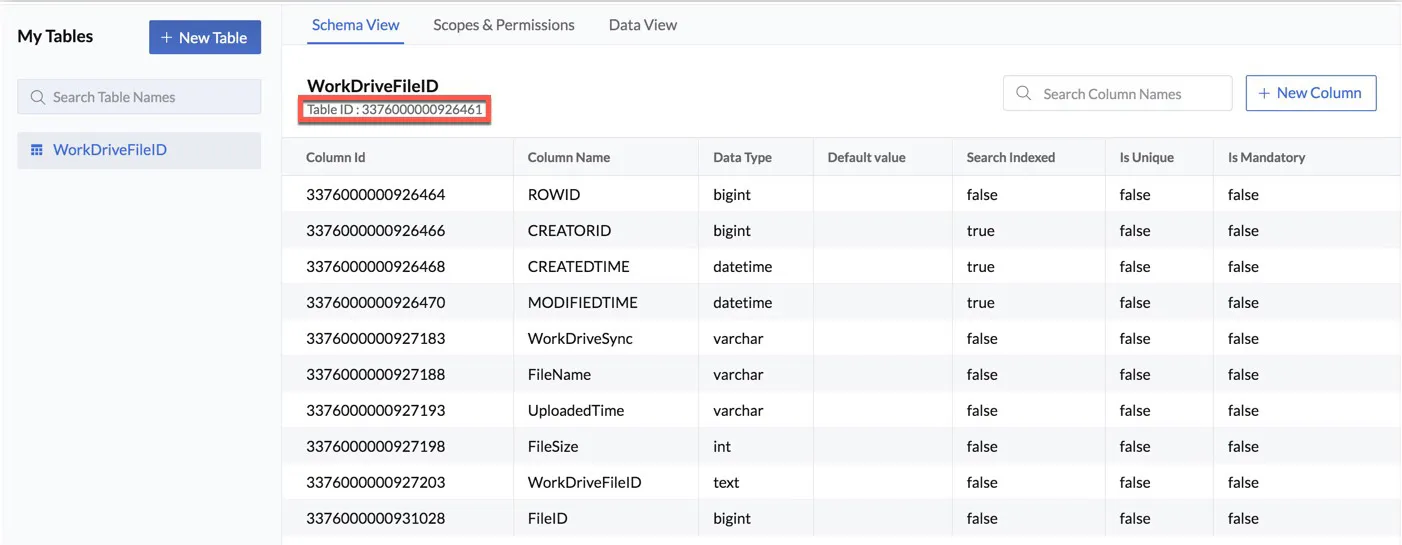
-
Client ID in line 105
-
Client Secret in line 106
-
Refresh Token in line 107
The Advanced I/O function is now configured. We will discuss the function and client code, after you configure the client.
Last Updated 2025-09-12 16:15:09 +0530 IST