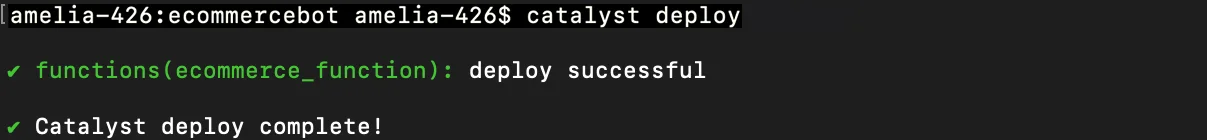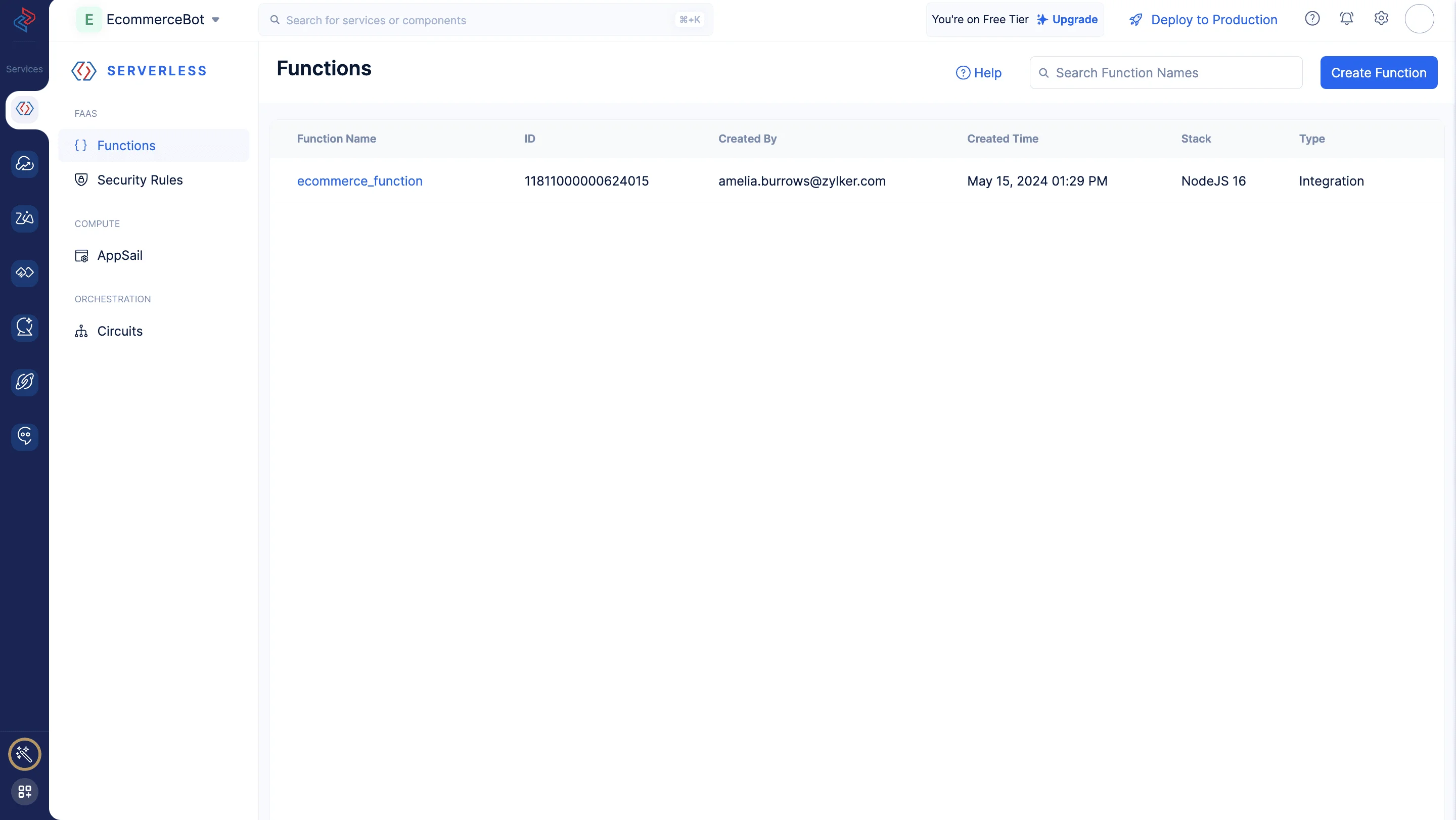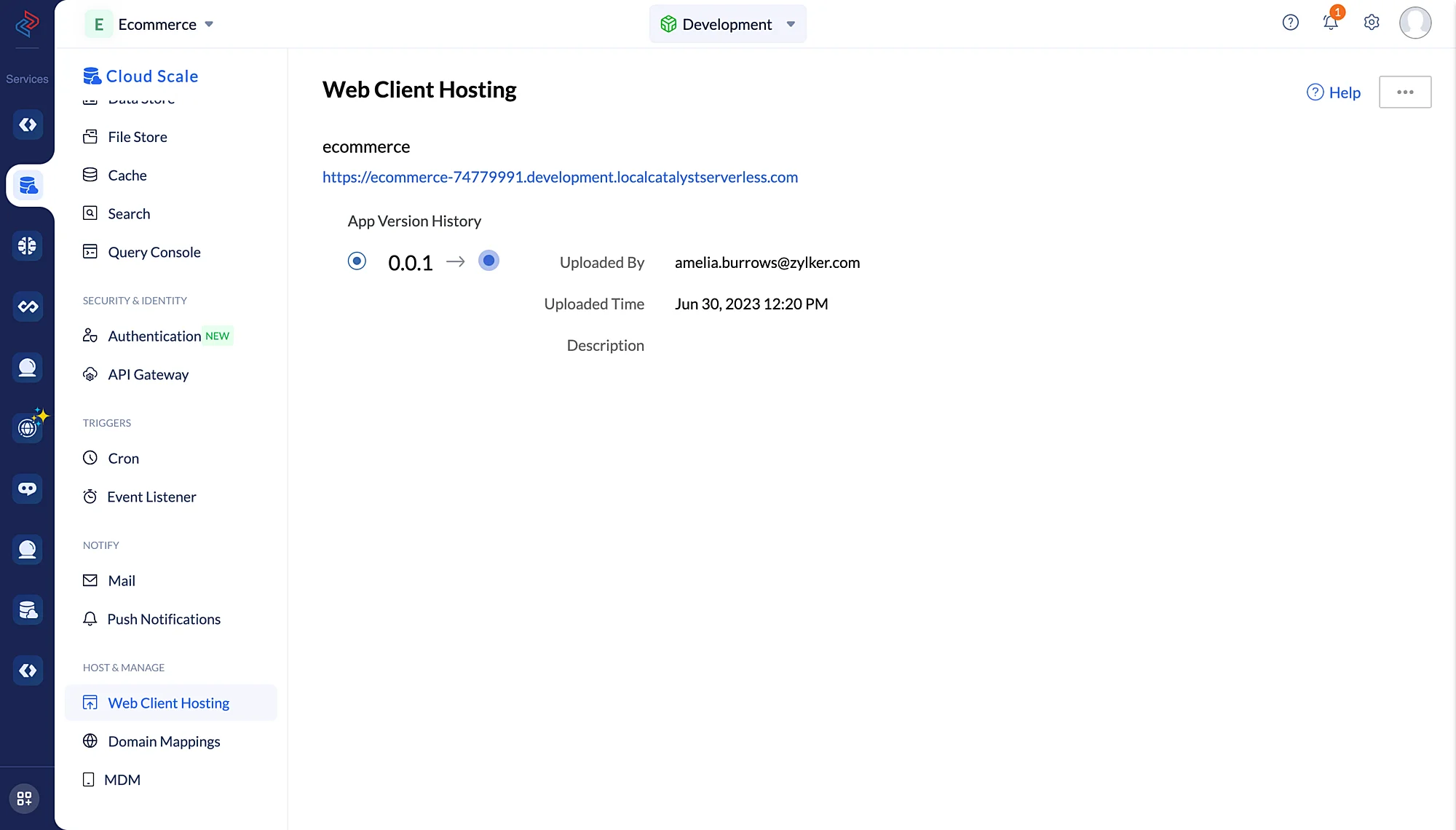Deploy to console
To train and test the configured ecommerce bot in ConvoKraft from the console, you will first need to deploy the project to the console.
- To deploy your Catalyst project from the CLI, run the following command in your terminal from your project directory :
After you deploy the functions directory it will available under the Serverless Functions component of the Catalyst console.
-
Click on the function name ecommerce_function. Switch to the Code tab. You can edit the function from here and click Save, if required.
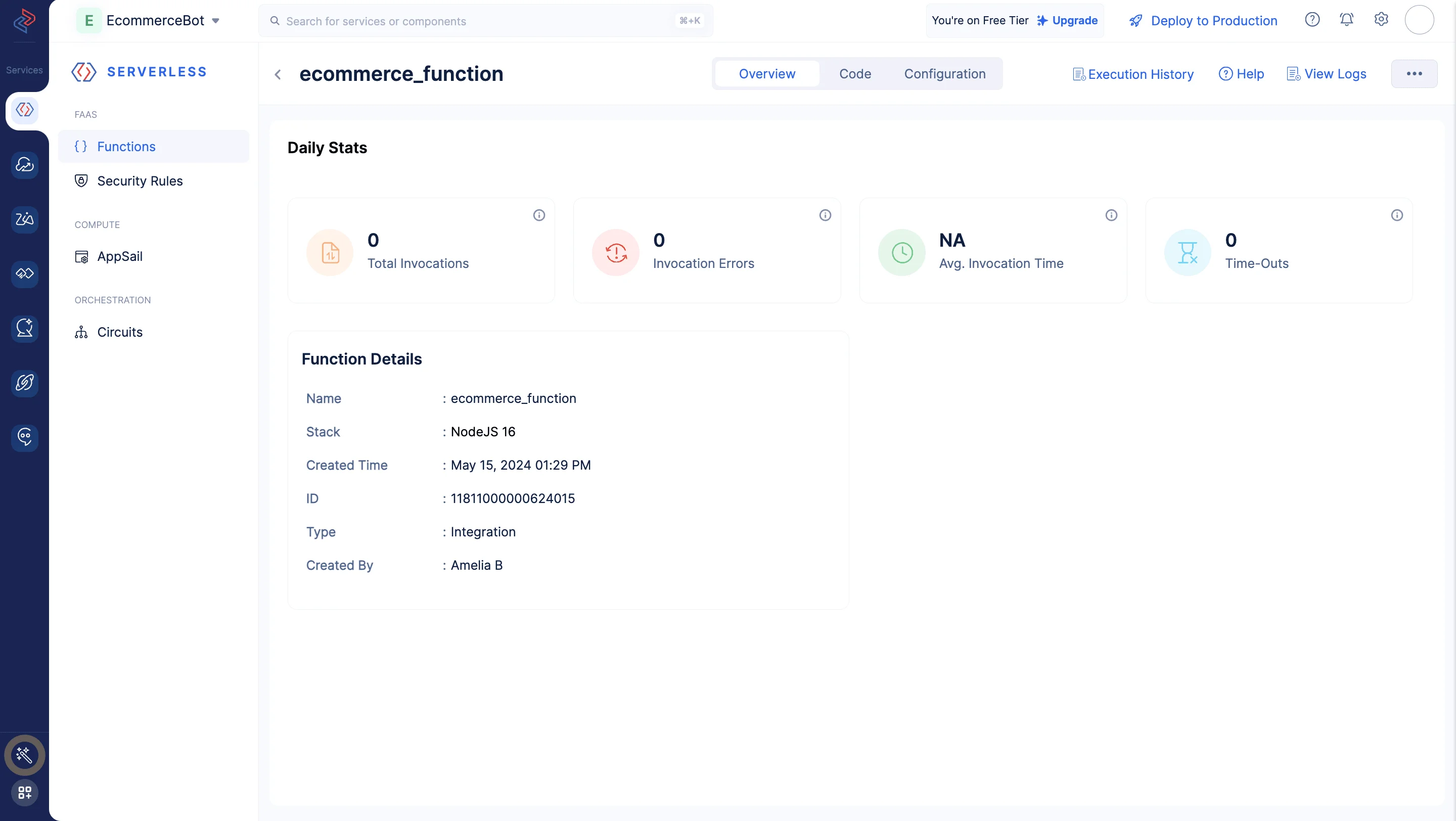
-
Switch to the Configuration tab and expand the Environmental variables tab. Click Create Variable.
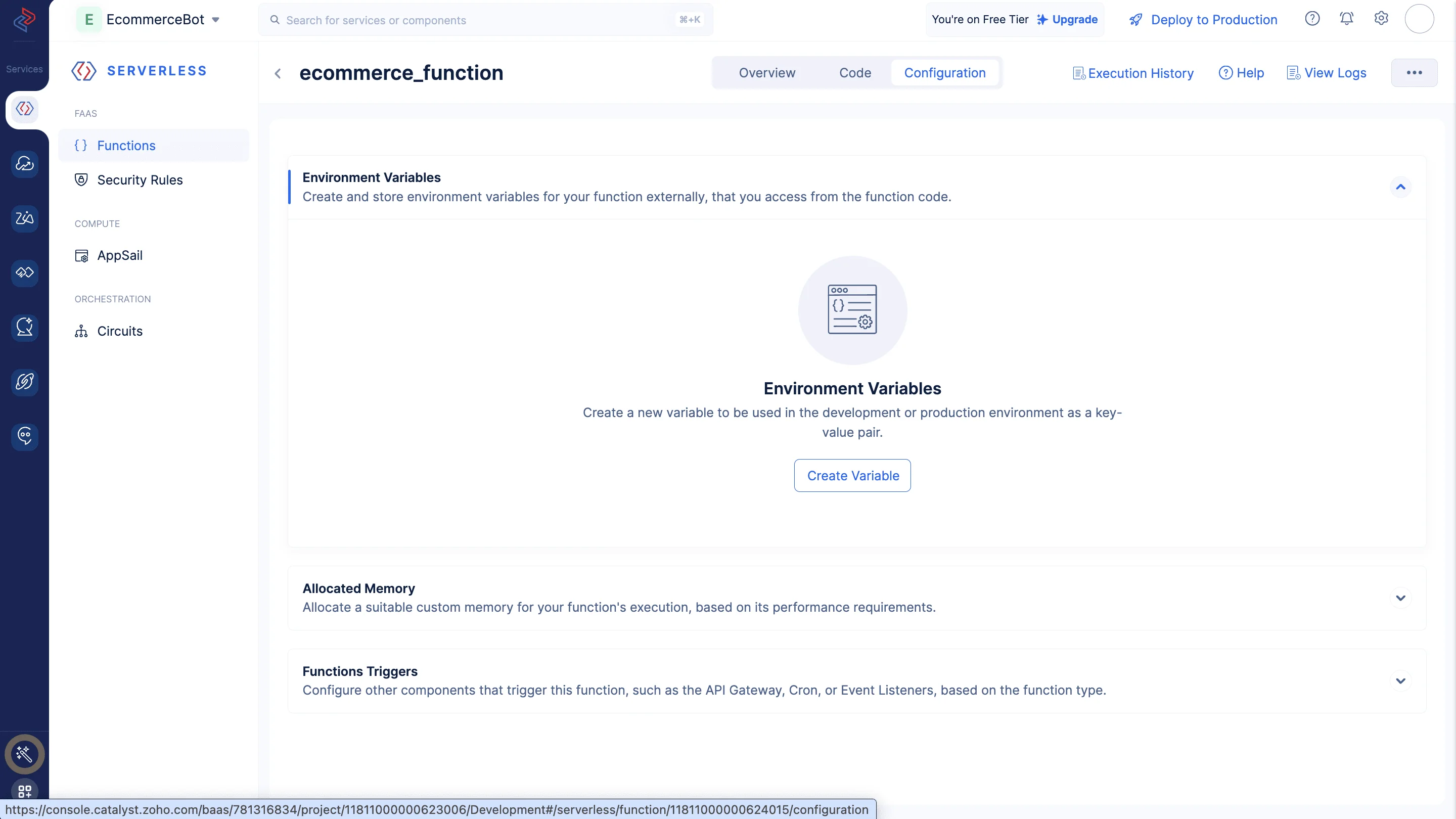
-
Provide the key as client_id and add the value of ClientID that we have saved earlier in this step as Development value here. Click Save.
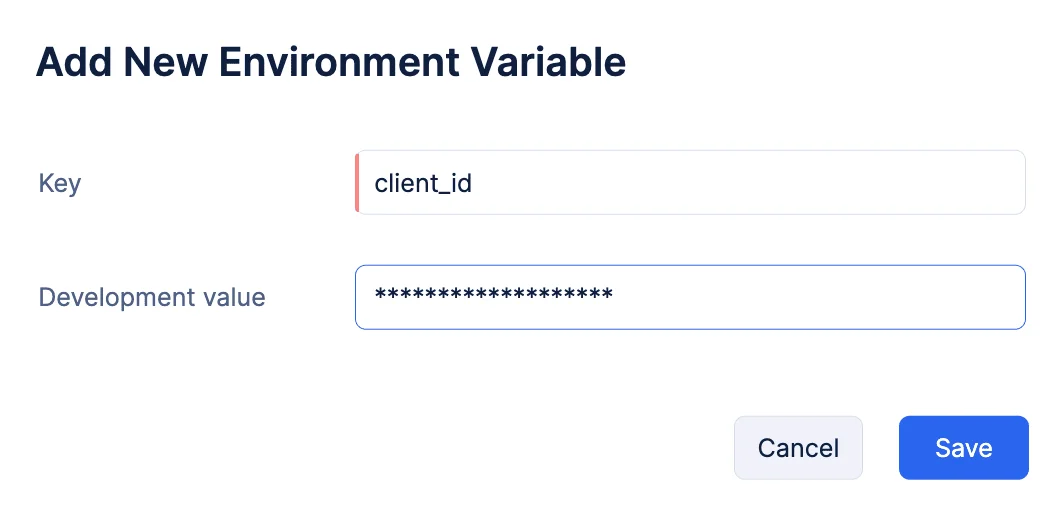
Similarly you must create the following environmental variables:
| Key | Development Value |
|---|---|
| client_secret | Value fetched from the API console |
| auth_url | https://accounts.zoho.com/oauth/v2/auth |
| refresh_url | https://accounts.zoho.com/oauth/v2/token |
| refresh_token | Value fetched from the API console |
| crmapiurl | www.zohoapis.com |
- The client_secret and refresh_token values are the credentials generated in this step.
- For the crmapiurl, auth_url, refresh_url values, please make sure to add your DC specific URLs.
Before we proceed to host the client, we need to associate the created Catalyst function with our Convokraft bot. Please make sure you follow the steps listed below.
Navigate to the ConvoKraft service and click EcommerceBot.The Bots Details page will be displayed. Click Edit Details as shown in the screenshot below:
In the Edit Bot dialog box, select the ecommerce_function, choose At the end of an action context and click Save.
Navigate to the Cloud Scale service by clicking on its icon from left pane of the Catalyst console as shown in the screenshot below. Click Web Client Hosting. You can access the hosted client URL from here. To learn more about the web client hosting component, you can check out this page.
Last Updated 2025-10-21 12:04:01 +0530 IST