Register the Client
We will need to generate access tokens in order to authenticate and CRM resources effectively. Please make sure to follow the steps listed below.
-
Login to Zoho’s API Console. Click Self Client.
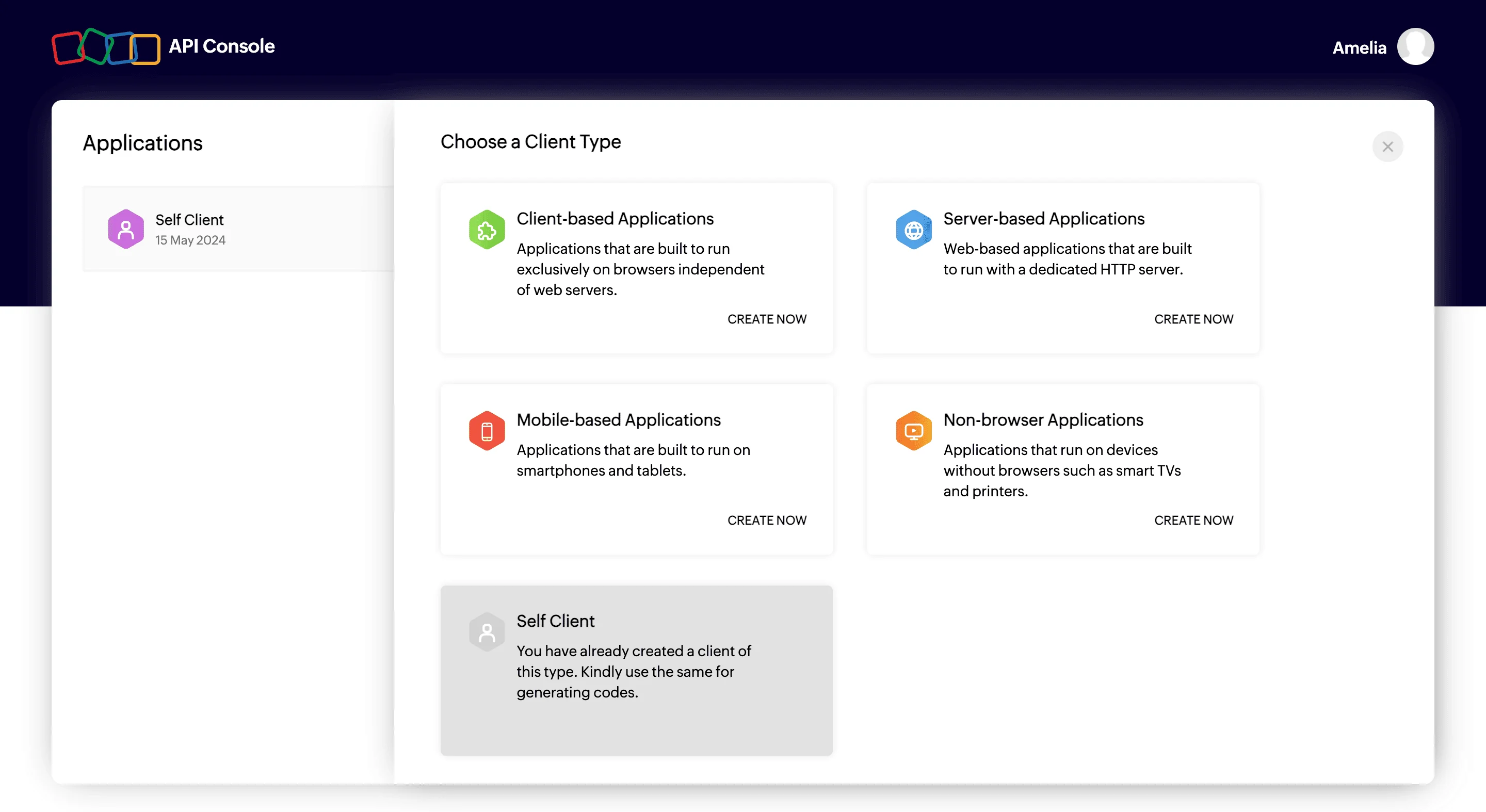
-
Add the following scope, then set the scope duration and provide a scope descripton. Click Create. You can learn more about scopes from this section.
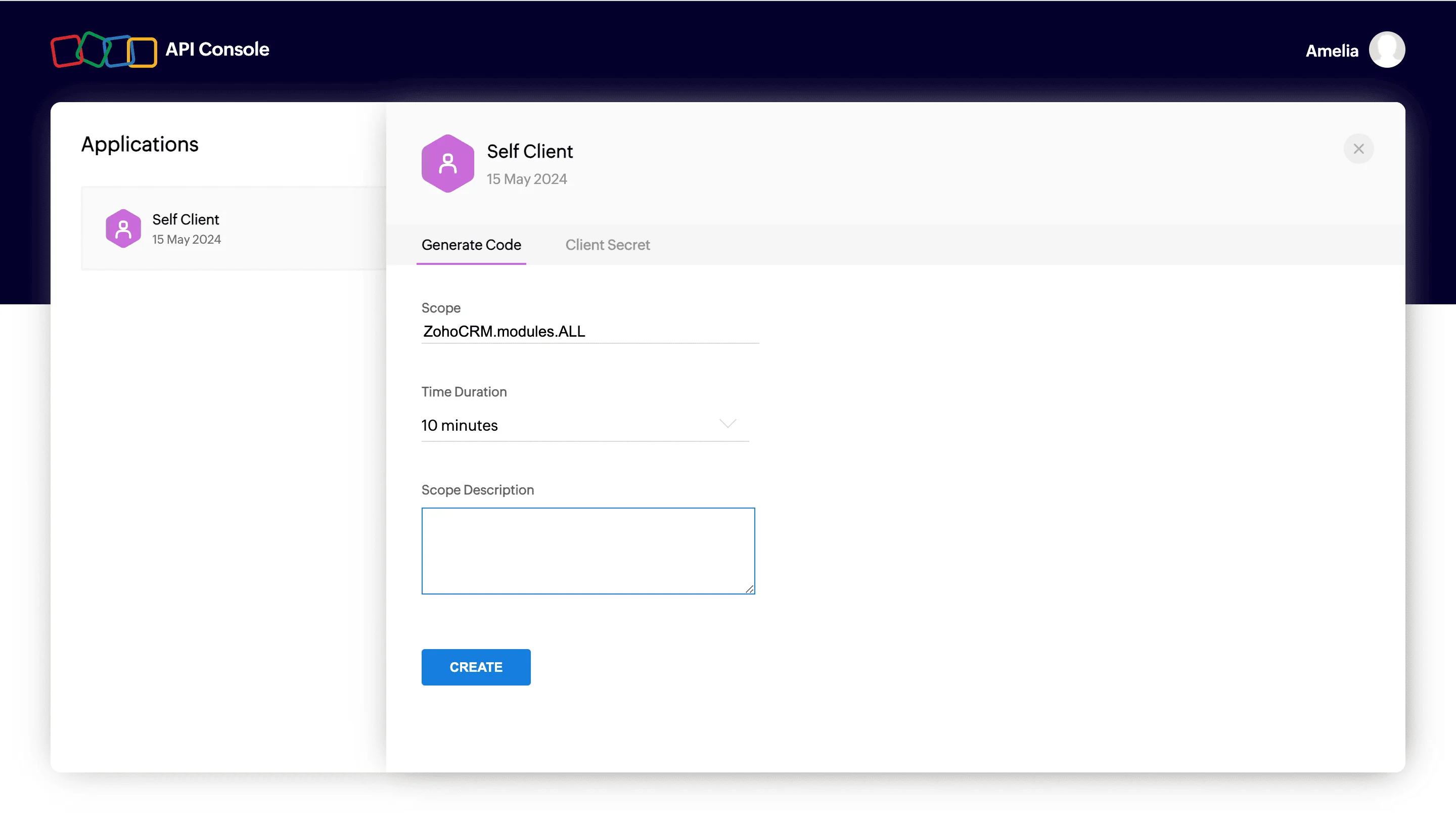
-
Select CRM as the portal and choose your project on the right pane. Click Create.
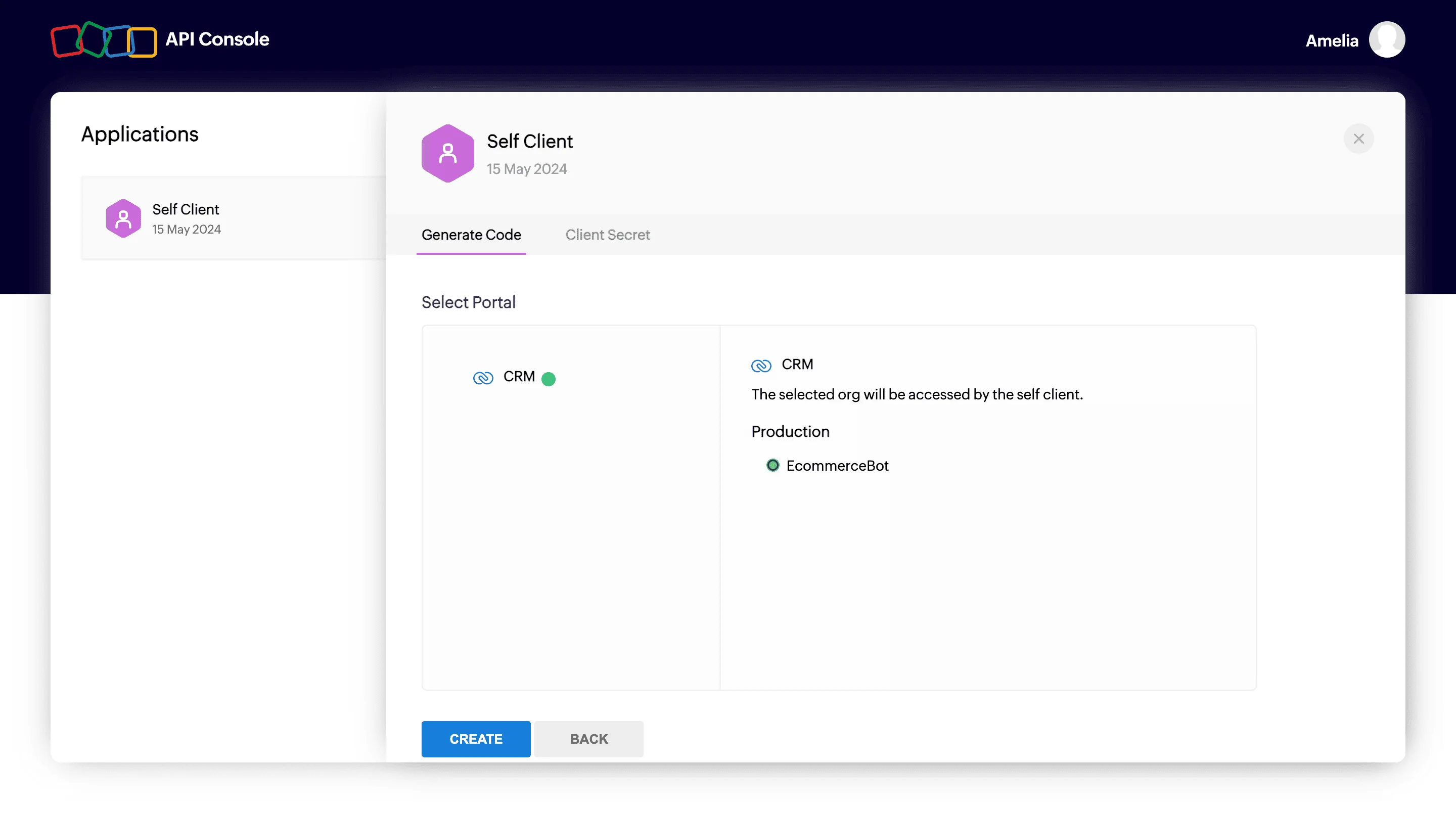
-
The Grant token will be generated for the specified scopes. You can fetch the Client ID and Client Secret credentials from Client Secret tab. You will need to generate the access and refresh tokens by following the steps mentioned in this page.
Note: Please make sure you save these credentials. We will be configuring these values as environmental variables to our function in this step.
Last Updated 2025-10-21 12:04:01 +0530 IST