Initialize Your Catalyst Project
You can now begin working on your Catalyst project from the CLI. The first step is to initialize the project in an empty directory. This will be the home directory of your project and all of the project files will be saved in it.
You can learn more about this from the Project Directory Structure help page. You can learn about initializing a project in detail from the CLI help documentation.
For this application, you will be initializing the AppSail component. The AppSail component will be initialized in the Node.js programming stack.
-
Create a folder for the project on your local machine and navigate to it from the terminal.
-
Initialize a project by executing the following command from that directory:
Navigate using the arrow keys and select your preferred portal and click Enter. If you have no other organizations associated with the account, then the default will be selected automatically.
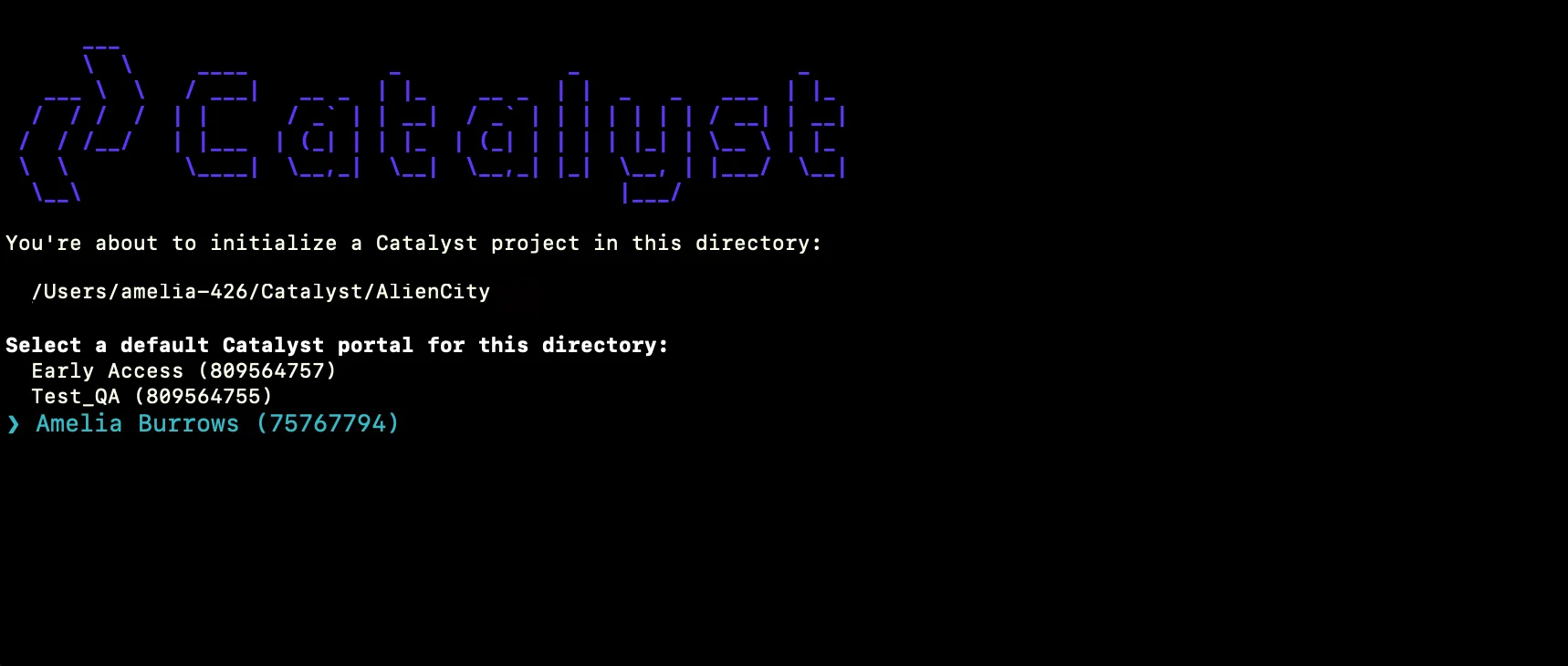
-
The CLI will now ask you to associate a Catalyst project with the directory. Associate it with the project that we created earlier from the console. Select AlienCity from the list and click Enter.
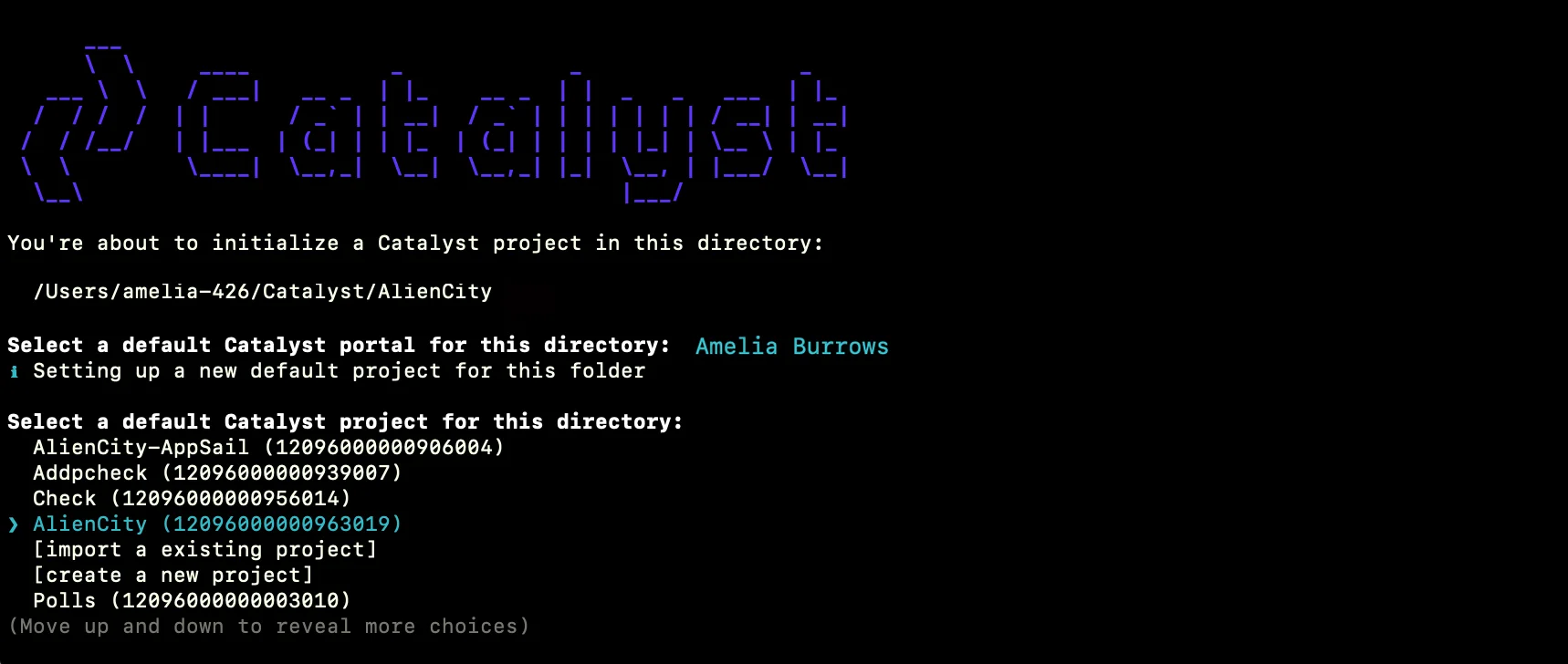
-
Select AppSail using the space bar, then click Enter to initialize.
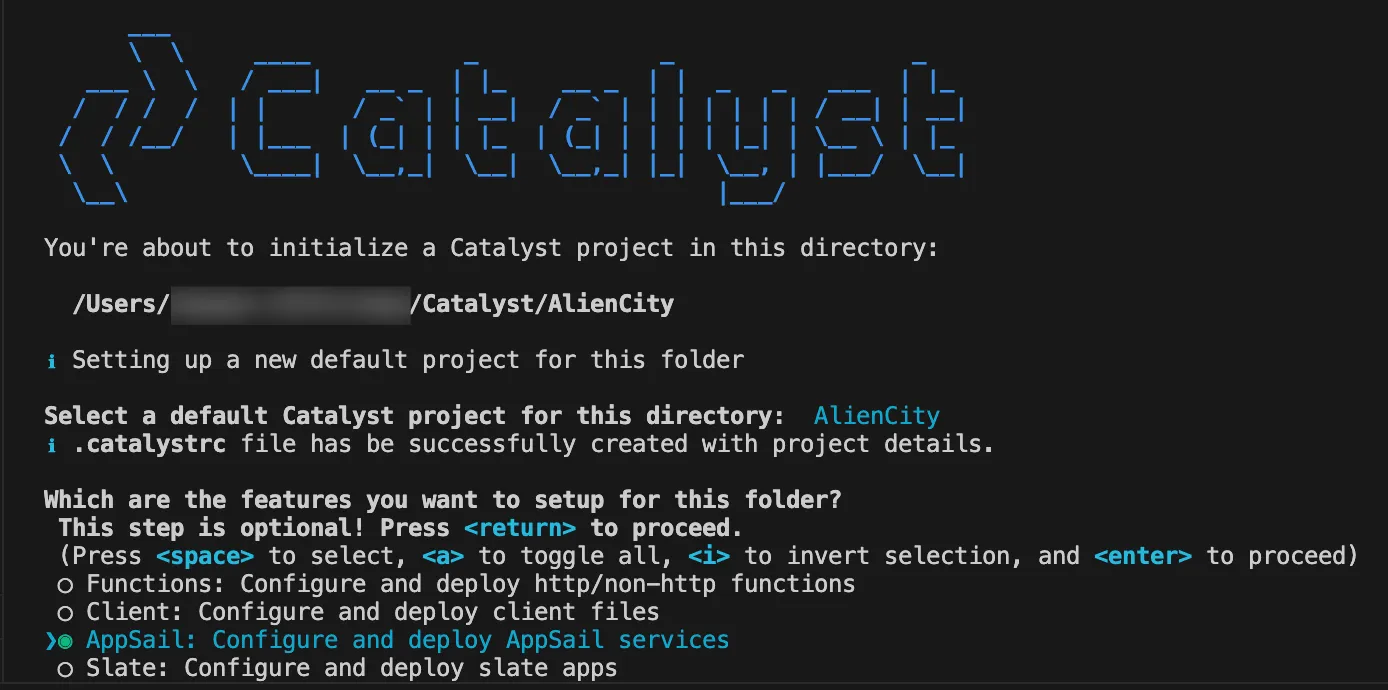
-
The CLI will prompt you to choose between Catalyst-Managed Runtime and Docker Image. Because you are creating this project from one of the Catalyst-Managed Runtime, select Catalyst-Managed Runtime and click Enter.

-
The CLI will initiate the AppSail service:
- Because you are creating your own project, type “n” and click Enter for the prompt asking if you wish to get started with a list of recommended projects.
- Because you have initialized the project in the Alien City/ directory created specifically for this application, enter “Y” and click Enter for the prompt asking you to confirm if this the directory you wish to initialize your AppSail service.

-
Next, we will begin configuring our AppSail service. Enter “AlienCity” as the name of your AppSail service.
-
Select your current directory as the build path of your AppSail service, and choose the latest runtime of NodeJS as the programming stack, and click Enter.
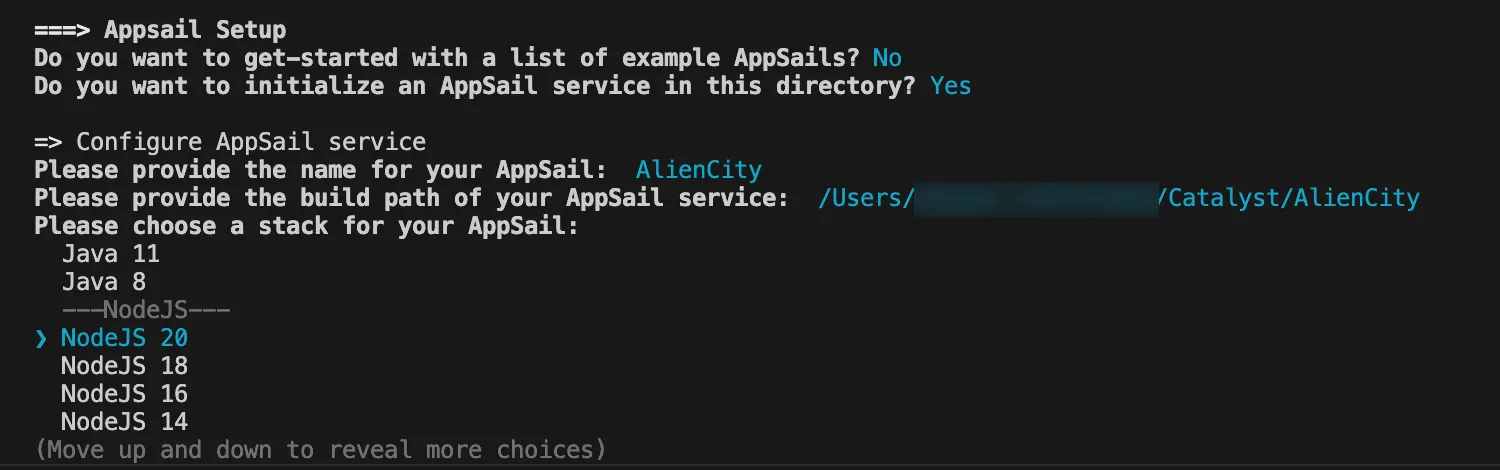
The AppSail service has been initialized for your Alien City project.
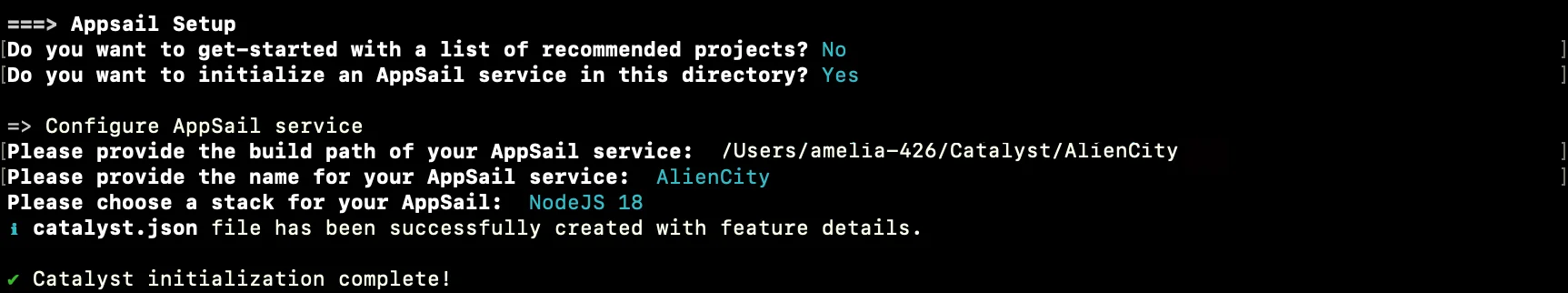
The directory will be created in the standard structure, and it will contain the app-config.json file which includes the configuration of your AppSail service , along with the standard project configuration files such as the catalyst.json file and a hidden .catalystrc file.
This is the structure of the Alien City project’s directory initialized with the AppSail service.
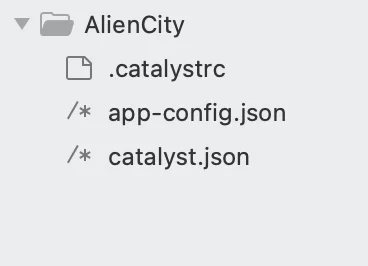
Last Updated 2026-01-09 15:48:56 +0530 IST