Components of Job Scheduling
As represented above, Catalyst Job Scheduling consists of four components, explained below.
Dashboard
This component provides an overview of all the jobs and job pools associated with the project. The Dashboard allows you to quickly comprehend the statuses of the jobs that were executed or currently in progress. It’s also a great tool to precisely filter out the exact instances in which a job execution failed in a job pool.

Job Pool
A Job Pool is a collection of a specific set of jobs, that will be executed to trigger specific target types. Job Pools can be created based on the following types:
- Functions: Will collect and execute jobs that trigger Job Functions.
- Webhooks: Will collect and execute jobs that trigger any third-party URLs.
- Circuits: Will collect and execute jobs that trigger a configured Circuit.
- AppSail: Will collect and execute jobs that trigger a deployed AppSail service.
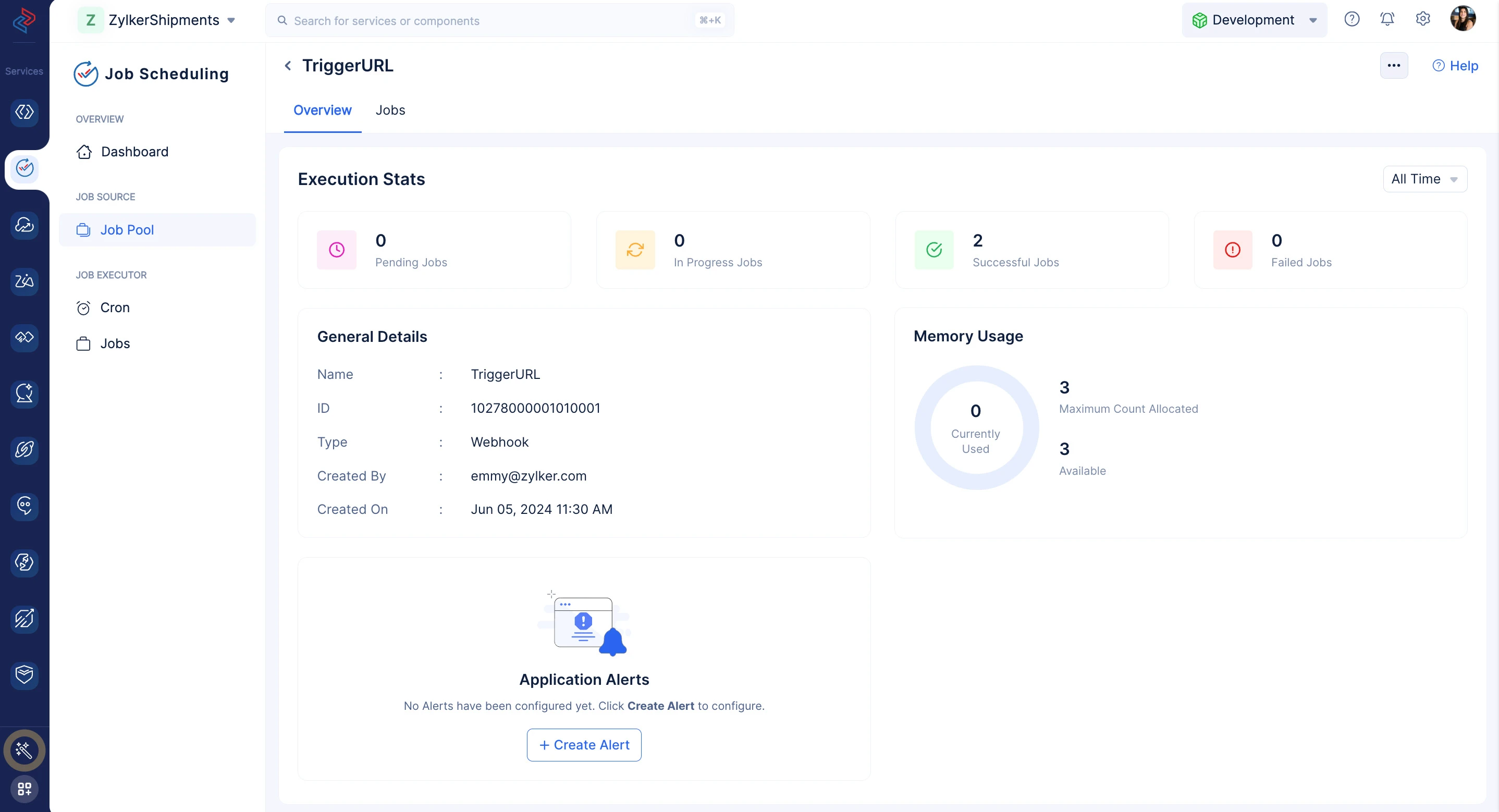
Job Pools also allow to view the progress and the state of all the jobs that are submitted to it. You can also create Application Alerts within the Job Pool in the console.
Cron
Cron allows you to schedule and automate job submissions to a Job Pool one time and recursively. You can create two types of crons- Pre-defined and Dynamic. Crons can either be scheduled to submit jobs one-time or recursively. The schedule type of both of these crons can be configured either using the standard calendar format, or using regex-like expressions called Cron Expressions.
Pre-Defined Crons: These can be defined in advance using the Builder feature present in the console.
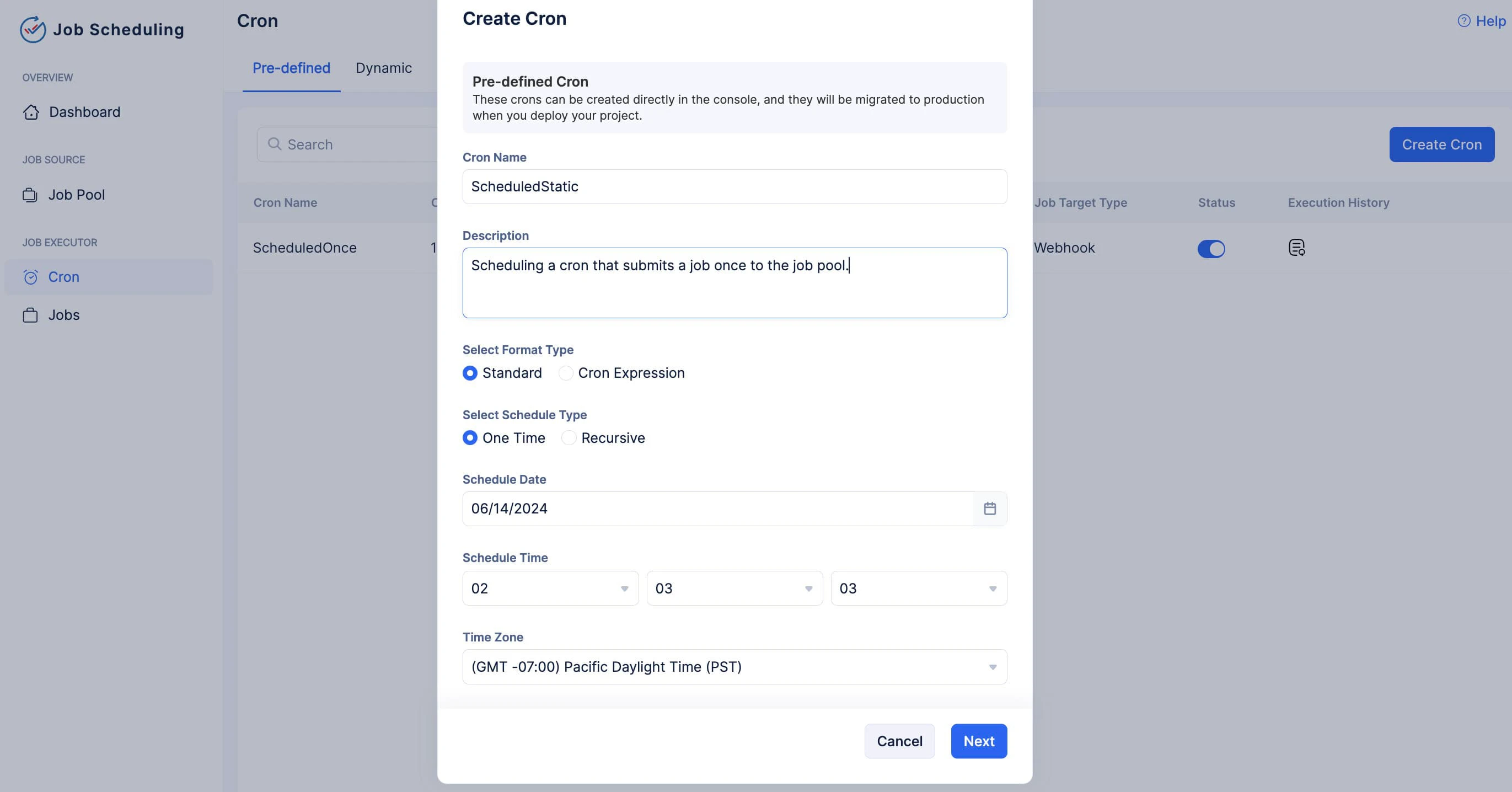
Dynamic Crons: These are crons that are ideally defined through code using the Catalyst SDKs available in Java, Node.js, and Python. Dynamic crons are created during dynamically during runtime, only when they are required. Templates for creating dynamic crons are also available as code snippets in the console.
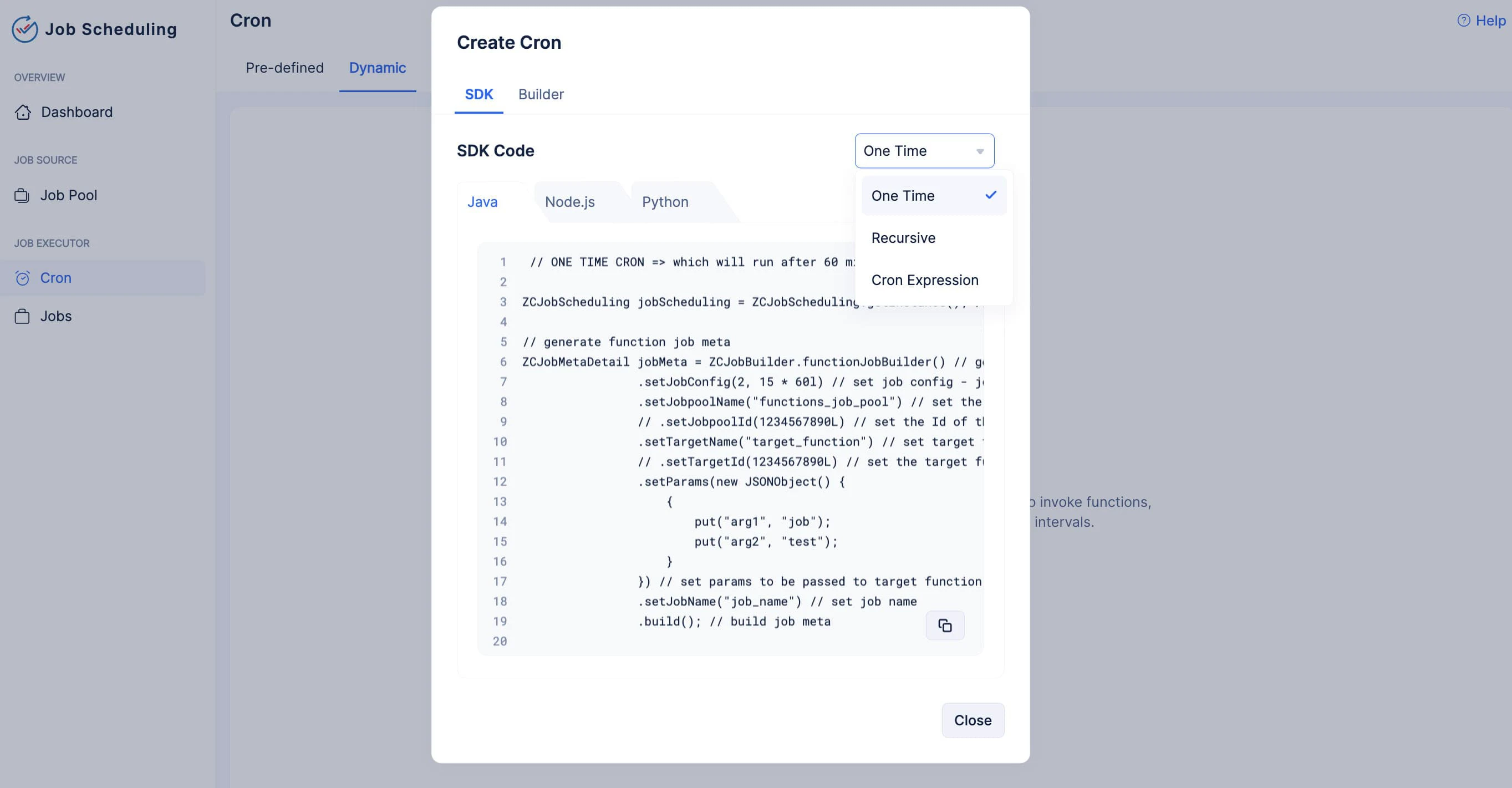
-
When you deploy the project to production, only the Pre-defined Crons will be migrated. Dynamic Crons that were created during development will only be present in the development environment.
-
However, you can create only dynamic crons in the production environment, using the console’s Builder or through code. This feature will allow you to test the functionality of your dynamic cron during runtime. If the configuration is satisfactory, you can then implement the same configuration through code.
Jobs
Jobs are the tasks you create, configure and submit to a Job Pool to trigger a Job Function, webhook, Circuit, or an App Sail service. You have to create a job pool first to create a job. You can create a job for immediate execution or automate its creation using a cron. You have the option to manually create jobs and submit them to a job pool using the console’s builder, or through code. You can also schedule and automate the submission of jobs to a job pool using crons.
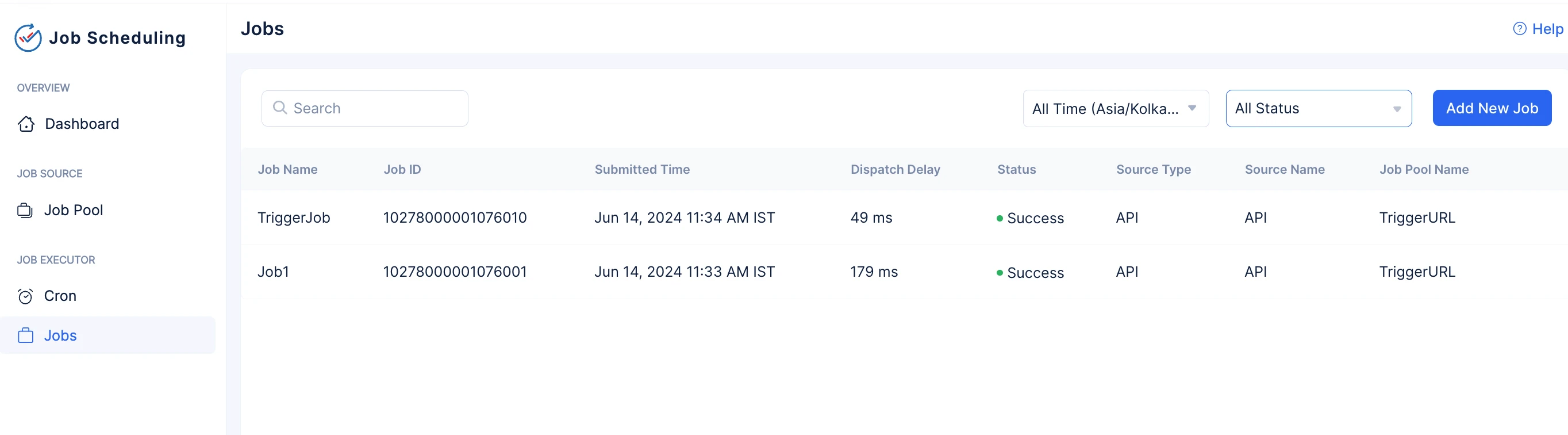
In the console, the Jobs component will allow you to view the statuses of the jobs submitted, created and deleted.
Last Updated 2025-10-08 19:32:16 +0530 IST
Yes
No
Send your feedback to us