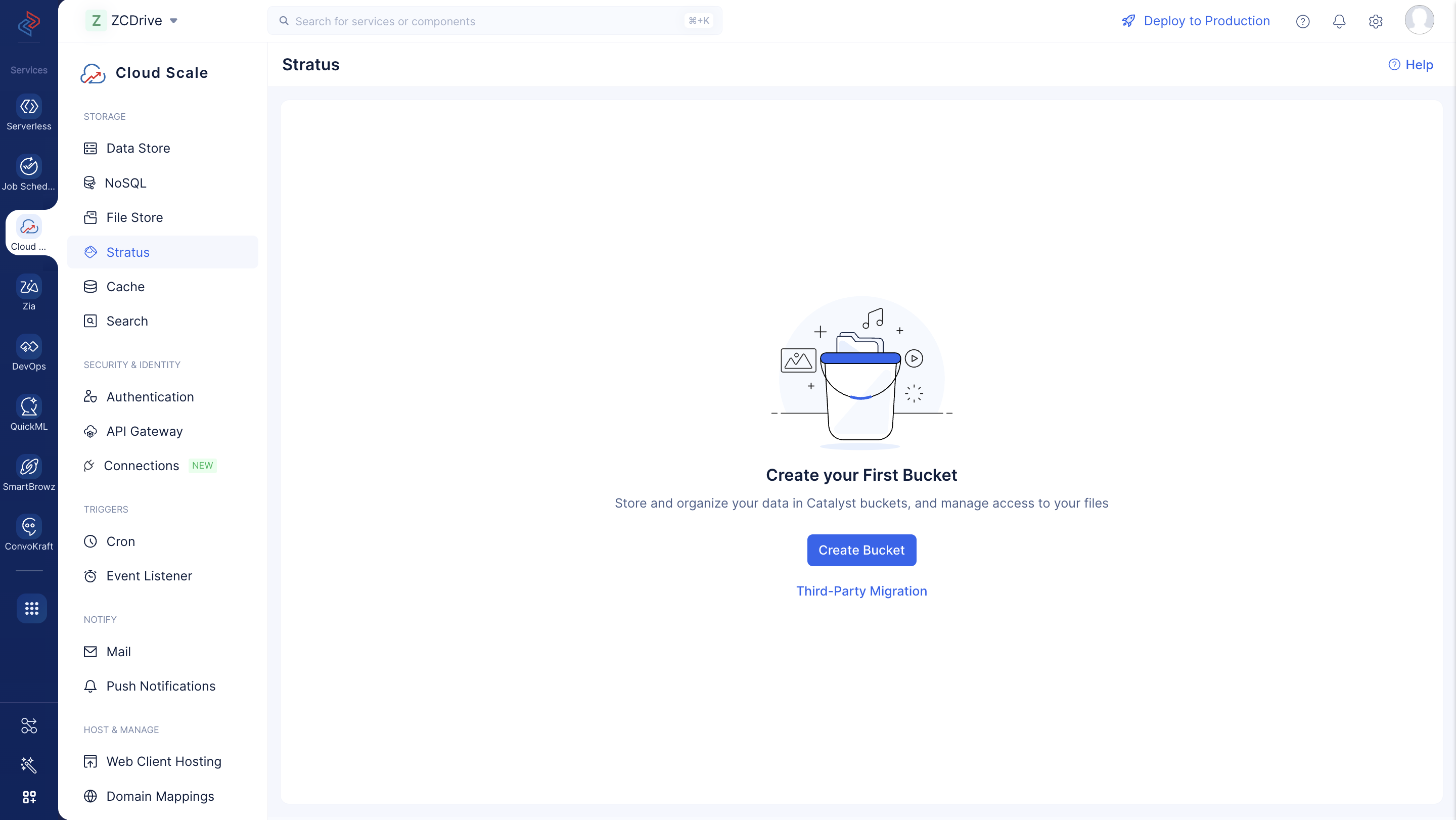Create a Bucket in Stratus
Next, let’s create a bucket in the Catalyst Cloud Scale Stratus component of the Catalyst project. This bucket stores the files that you upload in the mobile app.
To create a bucket in the Stratus component:
-
Enter a globally unique bucket’s name. Choose Authenticated as the Permission Template, enable Versioning, and click Create.
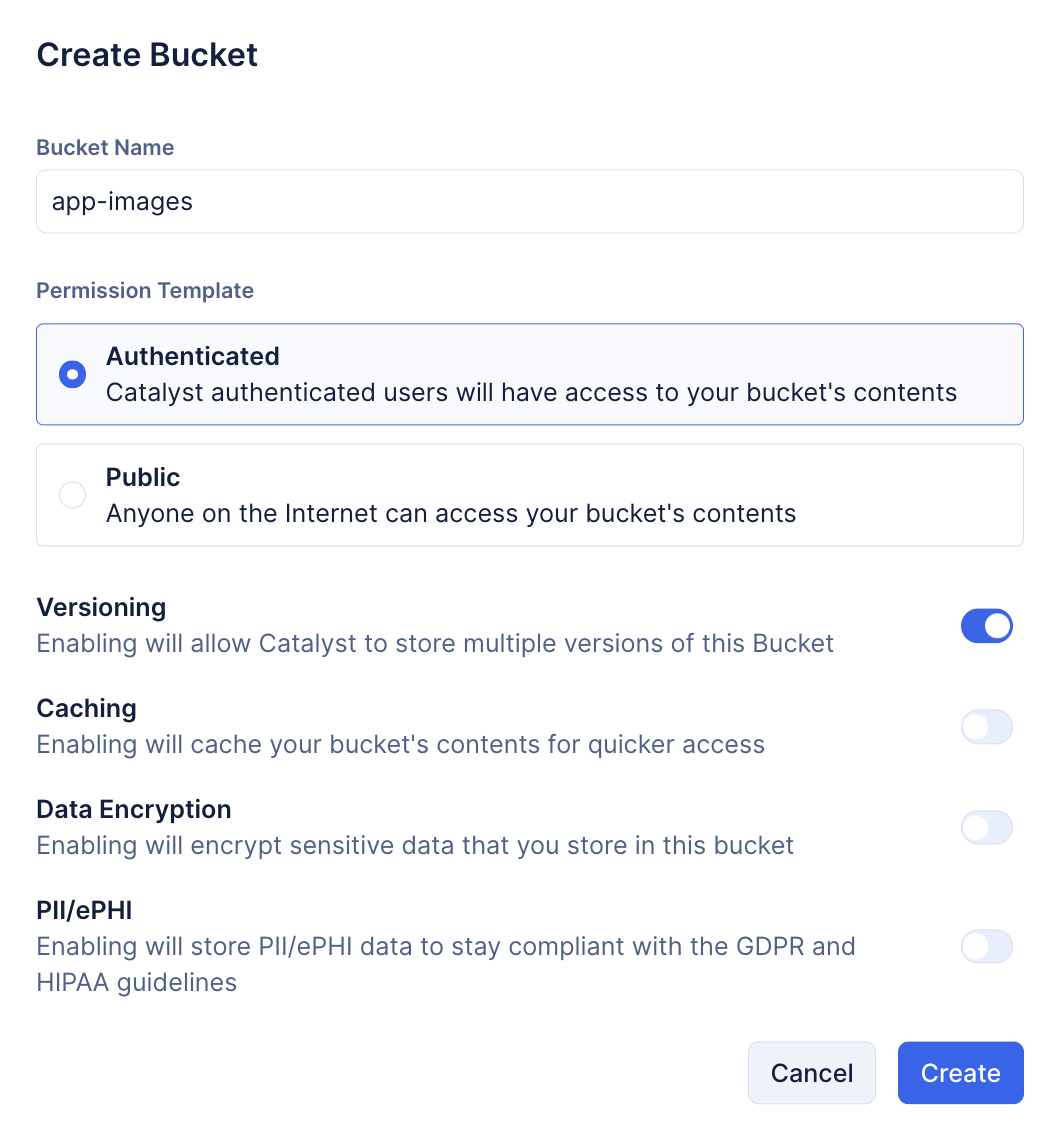
-
The bucket will be created and displayed in the Stratus component. A unique Folder ID will be created for it, which we will include in the app’s code later.
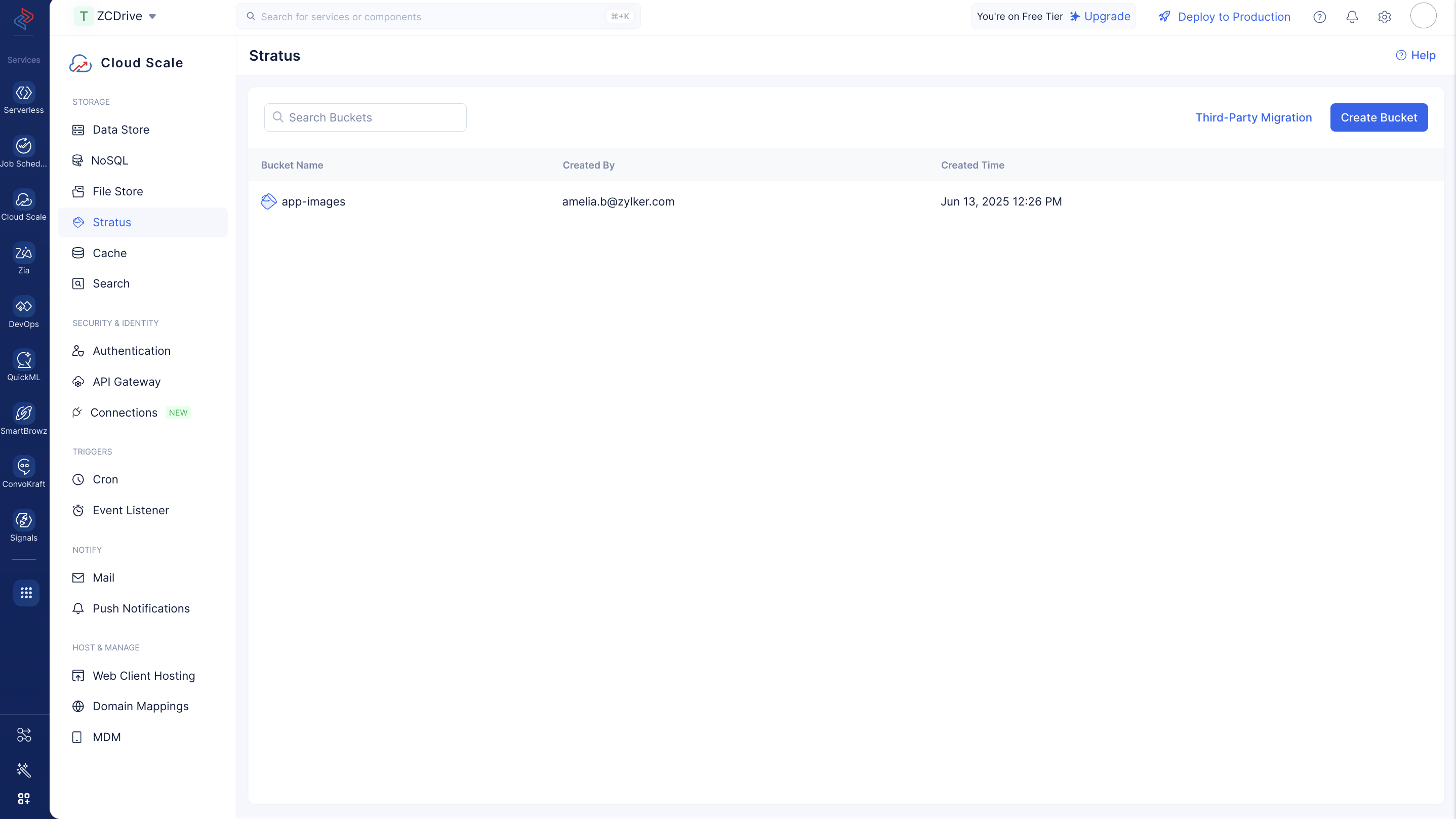
The Stratus bucket is now configured for the application.
Last Updated 2025-10-29 12:32:36 +0530 IST