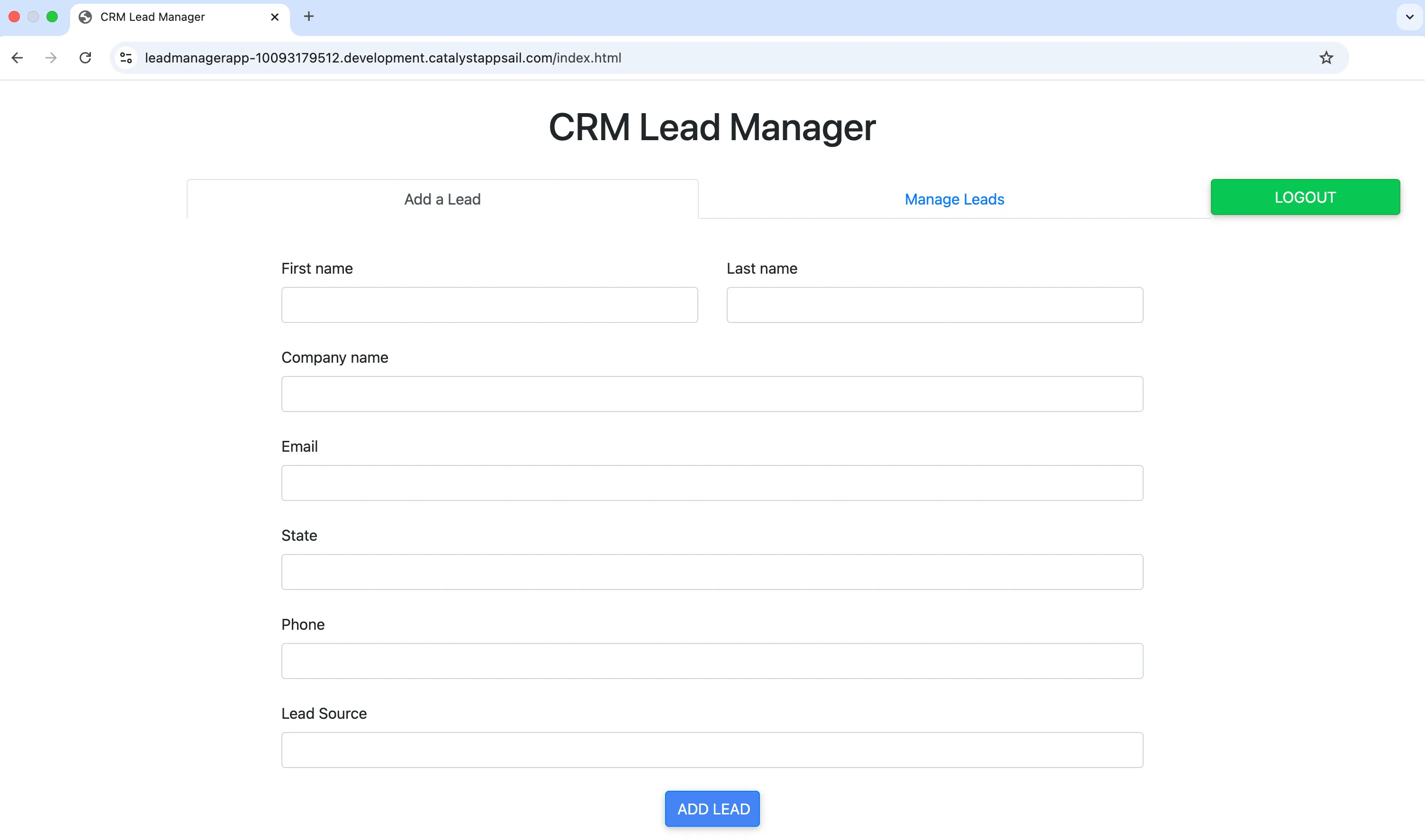Deploy the Application
You can now deploy the application to the remote console.
To deploy your Catalyst project from the CLI, run the following command in your terminal from your project directory:
The function is deployed first, followed by the client component. The app URLs of the components will be displayed.
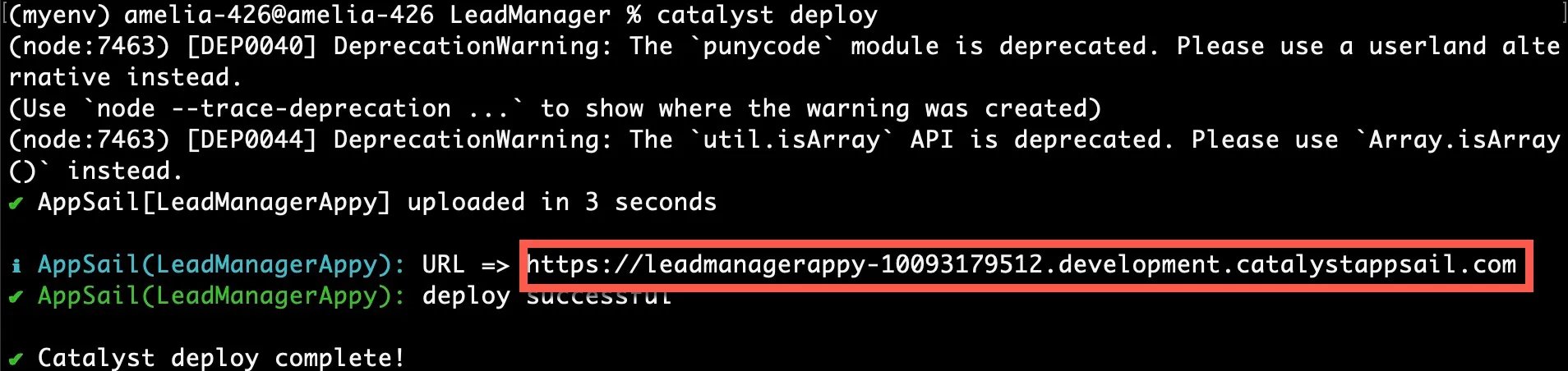
The application is now deployed to the Catalyst console.
Now, if you once again navigate to the AppSail component located under the Serverless section, you will be able to acquire the application’s invocation URL.
In this section you will also have access to a live dashboard denoting the number of instances the Lead Manager app service has spawned at any given moment. Using this section you will also be able configure and manage the AppSail service. You can find out more about this here.
You can use the invocation URL in a browser to access the deployed application. Lead Manager application can now be accessed from its web app URL.
Last Updated 2025-09-29 16:32:42 +0530 IST