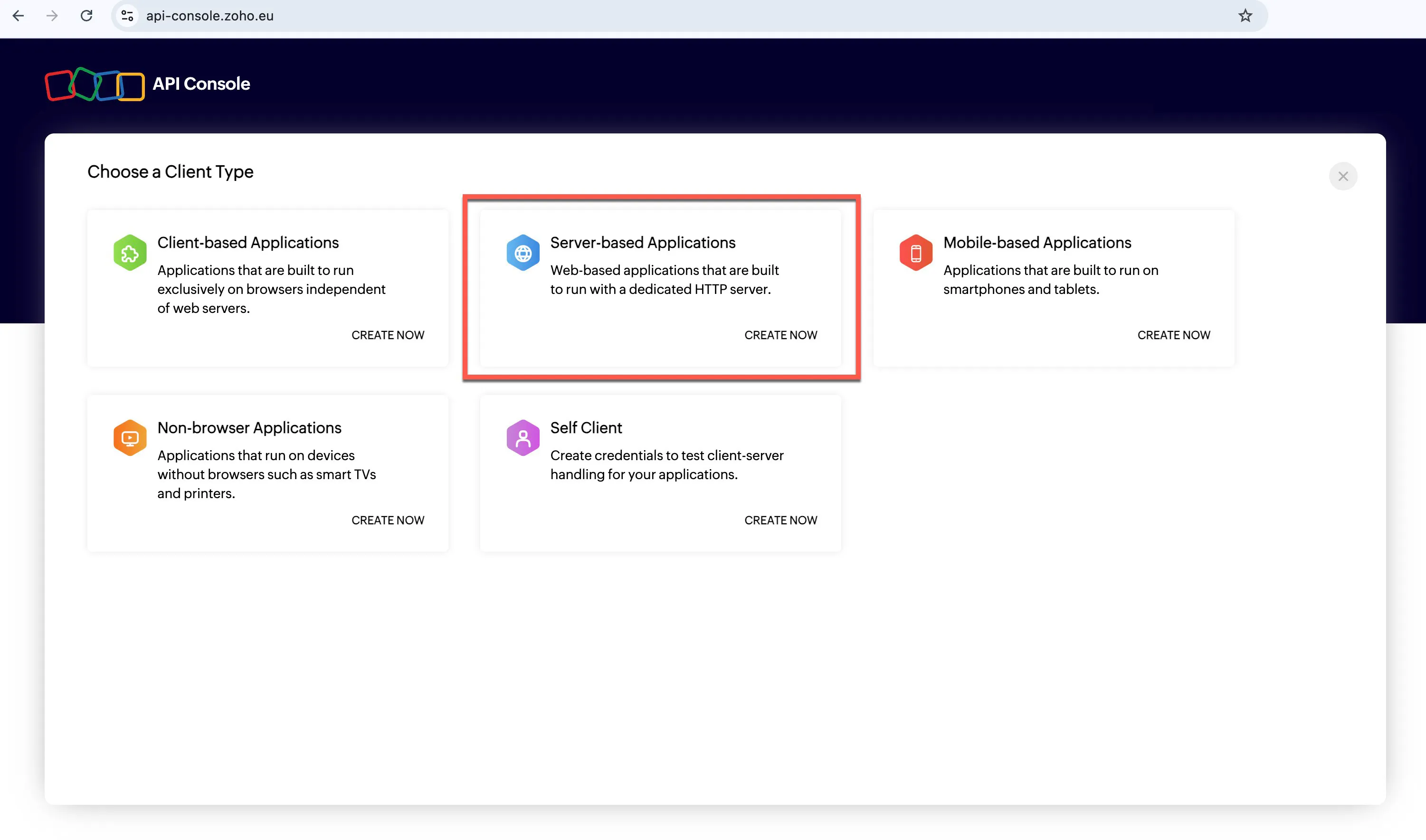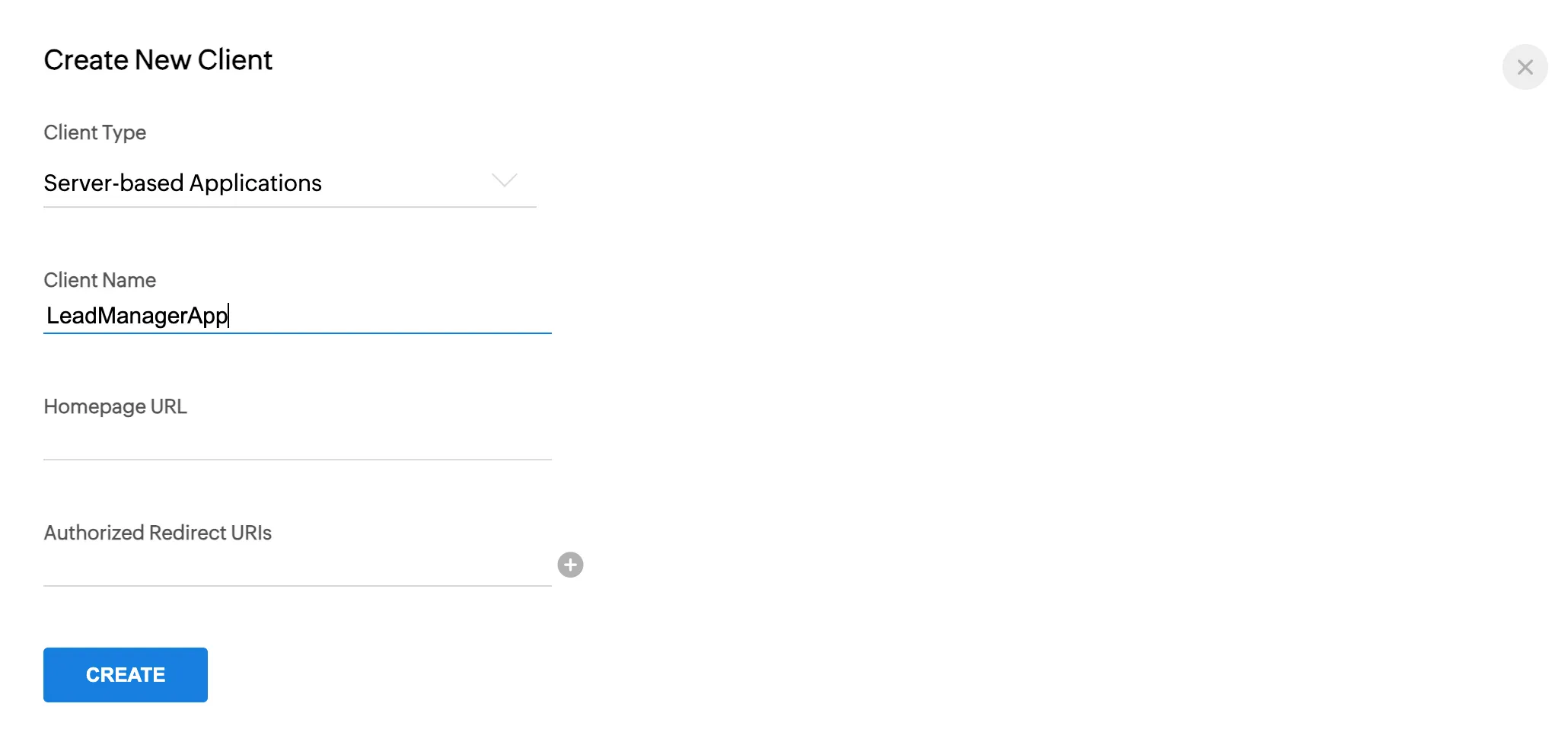Register the Client
We must now register the client application in the Zoho API console to generate the following credentials:
- Client ID: The unique key generated for a registered client
- Client Secret: The secret value generated for a registered client’s Client ID
The Client ID and Client Secret are added to the backend and frontend code in several places. These values are necessary to generate the Access Token and Refresh Token initially, and later to refresh the Access Token using the Refresh Token.
To register the client application in the Zoho API console:
-
Visit the Zoho API Console and click Get Started.
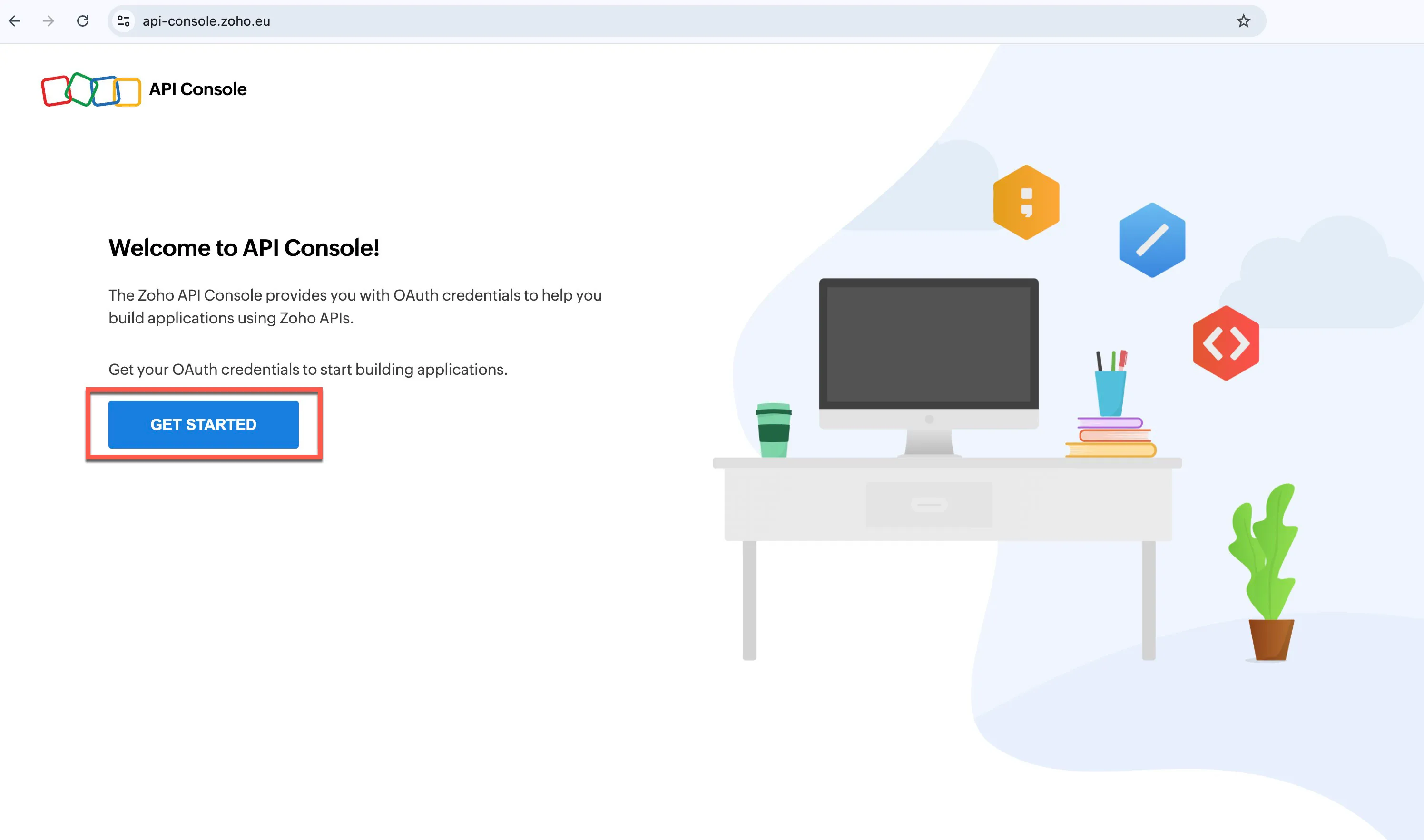
-
Provide the other details in the following format:
- Homepage URL: AppSail application URL
- Authorized Redirect URIs: AppSail applicationURL/generateToken
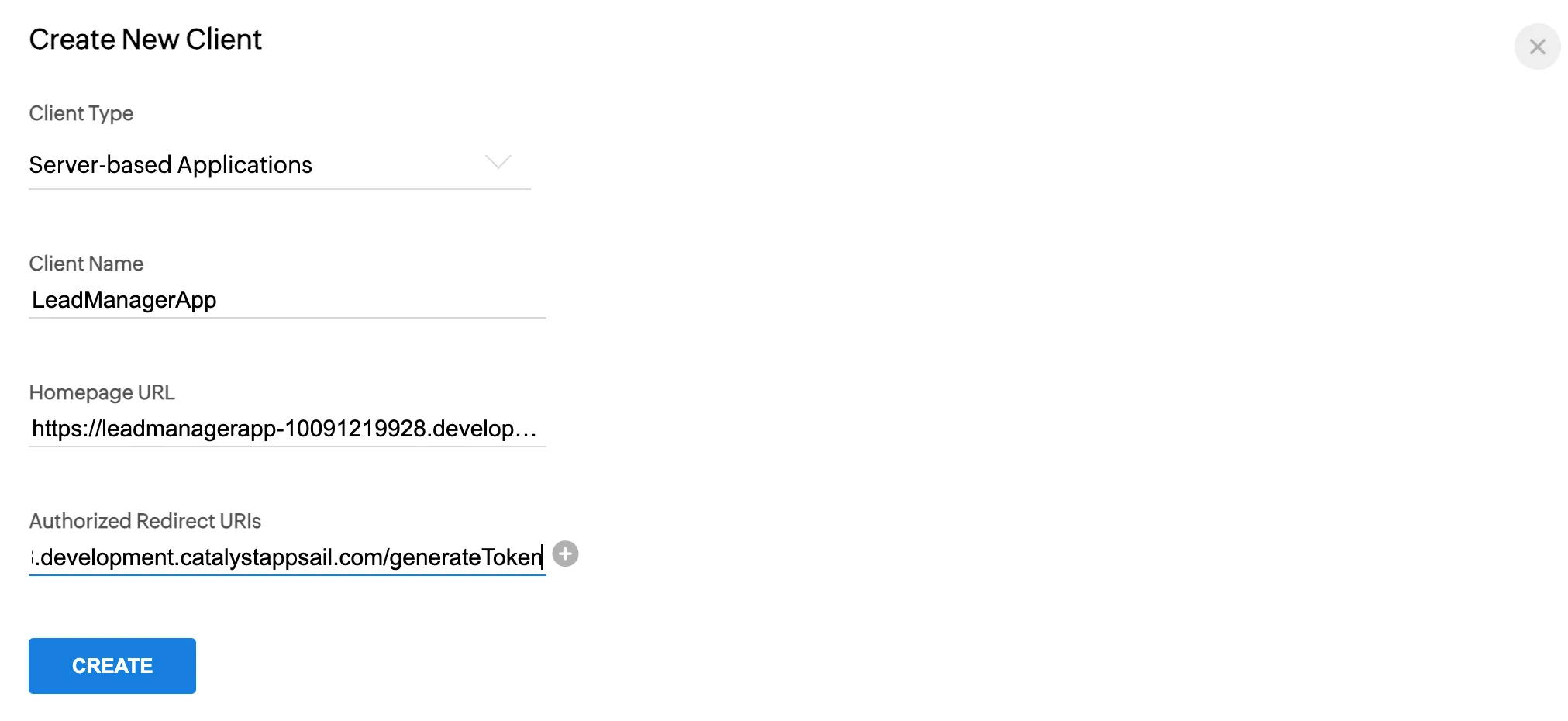
Replace {AppSail applicationURL} with the application URL you acquired when you deployed your project earlier in this step.
-
You will need to add another Authorized Redirect URI for the client. We will serve the app through a localhost to test it after configuring the code. Because this will be redirected to a local domain, we must add that as another authorized redirect URI.
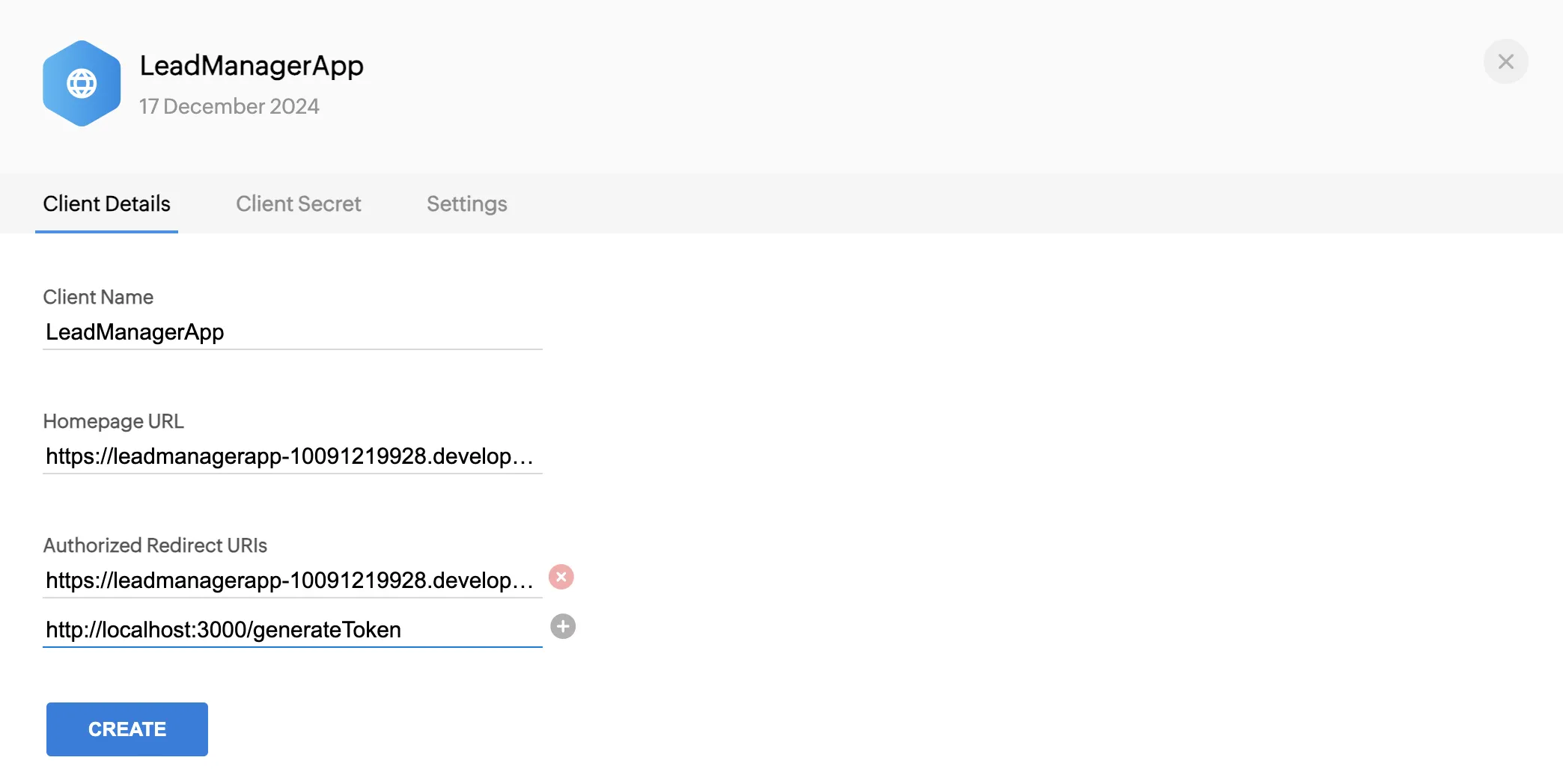
The API console will generate and display the Client ID and Client Secret values for the registered client.
You will need to copy these values and paste them into the frontend and backend code of your application. We will discuss this in the following sections.
Last Updated 2025-09-29 16:32:42 +0530 IST