Generate a Personal Access Token on GitHub
Let us now generate a personal access token for the repositories in the Git account. A personal access token on GitHub functions like an OAuth access token and authenticates the access to the GitHub API.
You can generate a personal access token on GitHub in the following way:
- Navigate to your Git account settings, then Developer Settings. Click the Personal access tokens menu, then click Tokens (classic) → Generate new token.
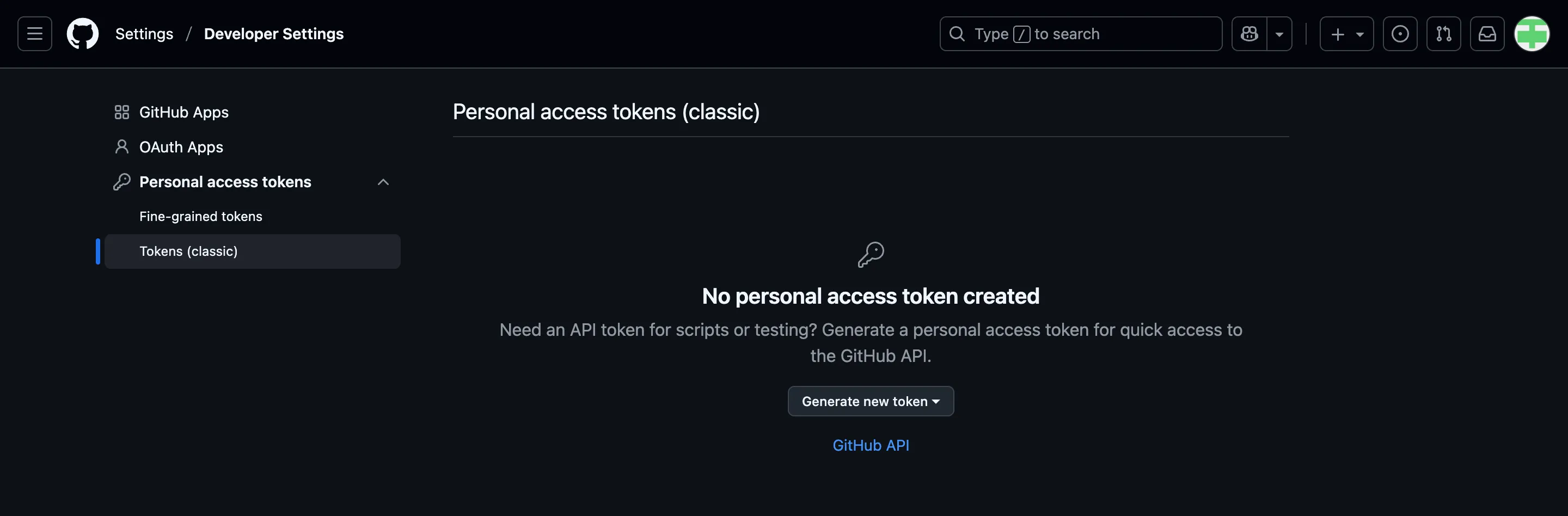
- Select repo as the scope. The token will be applicable for all the specified actions in your repositories.
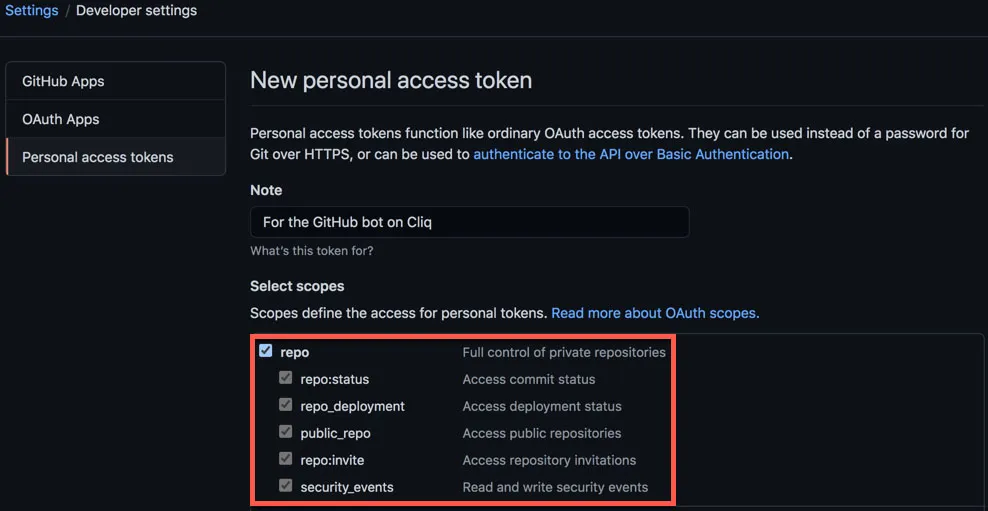
- Click Generate Token.
GitHub will display the personal access token only once. Ensure that you copy the token and store it in a safe space.
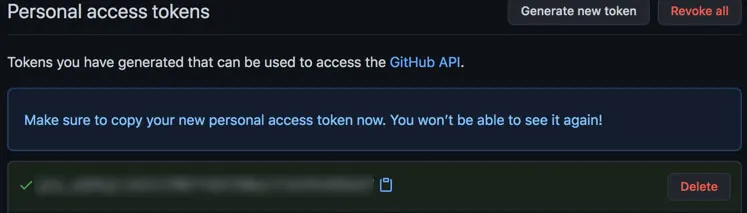
We will use this token in the Integration function’s code, which will enable Catalyst to fetch necessary information about the repositories from GitHub.
Last Updated 2025-11-07 17:21:15 +0530 IST