Configure the Event Listener
Catalyst’s component event listener is a default event listener that is used to listen for events that occur in any of the Catalyst components. To listen for an event such as a user signing up for the application, we will have to create a rule in this event listener.
Let’s create a rule to link the user signup event with the event_app function that we configured earlier.
- Navigate to Event Listeners in the Catalyst console and click the Default Event Listener.
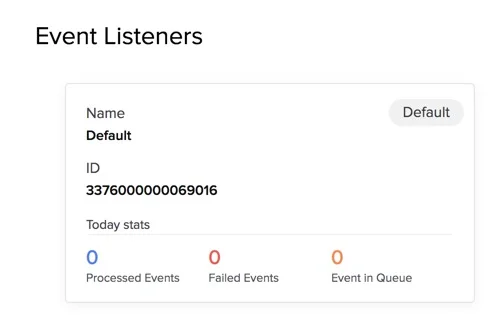
2. Click Create Rule.
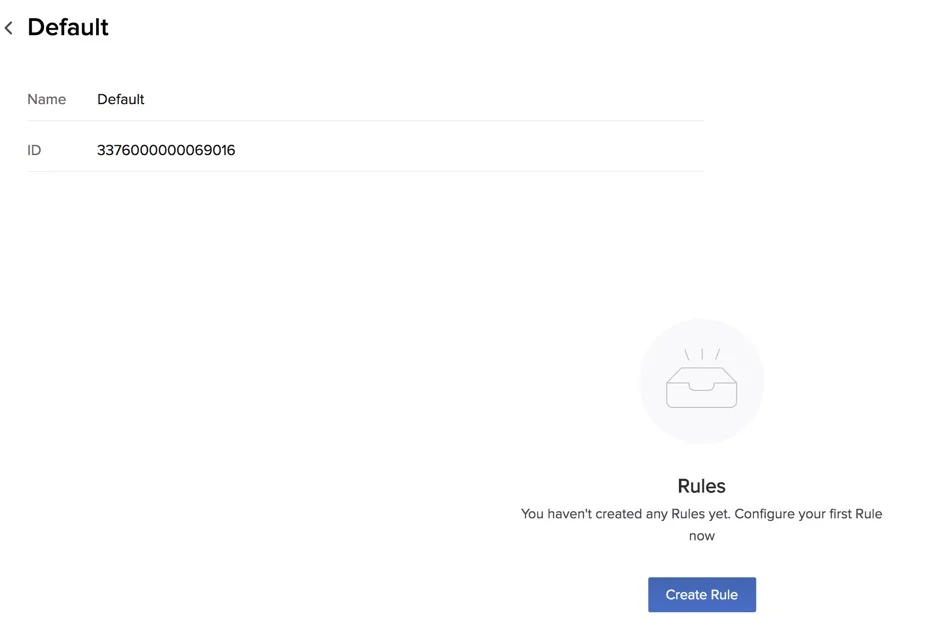
3. Enter the name as "Signup Rule". Select **Authentication** as the component, **SignUp** as the action, and **event_app** as the target function.
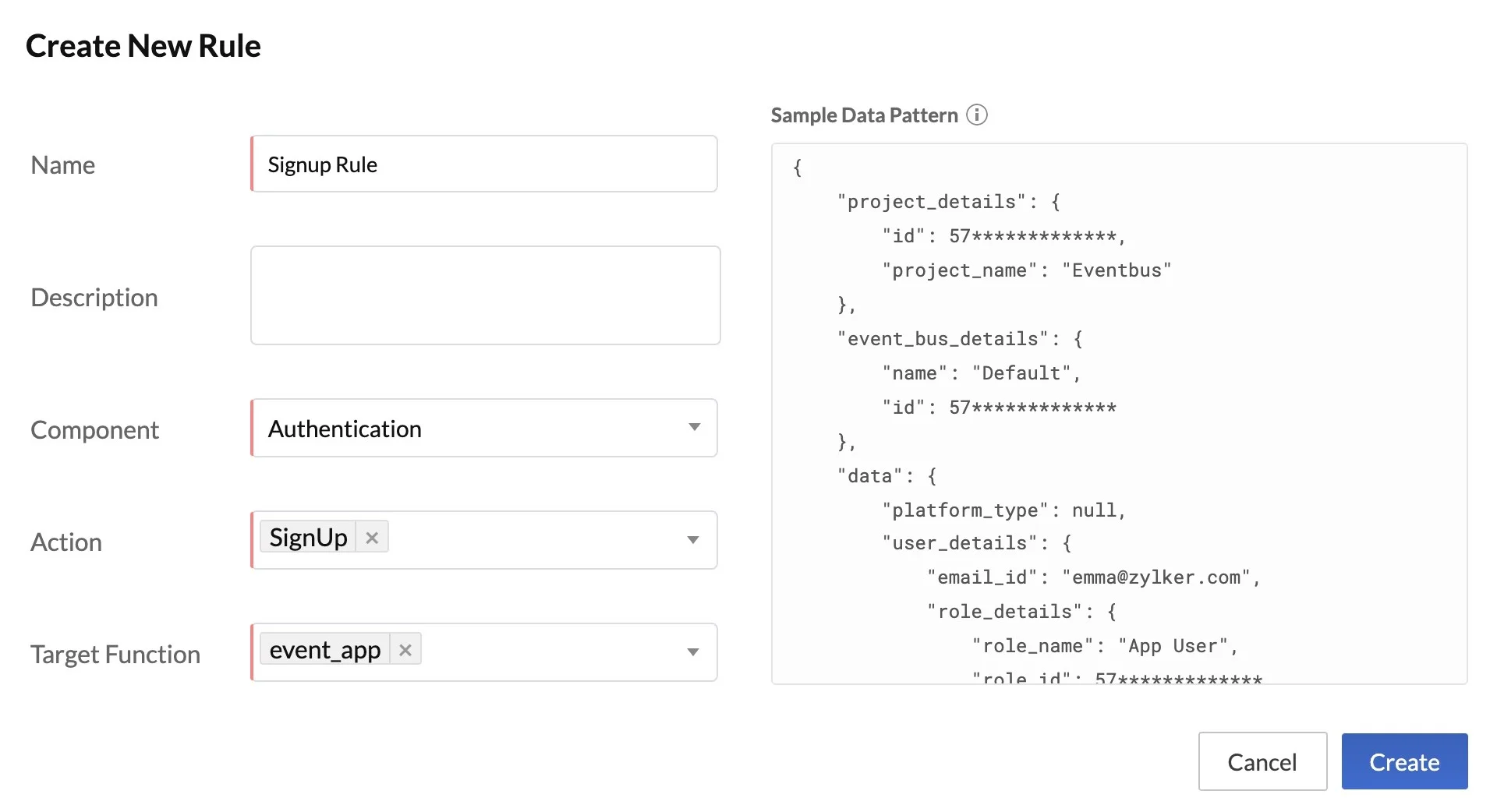
The setup is now complete.
Last Updated 2025-02-19 15:51:40 +0530 +0530