Register the application
Now, we will register the Android and iOS applications in Catalyst and fetch the configuration files. To build your Flutter app with Android or iOS as your development targets with the Flutter SDK, you will need to register your apps and fetch the property files generated by Catalyst and include them in both Android and iOS app directories. Please follow the steps below to register the mobile applications in Catalyst.
To register an Android application in Catalyst:
-
Open your project in the Catalyst console and click on the Settings icon in the top right corner of the screen.
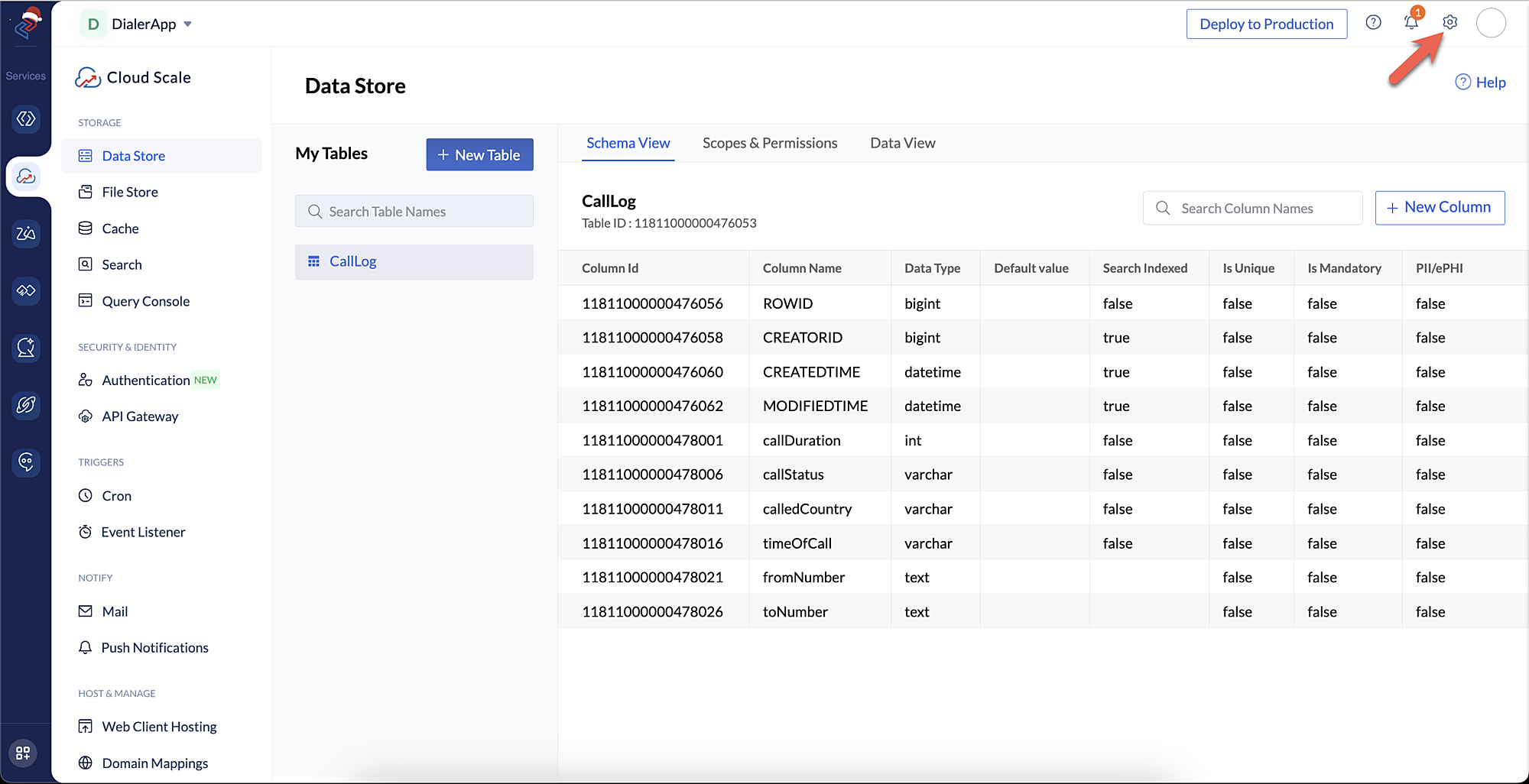
-
Navigate to Project Settings → Developer Tools. Click the Android tile.
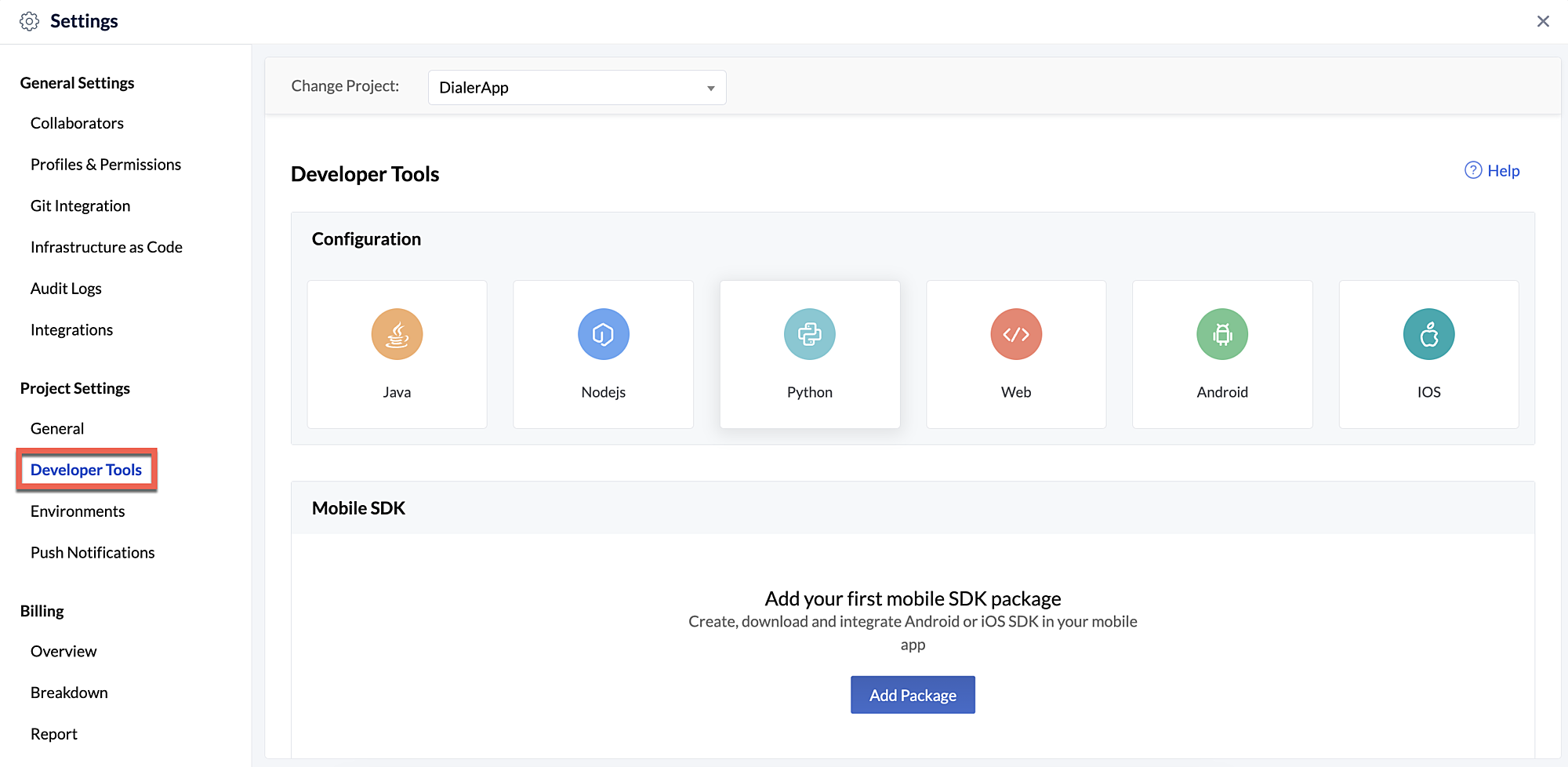
-
Provide the package name as com.example.dialer and the redirect URL as dialerapp and then click Create.
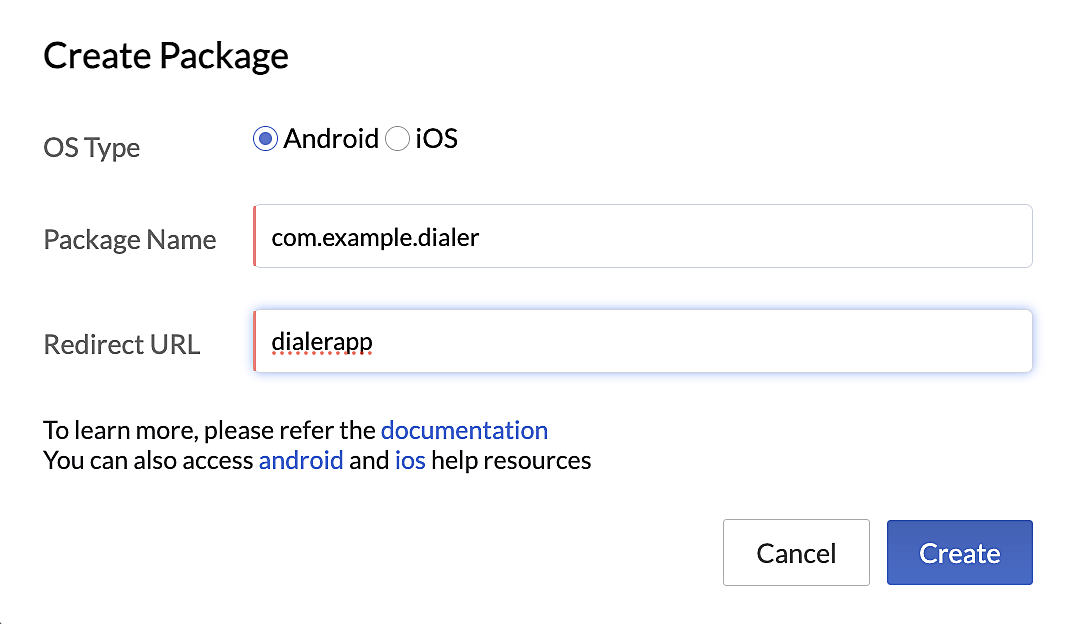
-
Click Download. The configuration file gets downloaded to your local.
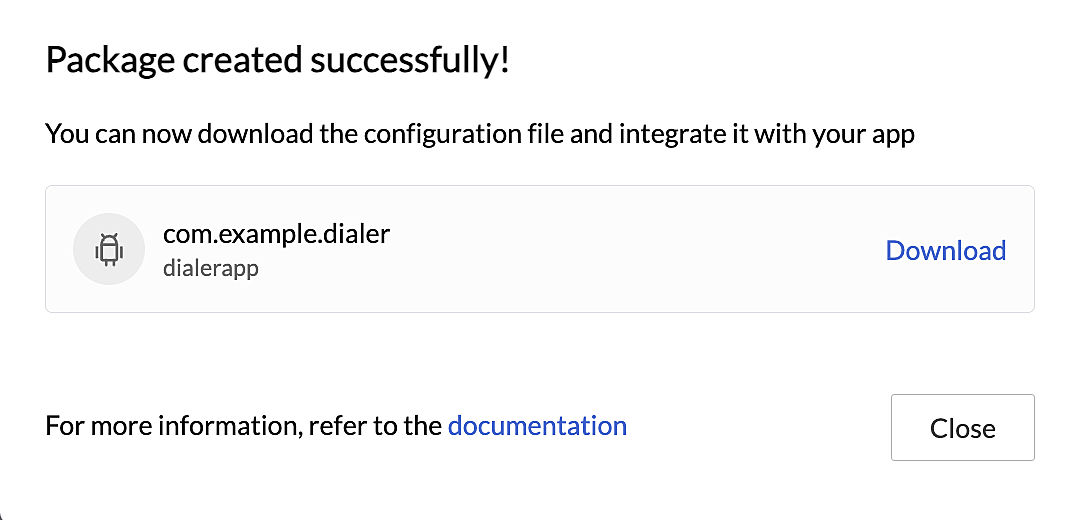
Similarly, to register an iOS application in Catalyst, follow the same steps as mentioned above by clicking the iOS tile. Provide the package name as “com.example.catalyst.dialer”, redirect url as “dialerapp” and download the iOS configuration file.
Last Updated 2025-10-30 12:29:32 +0530 IST