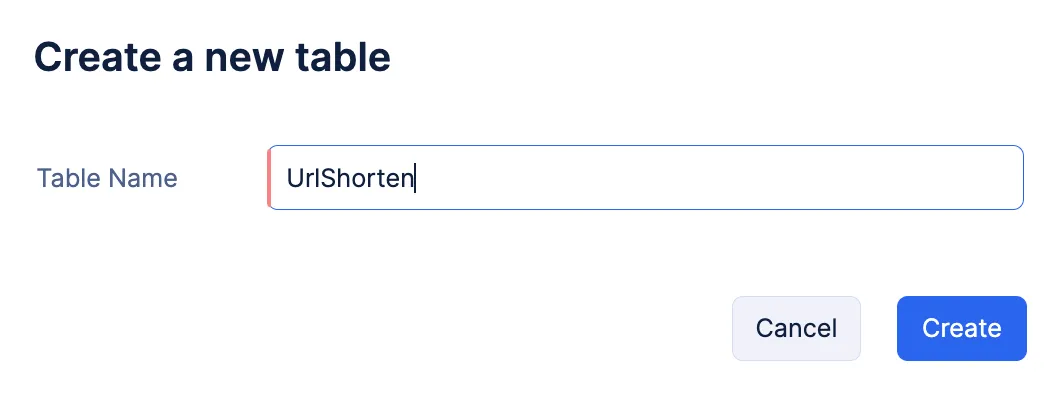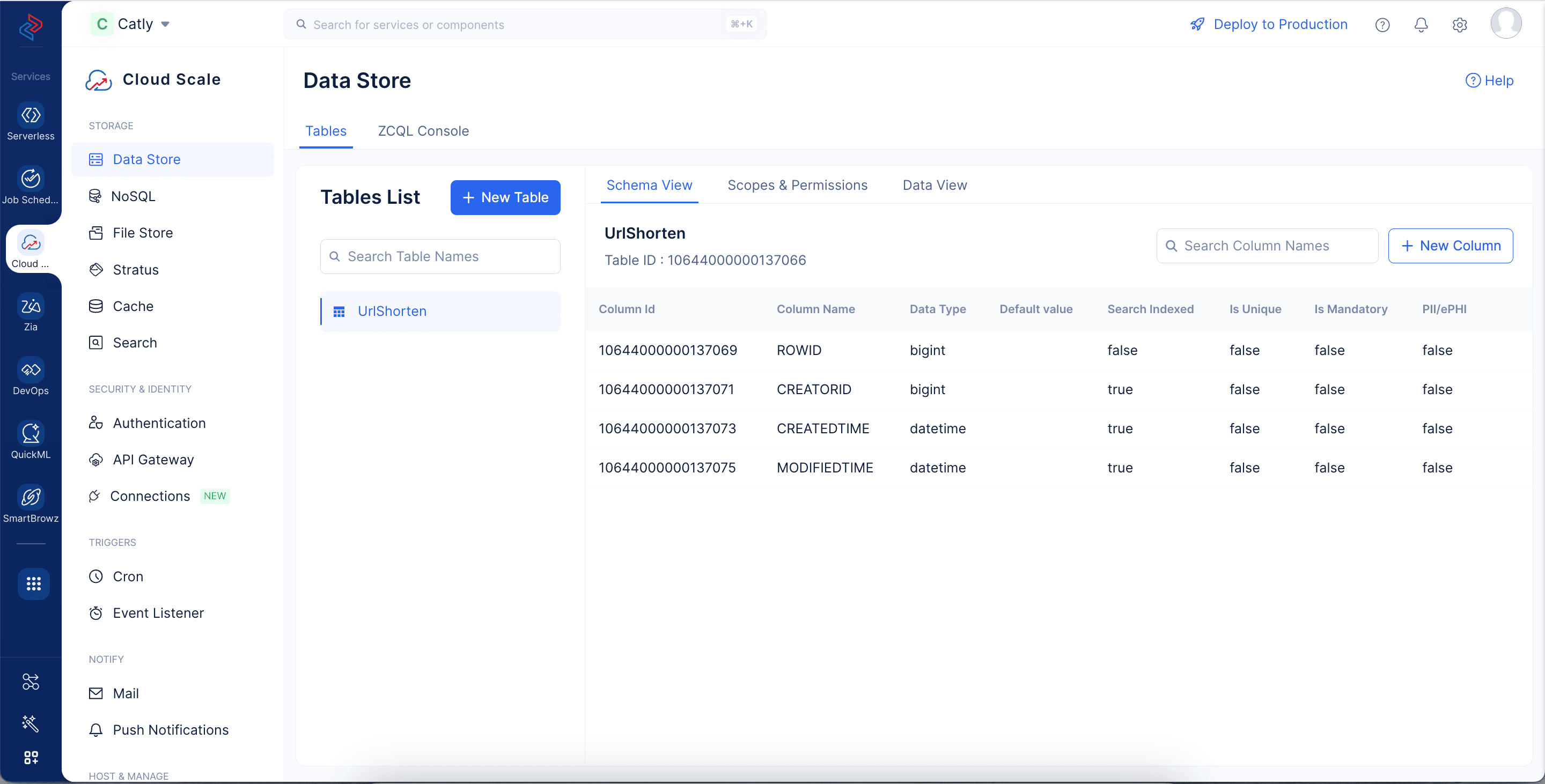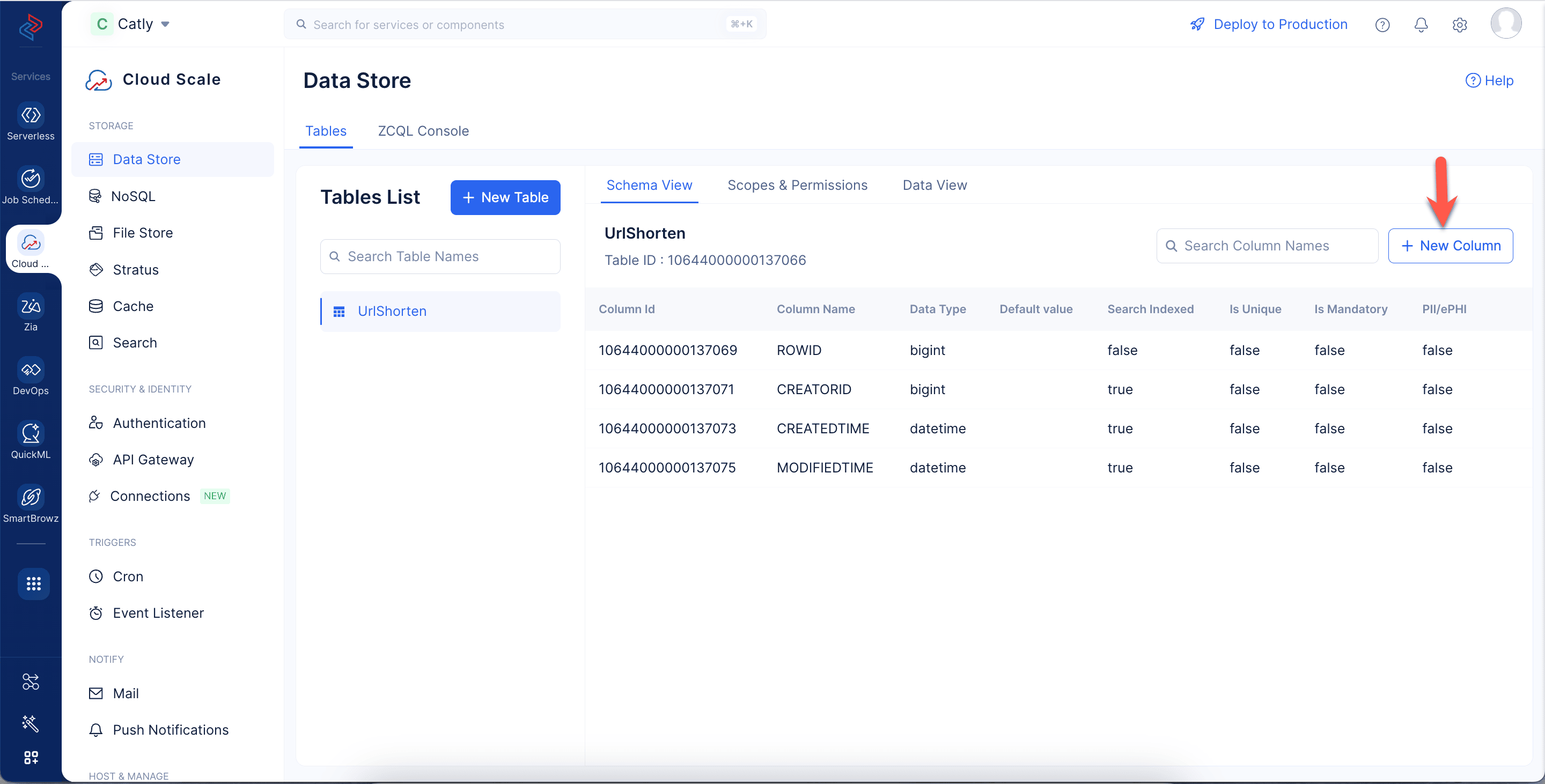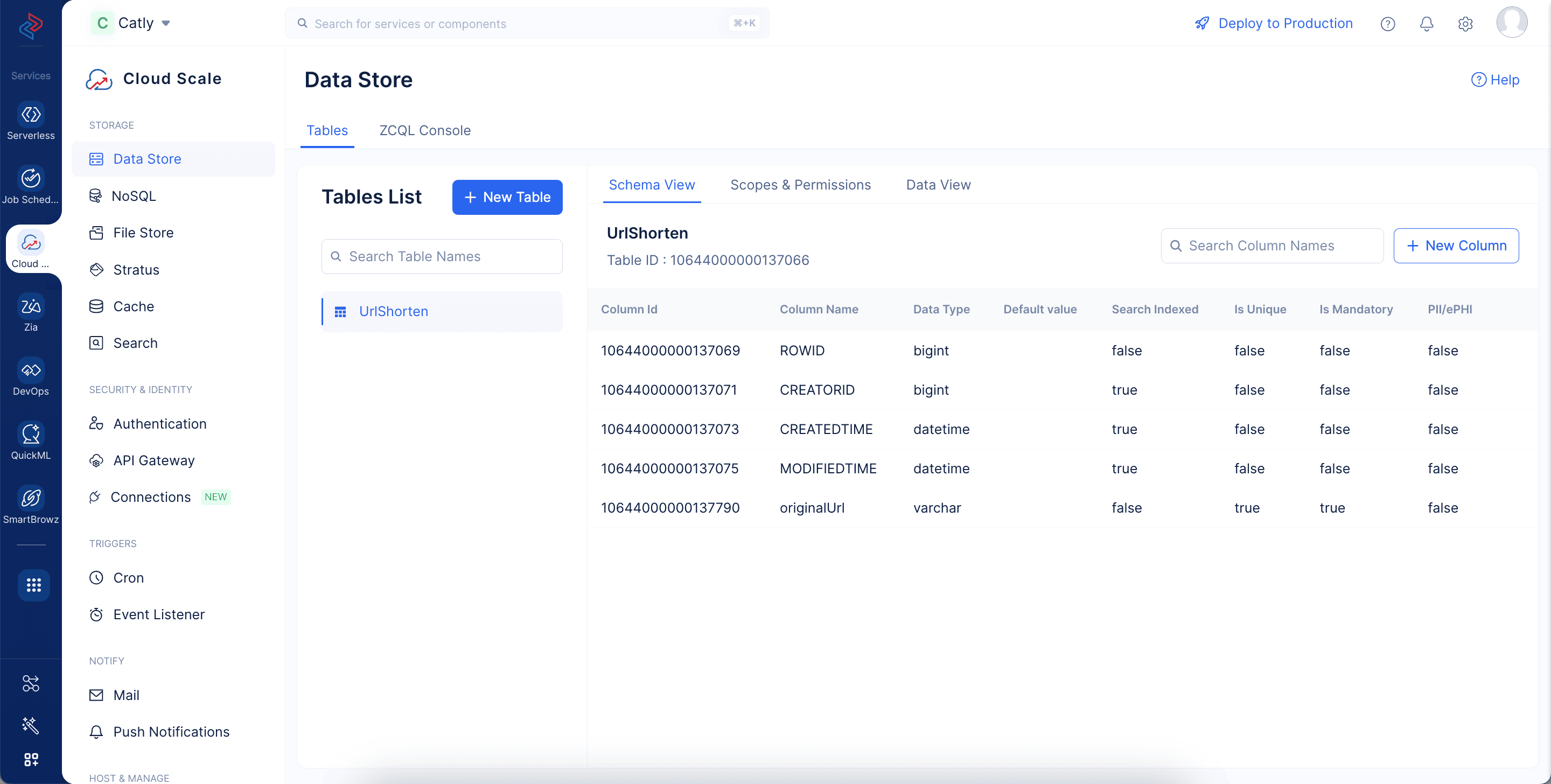Create a Table in the Data Store
We will create a table in the Catly project’s Data Store to hold the original URLs submitted by users, along with the corresponding short IDs generated by the application. This table is queried only when the required data isn’t found in the cache.
To create a table, please make sure to follow the below steps:
-
Navigate to the Catalyst Cloud Scale service and click Start Exploring.
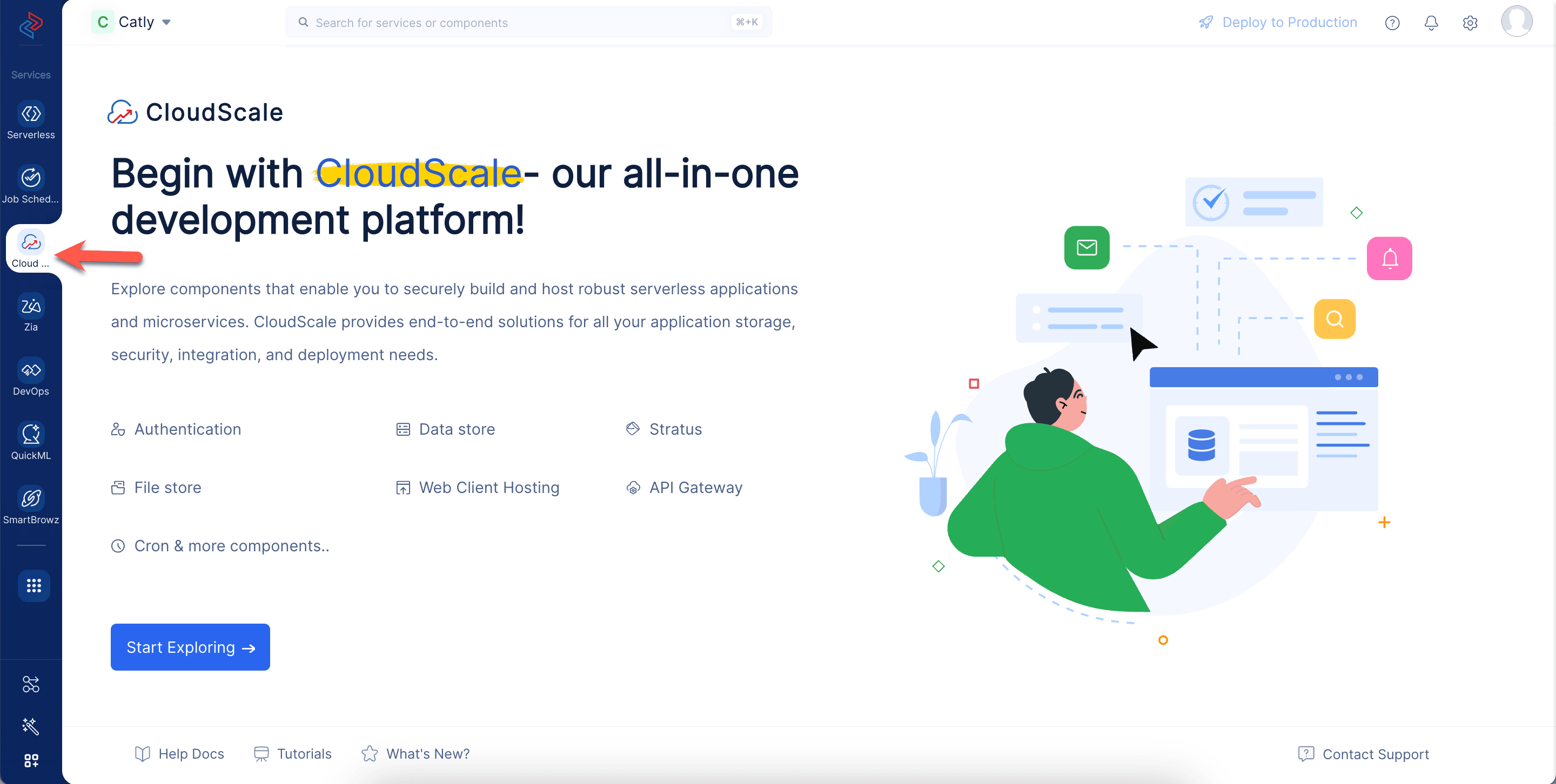
-
Select Data Store component under Storage and click Create a new Table.
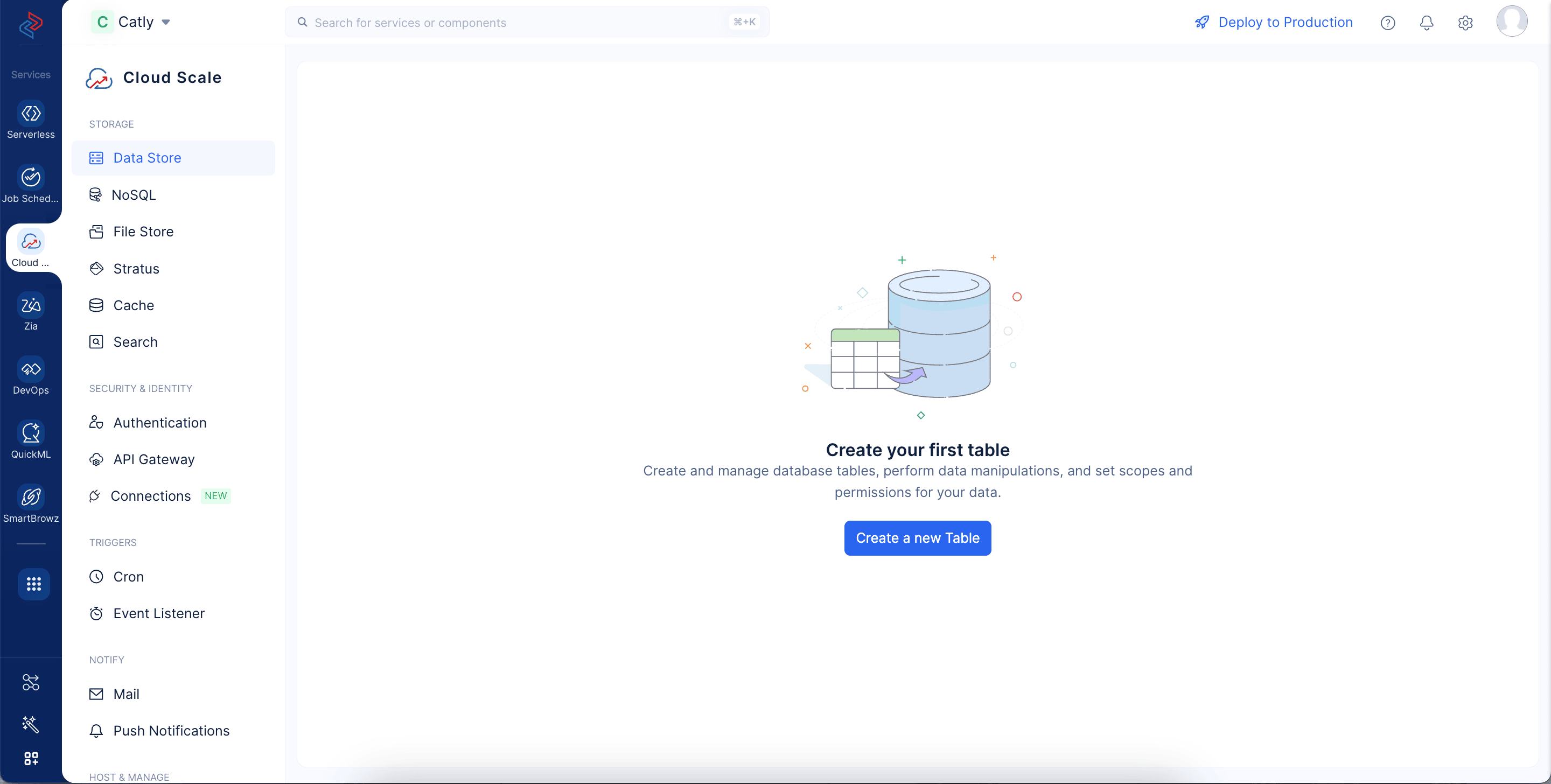
The table is now created as shown in the screenshot below.
Create Columns for the Table
Let’s now create two columns in the table for the original URL and its short ID.
-
Enter the column’s name as “originalUrl”. Select the data type as Var Char and enter the max length as “100”. Enable the Is Unique and Is Mandatory toggle switches and click Create.
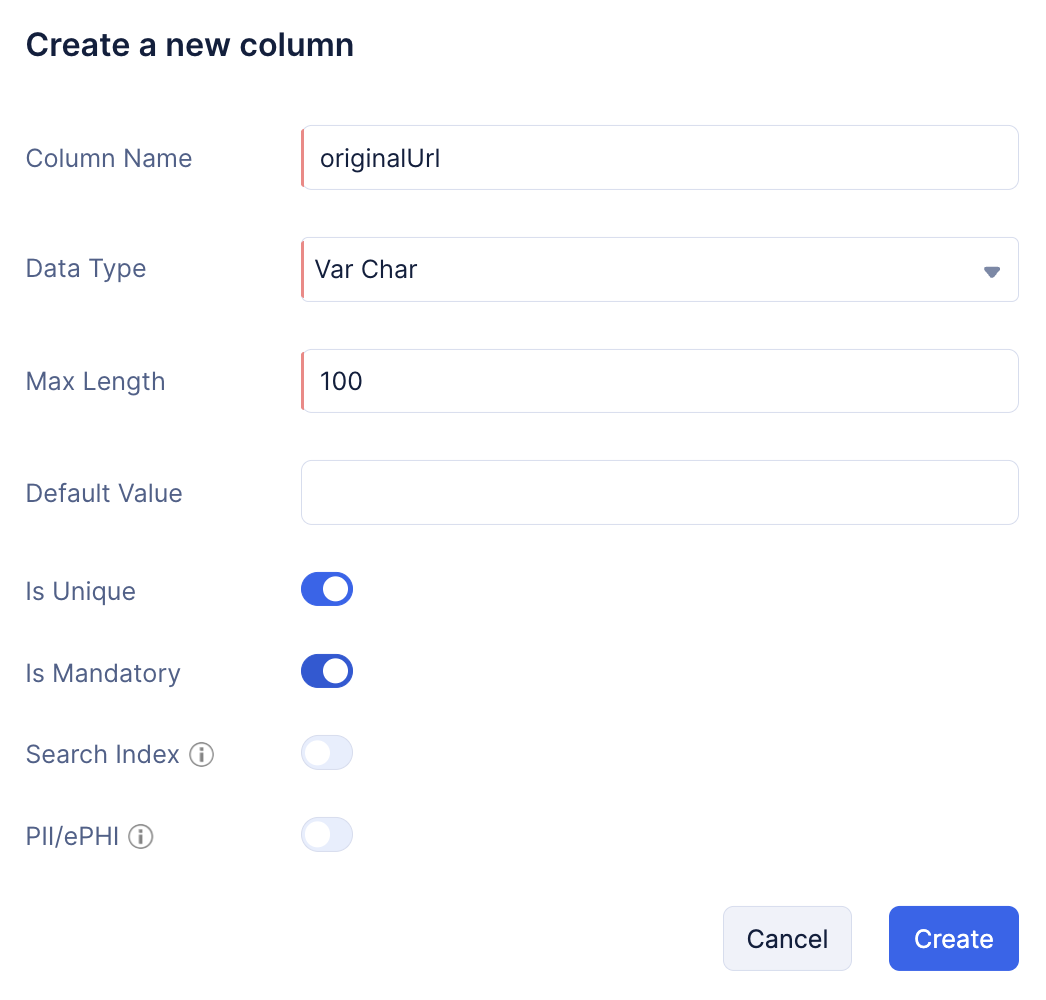
You can learn about the various data types supported by Catalyst and the other properties of a column from the Data Store help page.
Similarly, create the second column named “urlCode”. Select the data type as Var Char and enter the max length as “100”. Enable the Is Unique and Is Mandatory toggle switches.
Both the columns will be displayed in the Schema View section as shown in the screenshot below.
The data is automatically populated in this table each time the user shortens a URL. You can view the records from the Data View section after you shorten a URL.
Last Updated 2025-10-29 12:32:36 +0530 IST