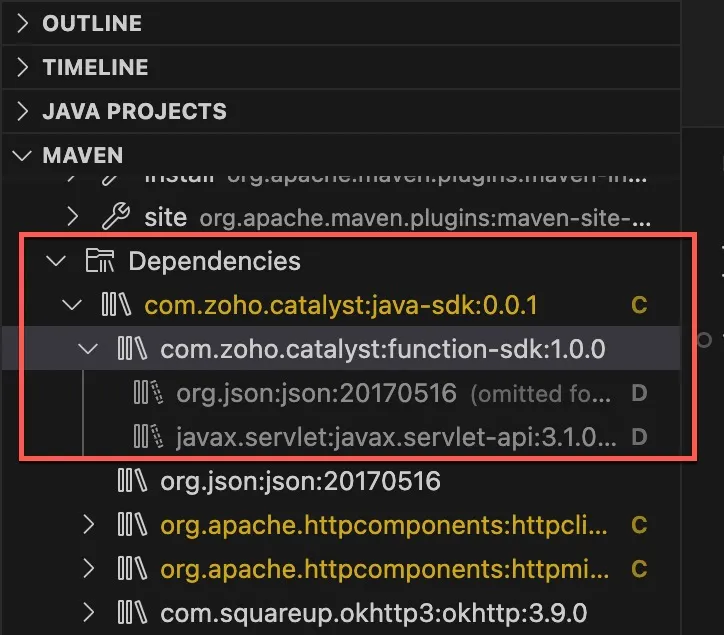Catalyst Java SDK Dependency
The catalyst-java-sdk package is usually downloaded upon the initialization of a Java function from the CLI and saved in the function’s directory. You can also access the SDK package from the Developer Tools section of settings in the Catalyst console any time, and include it inside your Java function’s folder.
With the option to add the Catalyst Java SDK as a Maven dependency, Catalyst ensures the following:
-
The Java SDK package is automatically incorporated for every Java function you create through the Catalyst archetypes.
-
The SDK is added as a Maven dependency in the pom.xml configuration file inside the function bundle.
-
The versioning of the Java SDK package is automatically handled. Catalyst makes sure the latest version of the SDK package is applied when a Java function is served or deployed.
-
The function is automatically bundled with the SDK package when you package, serve, or deploy it.
The Java SDK Maven dependency therefore prevents you from being responsible for managing the SDK toolkit, and ensures that you need not download the SDK for each function you create.
You will find the Java SDK package listed under Maven dependencies in your IDE.
Last Updated 2025-02-19 15:51:40 +0530 IST
Yes
No
Send your feedback to us