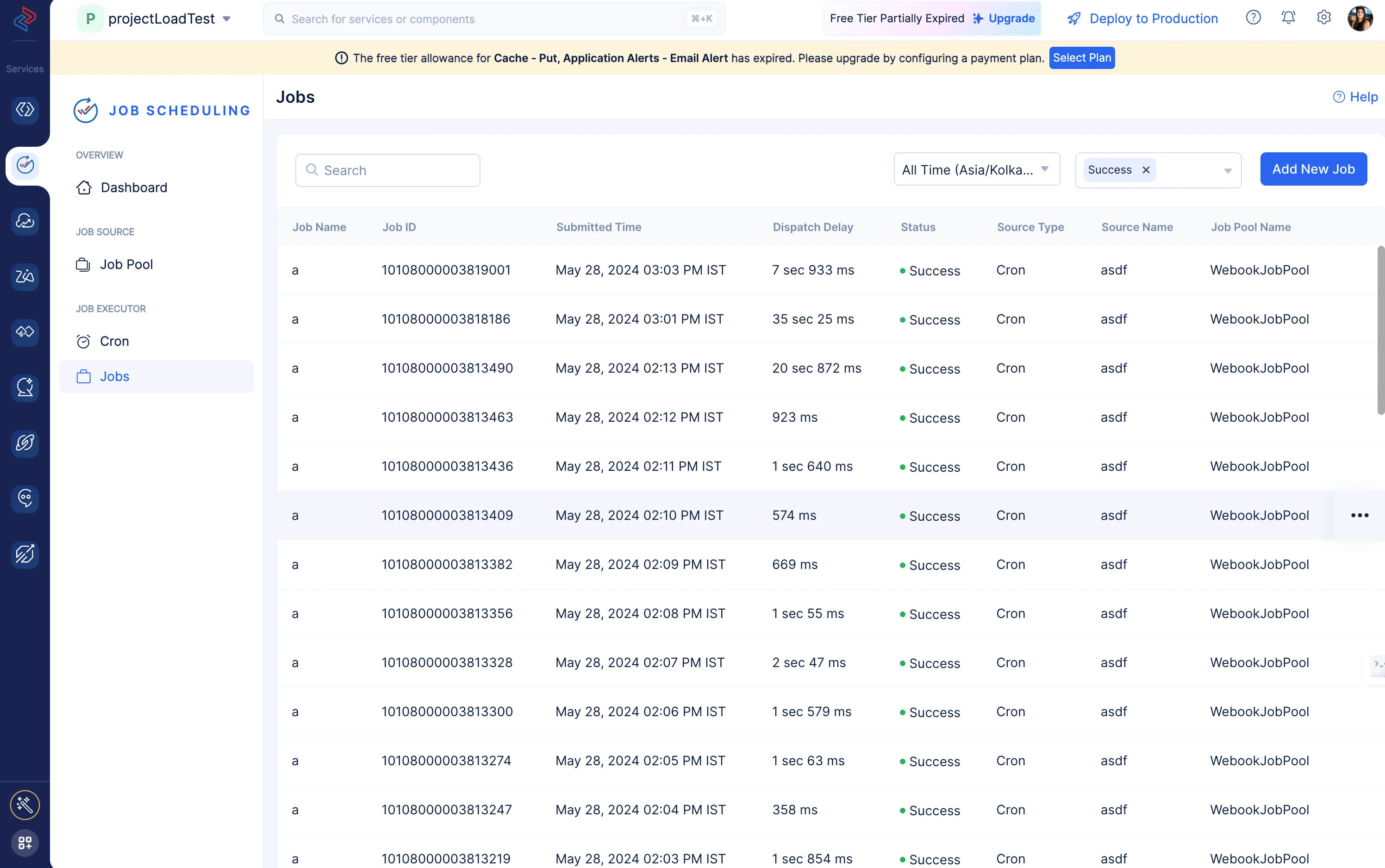Jobs
Introduction
Jobs are the actions executed from a Job Pool that you configure to trigger and invoke any of the following target types:
- Job Functions
- Webhooks(any third-party URL)
- Circuits
- AppSail services
These are also the four types of jobs, each associated based on the Job Pool they are a part of and the target type they are configured to trigger and invoke.
You can create jobs and associate them to their respective Job Pools using the Jobs component. You can either create them immediately (manually) or schedule their submission using Cron. You can create them using the UI Builder present in the console, or create them through your code using Catalyst SDKs. There are individual SDKs for each type of Job and these SDKs are available in:
There are no restrictions on the number of jobs that can be created in a Job Pool, and they can also be scheduled using a cron to be submitted within one minute of each other. Multiple jobs are queued and executed in parallel, and the queue is handled by Catalyst. Each job is created with a unique Job ID generated by Catalyst, and their progress, execution status, and their details can be viewed from the Job Scheduling Dashboard.
Last Updated 2025-06-03 18:19:55 +0530 IST
Yes
No
Send your feedback to us