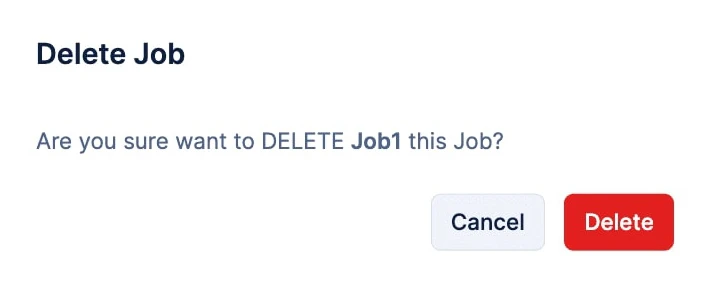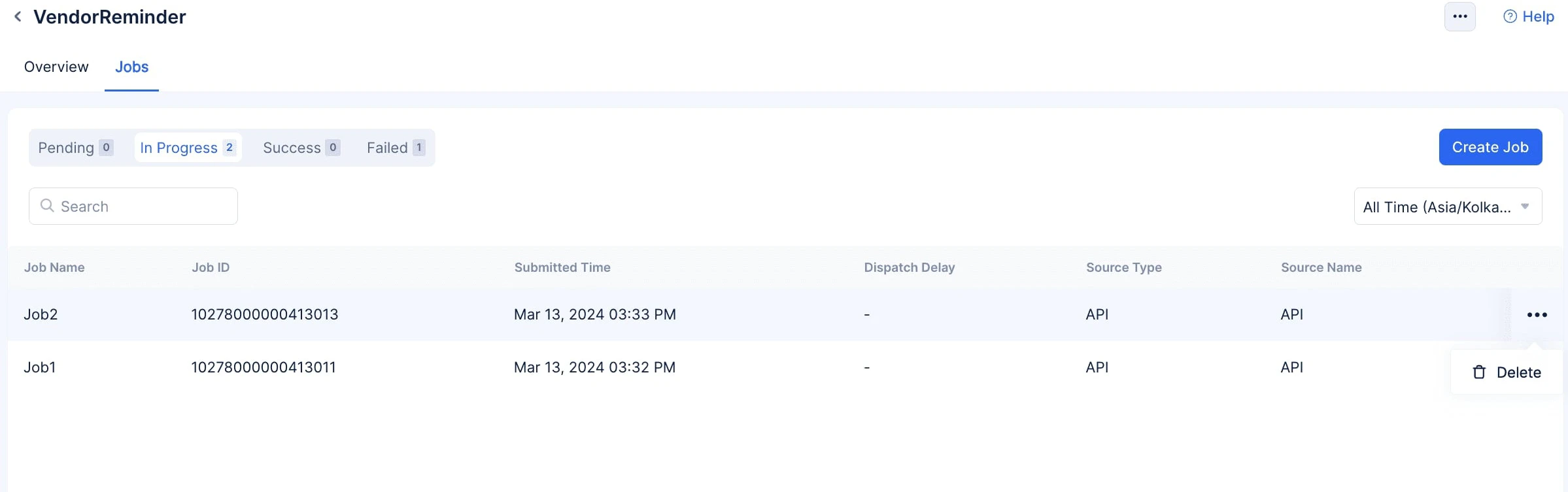Delete a Job in Job Pool
To delete a job in a job pool:
-
Click on the required job, and you will be directed to its Job Definition page. Click the ellipsis icon and click Delete.
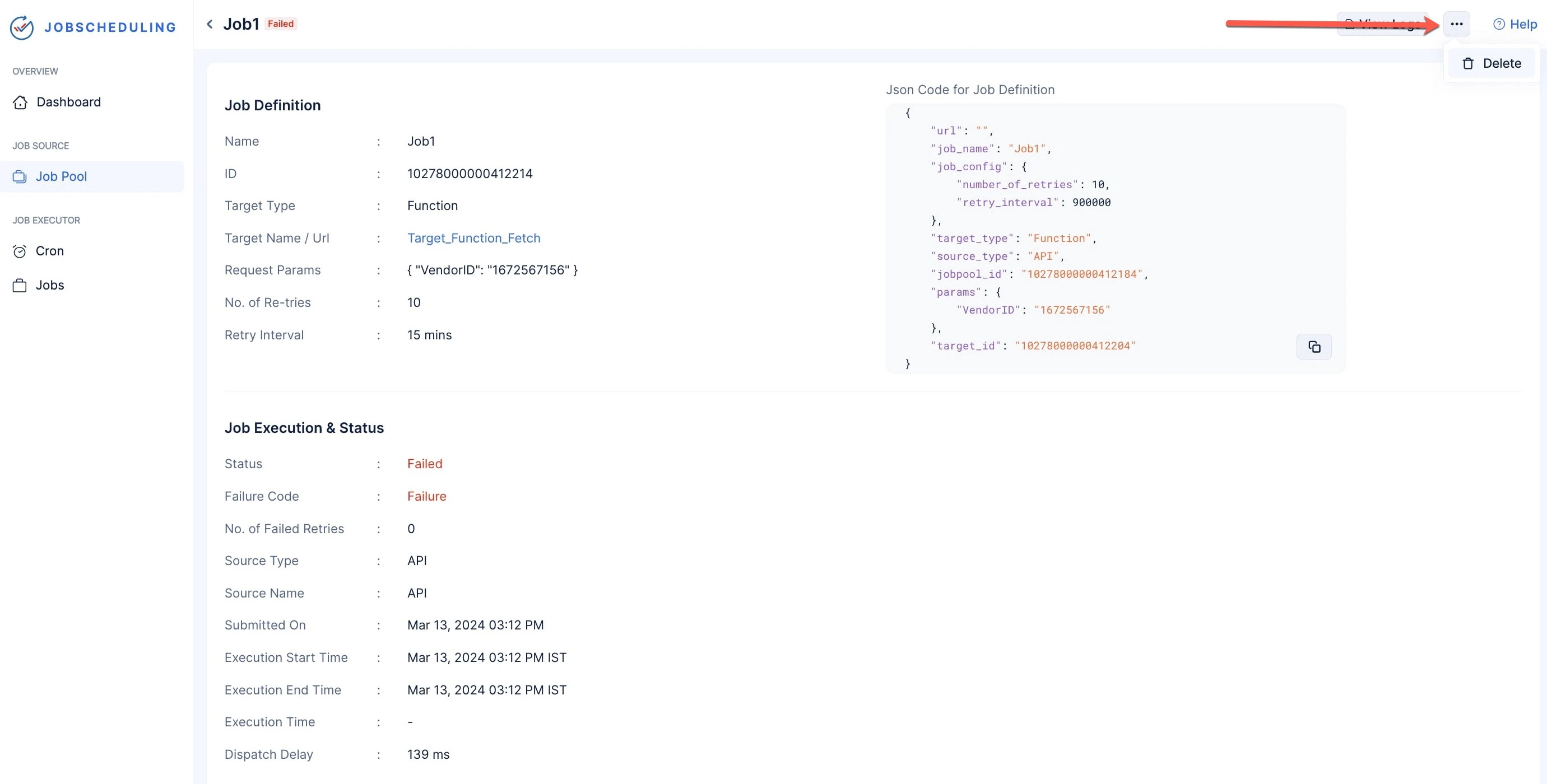
The job will be deleted.
Alternatively, you can delete them by clicking the ellipsis icon present next to each job in the Jobs list.
Follow the steps mentioned above, and the job will be deleted from the job pool.
Last Updated 2025-06-03 18:19:55 +0530 IST
Yes
No
Send your feedback to us
Skip
Submit