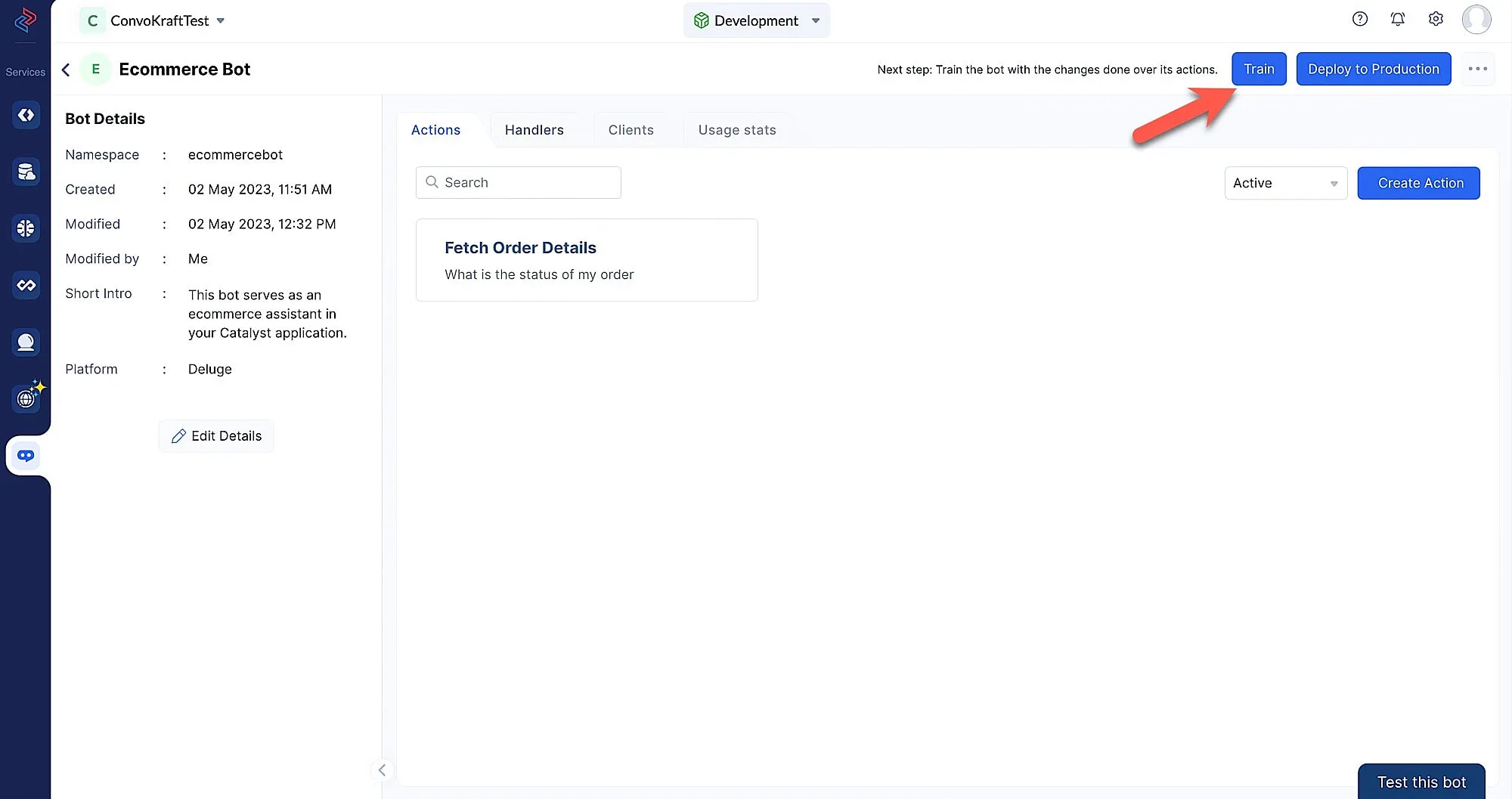Train the bot
After you create or modify the actions of your ConvoKraft bot in the development environment, you will need to train the bot with the configured operations. When you create an action, you define the sample sentences and the expected responses for them. Now, when the user initiates a conversation with the bot to perform any task, the bot will first make a quick comparison of the user’s message and the pre-defined sample sentences. If there is a match with any of the configured actions, then the bot responds with an intended answer.
Upon training the bot, it will be able to analyze the common invocation patterns and the configurations being made to the specific actions, then arrive at a NLP logic. This will auto-generate and train the corresponding Natural Language Processing (NLP) models. These models in turn will help the bot to arrive at a correlation between different variations of the same user query, and respond intellectually.
By training the bot, you could avoid the time-consuming efforts spent on defining sample sentences for multiple variations of the same user query. After you train your bot, you can instantly test your bot by initiating conversations with respect to the updated configurations.
Consider a situation where you define sample sentences for an action that constructs answers by fetching details about an event, such as for queries like “What is the venue of the event”, “When is the event being conducted” and “Who are the keynote speakers for the event”.
Now, if a user asks the bot questions like “Where is the event venue?” or “What time is the event?” in an conversational way, the bot would recognize the intent of these messages and search for any invocation patterns stored in the available NLP models. The bot would associate these questions with the sample sentences you already defined, which contribute to understanding the intent of user input better.
This is why it’s important for you to train a bot before you deploy it. You can train the bot from the Bot’s details page in the console after you configure the actions for it. This will initiate the training process by Catalyst in the background. After the bot has been trained successfully, you will be prompted with a status message.
The bot will be deployed to production, once you deploy your Catalyst project. You can refer to this page for the steps to deploy your project.
Last Updated 2025-02-19 15:51:40 +0530 IST
Yes
No
Send your feedback to us