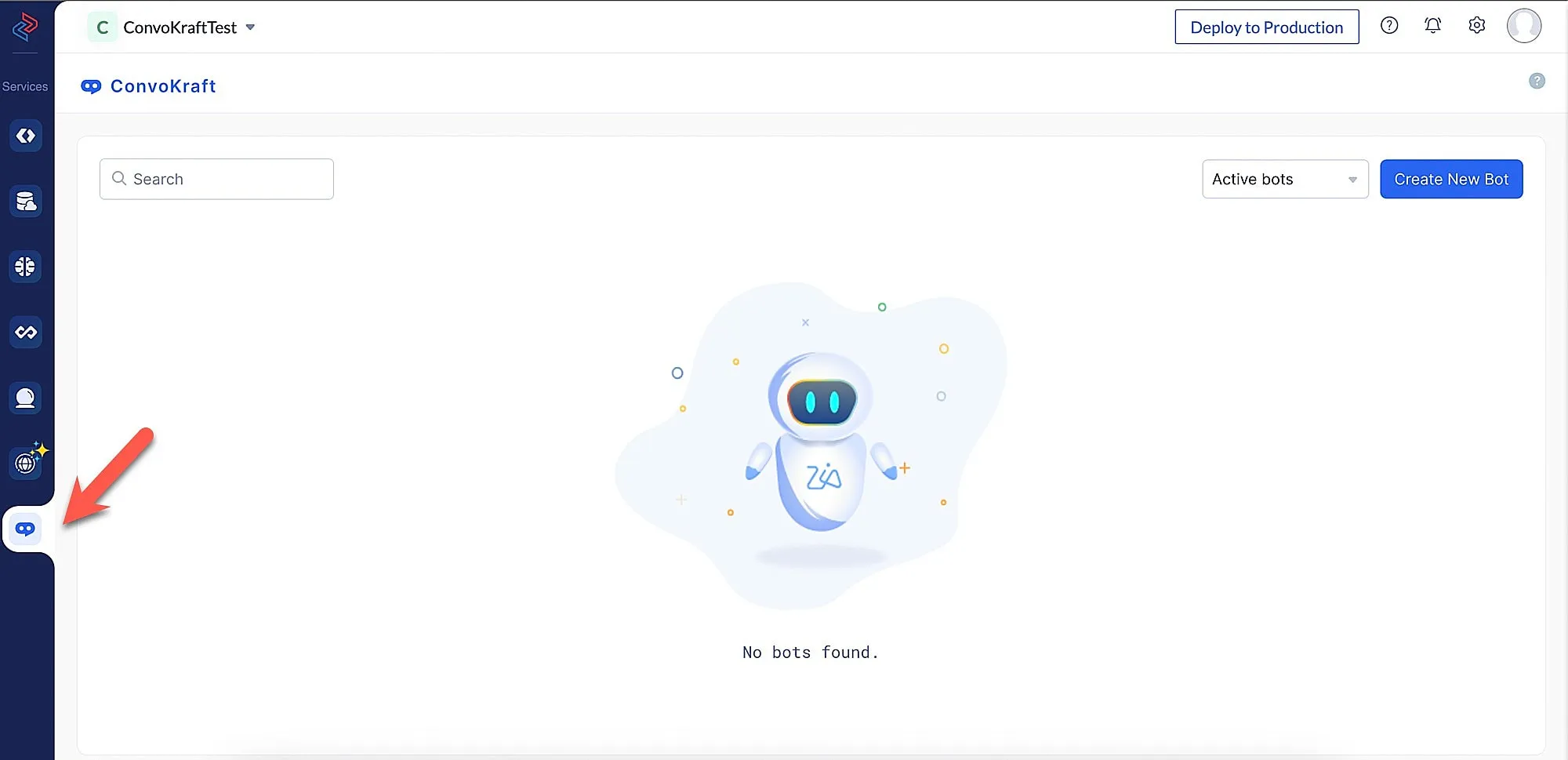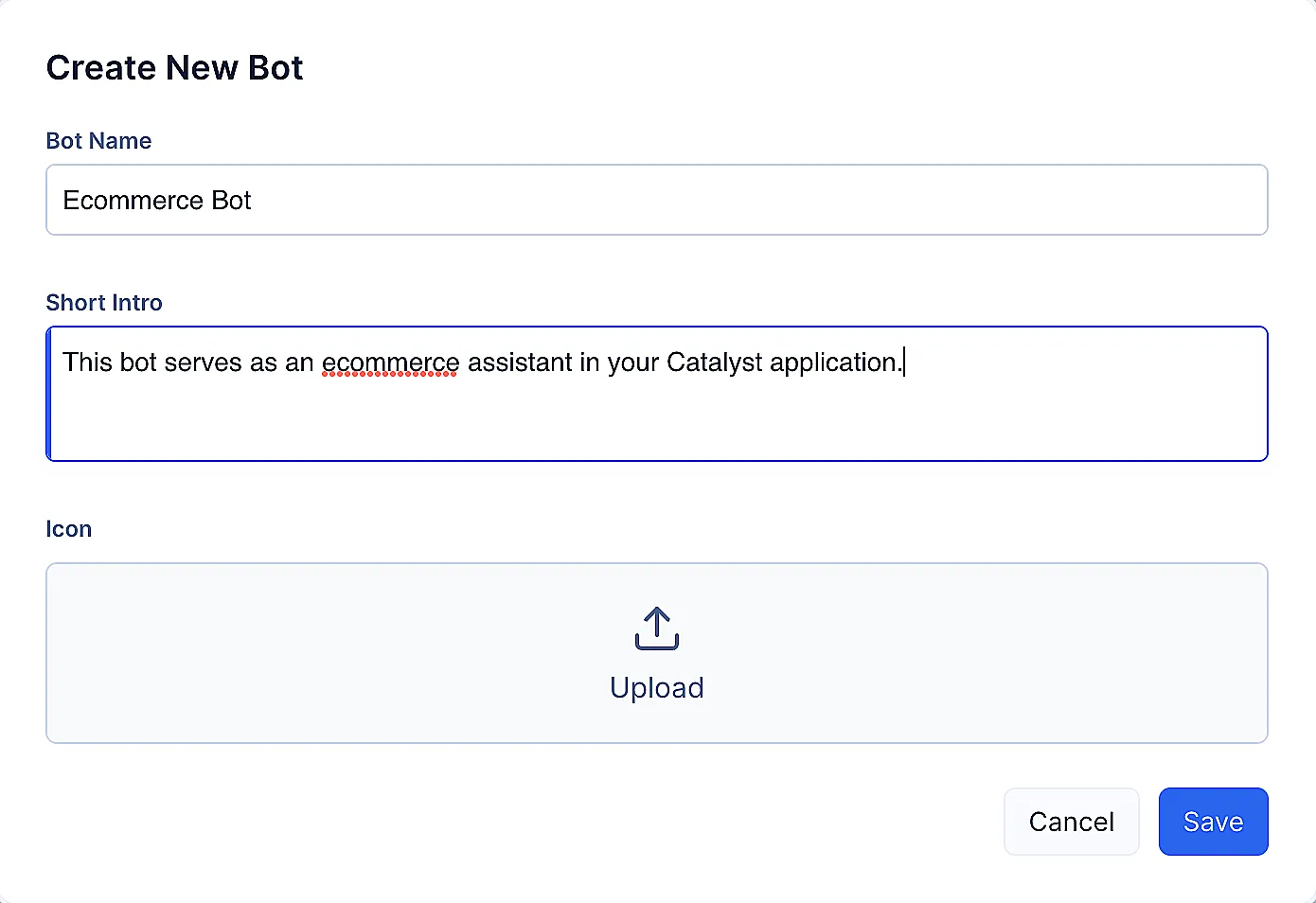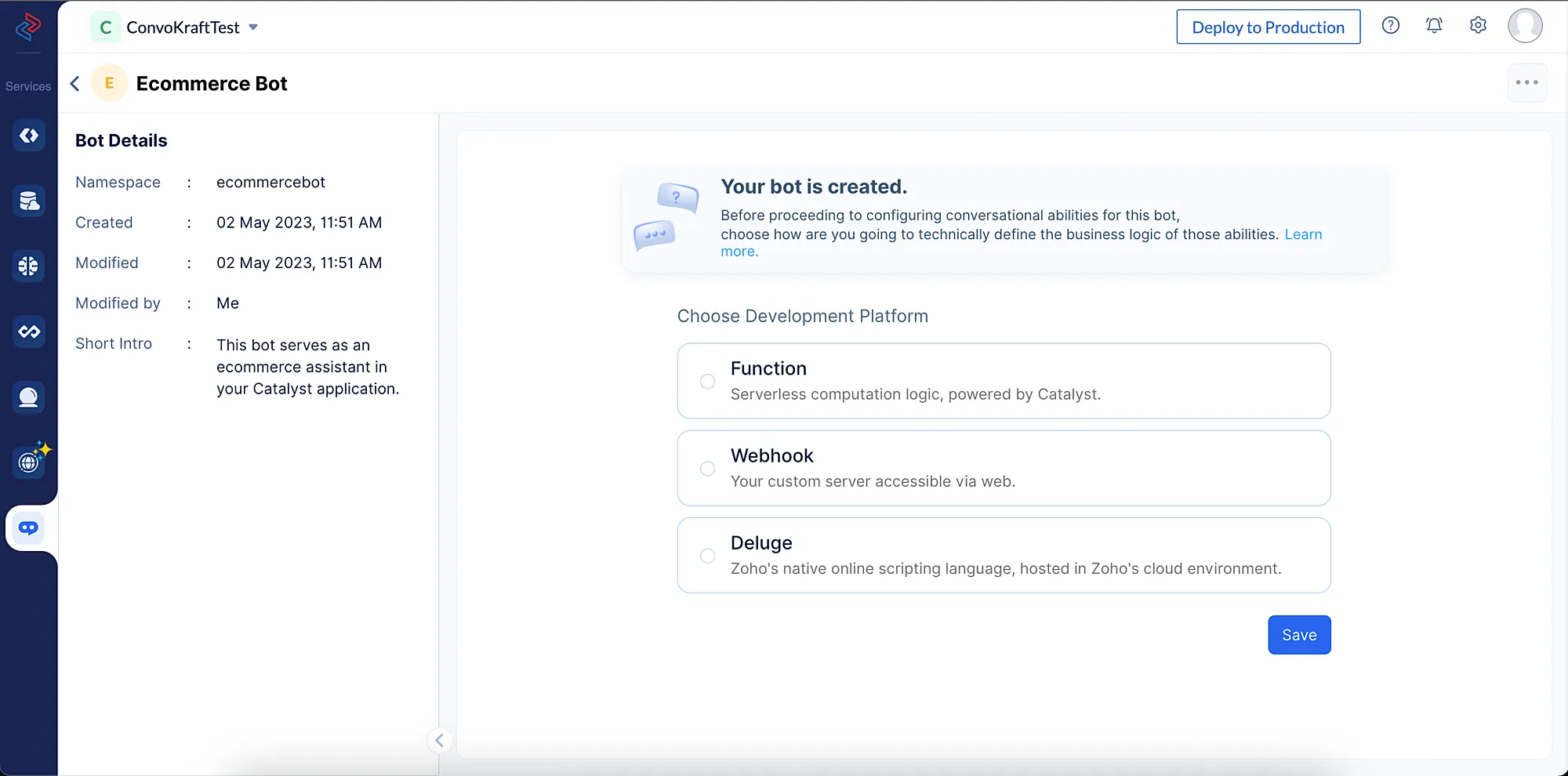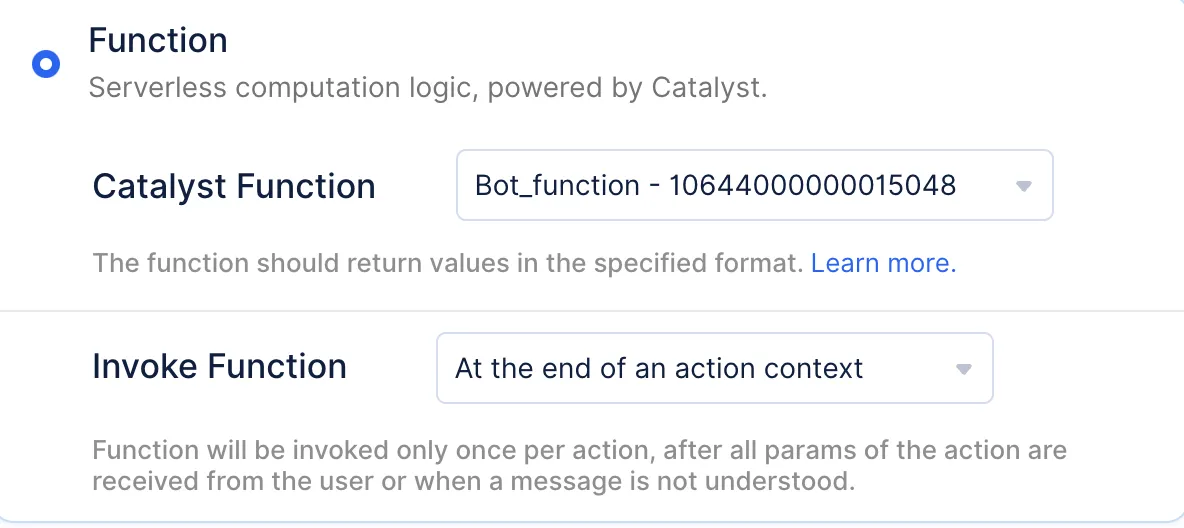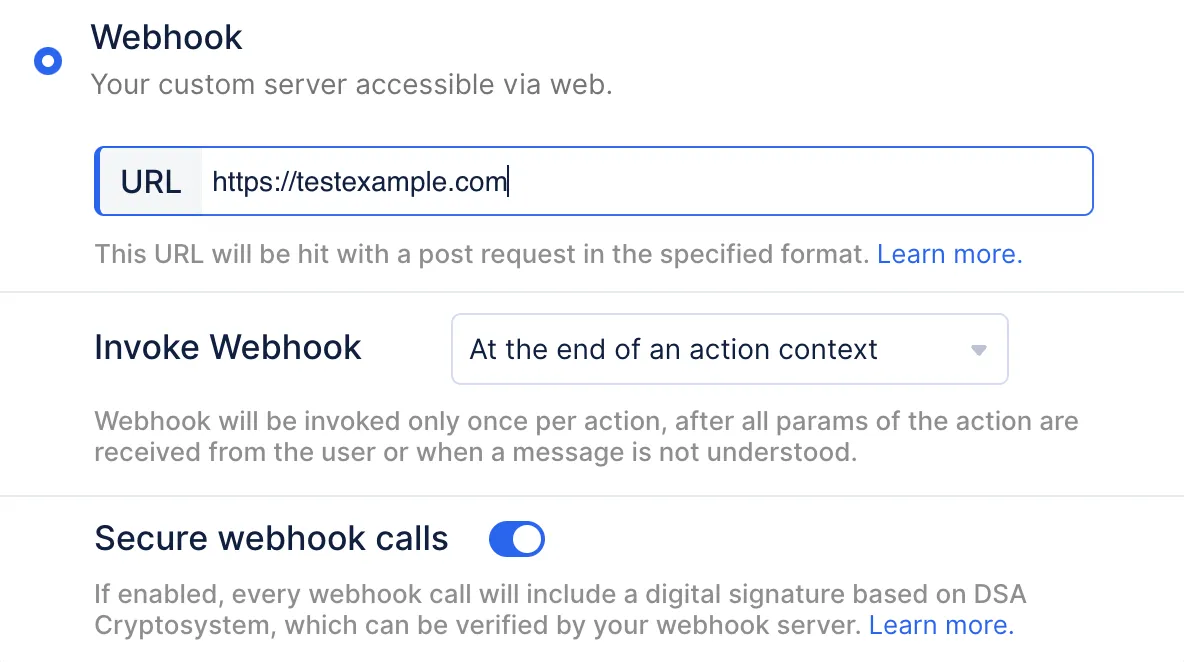Create a Bot
The first step in working with the ConvoKraft service is creating a bot. You can create a bot and add appropriate actions to it from the Catalyst console. Please follow the below steps to create a new ConvoKraft bot.
- Click the ConvoKraft icon in the left navigation pane of the Catalyst console in your project and navigate to the service. This will open the Bots page.
-
Click Create New Bot.
-
In the pop-up, provide a name for the bot. You can also add a short description and an icon for the bot, optionally.
- Click Save.
Upon the successful creation of the bot, you will be redirected to the Bot’s details page. You can further edit the bot or add actions for the bot from this page.
Now, you will need to choose one of the following development platforms to build your business logic: Catalyst Integration Functions, Webhooks, or Deluge.
-
If you choose to code your business logic using Catalyst Integration functions, then select Function and associate the required Catalyst Function with the ConvoKraft bot from the drop-down list. All functions of the type Bot Logic present in your project will be listed here. You can also choose to invoke the function at the end of an action or right after every message exchange in the conversation. You can learn more about using Catalyst Integration functions, from this page.
-
If you choose to code your business logic independently and host it in any external public server that is accessible by ConvoKraft, then select Webhook. Please make sure you plug in the valid URL of the endpoints of your server. Similar to Catalyst Integration functions, you can choose to invoke the webhook at the end of every action or after every message in the bot conversation. You can also choose to secure your webhook calls, if required. To know more about the usage of webhooks in detail, please refer to this page.
-
If you choose to code your business logic in Deluge, select Deluge. You will be provided with an in-built code editor in the console to code your Deluge functions. To learn more about the usage of Deluge functions and the editor, please refer to this page.
After you make a selection, click Save.
After the ConvoKraft bot is created, you can configure the actions that the bot needs to perform.
Last Updated 2025-02-19 15:51:40 +0530 IST
Yes
No
Send your feedback to us