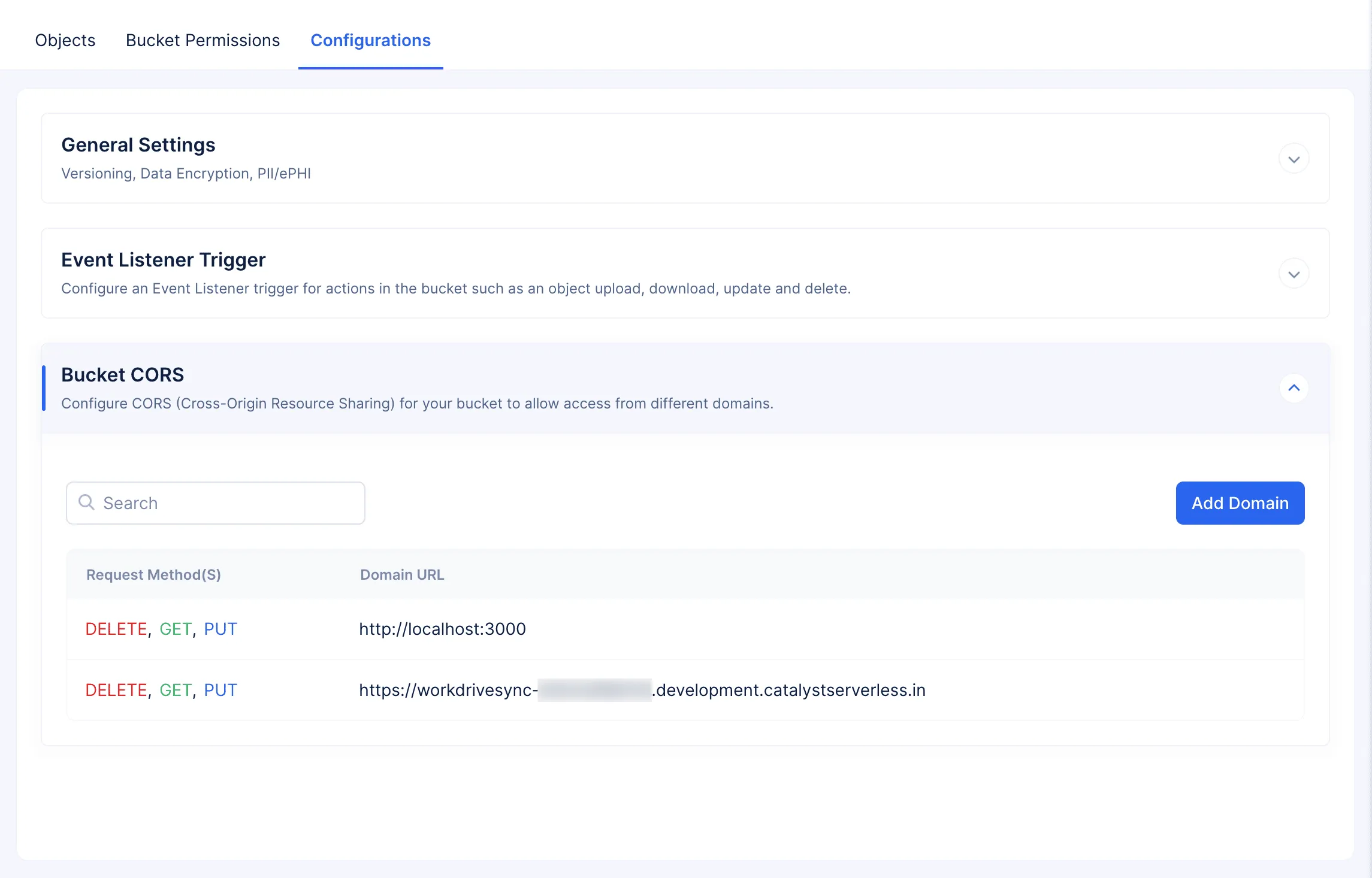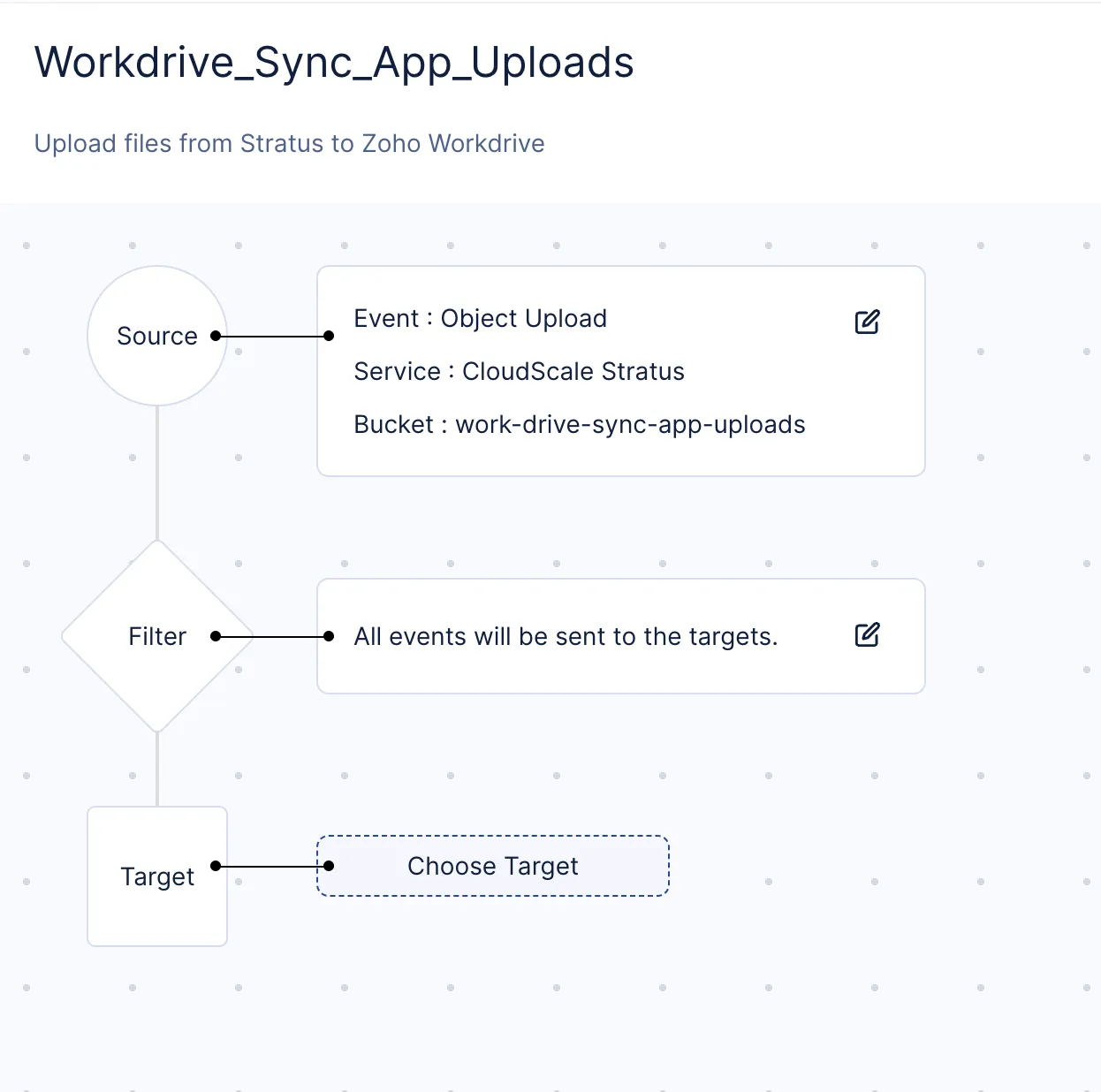Post Deploy Configurations
Update CORS in Stratus
To allow your application to Upload or Delete files in Stratus, you must whitelist your app domain in Stratus Bucket CORS settings. Without this configuration, Stratus will reject requests from unknown origins. To complete this setup, follow the below steps:
-
In the Stratus component. Go to the Configuration tab → Bucket CORS → Add Domain.
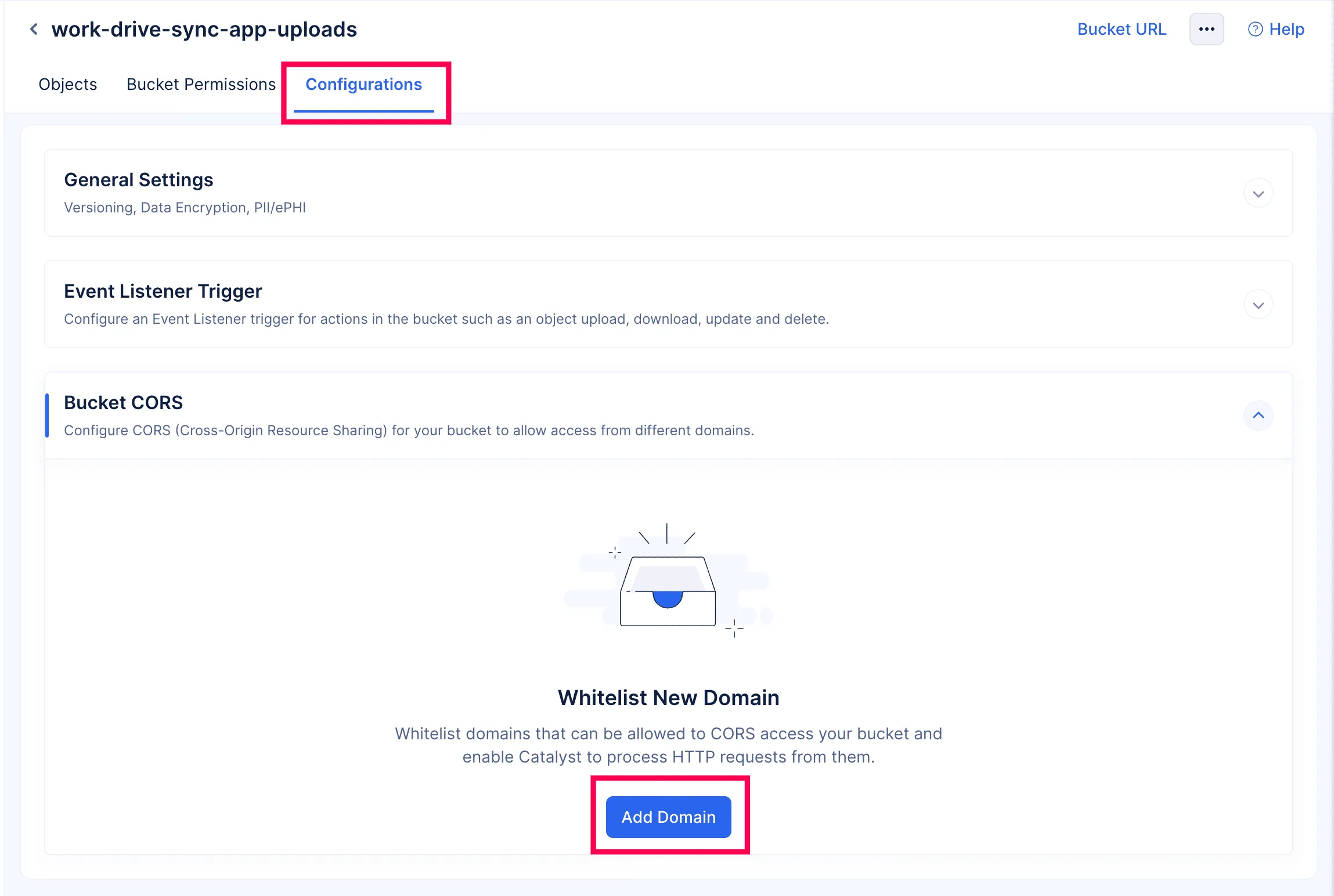
-
From the pop-up that appears, select PUT, GET and DELETE as allowed request methods and paste your app domain obtained from the previous step in the Domain URL.
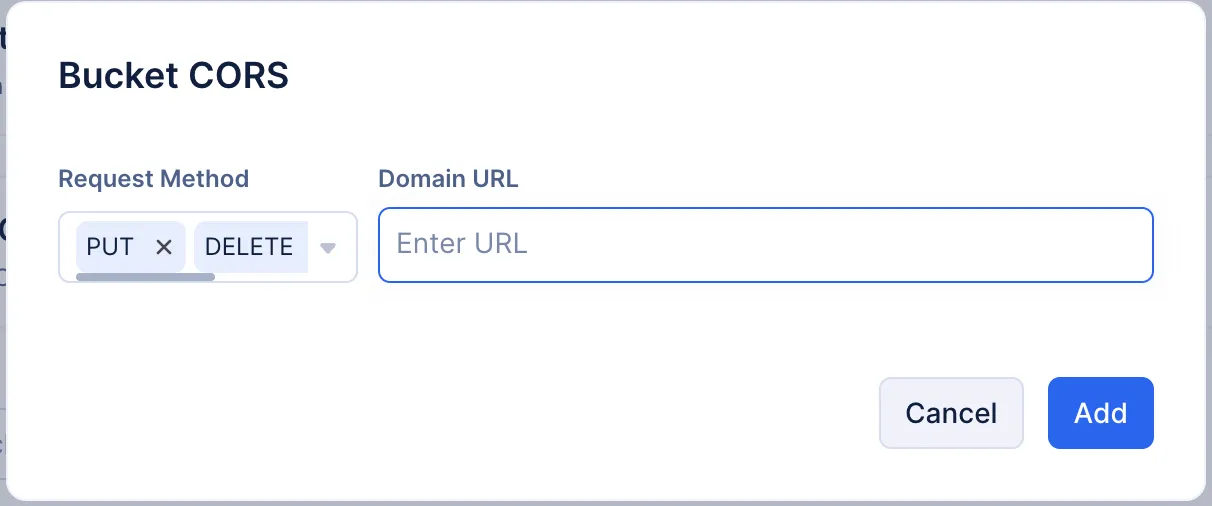
-
Click Add to save the domain settings.
Create Rule
Now that the Publisher and the Event Function are configured, let us define how the events should be processed and delivered by setting up a Rule.
Follow these steps to create the Rule:
-
In the Developer Console, select your project: WorkDriveSync.
-
Go to Catalyst Signals and click on Rules in the left navigation.
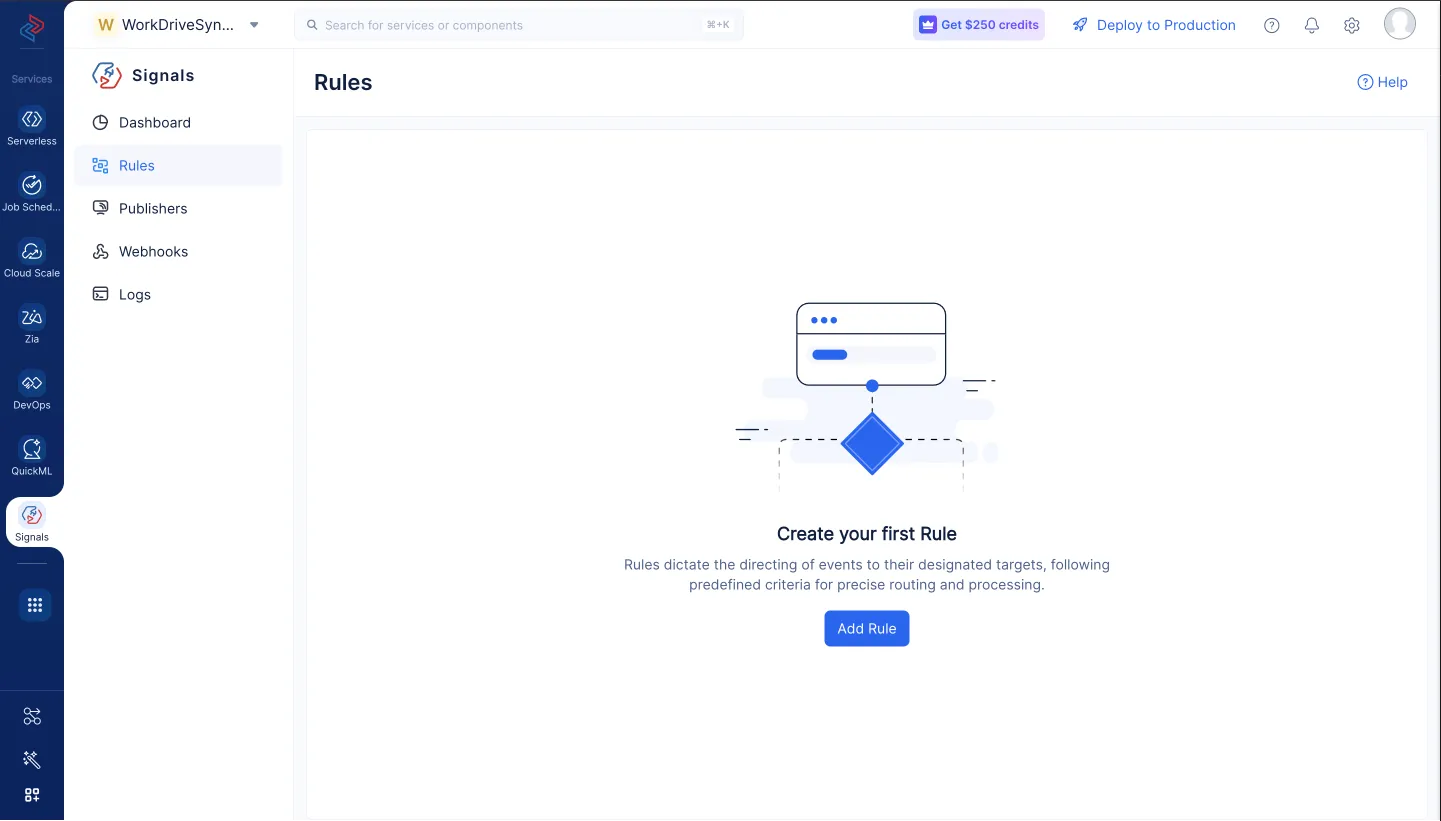
-
Click Add Rule, then provide a name and description for your rule.
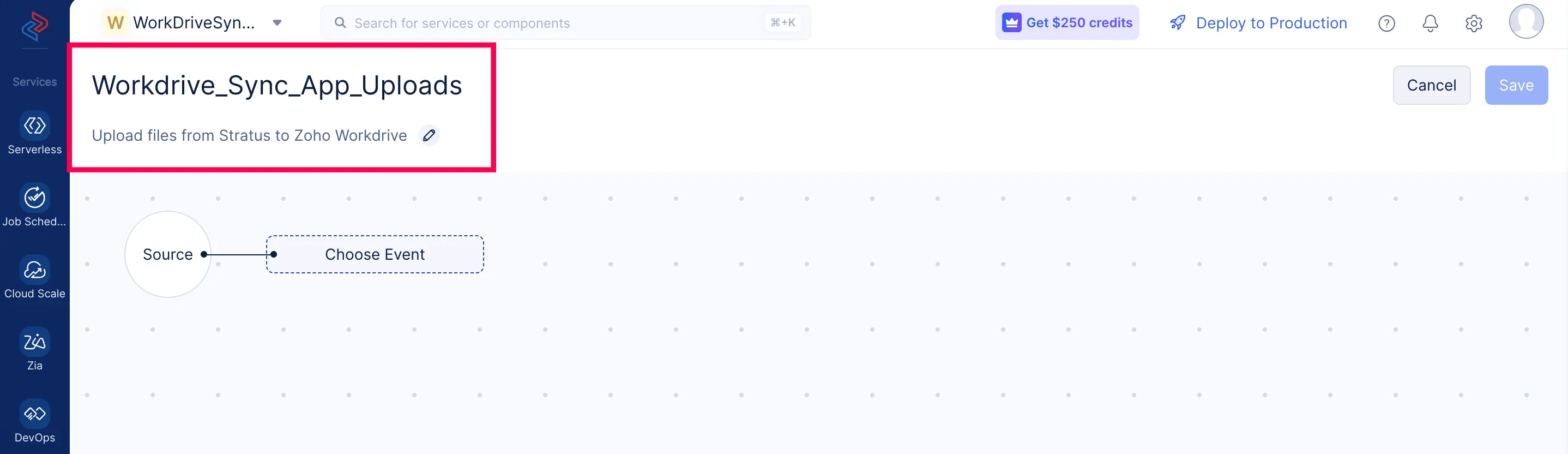
Define Event Source
-
Under Source, click Choose Event, switch to Catalyst Publishers tab, and select the Cloud Scale Stratus Publisher you added earlier. Select the Object Upload event and click on Next.
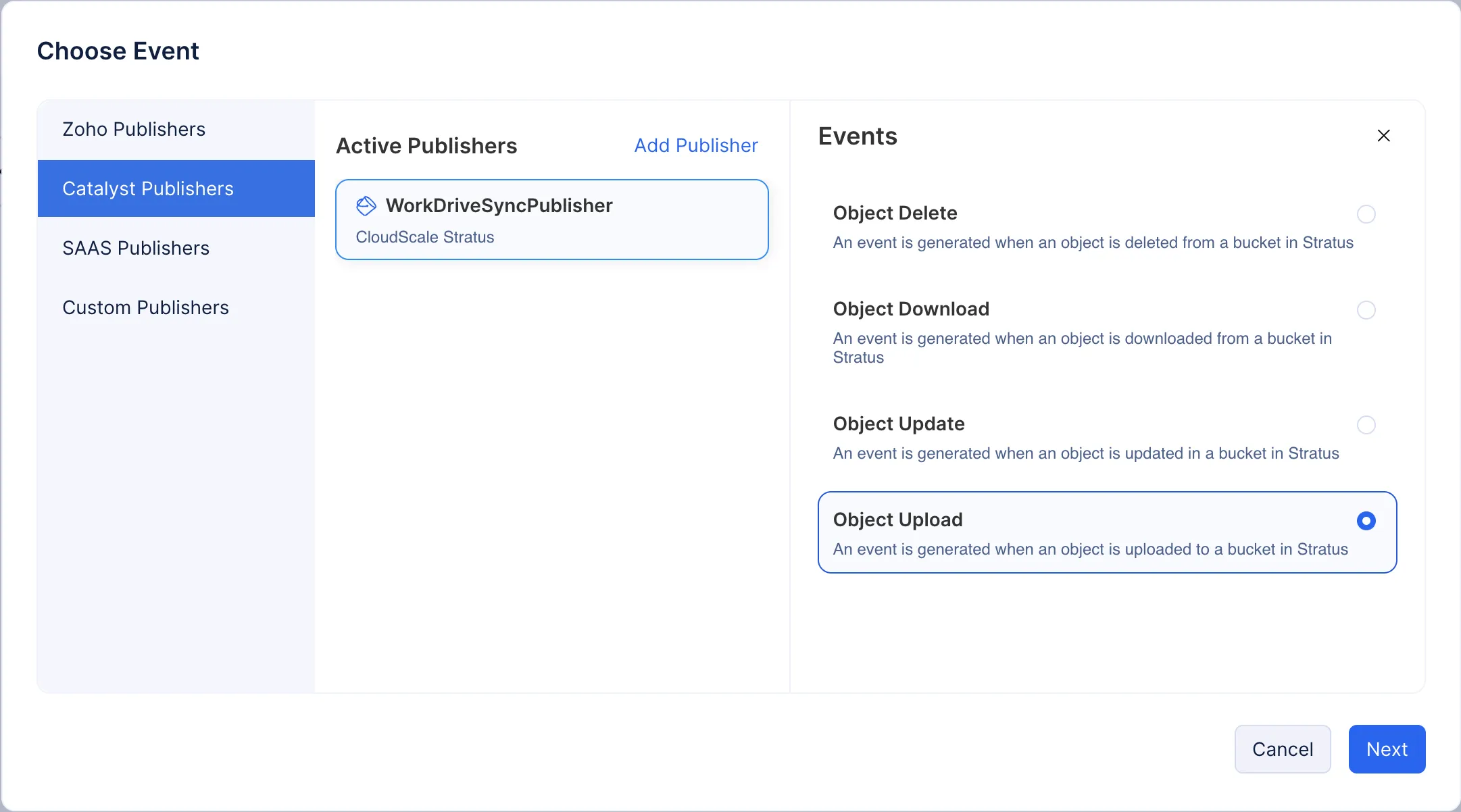
-
Choose your target bucket in the Additional Settings and click Done.
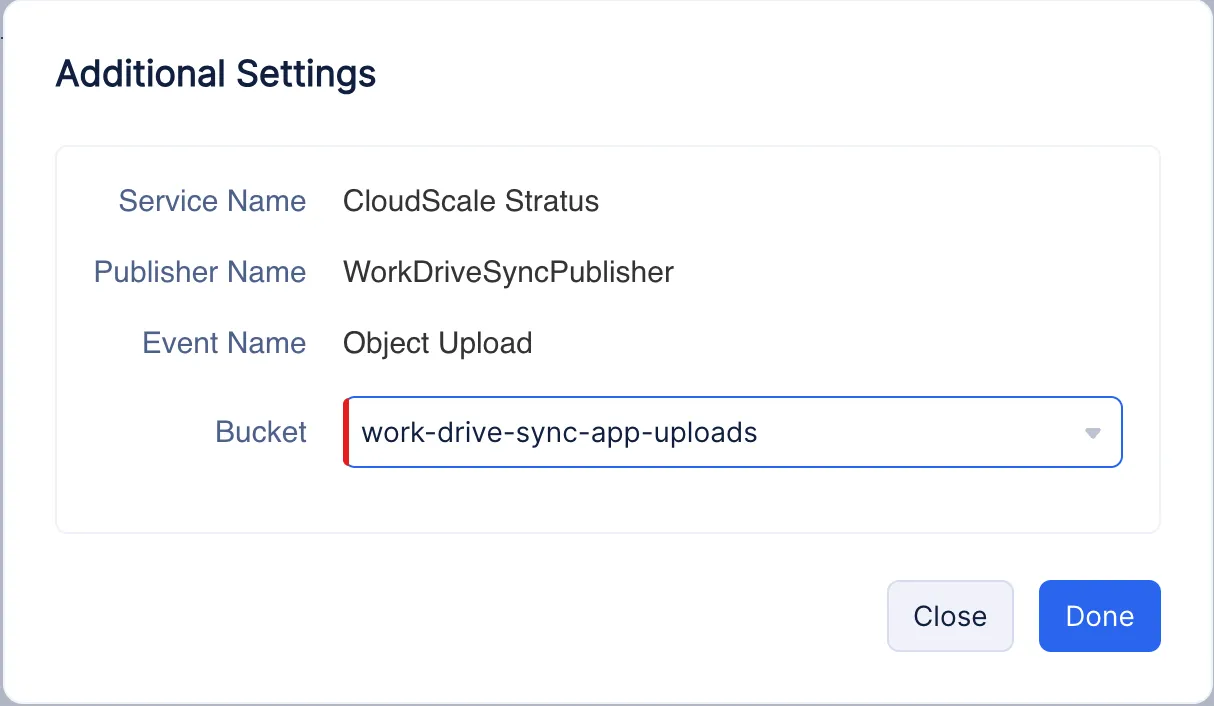
-
Under Consumer Type, select the Event Function we created earlier using the CLI.
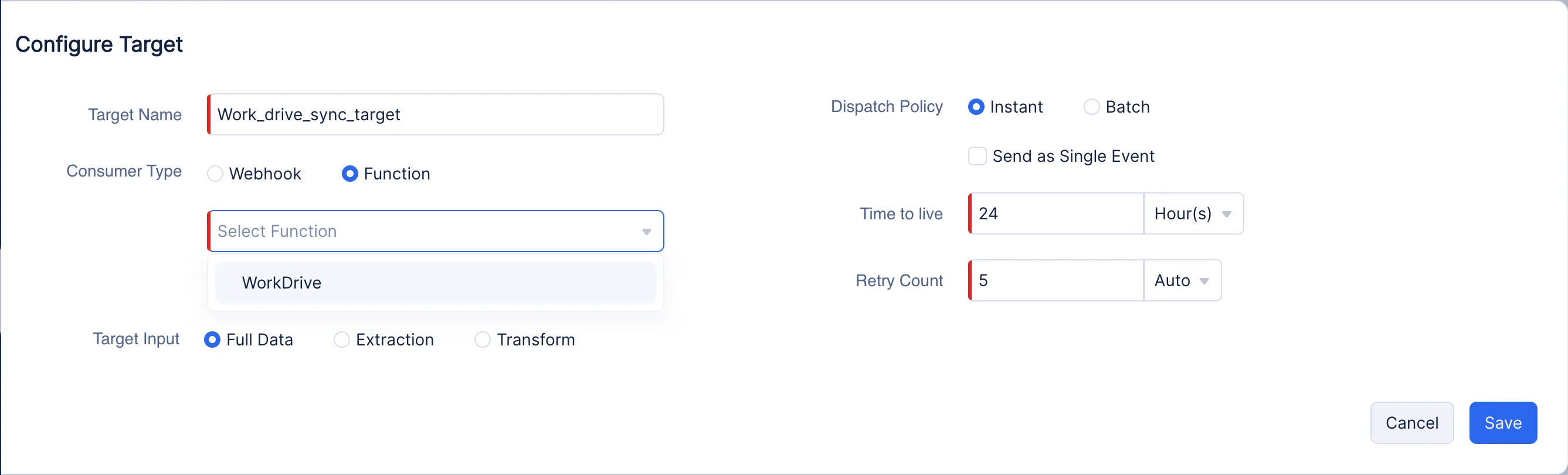
-
Set the Dispatch Policy to Instant and check on Send as Single Event.
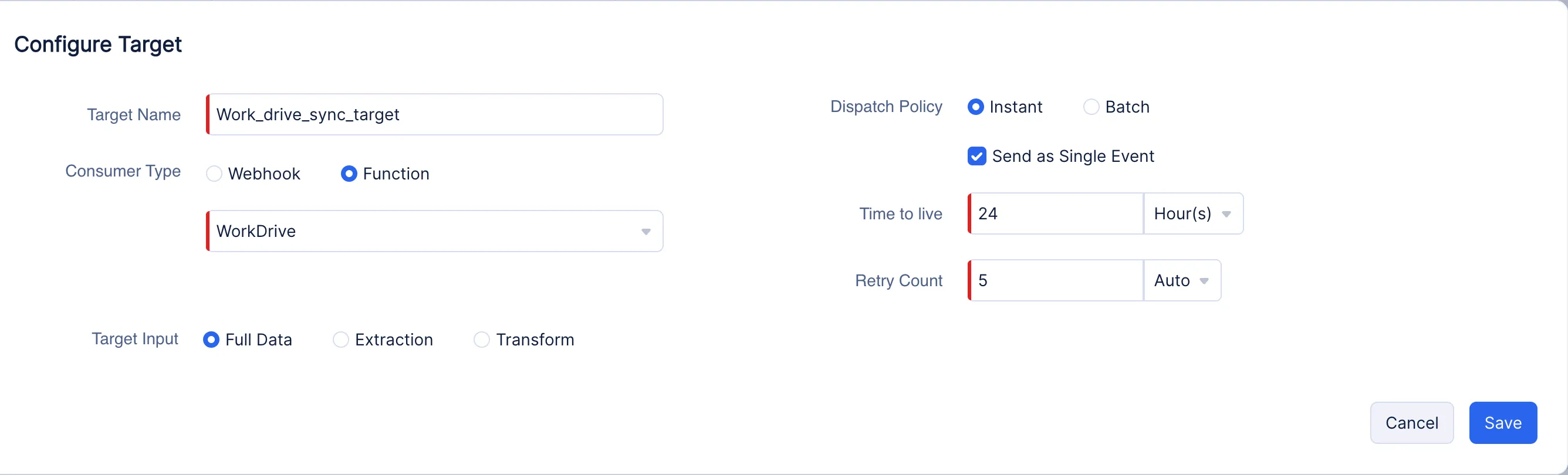
-
Save the target configurations, then click Save again to finalize the rule.
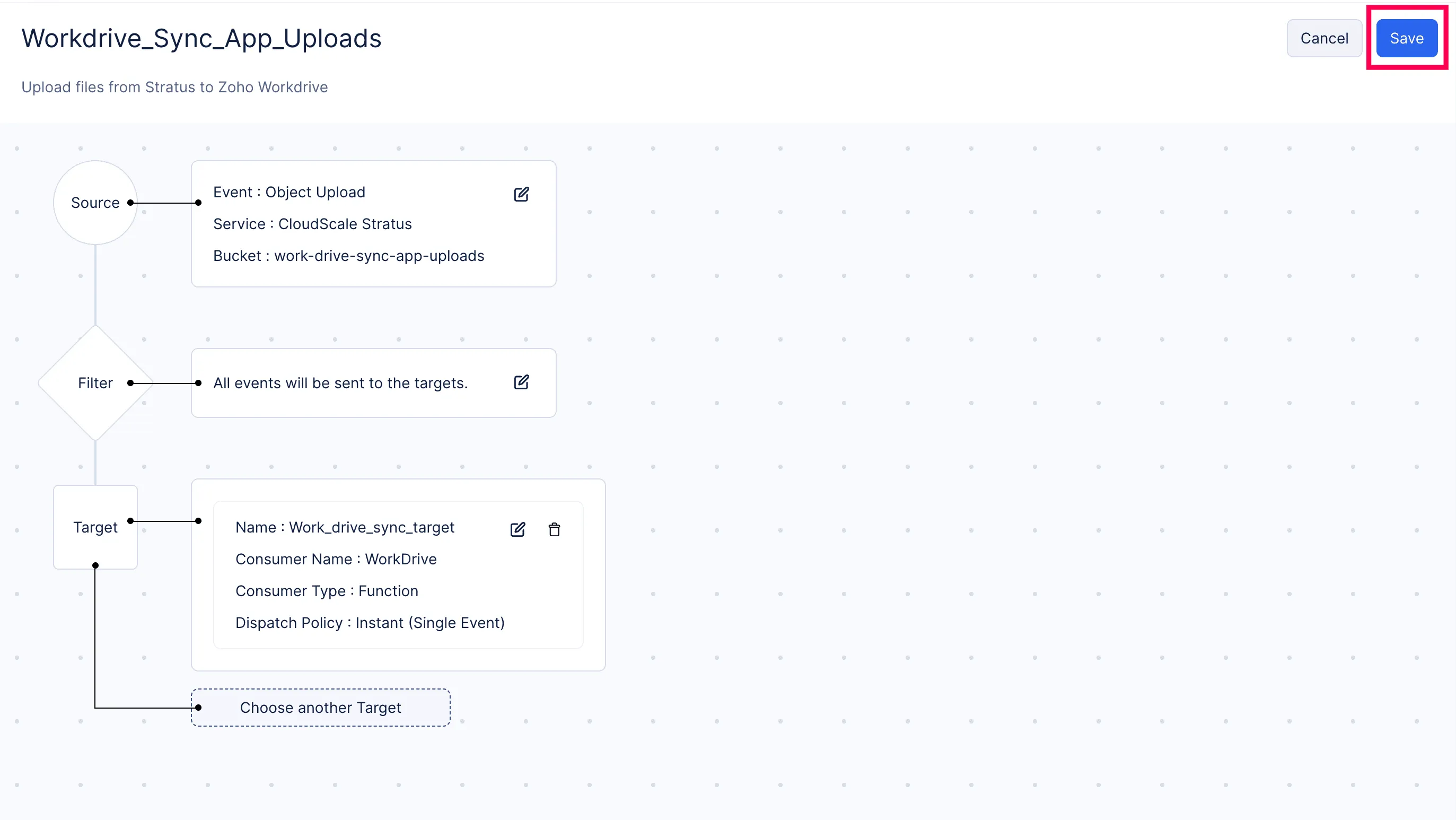
-
Repeat the above steps for the Object Delete event with the same configurations.
Once you have created the Rule for Object Delete, the Rule setup is complete. You can now proceed to test the application.
Last Updated 2025-10-29 12:32:36 +0530 IST