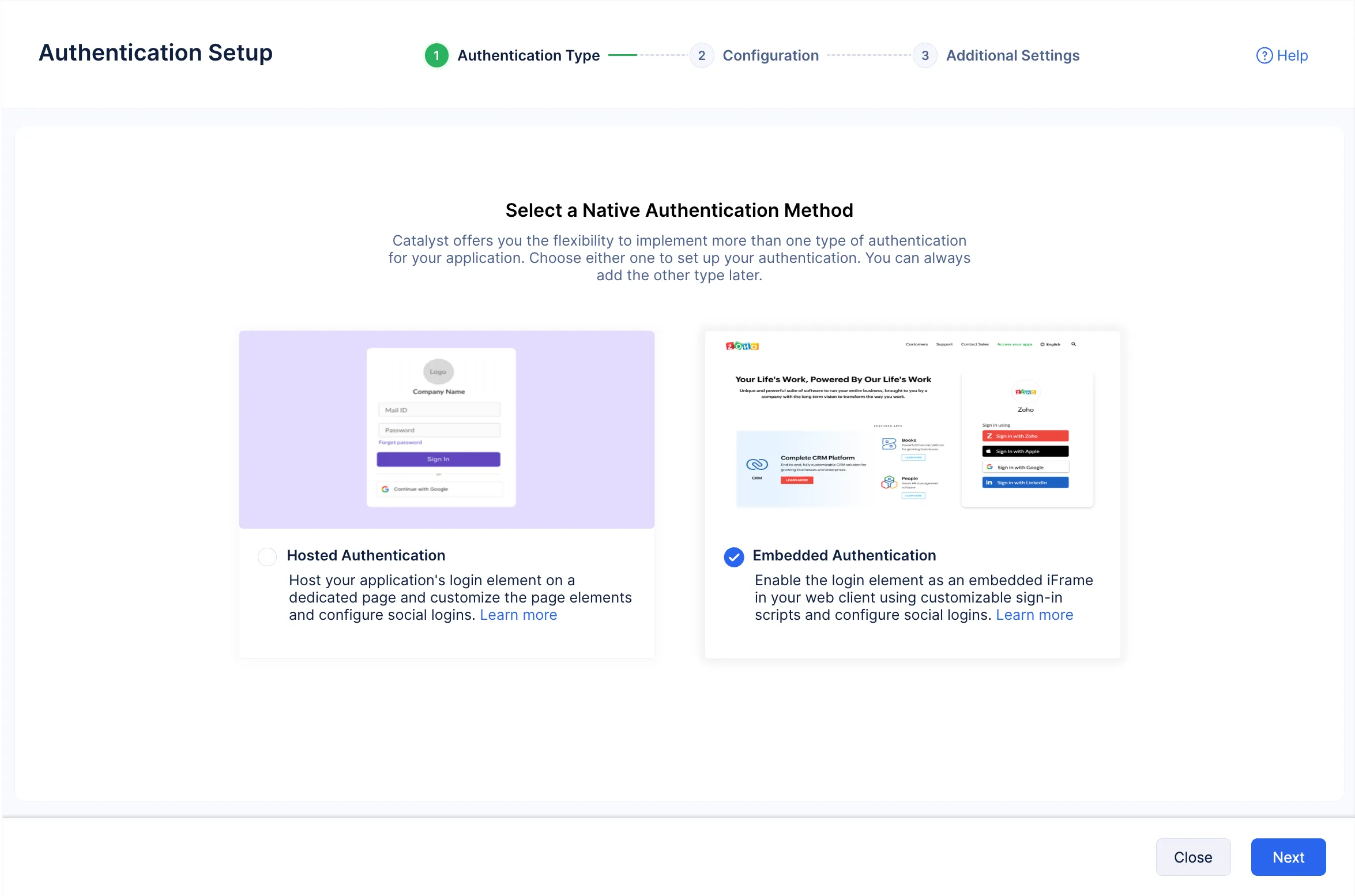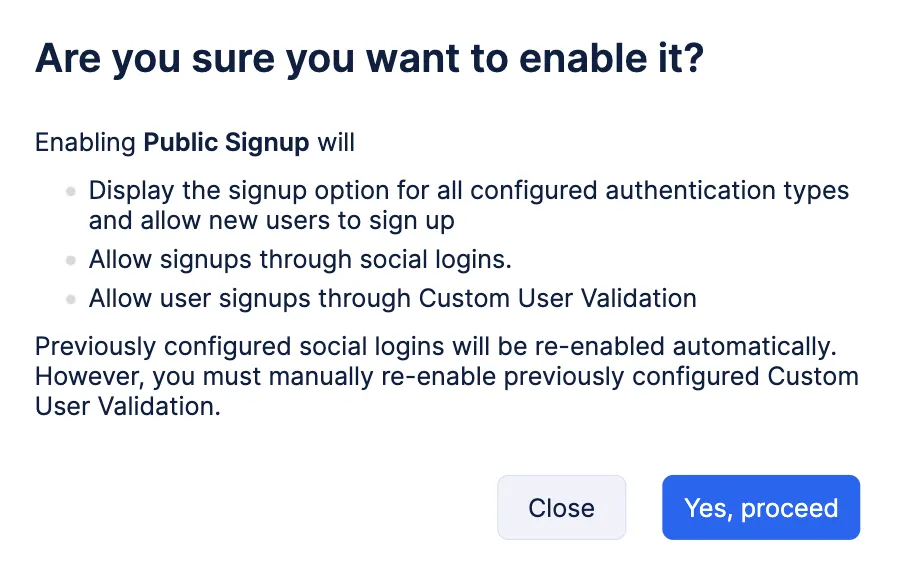Enable Zoho Sign-in
The WorkDrive Sync app contains a login page where you must sign in with valid credentials to access the app, and upload and sync files. You can implement a signup functionality for this app by yourself, if needed.
Otherwise, you can also integrate the Zoho sign-in feature that will enable you to sign in to the client application directly using your Zoho account.
To configure Zoho sign-in for the WorkDrive Sync app from the console:
-
Navigate to Authentication under the Security & Identity section, click Setup in the Native Catalyst Authentication tab.
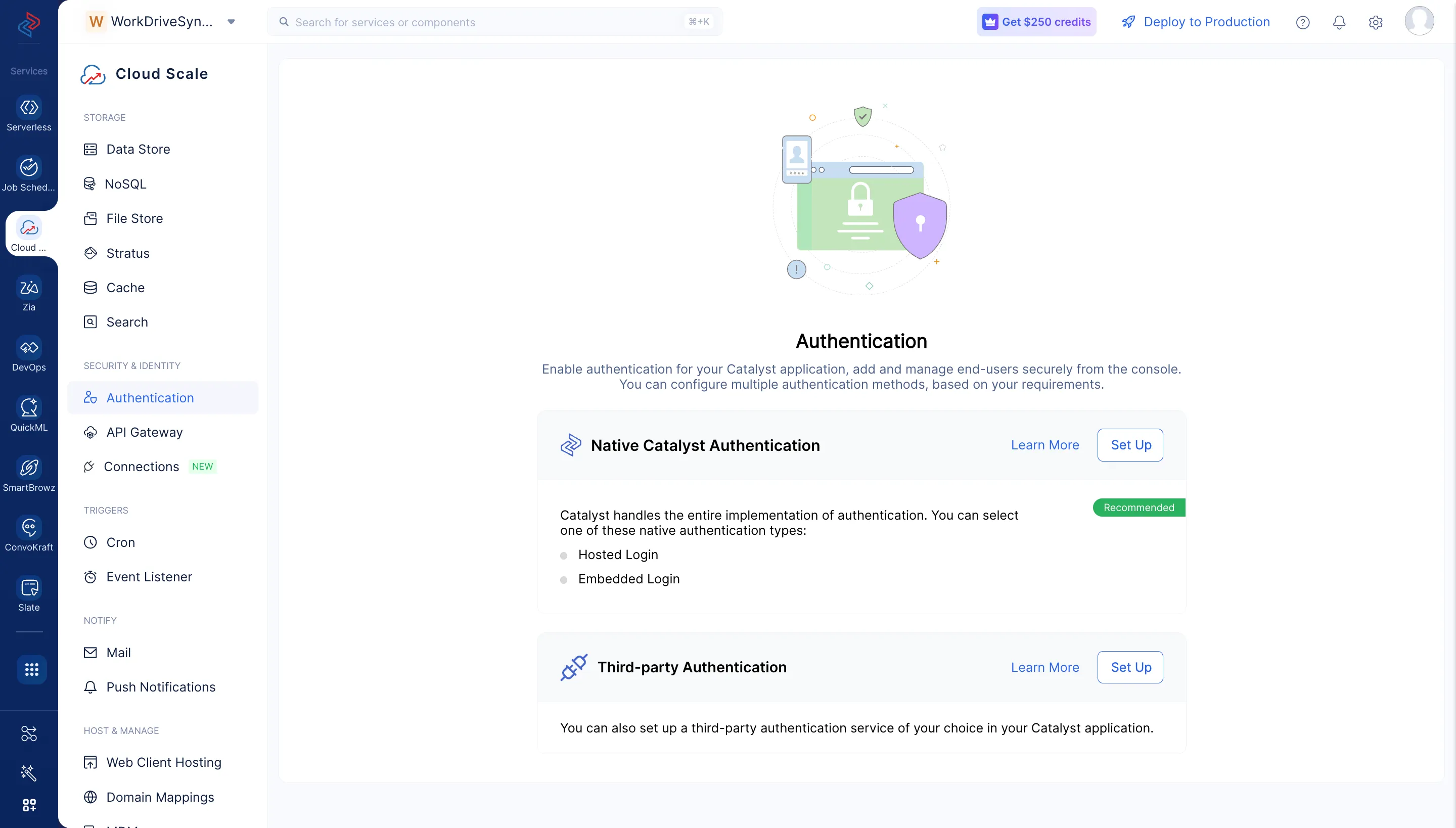
-
In the Authentication Setup page, enable Public Signup and click Zoho.
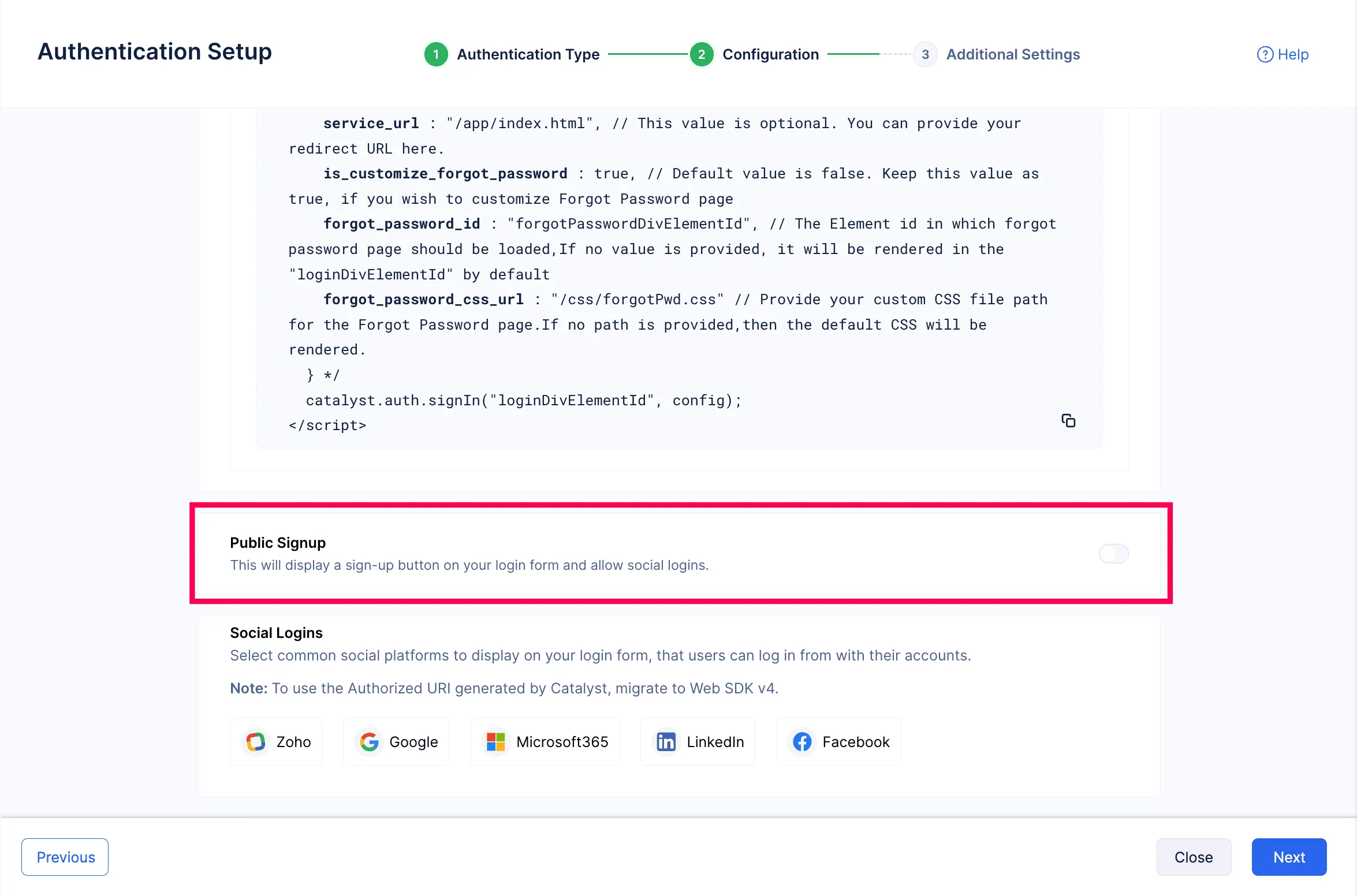
-
Provide the Client Name as “WorkDriveSyncApp” and click Enable.
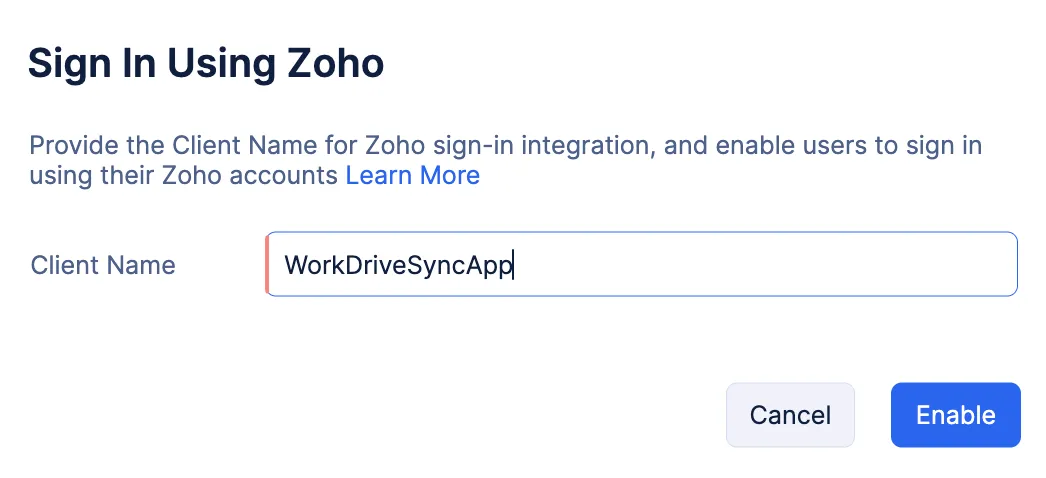
- We will not be configuring any additional authentication settings for our application. Click Finish.
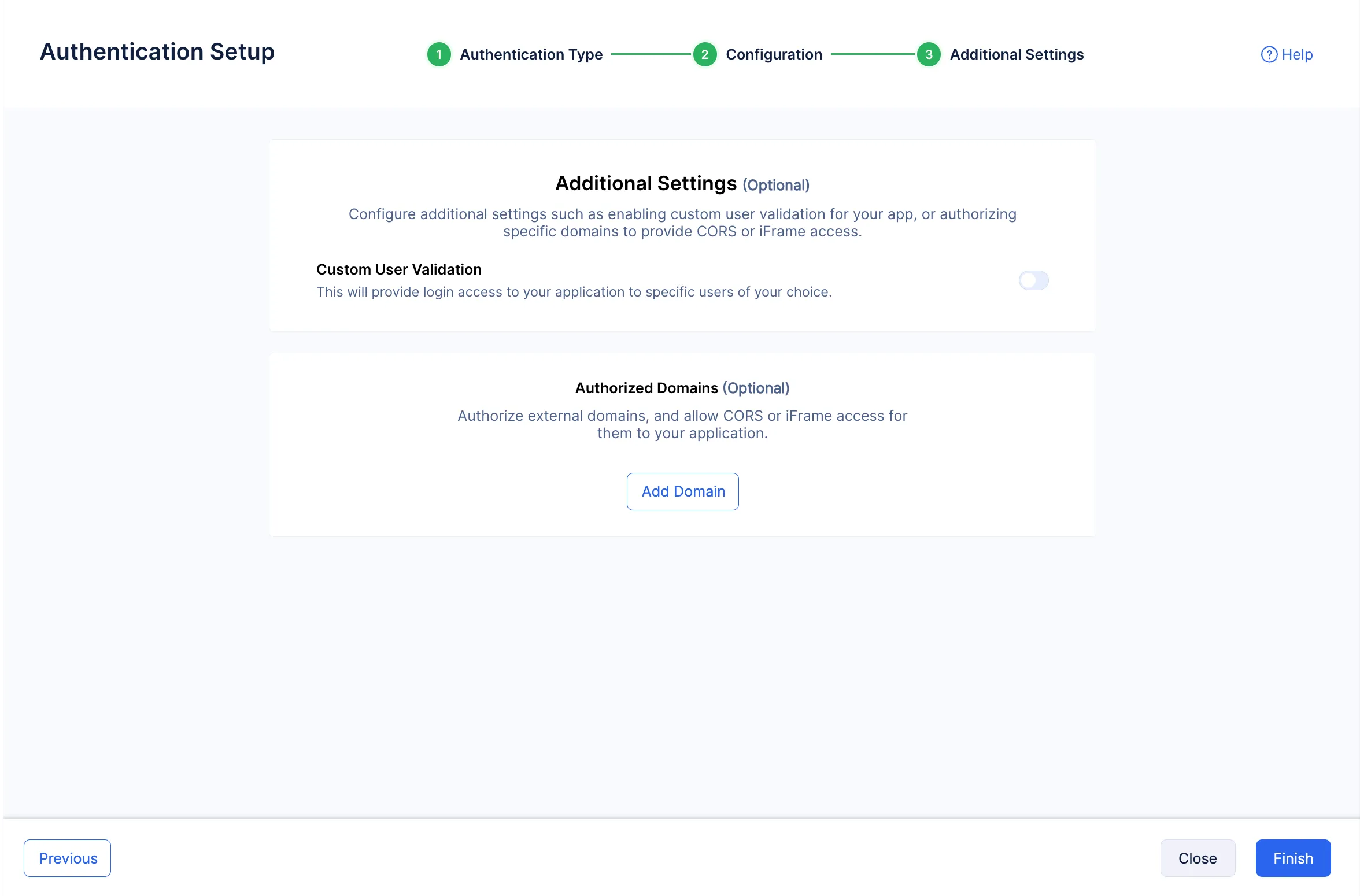
Zoho sign-in will now be available for the client application.
Last Updated 2025-10-29 12:32:36 +0530 IST