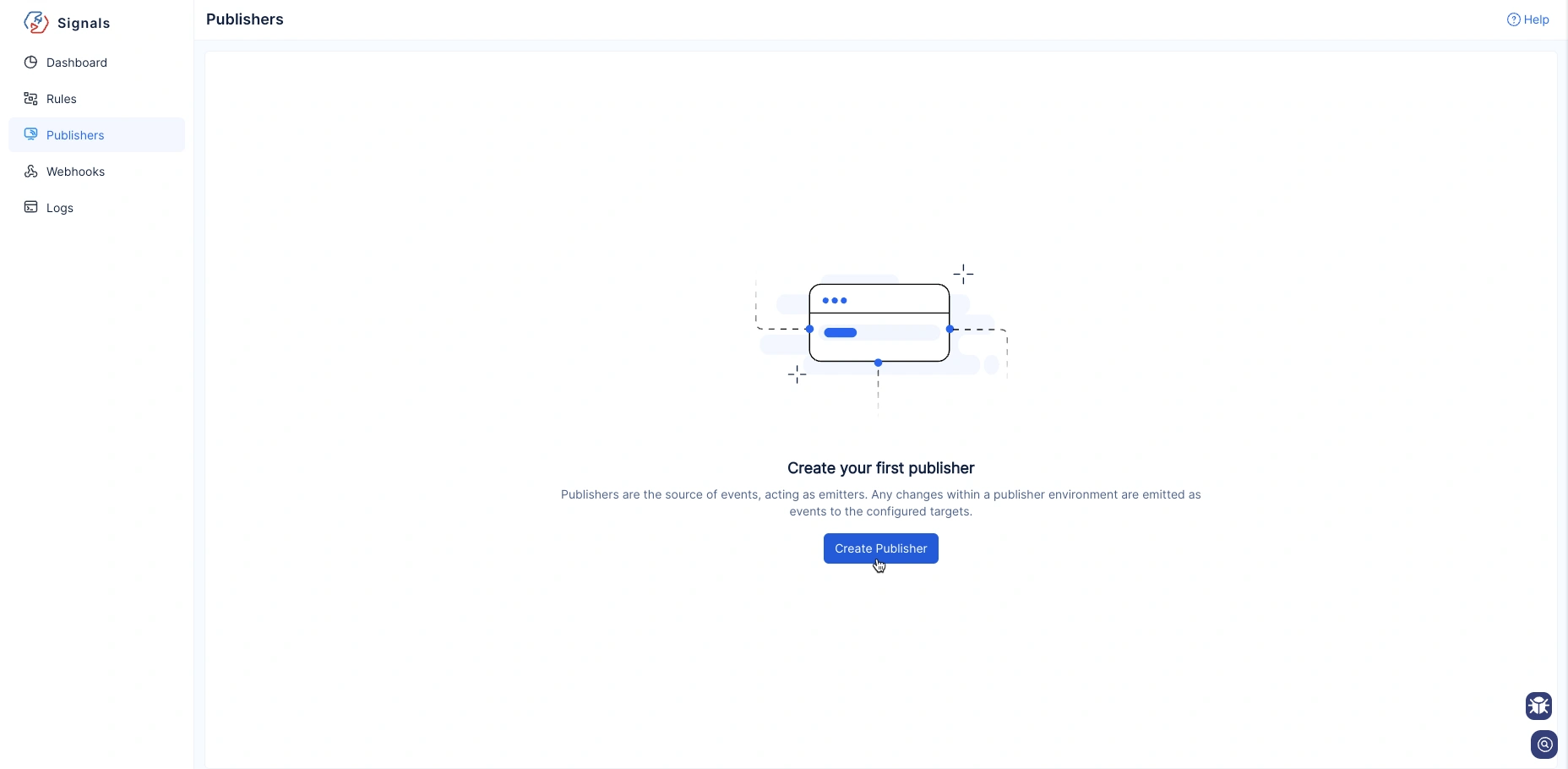Add Publisher
Let us start by setting up a Publisher for our app. This Publisher will listen for any Stratus Upload/Delete events and forward them to Zoho WorkDrive.
Follow these steps to configure the Publisher:
-
Navigate to the Catalyst Signals section in the Catalyst Console and click Start Exploring.
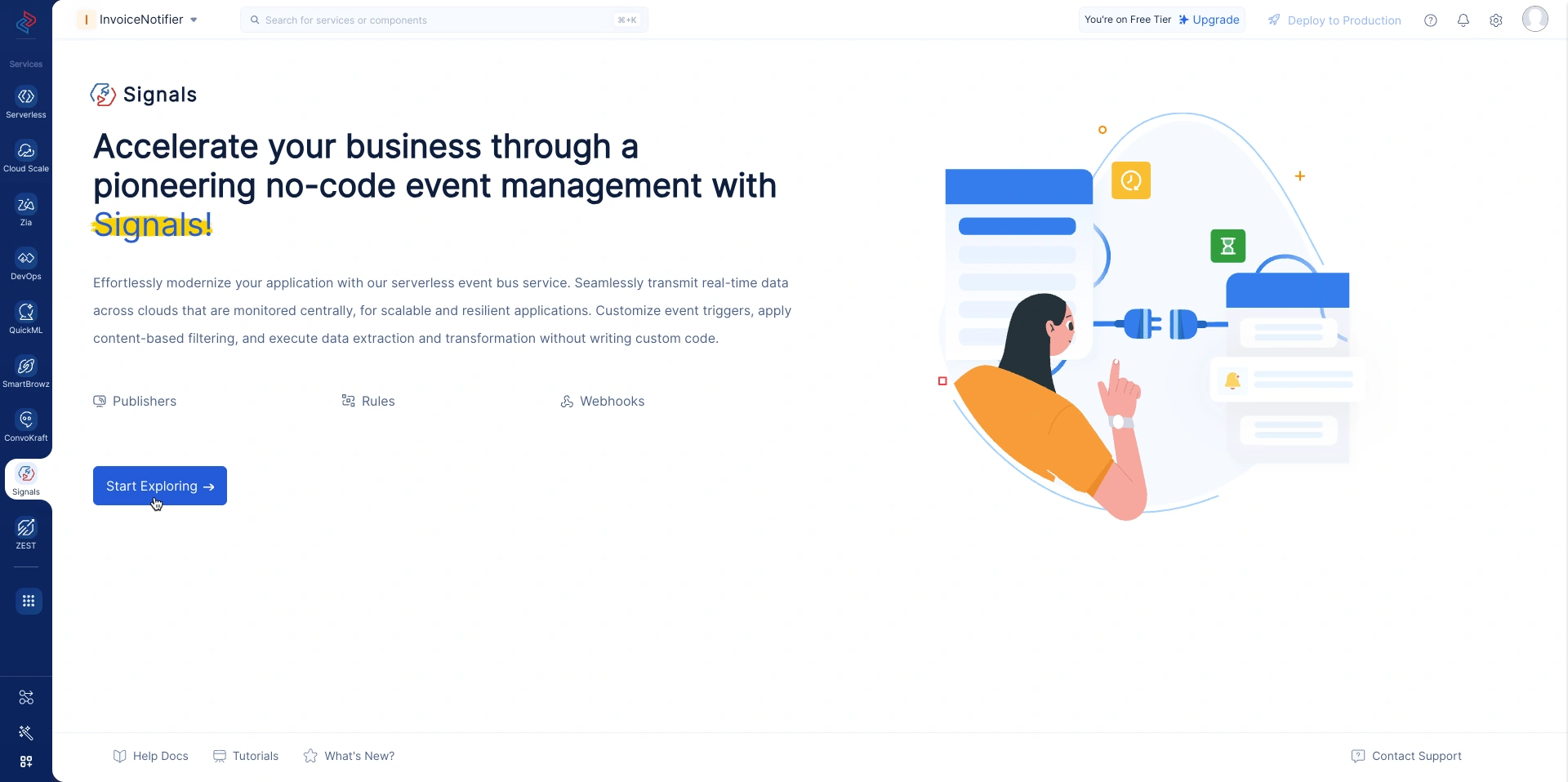
-
Select Catalyst Publishers and click CloudScale Stratus from the available Services. You will be redirected to Info & Details page.
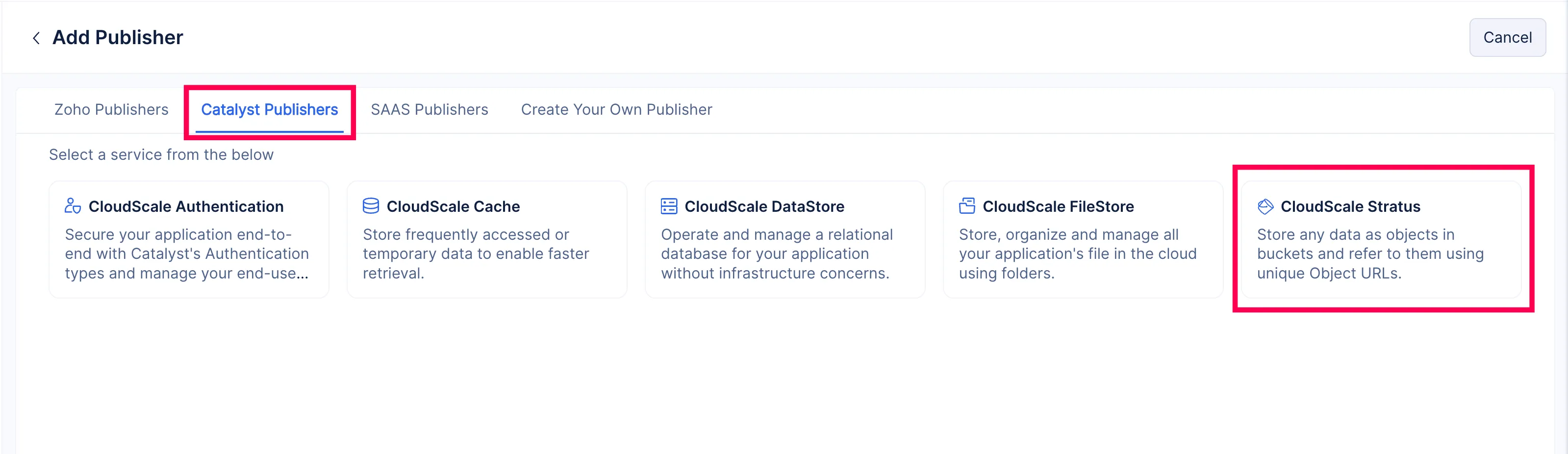
-
From the Details section, select the current organization you are working on from the dropdown that shows the list of organizations. After selection, you can find the Publisher Name and API Name gets auto populated based on the selected organization. It can also be modified as per your will.
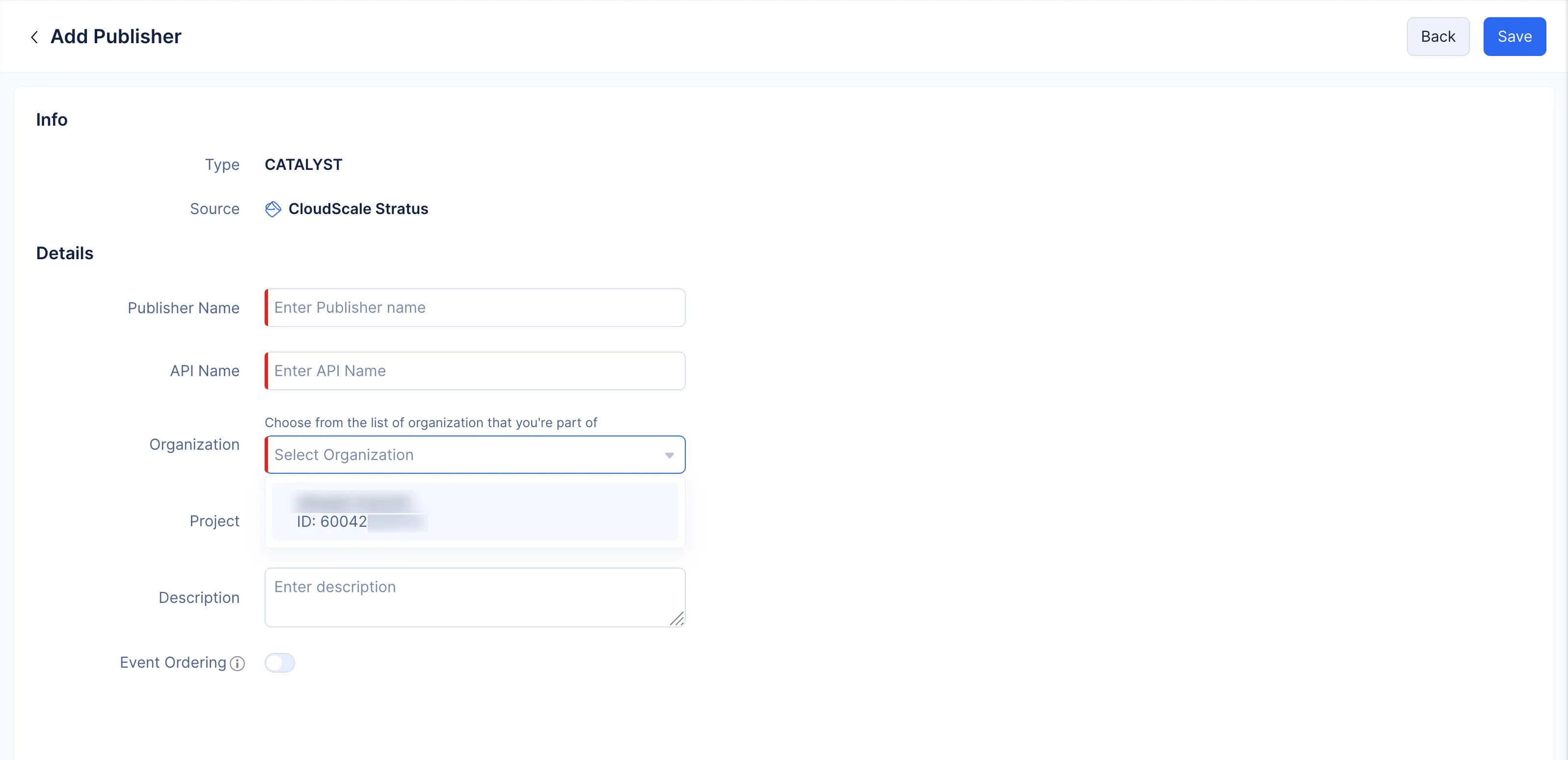
-
Select the current project you are working on from the Project dropdown list and click Save.
Your Catalyst Publisher is now ready to send the Stratus Upload/Delete events to Zoho Workdrive.
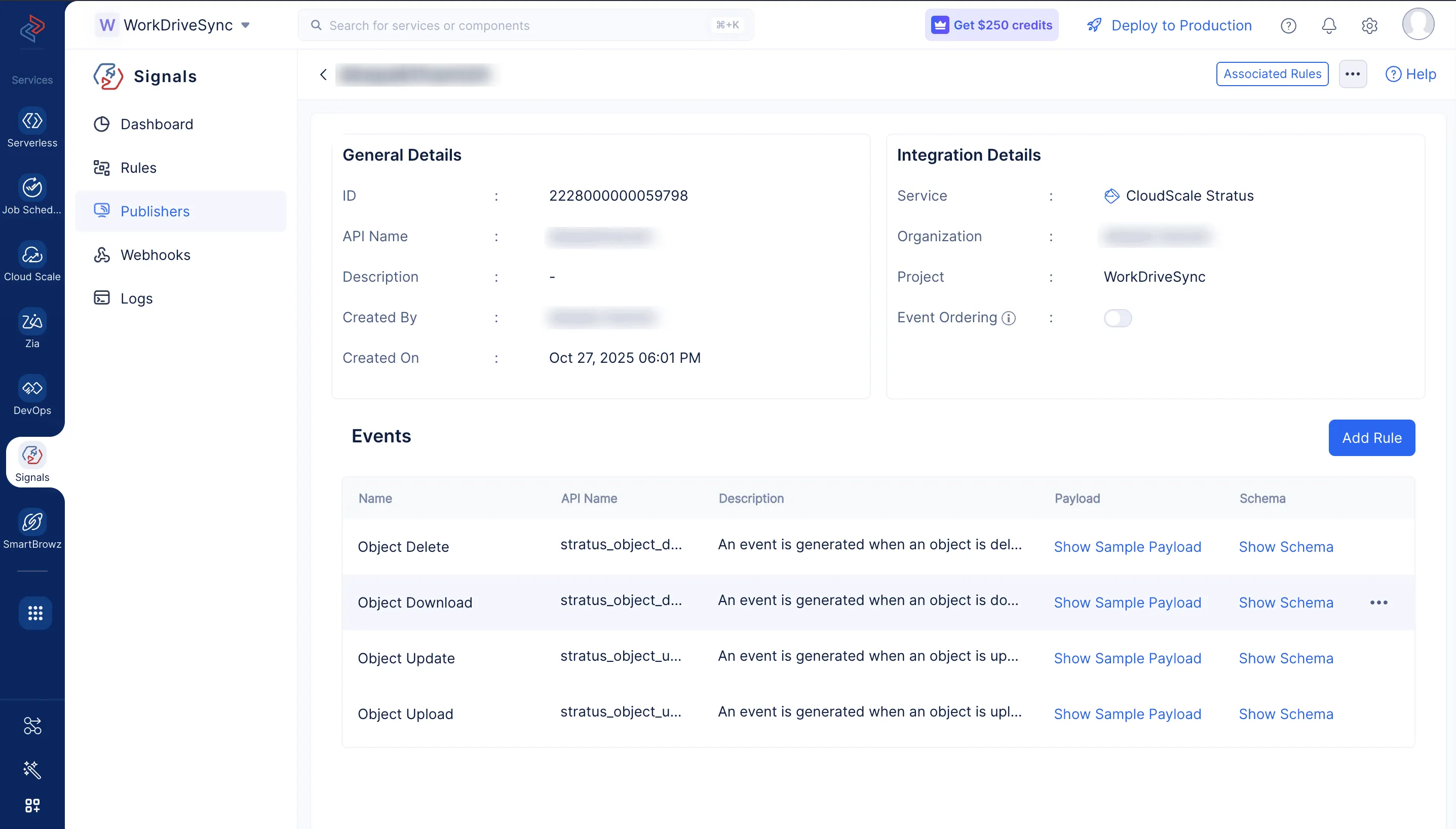
Last Updated 2025-10-29 12:32:36 +0530 IST