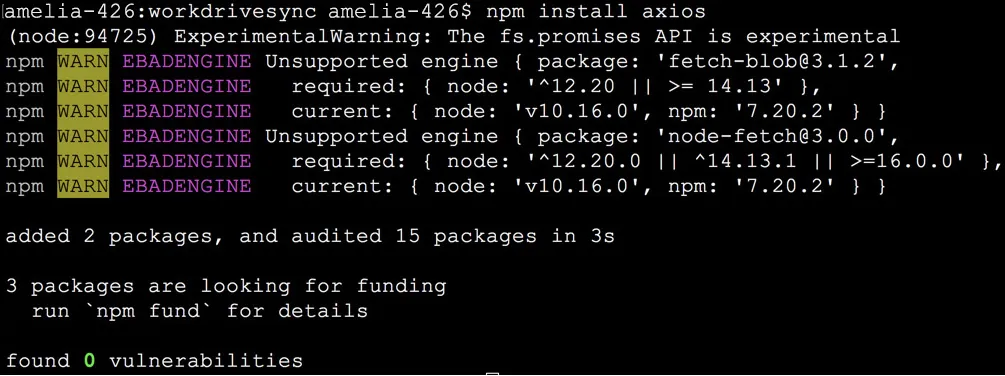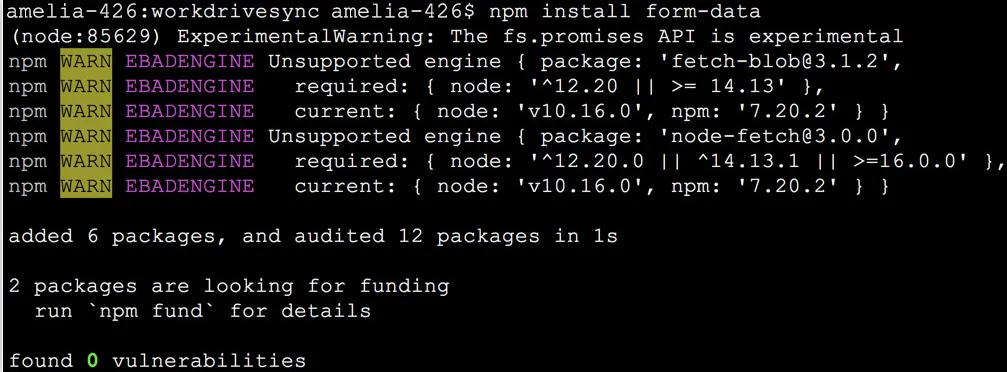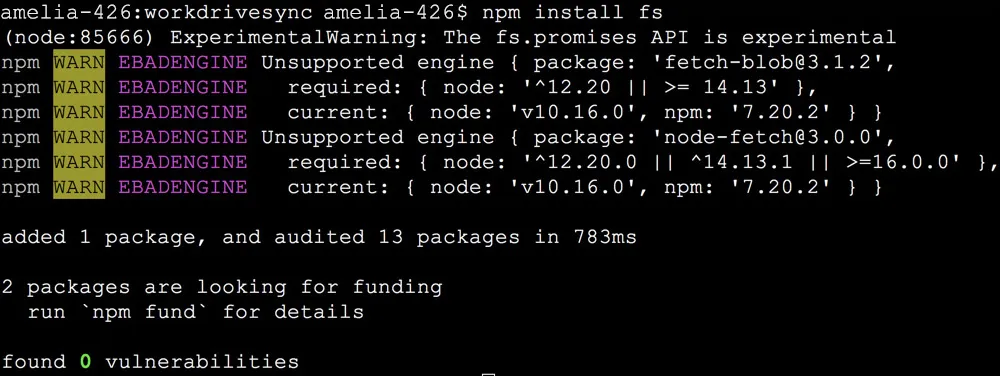Configure the Event Function
We will now begin coding the WorkDrive Sync app by configuring the Event function.
The function directory functions/workdrivesync contains:
- The index.js main function file
- The catalyst-config.json configuration file
- Node modules
- package.json and package-lock.json dependency files
You can use any IDE to configure the function.
Install Packages for Node.js
The Node.js Event function requires three packages to be installed: axios, form-data, and fs.
axios
axios is a promise-based HTTP client that we will use to send asynchronous HTTP requests to the WorkDrive API endpoint to post files.
To install axios, navigate to the Node function’s directory (functions/workdrivesync) and execute the following command:
This will install the module.
form-data
We will use form-data to upload the file to WorkDrive, after reading it from the event data sent in by the event listener.
To install form-data, navigate to the Node function’s directory (functions/workdrivesync) and execute the following command:
This will install the module.
fs
The fs module enables us to access the physical file system and create a read stream to fetch the file from the event data.
To install fs, navigate to the Node function’s directory (functions/workdrivesync) and execute the following command:
This will install the module.
qs
The qs module helps with parsing and stringify URL query strings when working with APIs or data that need to be sent or received through query parameters.
To install qs, navigate to the Node function’s directory (functions/workdrivesync) and execute the following command:
Information about these packages will also be updated in the package.json file of the Event function.
{
"name": "workdrivesync",
"version": "1.0.0",
"main": "index.js",
"author": "emma@zylker.com",
"dependencies": {
"axios": "^1.13.1",
"form-data": "^4.0.4",
"fs": "^0.0.1-security",
"qs": "^6.14.0",
"zcatalyst-sdk-node": "latest"
}
}You can now add the code in the function file.
Copy the code below and paste it in index.js located in functions/workdrivesync directory and save the file.
const catalyst = require('zcatalyst-sdk-node');
const axios = require('axios').default;
const FormData = require('form-data');
const fs = require('fs');
const credentials = {
WorkDriveConnector: {
client_id: ‘{{YOUR_CLIENT_ID}}’, //Enter your Client ID
client_secret: ‘{{YOUR_CLIENT_SECRET}}’, //Enter your Client Secret
auth_url: ‘https://accounts.zoho.com/oauth/v2/token',
refresh_url: ‘https://accounts.zoho.com/oauth/v2/token',
refresh_token: ‘{{YOUR_REFRESH_TOKEN}}’ //Enter your Refresh Token
}
}
const FOLDERID = ‘5m0kq28f2efdbc2464a37866cec7d6580cb47’; //Enter your WorkDrive Folder ID
module.exports = async (event, context) => {
try {
const eventData = event.getRawData().events[0];
const eventType = eventData.event_config.api_name;
const fileName = eventData.data.object_details[0].key;
const app = catalyst.initialize(context);
const query = `SELECT ROWID, WorkDriveFileID FROM FileVault where FileName='${fileName}'`;
const queryResult = await app.zcql().executeZCQLQuery(query);
console.log(queryResult);
const ROWID = queryResult[0].FileVault.ROWID;
const accessToken = await app.connection(credentials).getConnector('WorkDriveConnector').getAccessToken();
if (eventType === "stratus_object_uploaded") {
const stratus = app.stratus();
const bucket = stratus.bucket("file-vault-demo"); // Replace your bucket name
let fileStream = await bucket.getObject(fileName);
const chunks = [];
for await (const chunk of fileStream) {
chunks.push(chunk);
}
const buffer = Buffer.concat(chunks);
fs.writeFileSync(__dirname + '/' + fileName, buffer);
var data = new FormData();
data.append('content', fs.createReadStream(__dirname + '/' + fileName));
const config = {
method: 'POST',
url: `https://workdrive.zoho.com/api/v1/upload?filename=${fileName}&override-name-exist=true&parent_id=${FOLDERID}`, headers: { 'Authorization': `Zoho-oauthtoken ${accessToken}`, ...data.getHeaders() }, data: data
};
const response = await axios(config);
console.log(response);
const WorkDriveSync = 'Uploaded';
const body = response.data;
const WorkDriveFileID = body.data[0].attributes.resource_id;
const catalystTable = app.datastore().table('FileVault');
await catalystTable.updateRow({
WorkDriveFileID,
WorkDriveSync,
ROWID
});
} else if (eventType === "stratus_object_deleted") {
const WorkDriveFileID = queryResult[0].FileVault.WorkDriveFileID;
const config = {
method: "PATCH",
url: `https://workdrive.zoho.com/api/v1/files/${WorkDriveFileID}`, headers: { Authorization: `Zoho-oauthtoken ${accessToken}`, Accept: "application/vnd.api+json", }, data: JSON.stringify({
data: {
attributes: {
status: "51",
},
type: "files",
},
}),
};
console.log(config);
await axios(config);
const table = app.datastore().table("FileVault");
await table.deleteRow(ROWID);
}
context.closeWithSuccess();
} catch (err) {
console.log(err);
context.closeWithFailure();
}
};
-
The Zoho service links used in this code (for example, accounts.zoho.com, workdrive.zoho.com, etc.) are Data Center (DC) specific. Replace .com with your corresponding Zoho data center domain. Ensure that all URLs in the code use the same DC domain to avoid authentication or API errors.
-
WorkDrive Folder ID: You can obtain this value by opening the folder you created in WorkDrive earlier. The URL contains the Folder ID of the WorkDrive folder. Copy the ID displayed after folders/ from the URL.
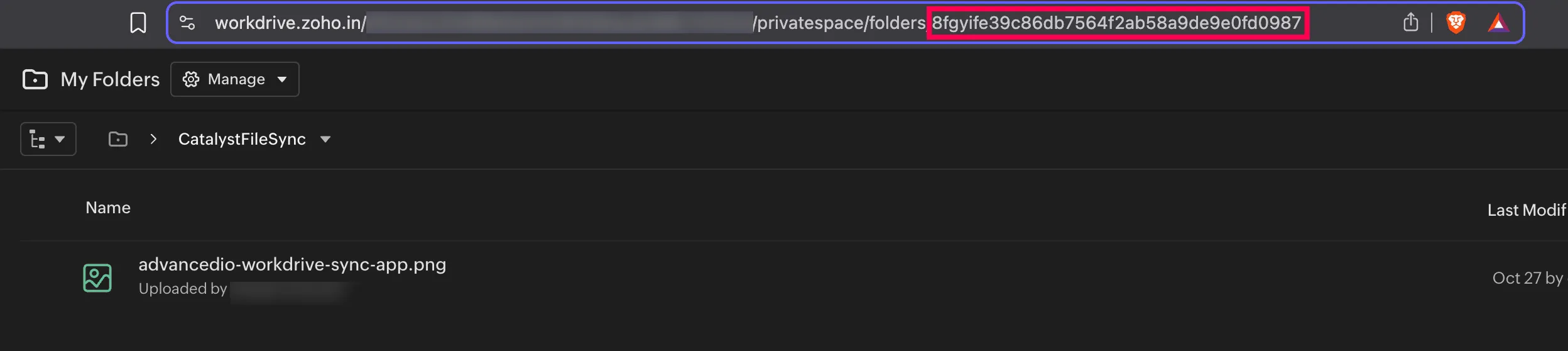
The Event function is now configured.
Last Updated 2025-11-19 20:37:41 +0530 IST