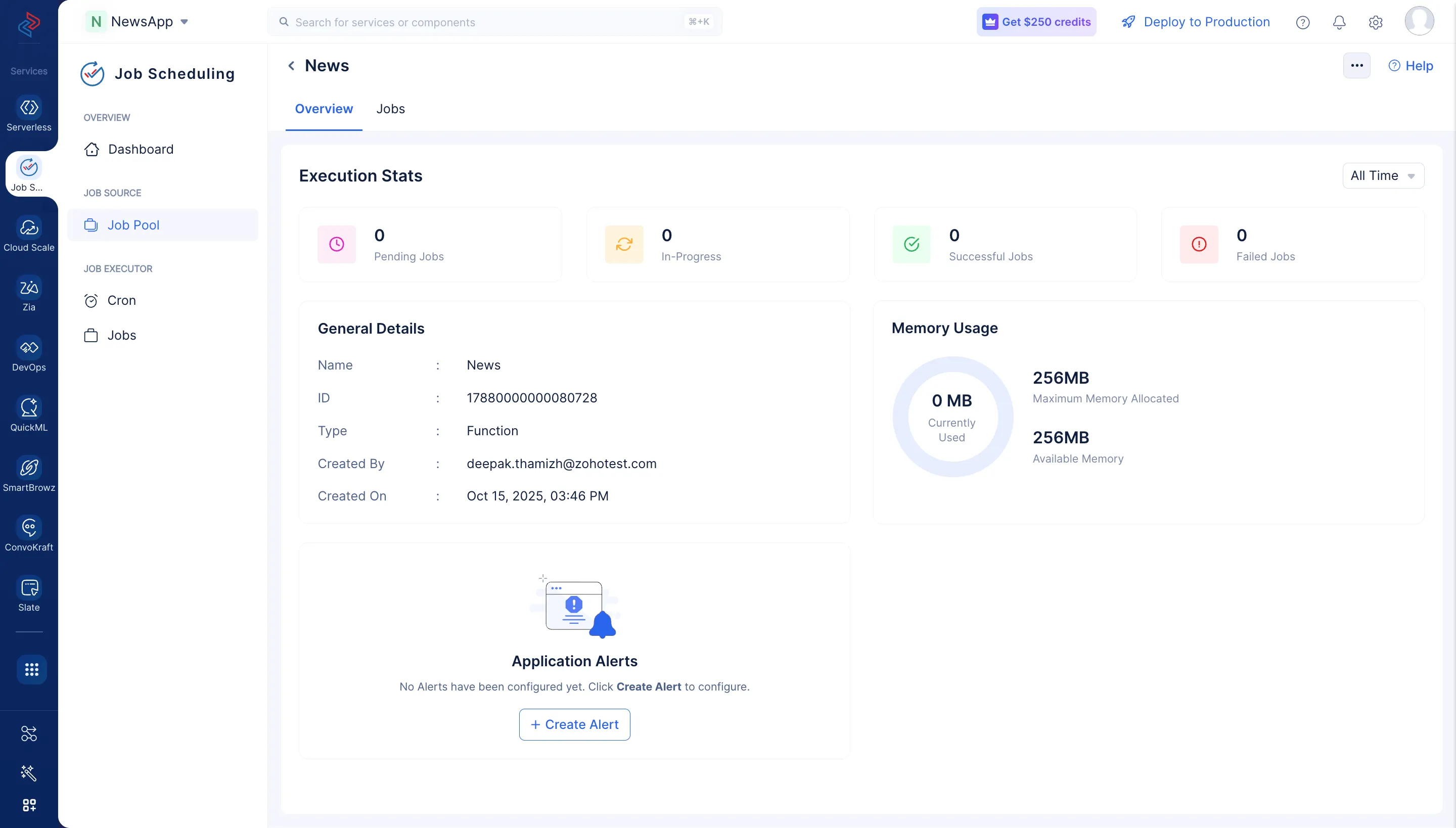Create a Job Pool
Let’s now create a job pool using the Catalyst Job Scheduling service. This component is responsible for executing jobs and triggering the job function that we will configure in Step 5.
We will configure a predefined cron schedule to automatically submit jobs to the job pool at regular intervals (say once in every hour). You can learn more about the job execution in a job pool from this help page.
To create a job pool, please ensure to follow the below-listed steps:
-
Navigate to the Job Scheduling service in the Catalyst console.
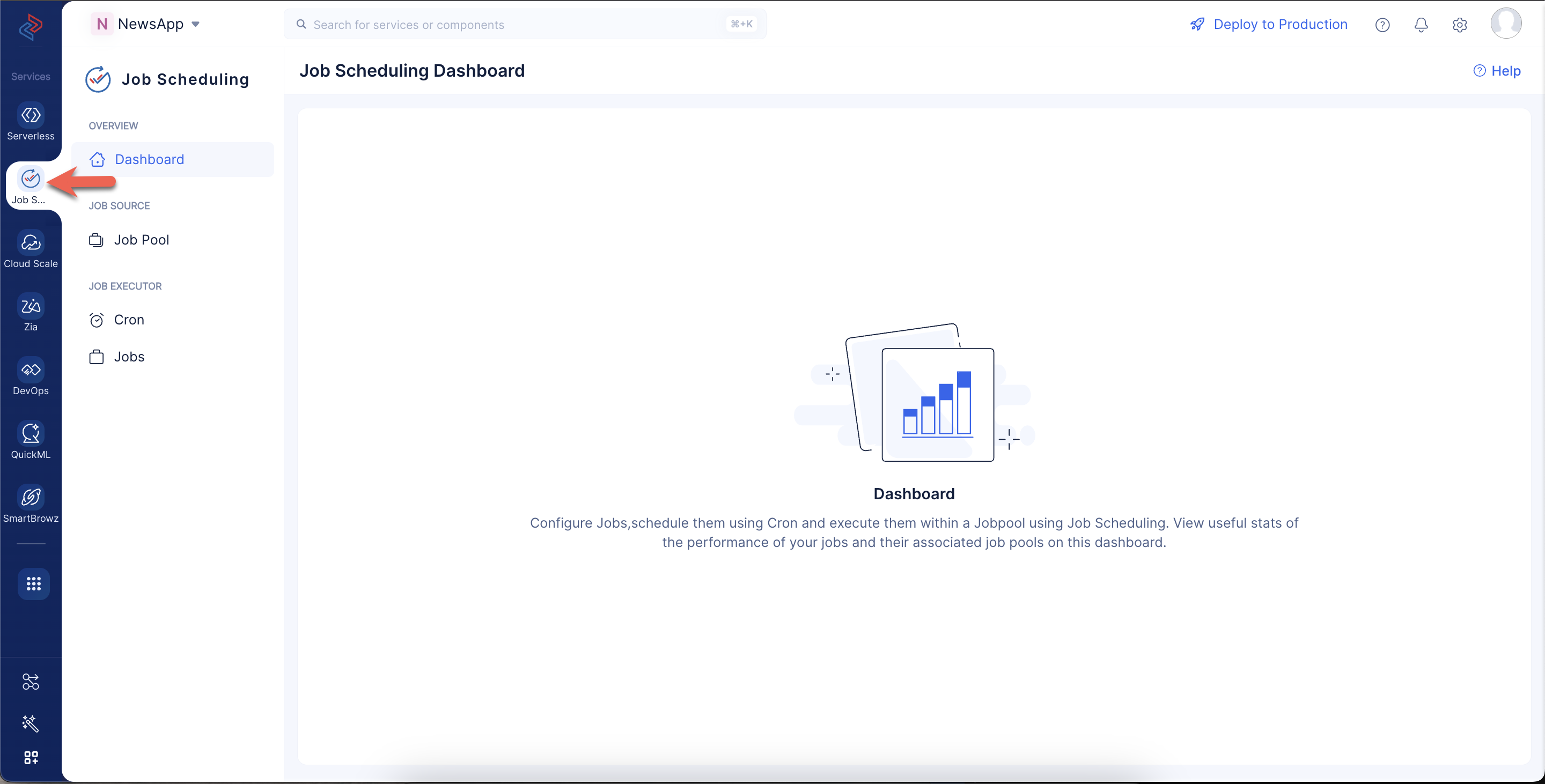
-
Navigate to Job Pool under the Job Source section and click Create Job Pool.
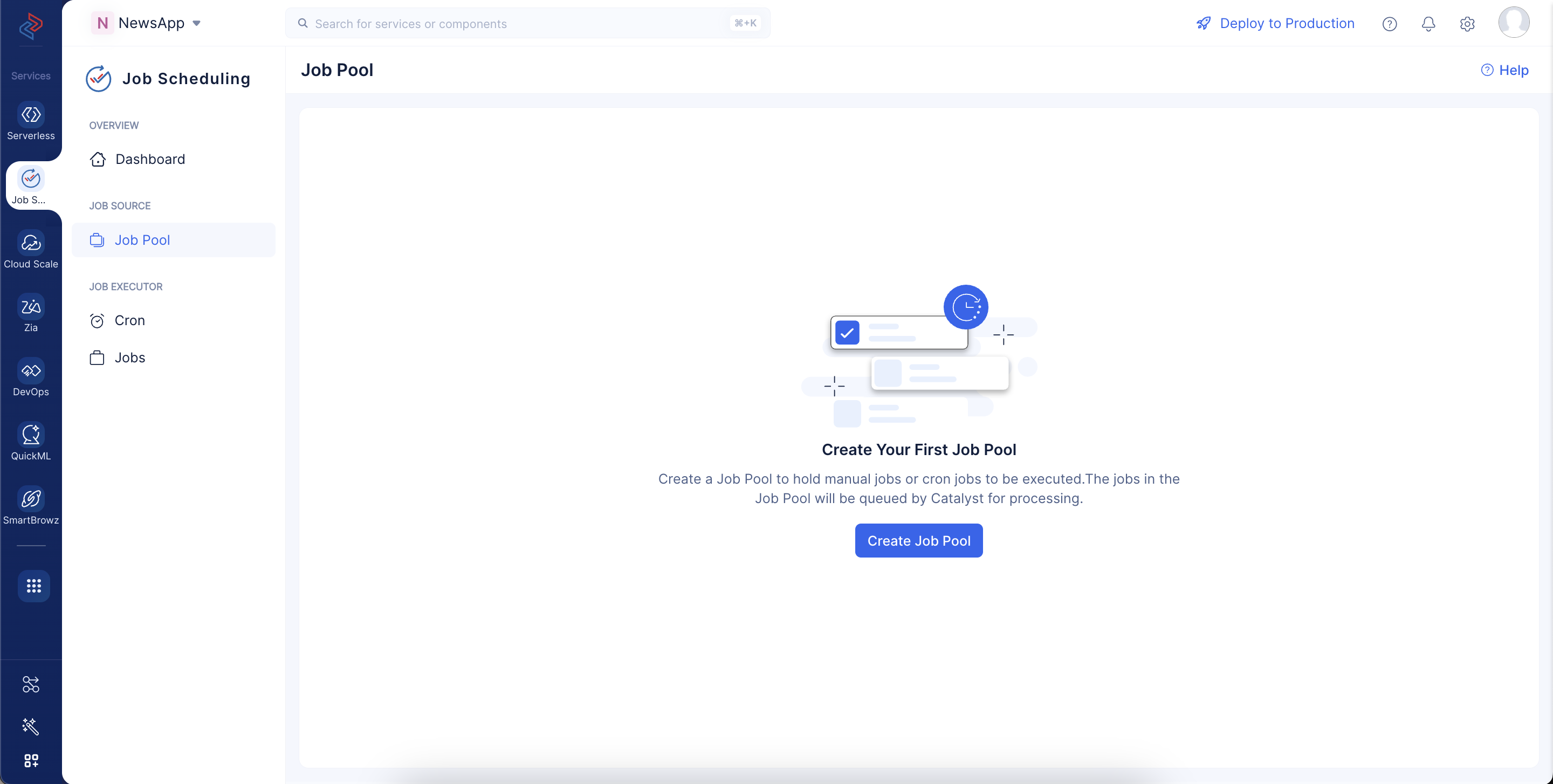
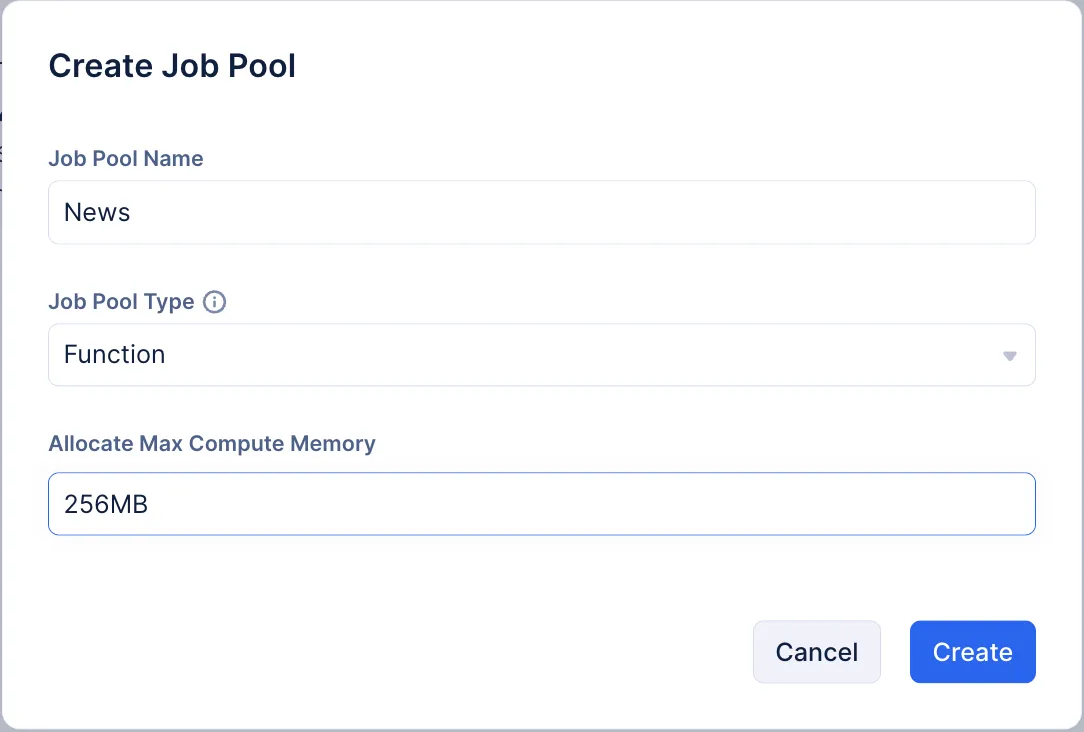
The job pool is now created.
Last Updated 2025-10-21 12:04:01 +0530 IST