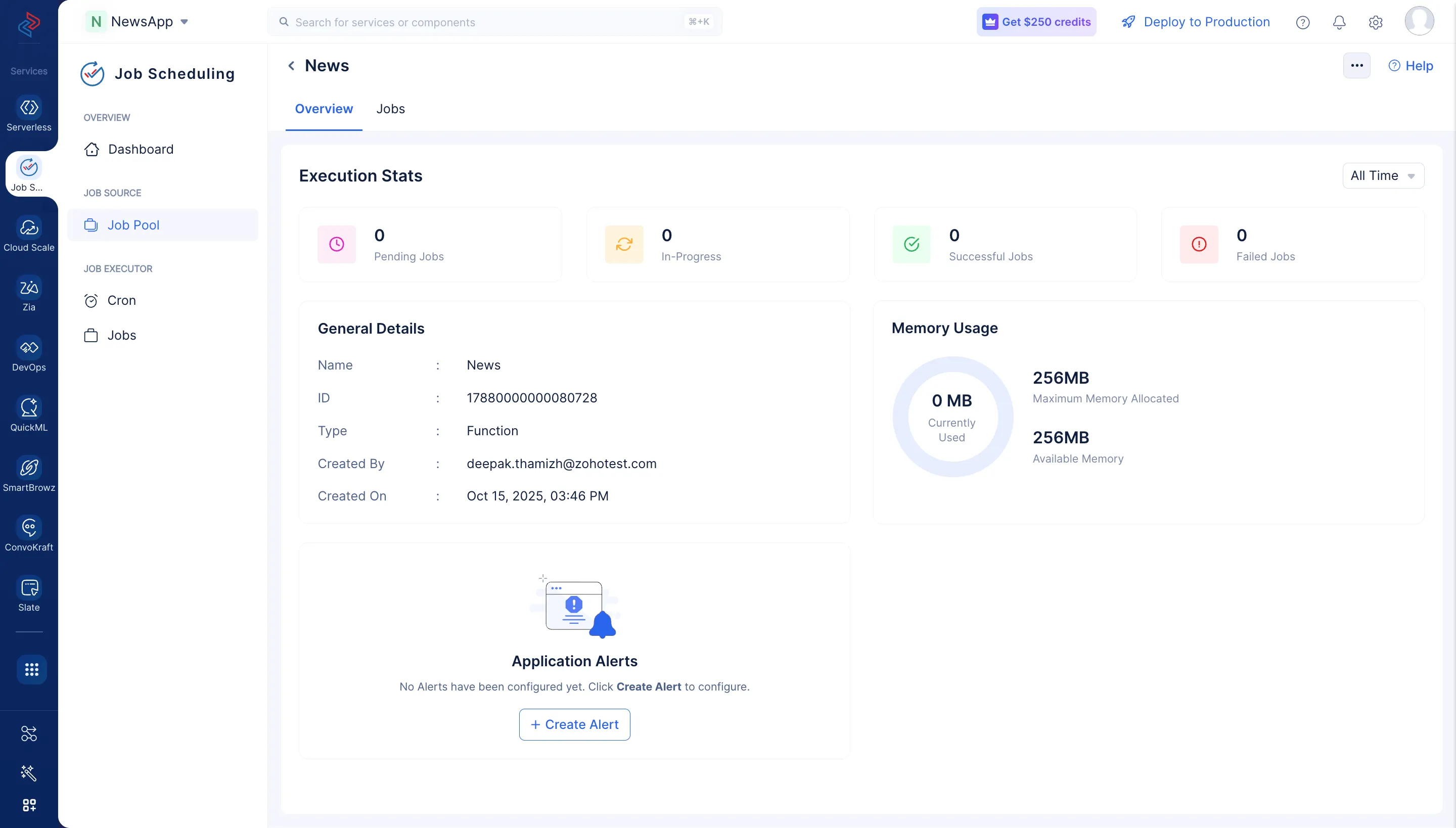Create a Job Pool
Let’s now create a job pool using the Catalyst Job Scheduling service. This component is responsible for executing jobs and triggering the job function that we will configure in Step 5.
We will configure a predefined cron schedule to automatically submit jobs to the job pool at regular intervals (say once in every hour). You can learn more about the job execution in a job pool from this help page.
To create a job pool, please ensure to follow the below-listed steps:
-
Navigate to the Job Scheduling service in the Catalyst console.
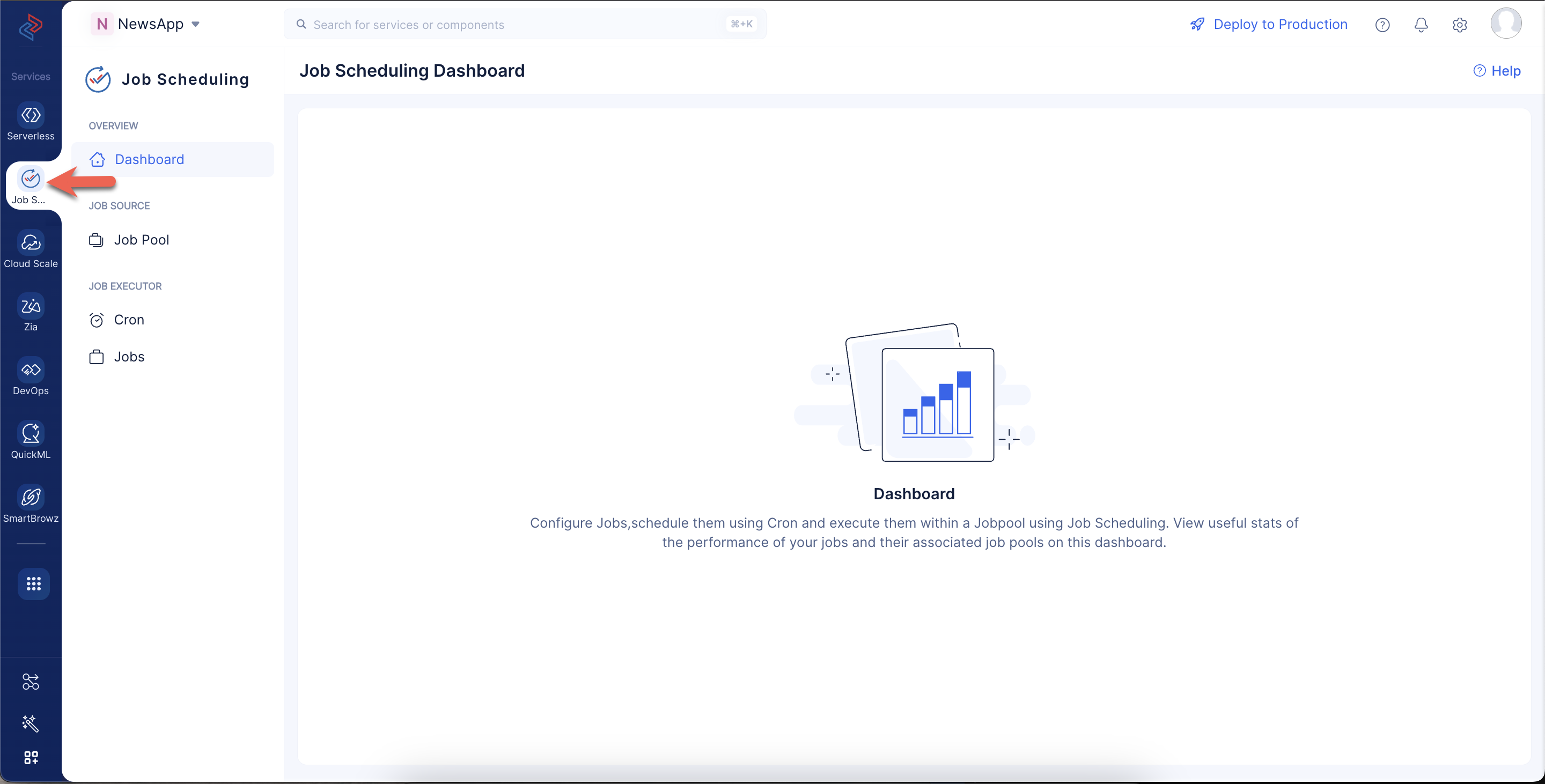
-
Navigate to Job Pool under the Job Source section and click Create Job Pool.
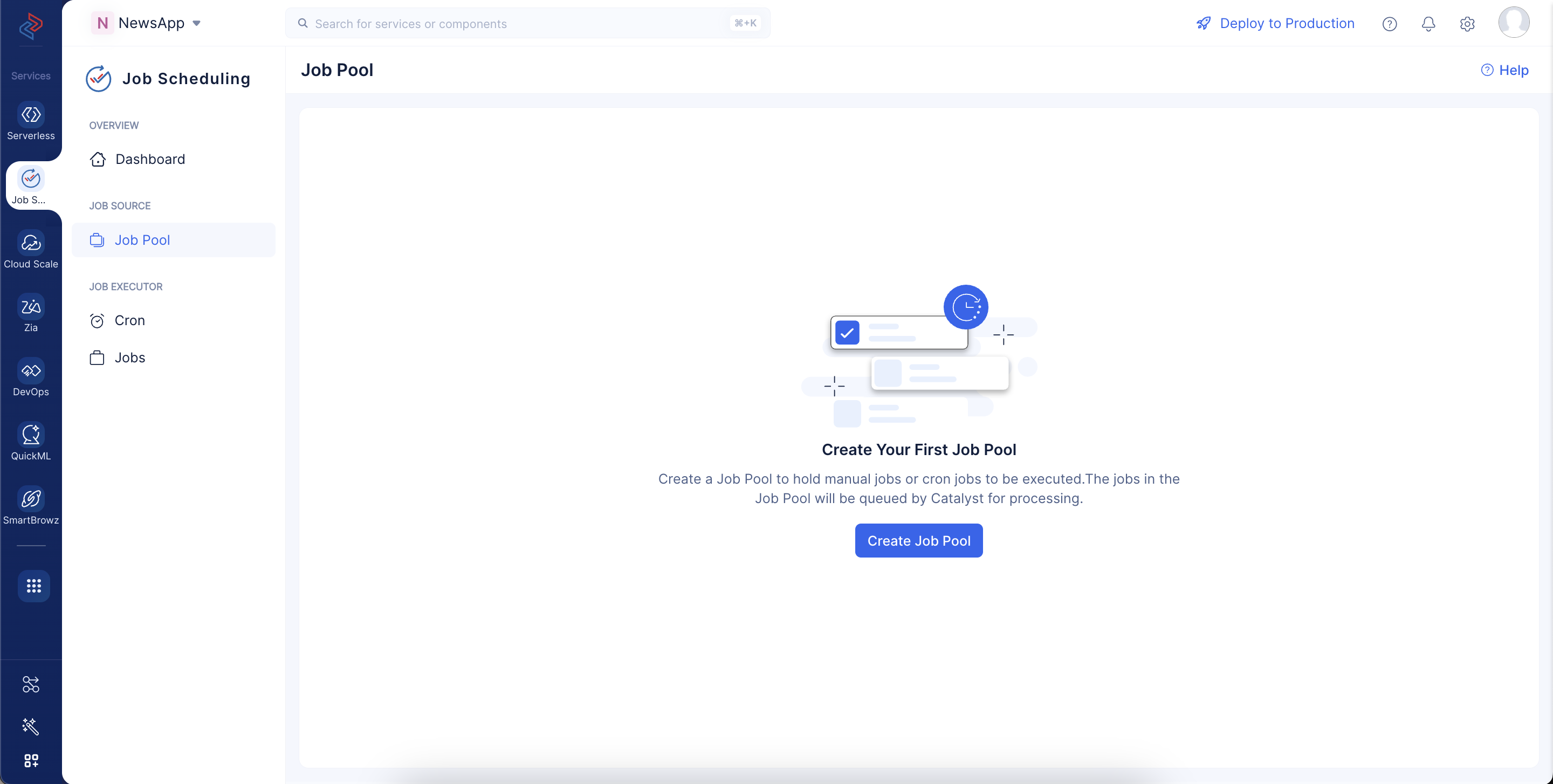
In the pop-up window, provide the Job Pool name as “News” and select the Job Pool Type as Function (this is typically the job function we will be configuring in Step 5). You can select the required compute memory for the function. In our case, as an upper limit you can select up to 2GB and click Create.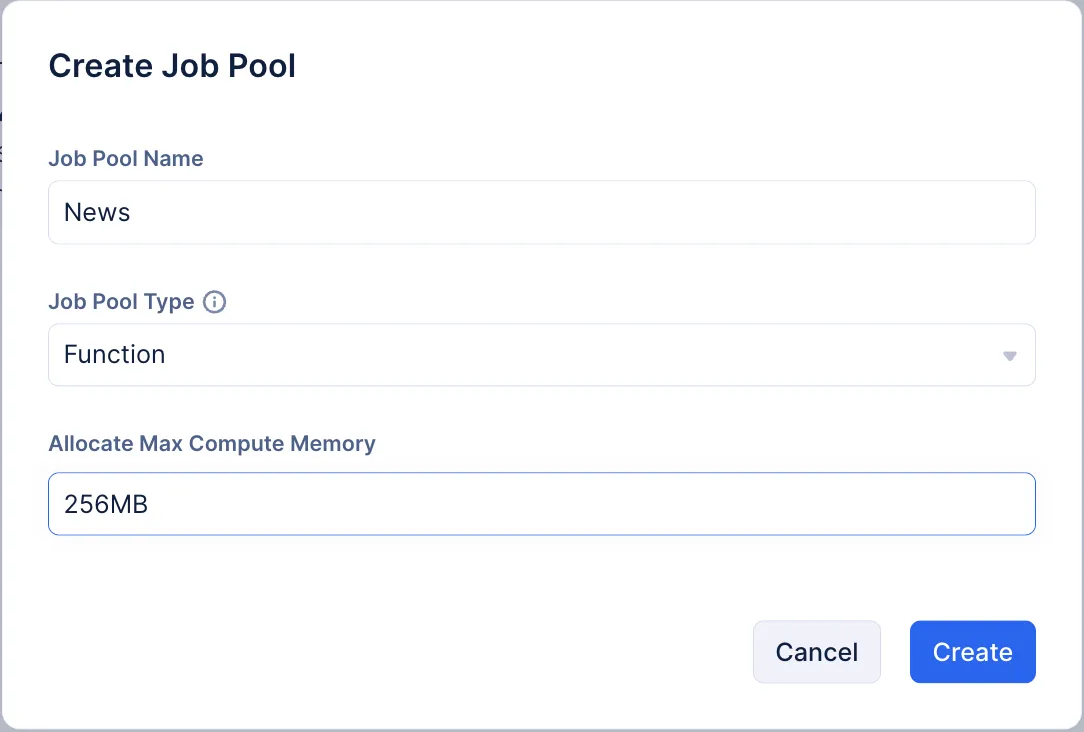
The job pool is now created.
Last Updated 2025-10-21 12:04:01 +0530 IST