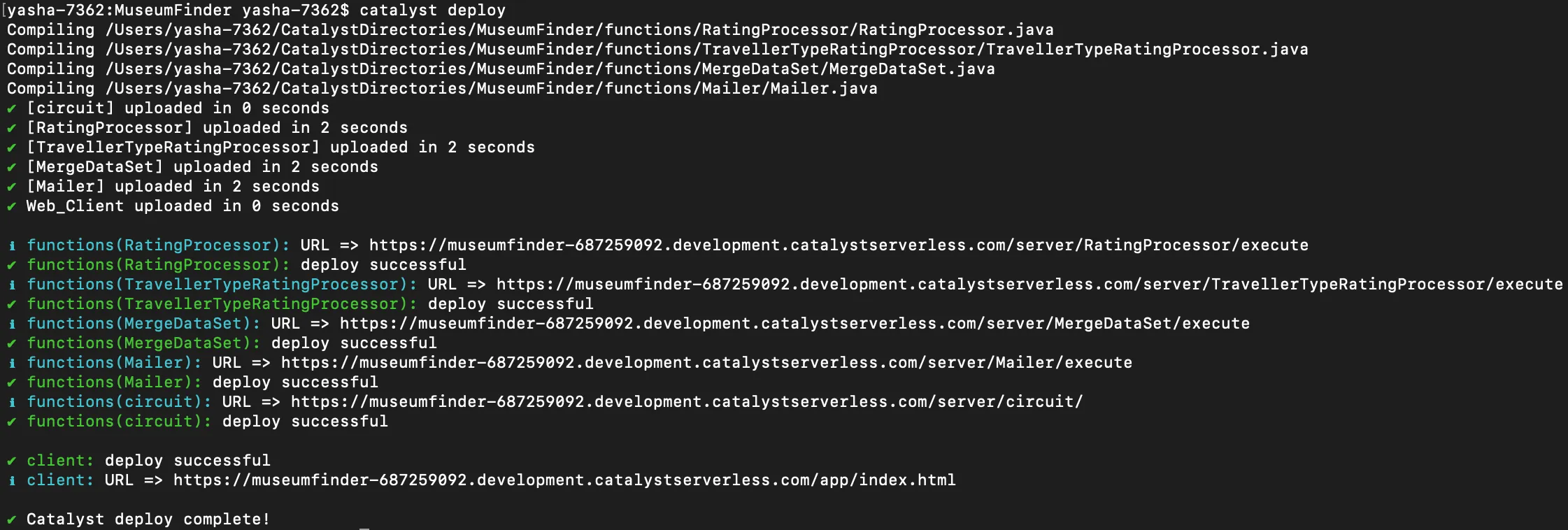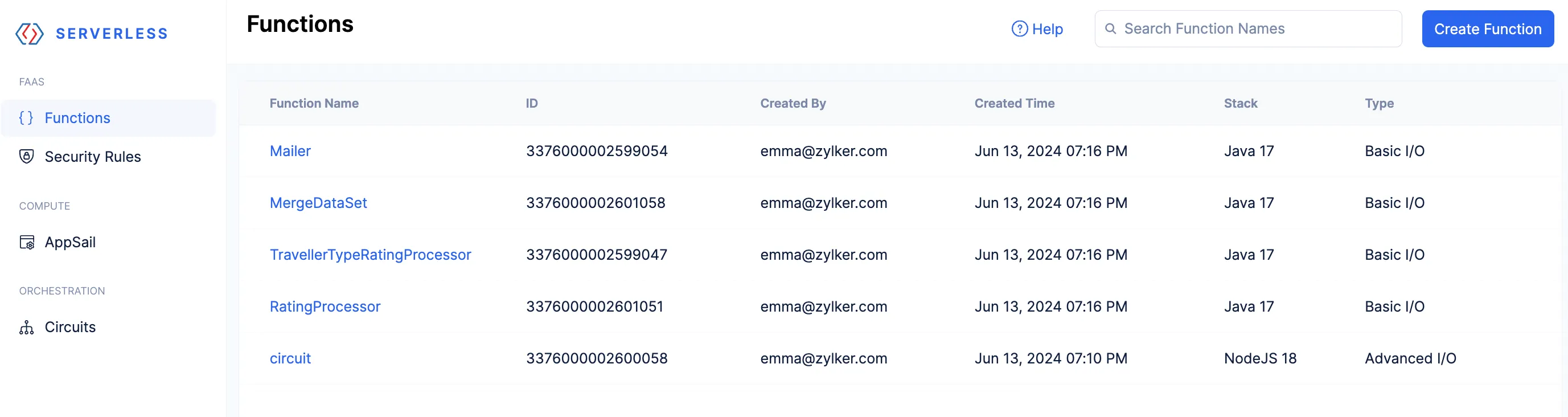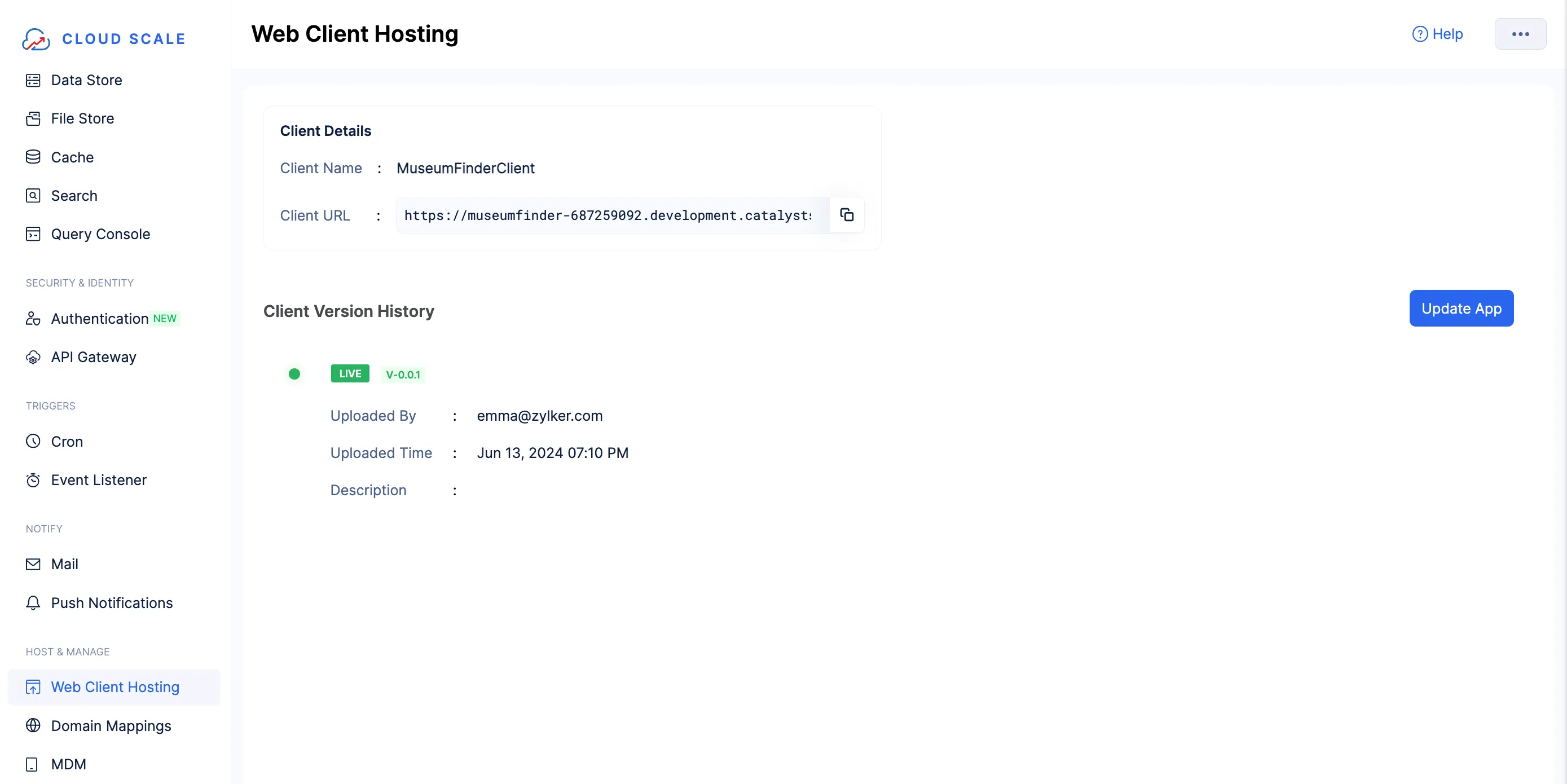Deploy The Project
To deploy your Catalyst project from the CLI, run the following command in your terminal from your project directory:
copy
$
catalyst deploy
The functions are deployed first, followed by the client component. The production URLs of the components are displayed.
You can now open the Catalyst console and access the MuseumFinder project.
Click Functions from Serverless to check if all five functions were deployed properly.
Note: The console editor is currently not available for Java functions in the Catalyst console. Therefore, you will not be able to view the code of the Java functions.
Similarly, click Web Client Hosting from Cloud Scale to check if the web client has been deployed and hosted.
Before we access the web client, let’s create and configure the circuit.
Last Updated 2025-09-30 20:52:31 +0530 IST