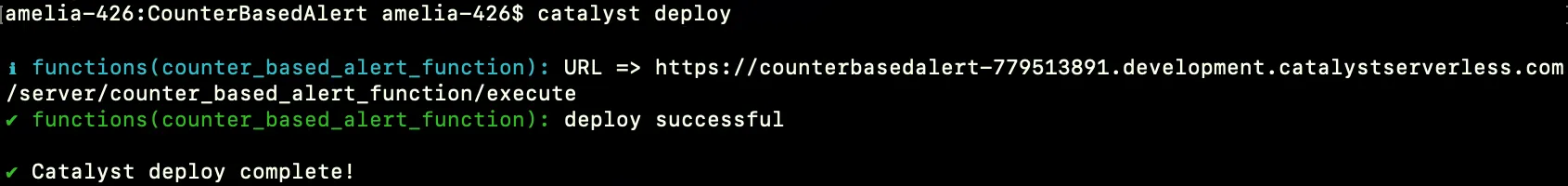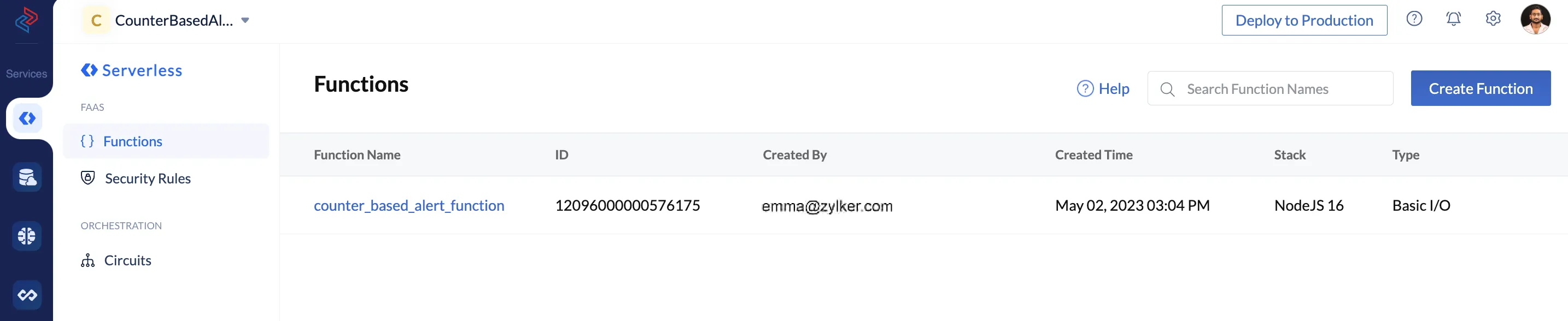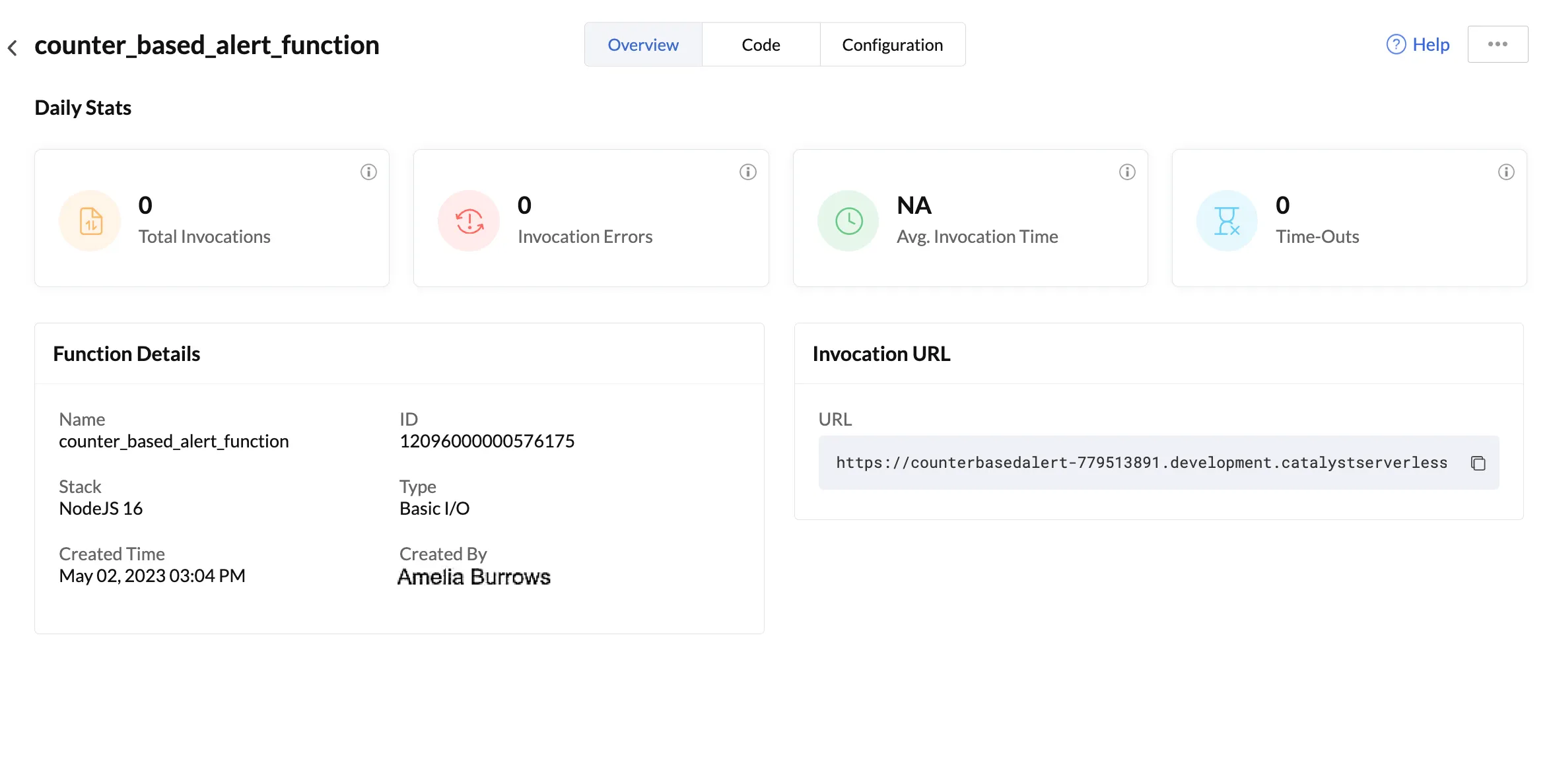Deploy the Function
To deploy your Catalyst project from the CLI, run the following command in your terminal from your project directory:
copy
$
catalyst deploy
The function is deployed and the production URL of the function is displayed.
This function will now be available in your Catalyst console. Navigate to Functions under FAAS in the Serverless section of the Catalyst console.
You can click counter_based_alert_function from the Functions page to view its statistics for the day.
Last Updated 2025-02-19 15:51:40 +0530 IST