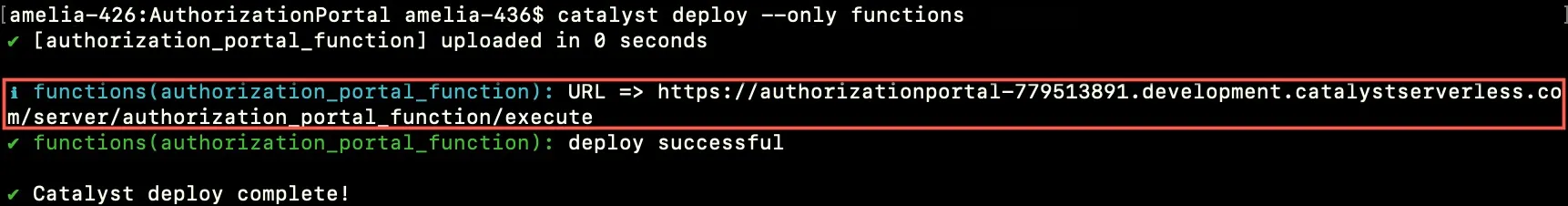Enable Custom User Validation
Now that we have coded the logic, let’s enable Custom User Validation. To do this, you must first deploy the function to the console.
Enter this CLI command to deploy the function component alone to the console.
A function endpoint will be created for the function that allows you to access the function directly. The function will be deployed to the console.
Now, go to the console, and implement the following steps:
-
Navigate to the Whitelisting section in the Authentication component, and click the Custom User Validation toggle.
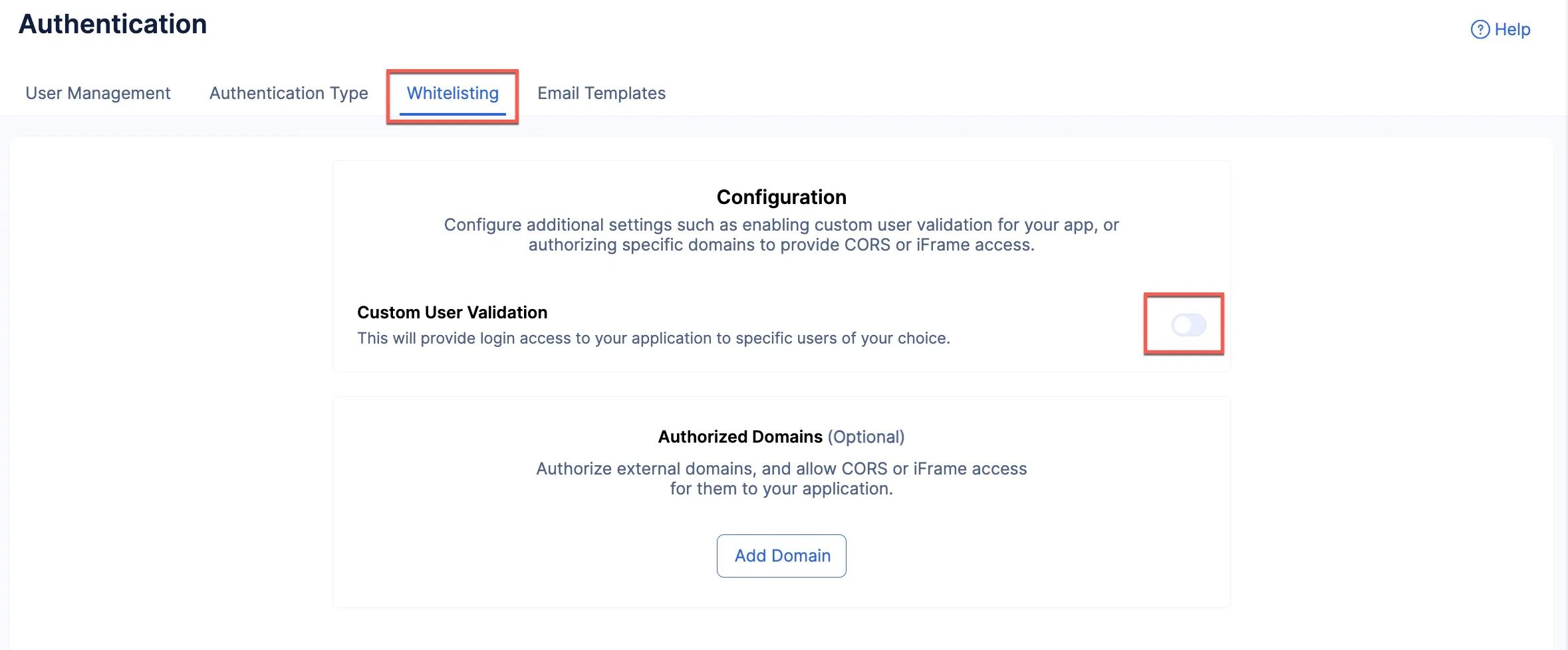
-
Select the Basic I/O function from the drop-down in the pop-up.
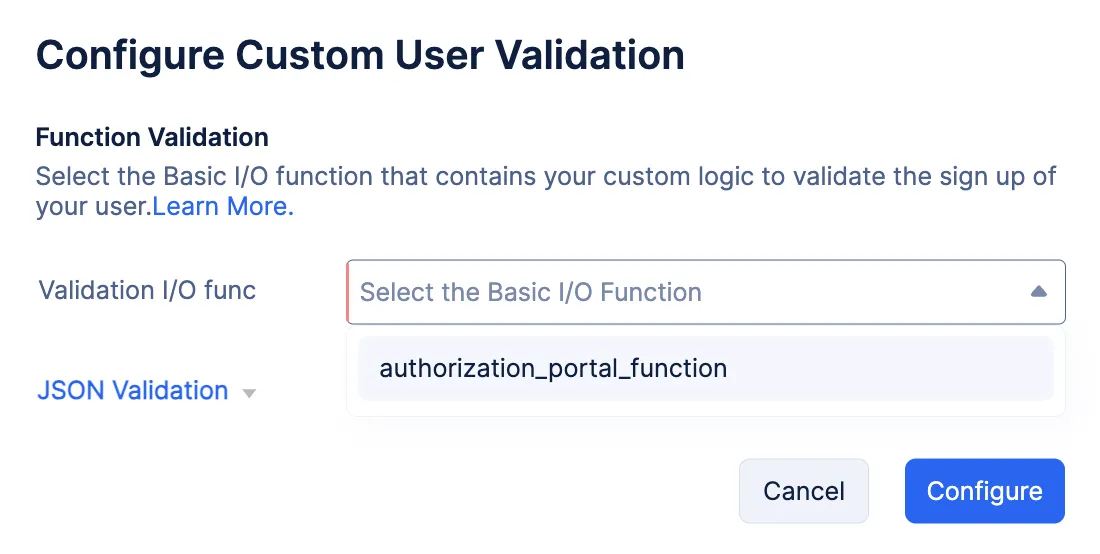
The Custom User Validation function has been enabled for the project, and the end-users signing up for your application will now be additionally authenticated using this function.
Last Updated 2025-09-29 16:32:42 +0530 IST