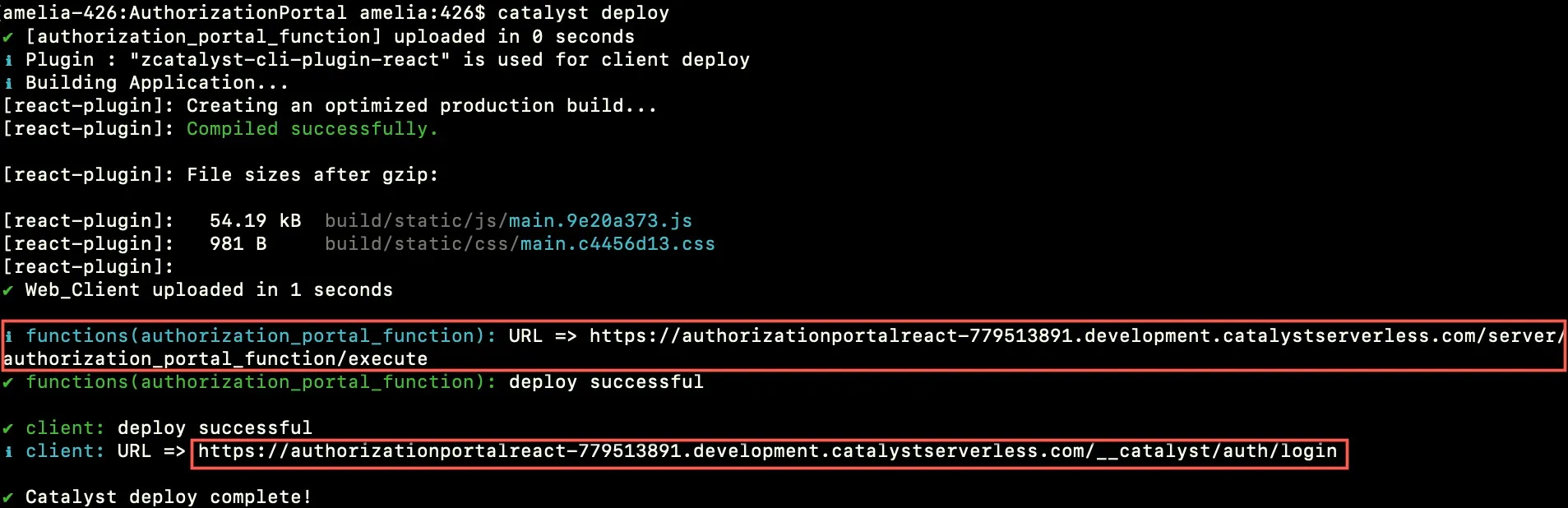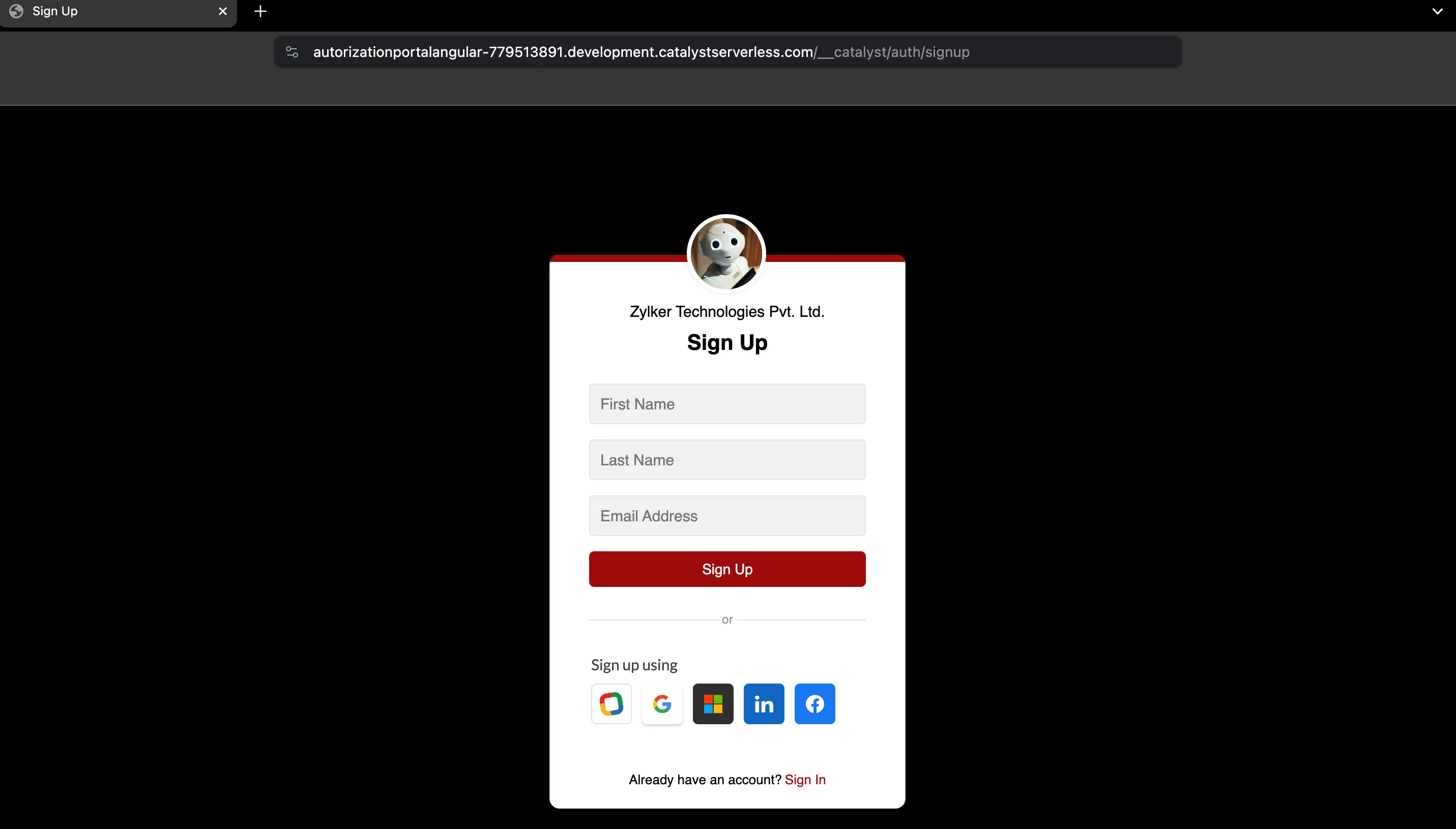Deploy the Application
To deploy your Catalyst project from the CLI, run the following command in your terminal from your project directory:
The function is deployed first, followed by the client component. The URL endpoints of the components will be displayed in the CLI:
You can now open the client component’s URL in a browser to access the deployed application. The authorization portal application can now be accessed from its web app URL.
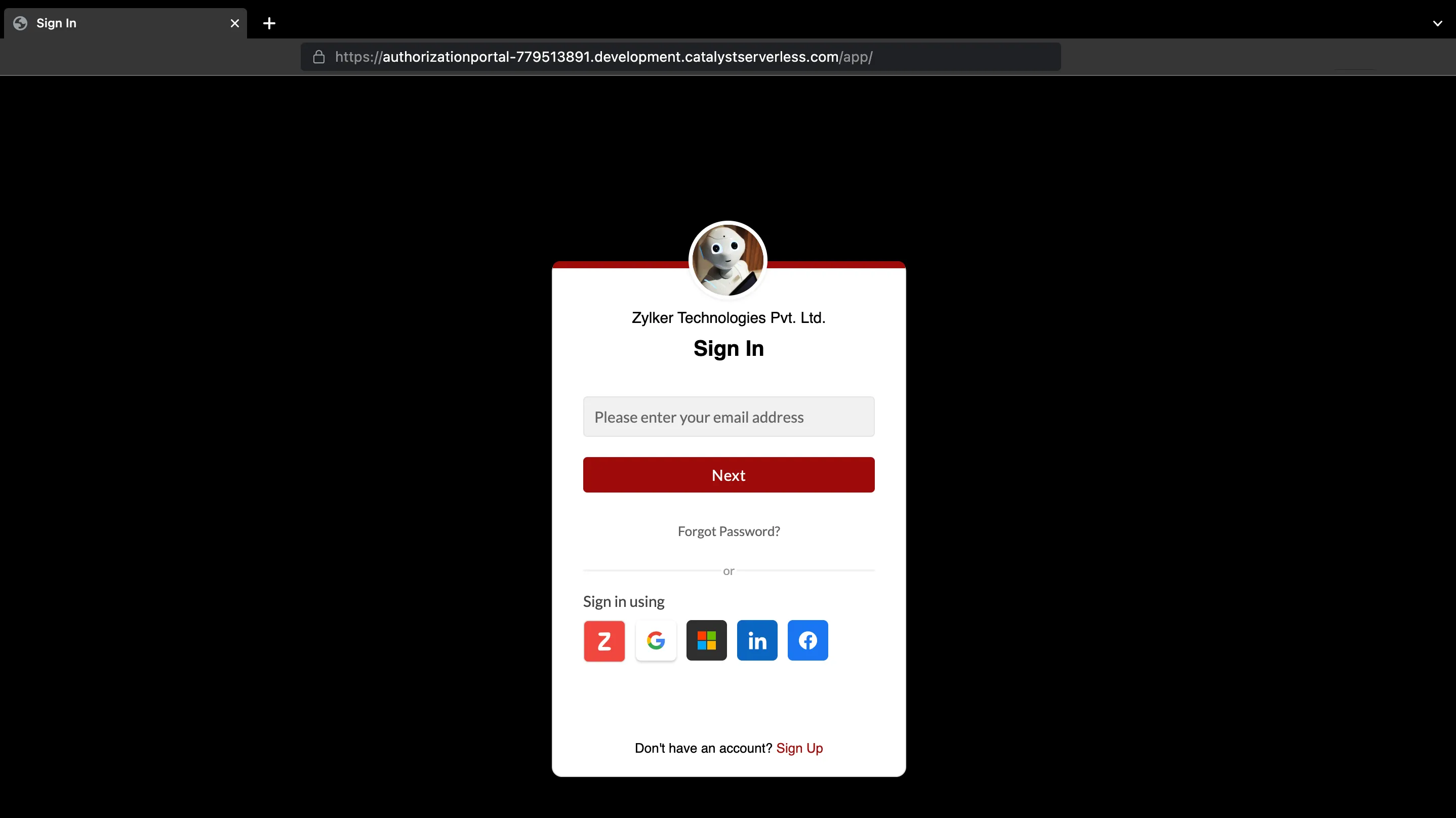
The authorization portal application is now functional and should work without any errors.
You can now open the client component’s URL in a browser to access the deployed application. The authorization portal application can now be accessed from its web app URL.
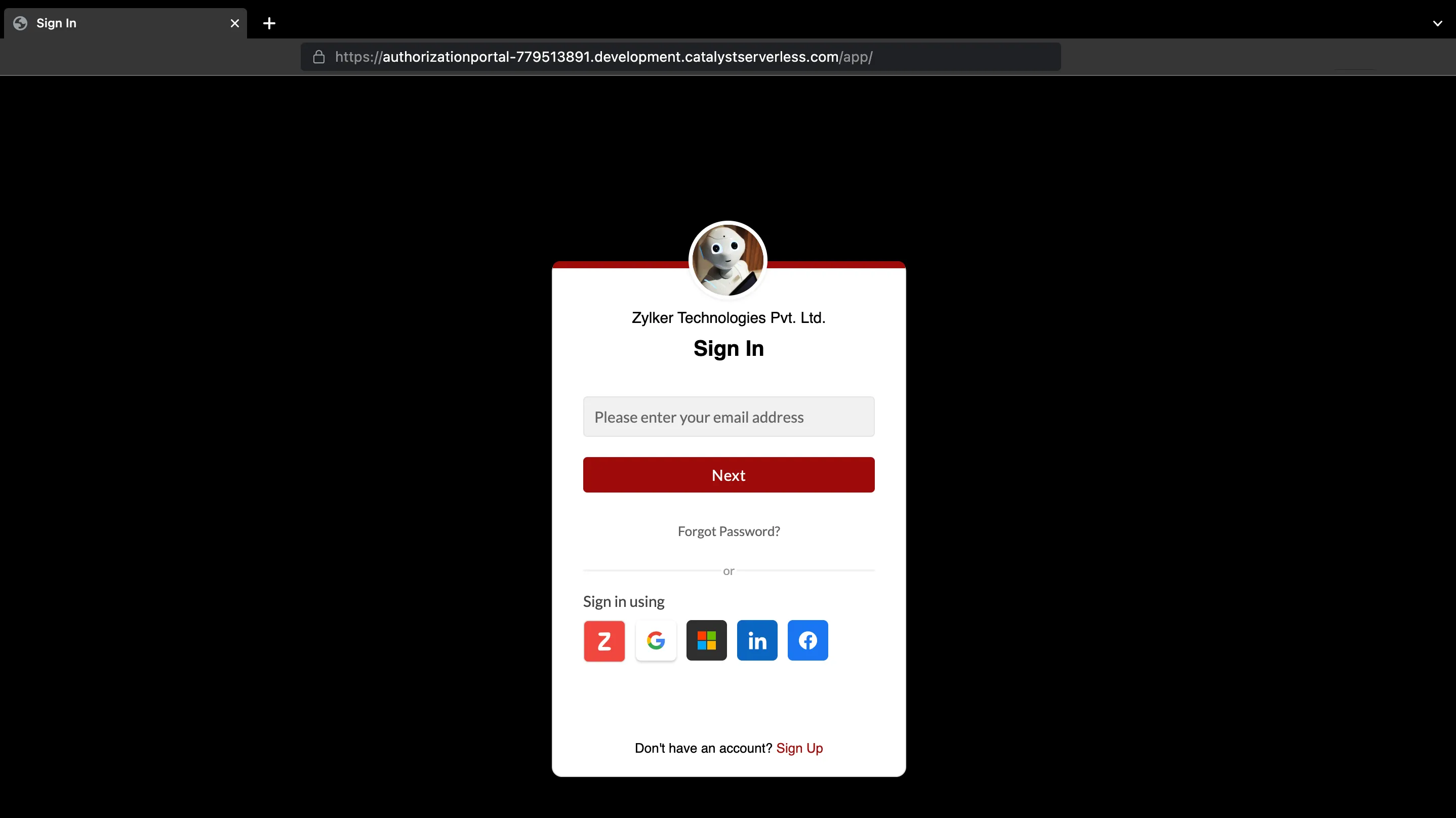
The authorization portal application is now functional and should work without any errors.
The function is deployed first, followed by the client component. The URL endpoints of the components will be displayed in the CLI:
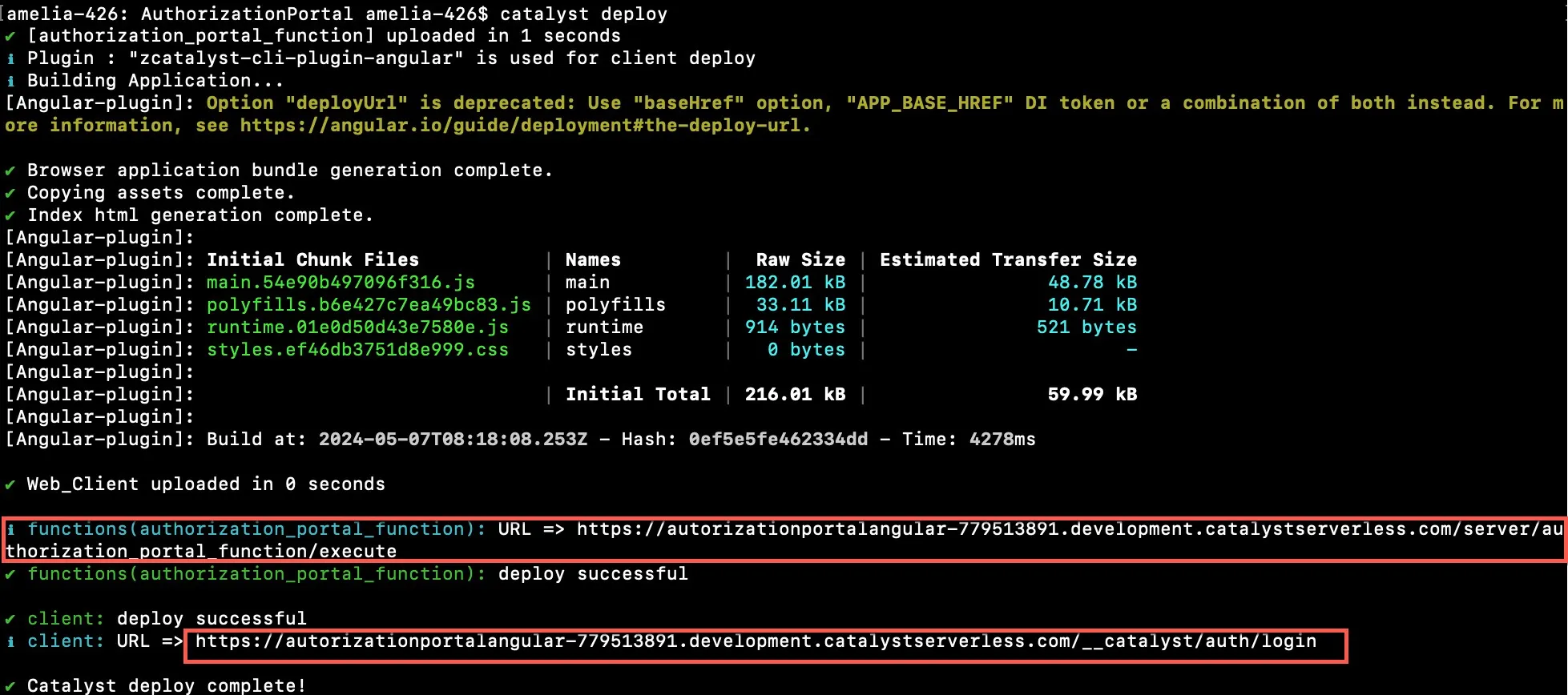
You can now open the client component’s URL in a browser to access the deployed application. The authorization portal application can now be accessed from its web app URL.
The authorization portal application is now functional and should work without any errors.
Last Updated 2025-09-29 16:32:42 +0530 IST