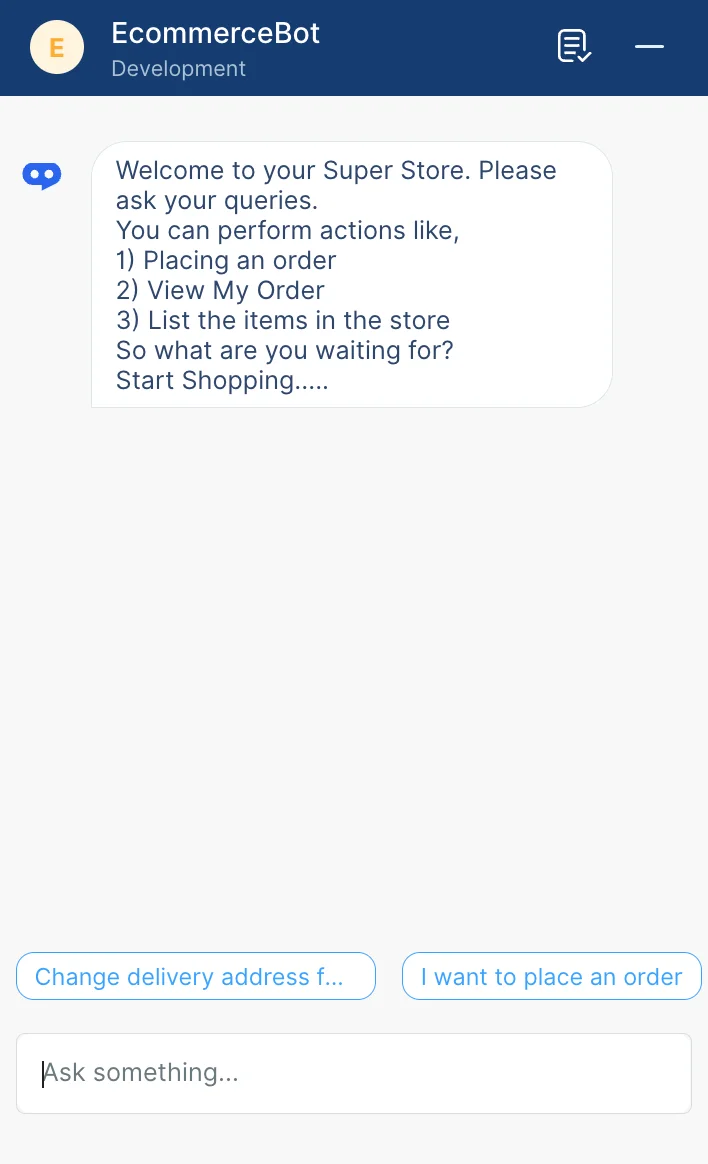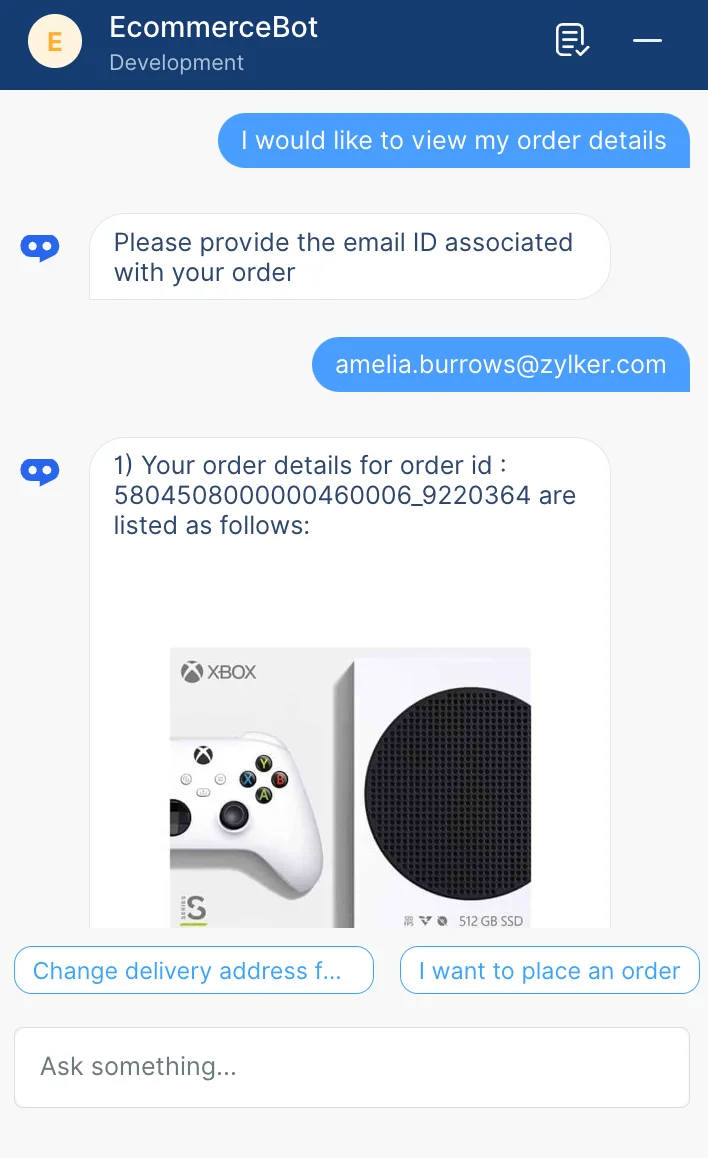Train and Test the Bot
After you create the required actions and configure the business logic for them, you can train and test the bot with all the actions. Training enables the bot to to analyze the common invocation patterns and the configurations made to the specific actions, and it enhances its NLP abilities.
You can train the bot from the Bots Details page by clicking Train. This will initiate the training process by Catalyst in the background. After the bot has been trained successfully, you will be prompted with a status message.
You can then test the bot by clicking Test this Bot in the minimized window below.
You can either choose to pick a task from the suggestion shown or initiate a fresh conversations in the chat window.
Let’s test one of the actions configured. Choose View my Order Details. When you enter the associated email ID of the particular order, the bot fetches the relevant details from the Orders module in CRM.
You can similarly test the other actions as required, before proceeding to deploy the bot to production.
Last Updated 2025-10-21 12:04:01 +0530 IST