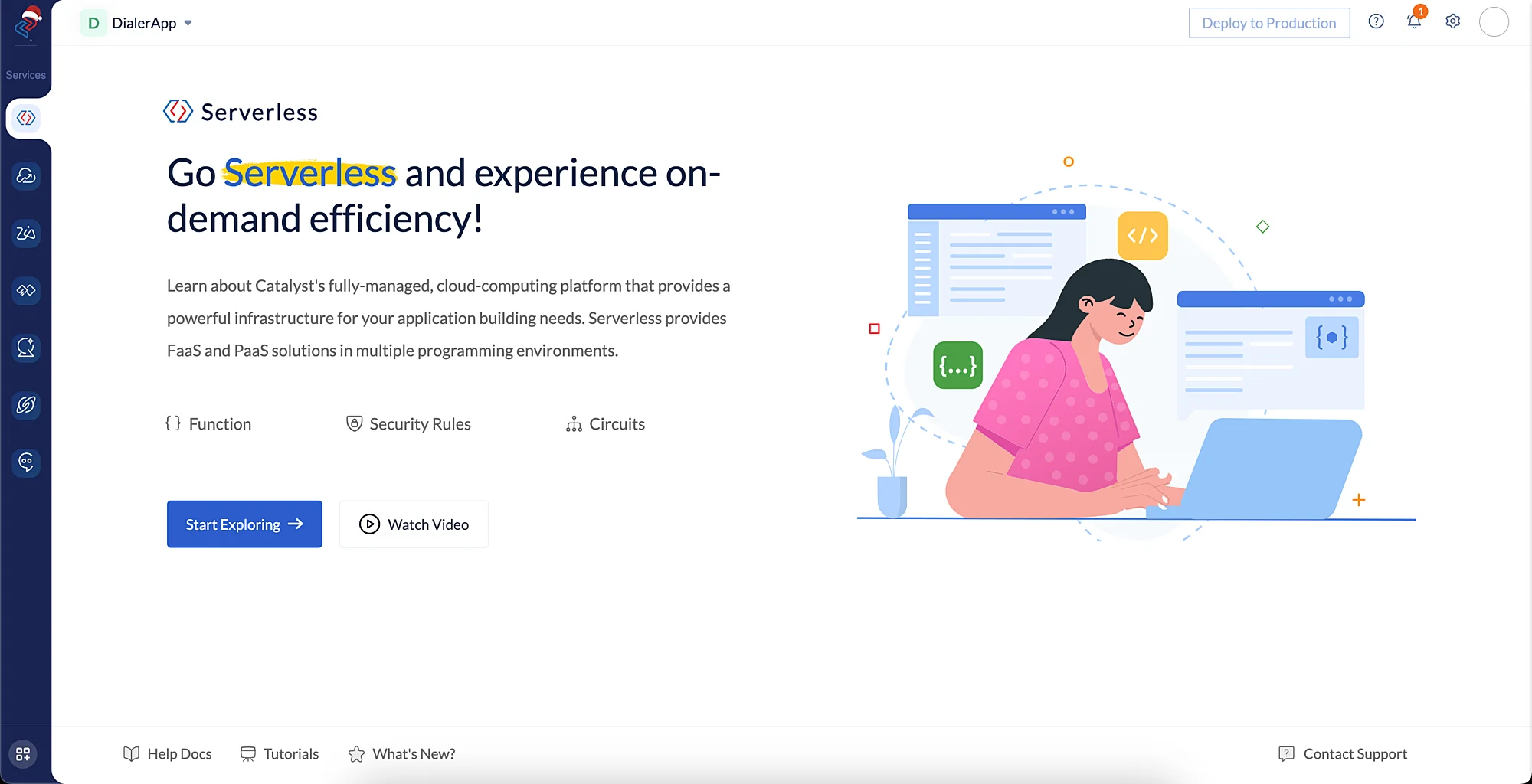Create a Project
Let’s create a Catalyst project from the Catalyst console.
-
Log in to the Catalyst console and click Create new Project.
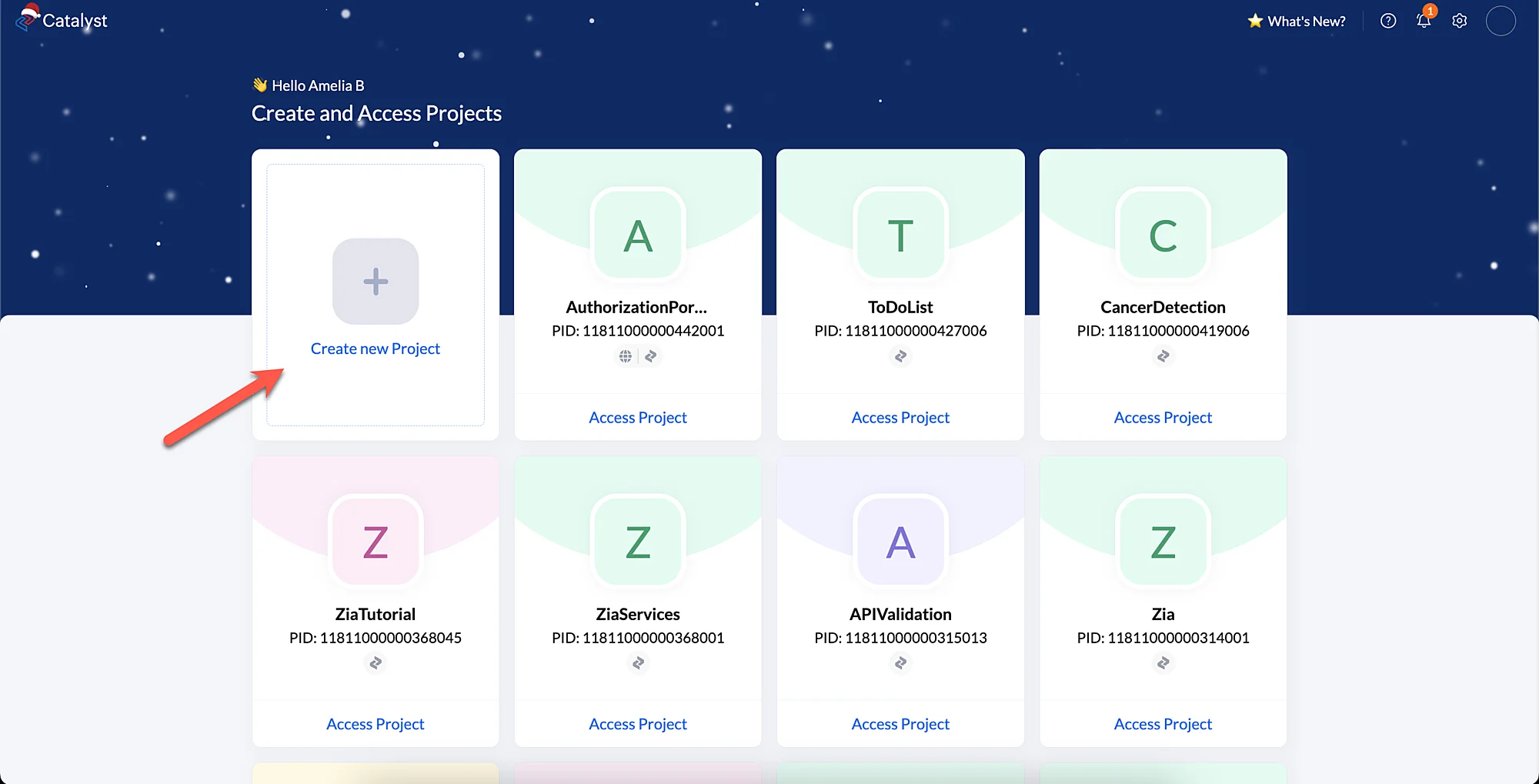
-
Enter the project’s name as ‘DialerApp’ in the pop-up window and click Create.
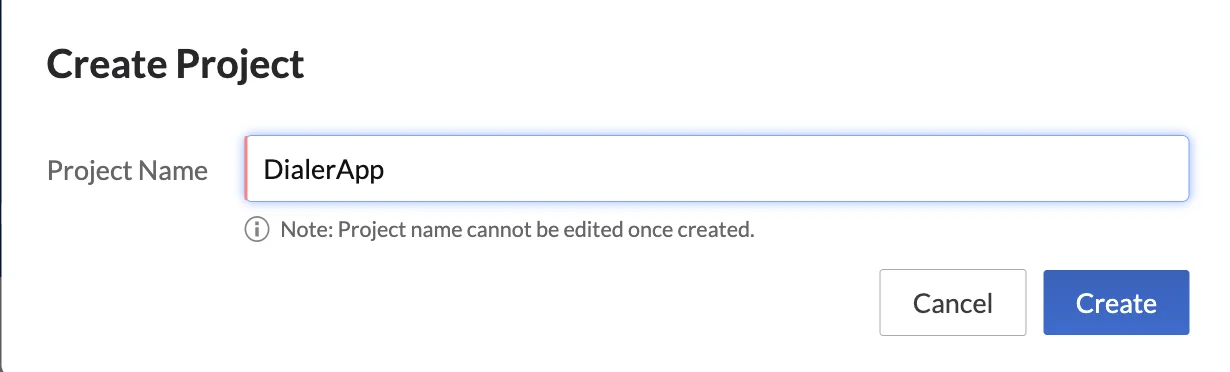
Your project will be created and opened.
Last Updated 2025-10-30 12:29:32 +0530 IST