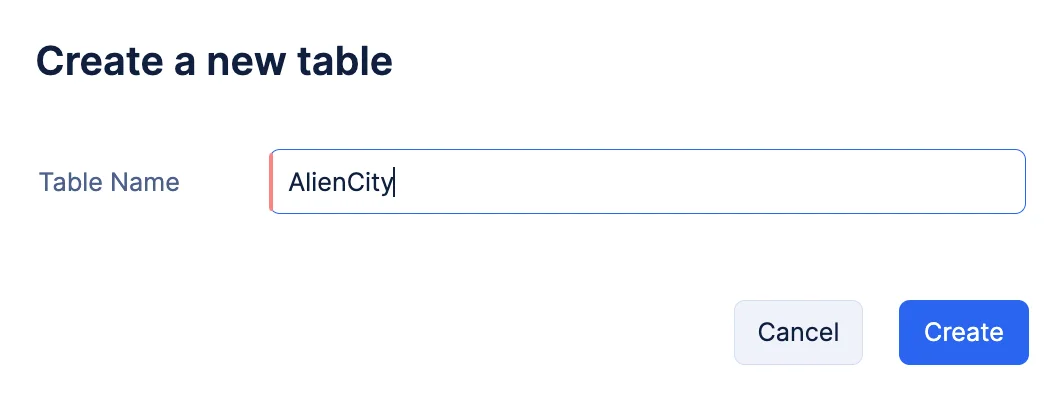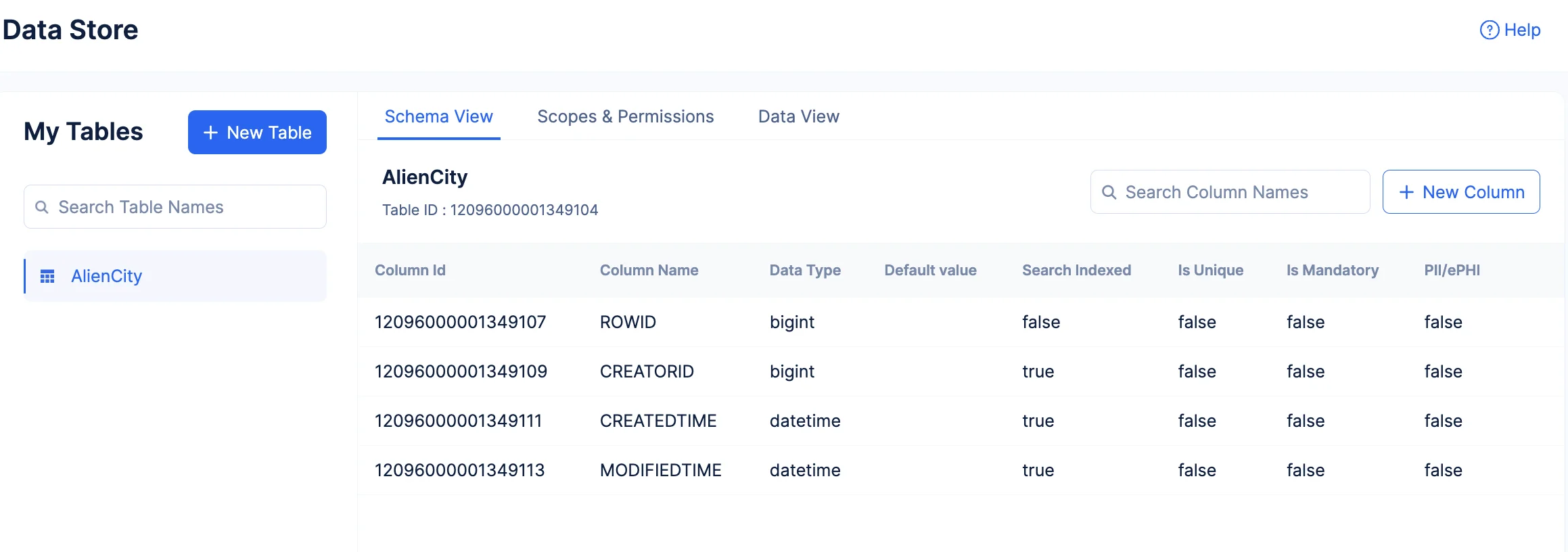Create a Table
Let’s now create a table in the Data Store of the AlienCity project. This table is used to store records of city names where aliens were sighted.
To create a table:
-
Navigate to the Cloud Scale section of the console, then click Start Exploring.
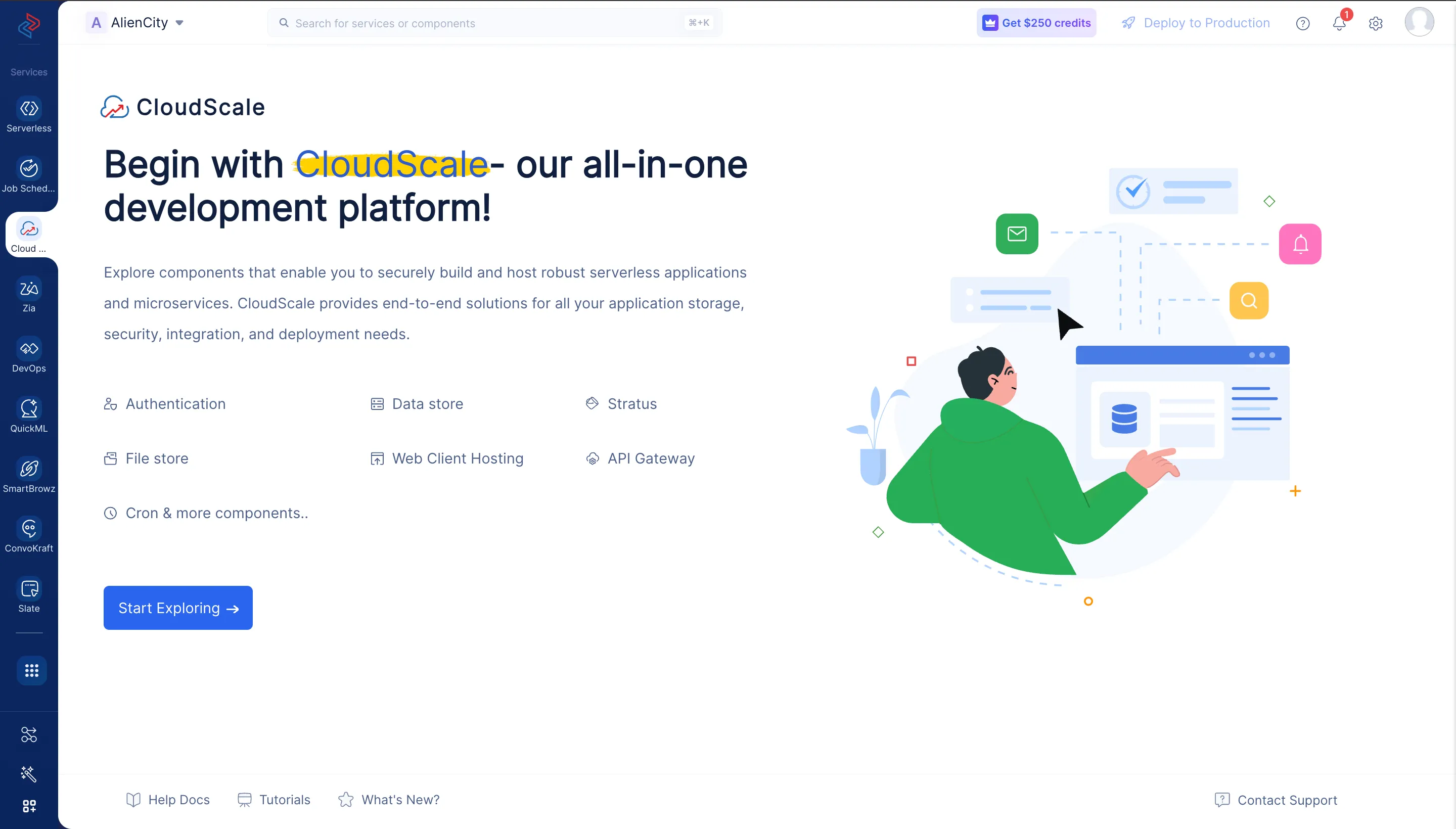
-
Navigate to Data Store under Storage and click Create a New Table.
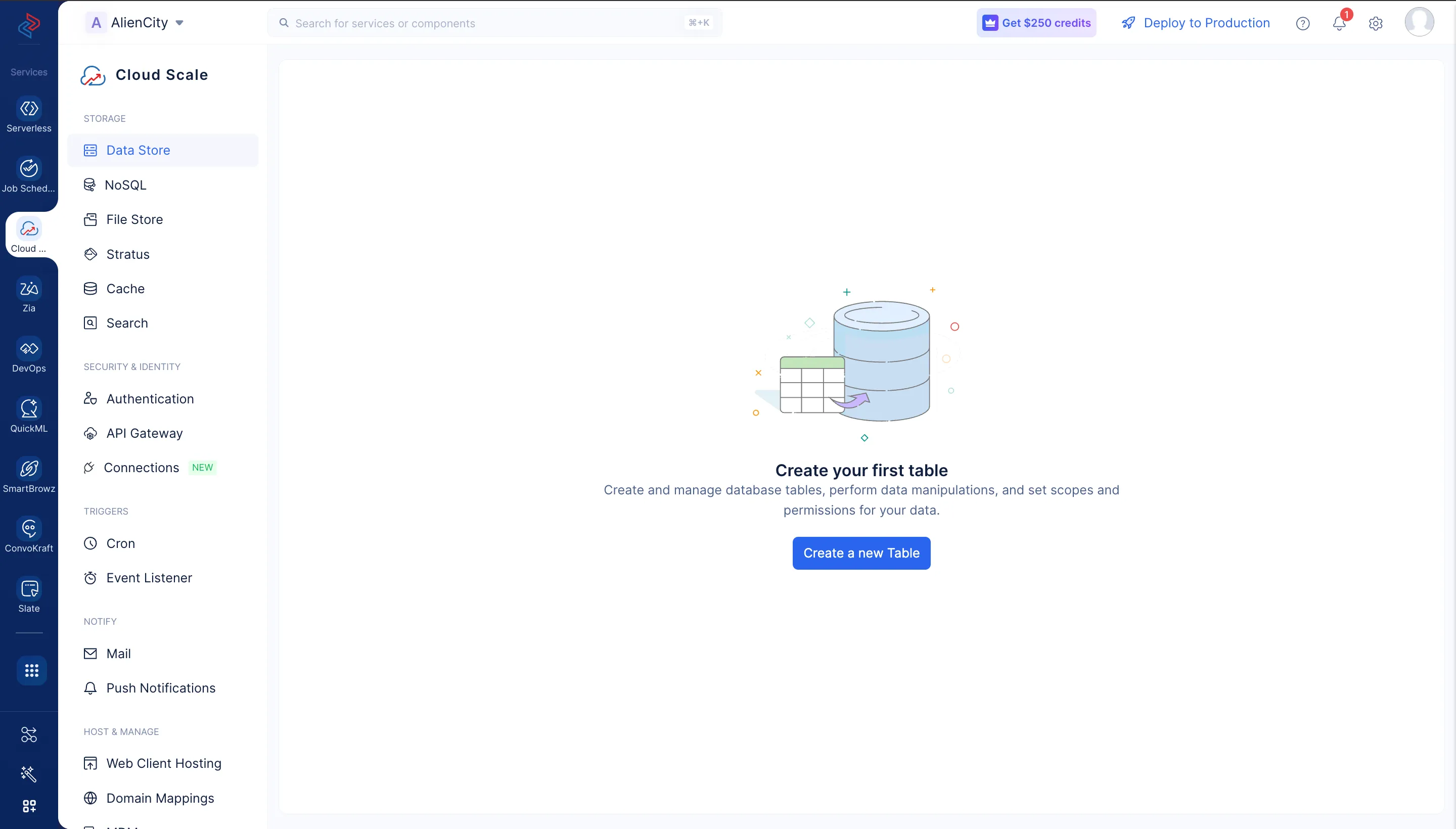
The table is now created.
Next, let’s create a column in the table to store the names of the cities.
-
Enter the column’s name as “CityName”. Select the data type as Var Char and enter the max length as “100”. Click the Is Unique toggle switch to enable it.
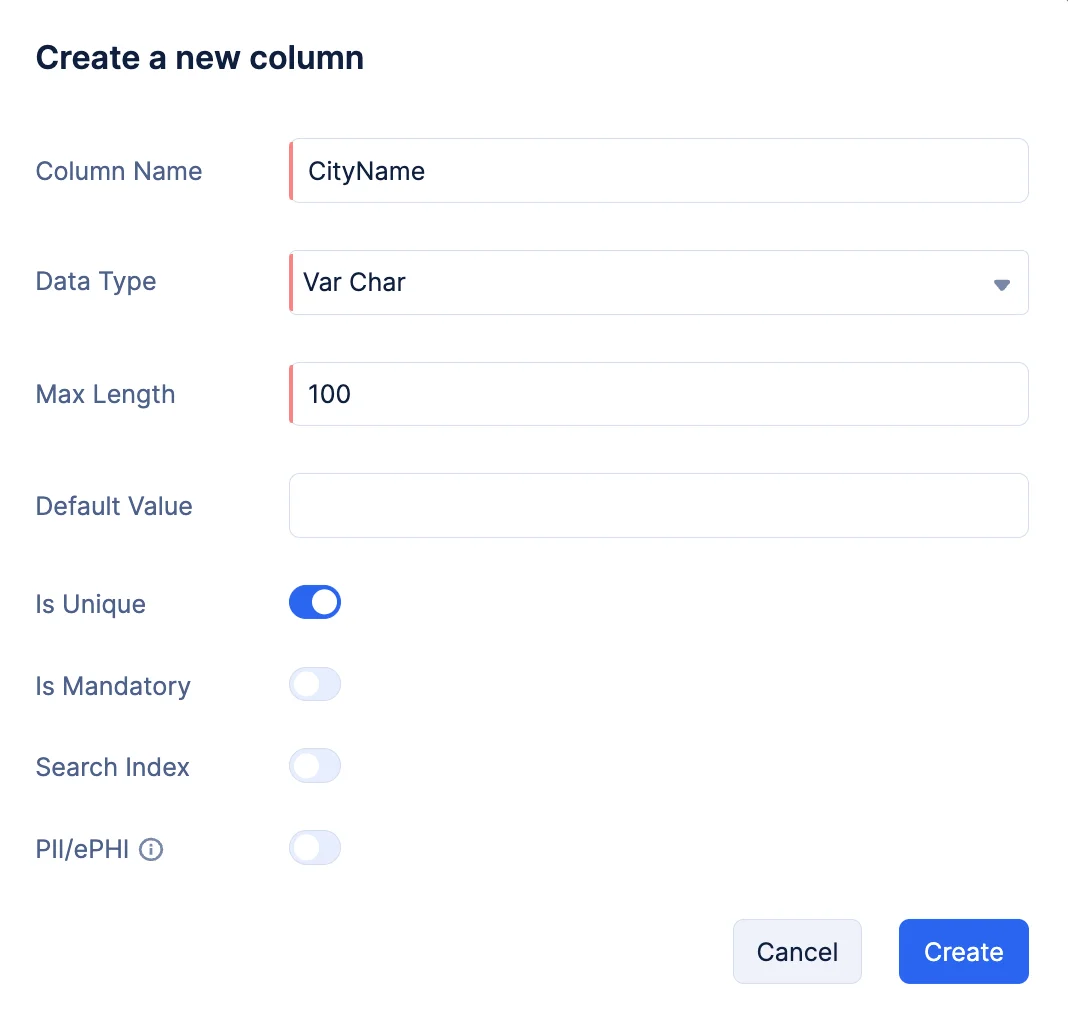
You can learn about the various data types supported by Catalyst, as well as the other properties of a column, from the Data Store help page.
- Click Create.
The column is now created and listed in the Schema View section.
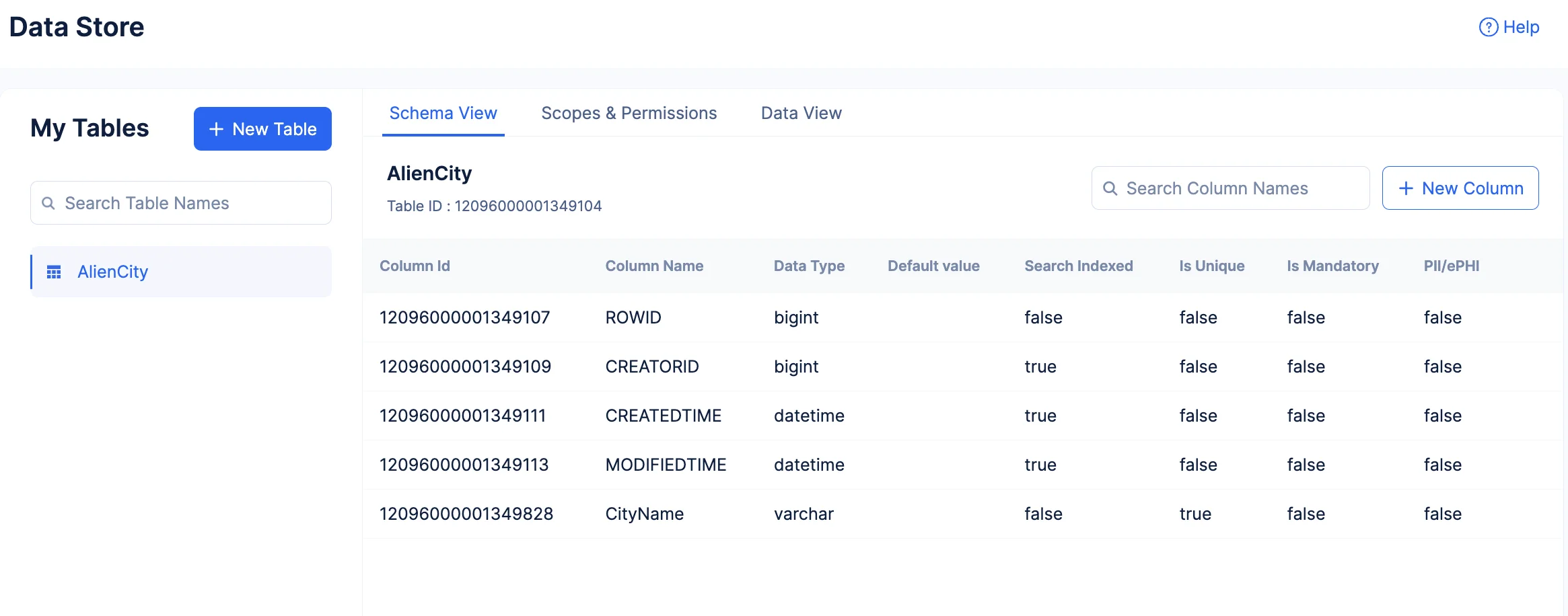
Last Updated 2025-10-21 12:04:01 +0530 IST