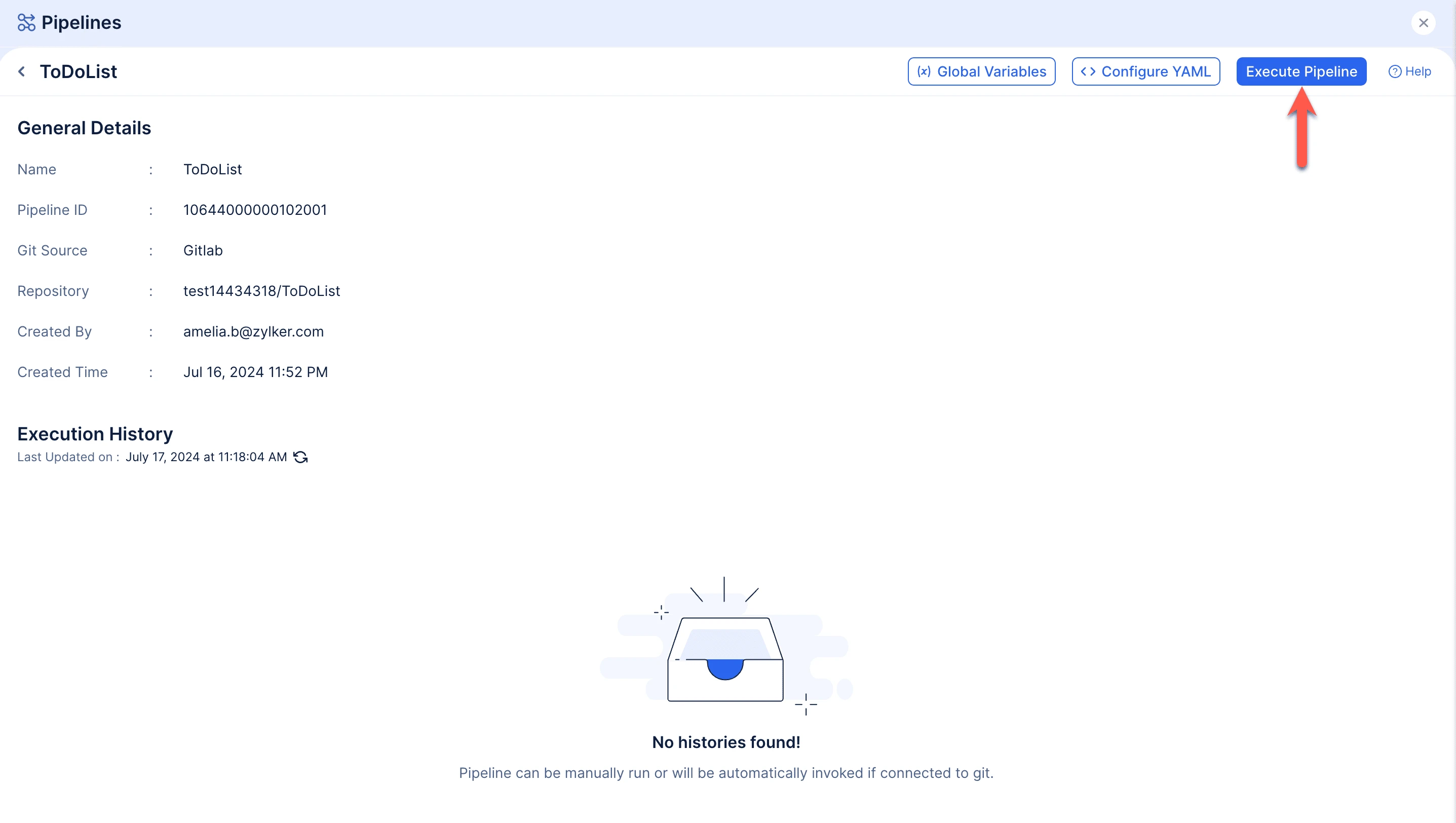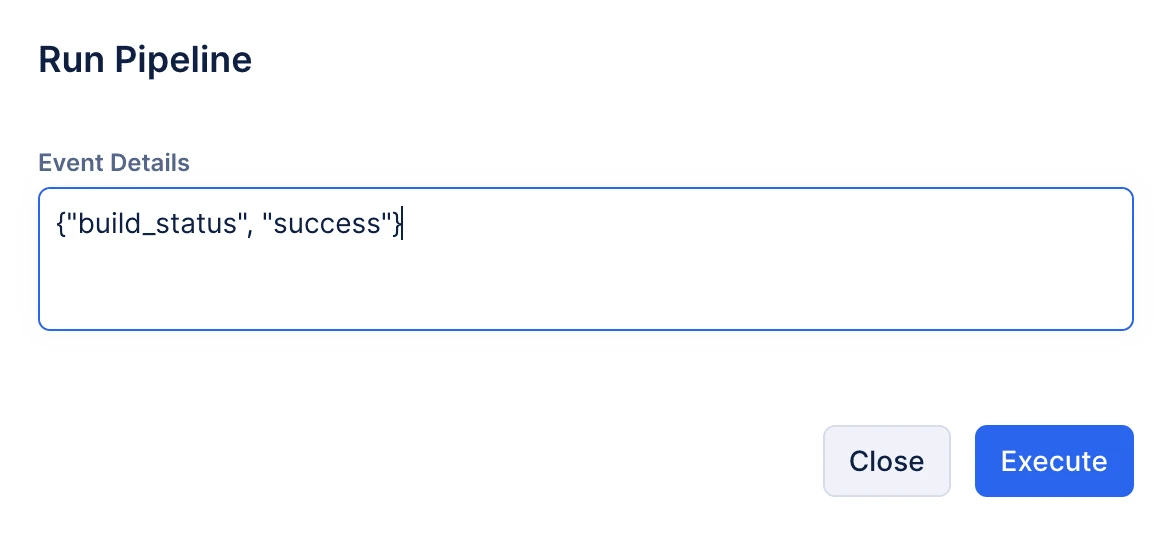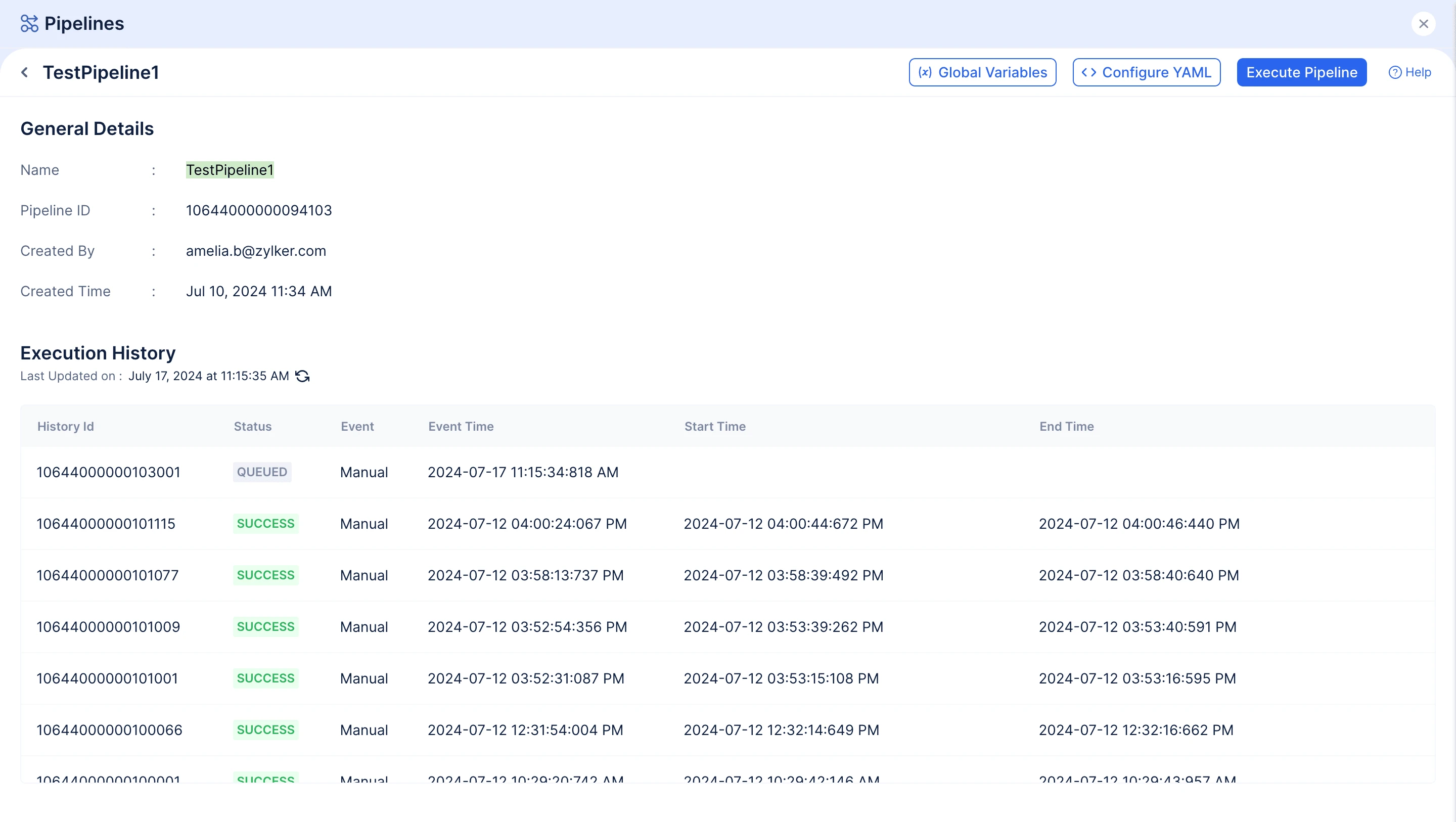Triggers
Introduction
Automatic Trigger
Automatic Trigger in Catalyst Pipelines is the process of initiating pipeline runs based on certain events or conditions. When you create a pipeline from the console, you will have the option to integrate your pipeline with an external version control system. You can refer to this section to learn more about this integration.
It is important to note that connecting pipelines to version control systems is the recommended approach and offers many benefits, such as traceability, collaboration, and the ability to trigger builds based on code changes.
When you have integrated your pipeline with an external version control system, the pipeline will start executing everytime a push or merge event occurs in the linked repository. You can view the execution status of the pipeline from the Catalyst console. Refer to this section to learn more about monitoring the execution status of the pipeline.
Manual Trigger
In case when you have not integrated your pipeline with any external version control system, then you can execute the pipeline manually everytime from the Catalyst console.
To execute the pipeline directly from the console, follow the below-listed steps:
- Click Execute Pipeline.
- Provide any event details for the pipeline in the JSON format, if required. Click Execute. The event details are optional here.
The pipeline execution will start now.
The status of the pipeline will progress from QUEUED to RUNNING to SUCESS/FAILED.
You can view the status of the pipeline in the Execution History section. We will discuss it in the next section.
Last Updated 2025-06-03 18:19:55 +0530 IST
Yes
No
Send your feedback to us