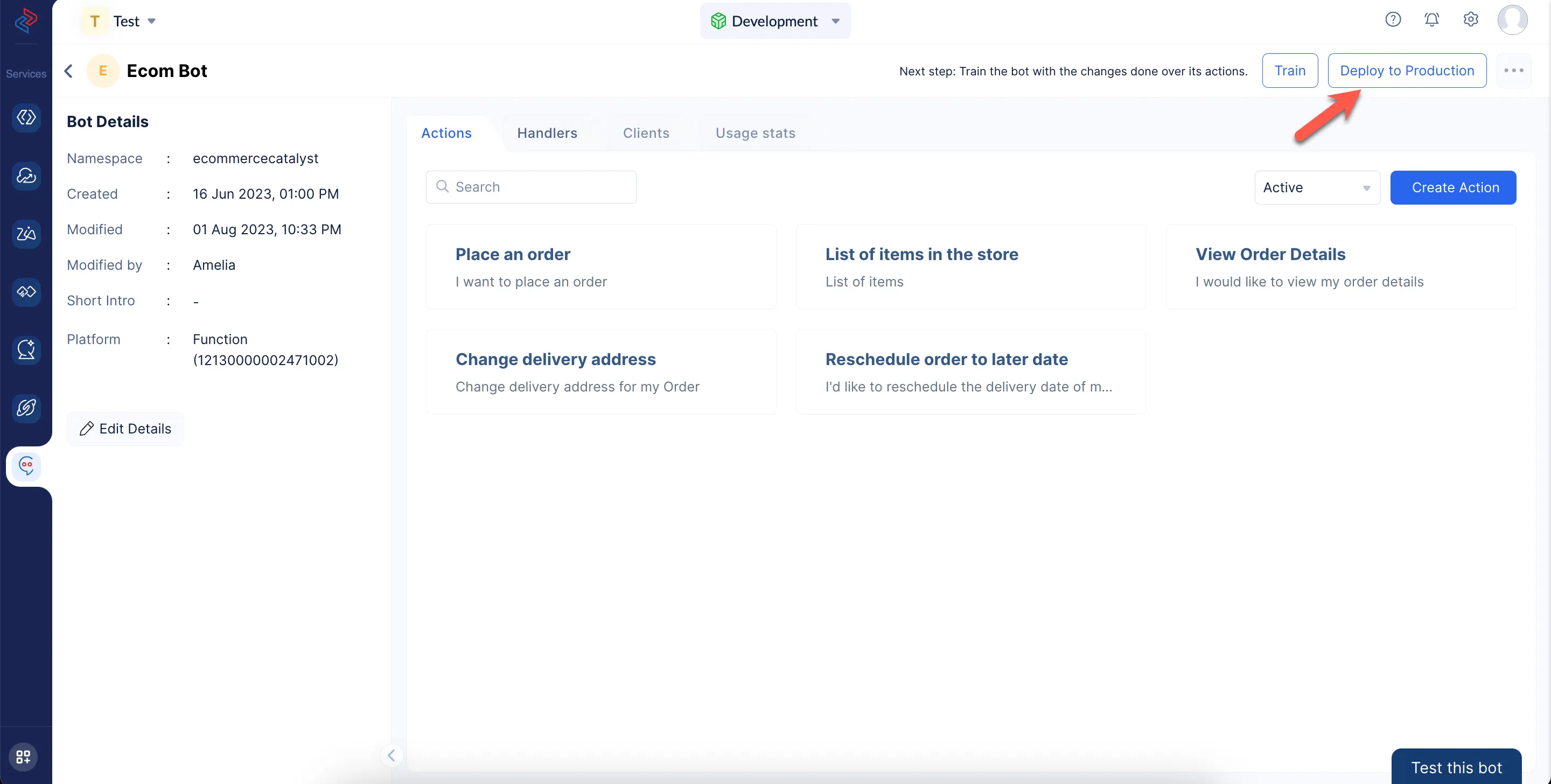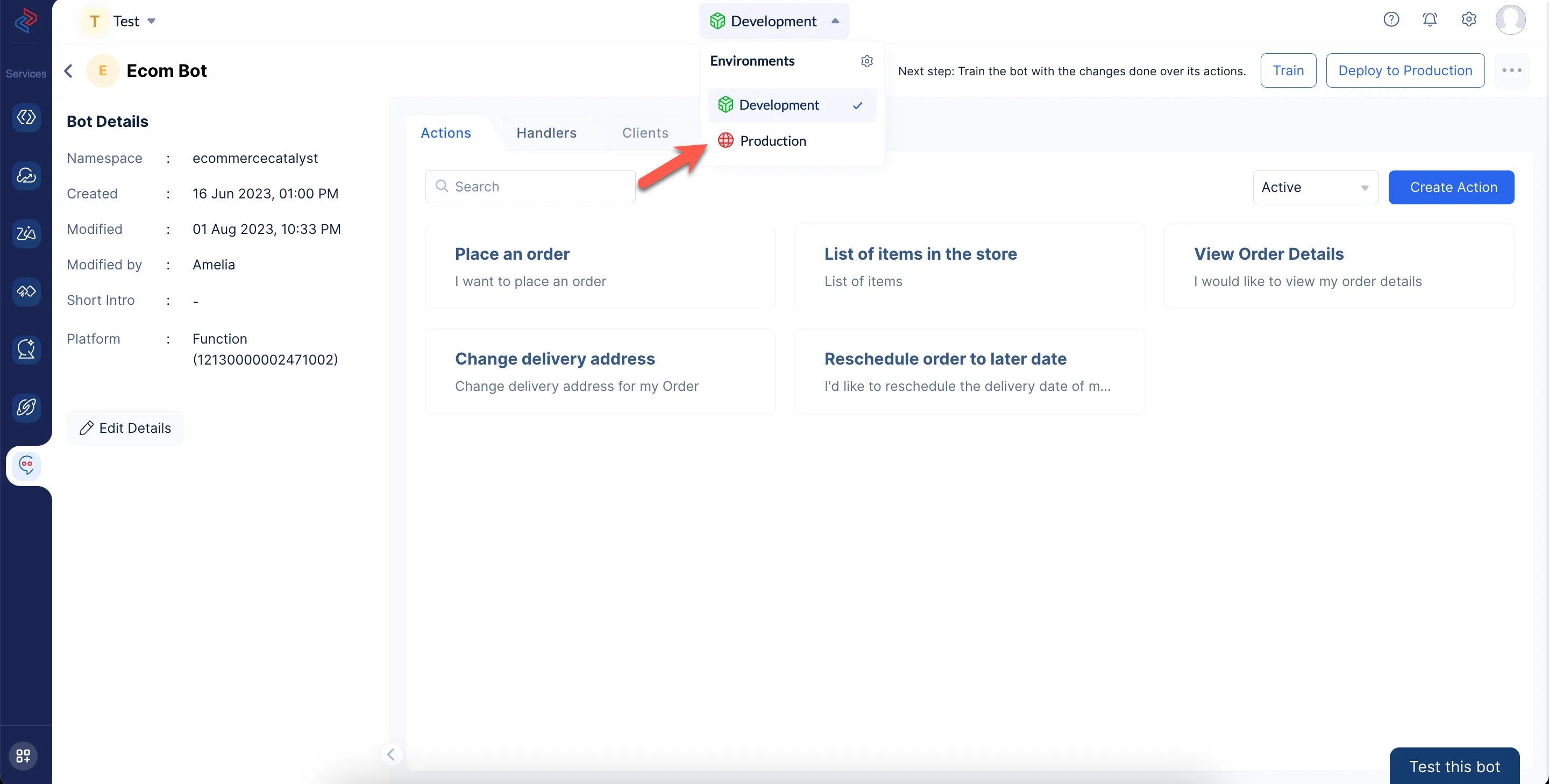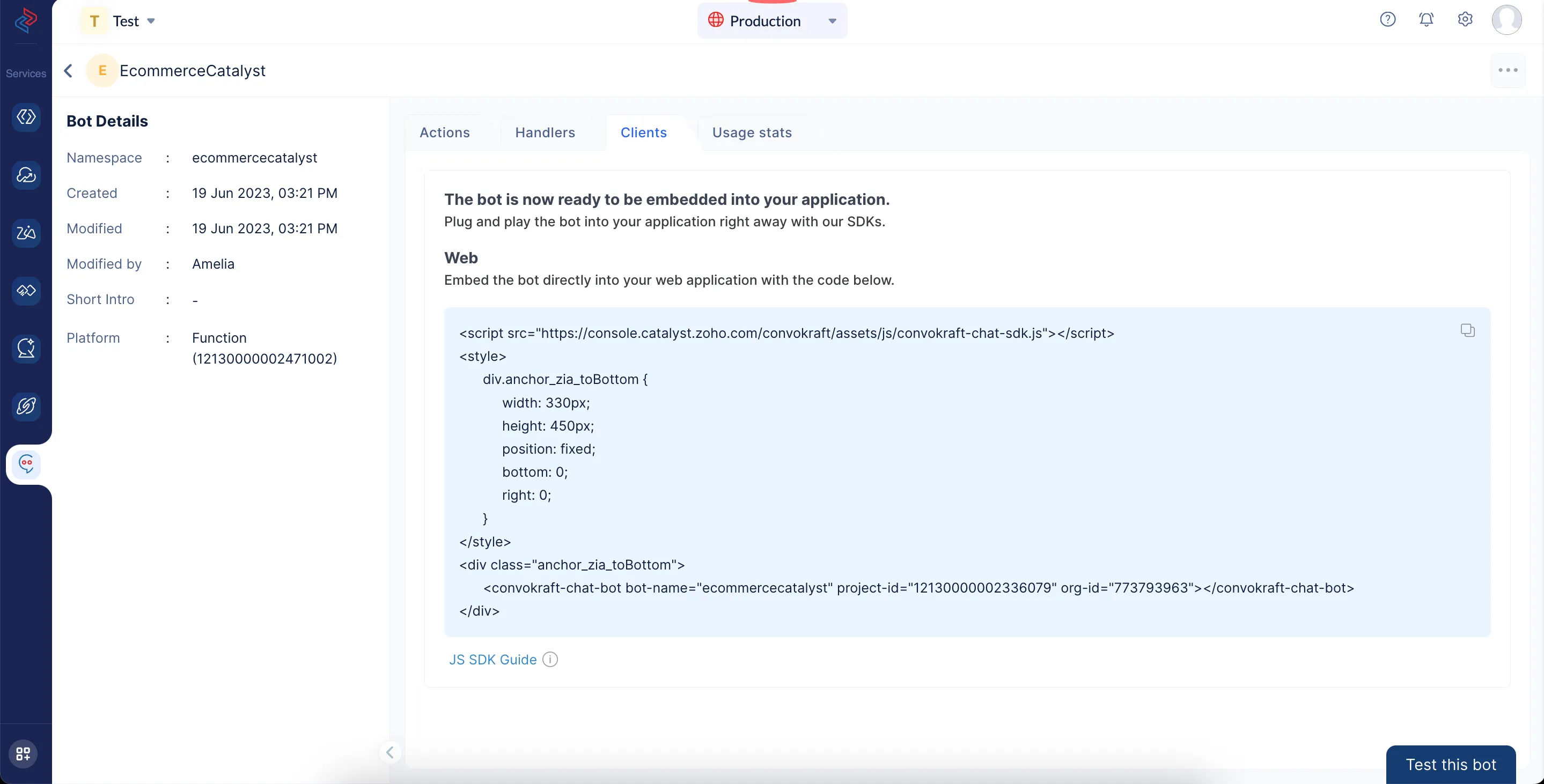Deploy to production
Any changes made to the bot or its underlying actions are only saved in ConvoKraft’s development environment. These changes will not be instantly available on the bot in production environment. For the live bot to understand the addition of any new actions, removal, or modifications made in the existing actions, the bot has to be deployed to production.
This is necessary to ensure that you can make seamless changes on the go to a bot in the development environment, which is already being used by the users in the production environment.
To deploy a bot to production, click the Deploy to Production button on the Bot’s details page.
Once you click the Deploy to Production button, a pop-up window will be displayed with the following sections :
-
Choose Actions : All actions that were modified since the previous deployment will be categorically listed under this section. Select an action to deploy its changes to production. Any changes made in the unselected actions will not be deployed.
-
Release Type : Choose the appropriate release type based on your changes. Your deployment will be given an appropriate version number based on this choice.
-
Release Notes : You can leave meaningful notes about the changes made for your future reference.
After mentioning all the required values, click the Deploy button. Upon successful deployment, any changes made to underlying actions will be reflected in the production bot.
You can switch to the Production Environment, by choosing it from the drop-down.
You can embed the ConvoKraft bot in your web application by navigating to the Clients tab in the console, copy the code shown in the screenshot below and paste it in the index.html file of your application’s source code.
Further, customize the ConvoKraft bot for your specific requirements using the ConvoKraft JS SDK package.
Last Updated 2025-03-06 20:18:17 +0530 IST
Yes
No
Send your feedback to us