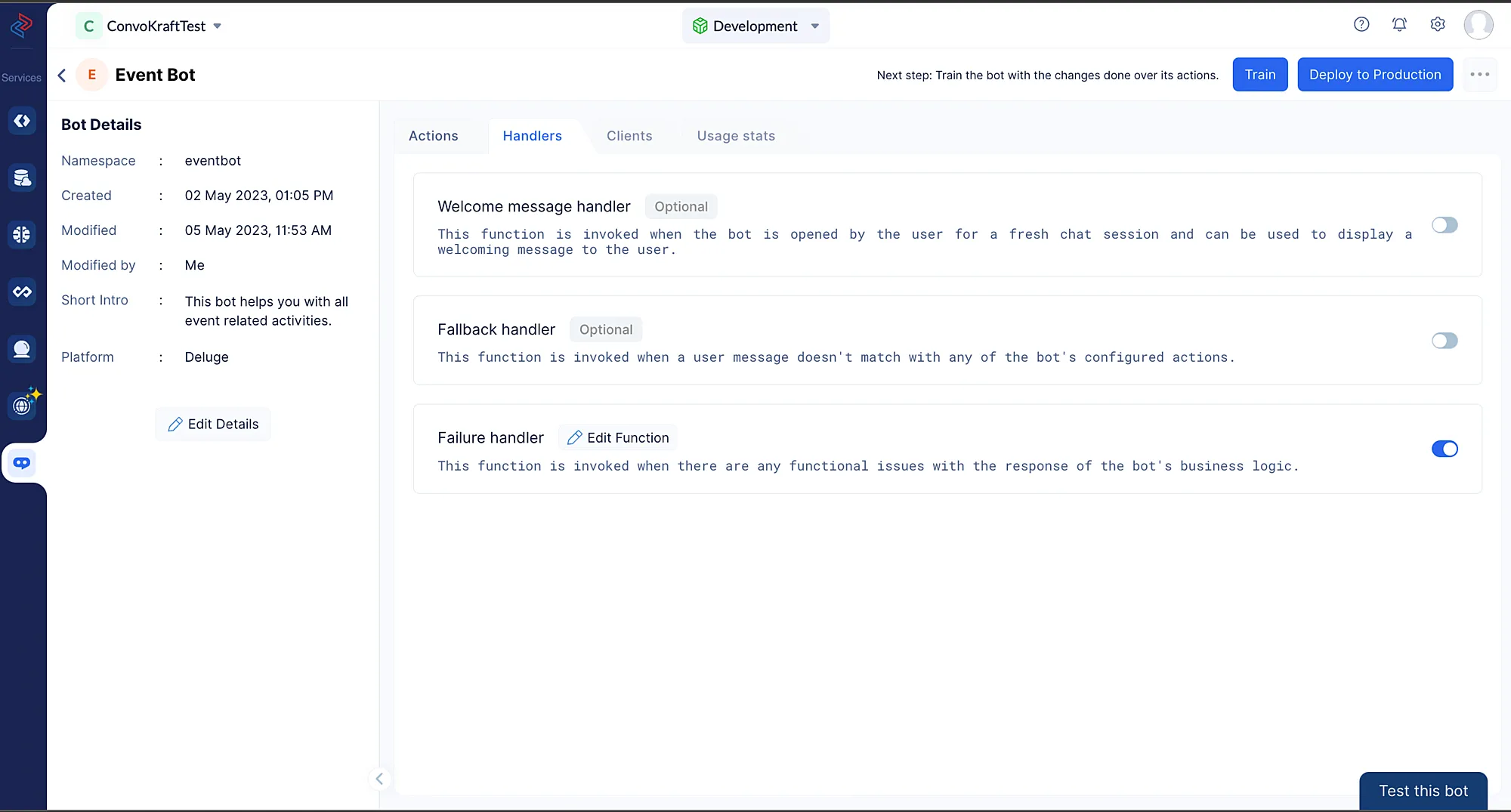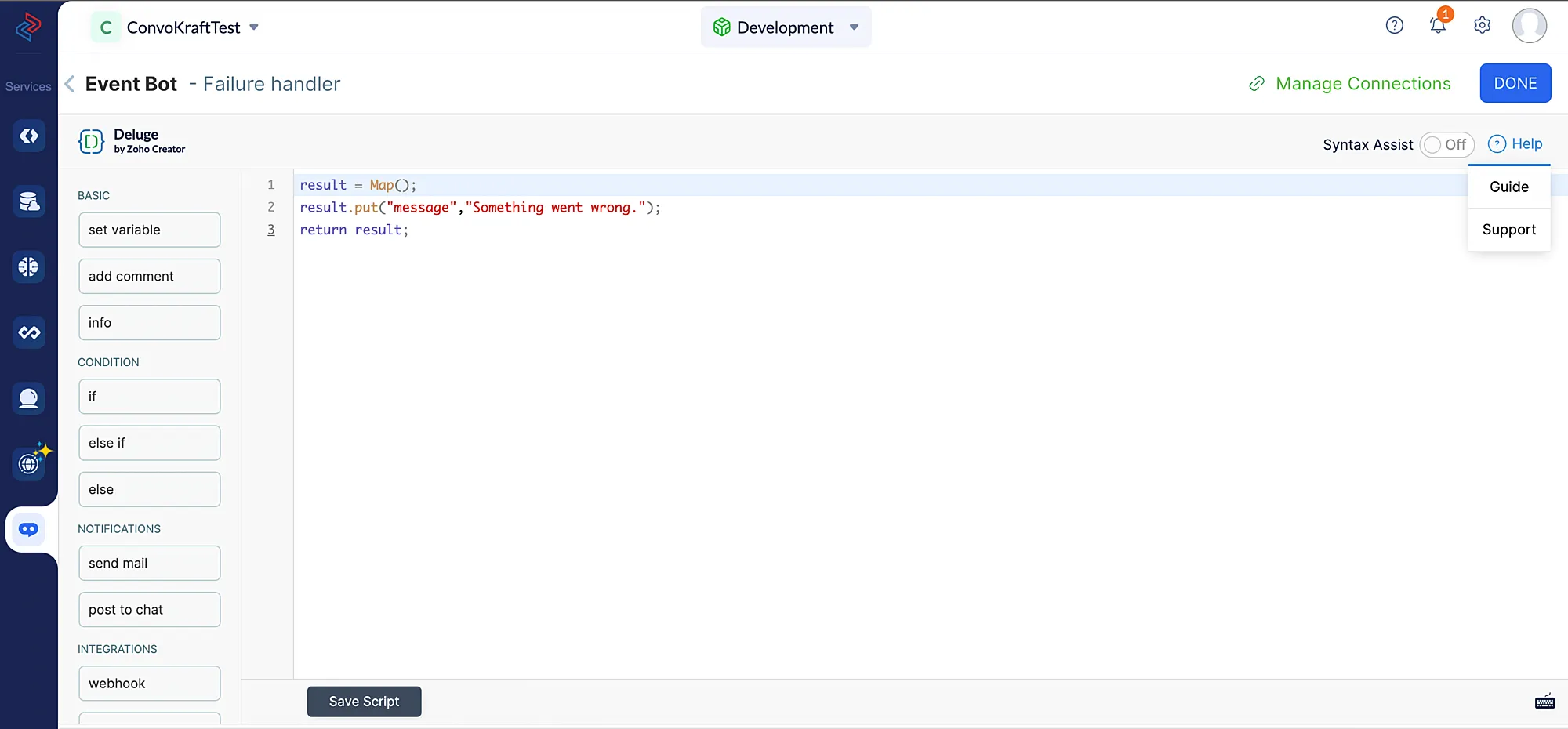Code Deluge Handlers
Implementation
To configure any Deluge handler for your ConvoKraft bot, please follow the steps listed below :
- After you create a ConvoKraft bot and configure the required actions for it, navigate to the Handlers tab and enable the required handler, which will allow you to edit the handler function further.
Note : You will be able to edit the handler function from the console, only if you have chosen the development platform of your ConvoKraft bot to be Deluge.
- Once you have enabled the handler function, click Edit Function and you will be redirected to the handler’s function page.
- Save the function code and click DONE after constructing the response based on your bot’s specific needs.
Last Updated 2025-02-19 15:51:40 +0530 IST
Yes
No
Send your feedback to us
Skip
Submit