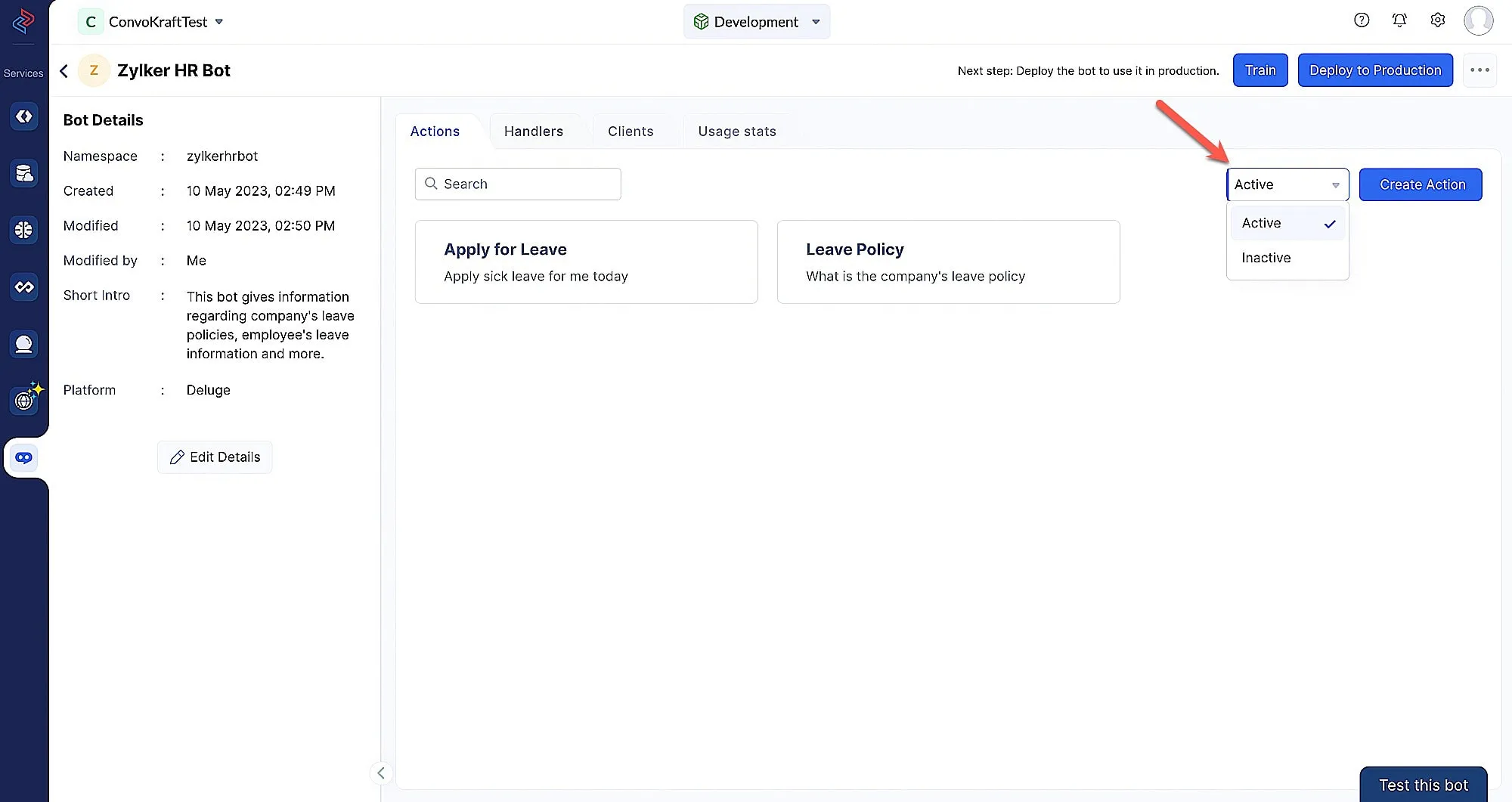View an action
An action is a single ability or a task that the bot performs when you give an instruction as a part of your conversation. To create an action, please refer to this page. The created actions will be displayed under the Actions section in the Bot’s details page as shown in the screenshot below. These actions can be segregated as follows using the Actions section’s filter:
- Active : Actions that are created and available to use, which will be moved to production on clicking the deploy button.
- Inactive : Actions that are unavailable to use in the development environment on deactivation, but are available for chat in production environment, if they are published earlier before deactivating.
Manage an action
Once you have configured the required sample sentences and params for an action, you can further edit the action from the Action’s Details page as shown in the screenshot below :
You can also deactivate an action of your bot by hovering over the ellipsis icon and clicking Deactivate.
Last Updated 2025-02-19 15:51:40 +0530 IST
Yes
No
Send your feedback to us