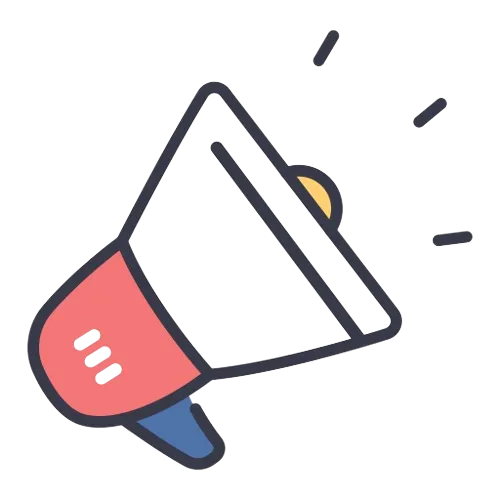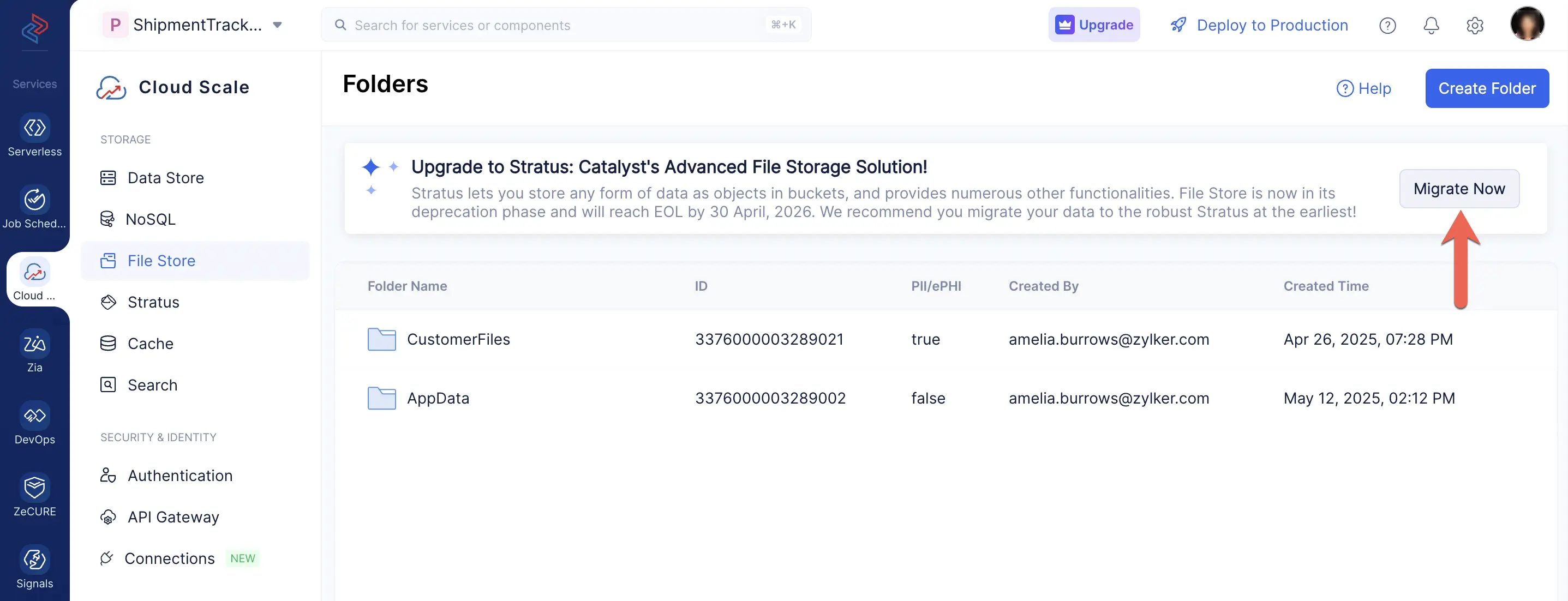We would like to announce that the following Catalyst features are now in their deprecation phase and will reach End Of Life (EOL) on 30 April, 2026-
- Catalyst File Store
- Catalyst Event Listeners
- Catalyst Cron
New users who sign up for Catalyst starting today (August 27, 2025) will not be able to view or access these components in their Catalyst projects.
For existing Catalyst users, these components will continue to remain operational in their existing projects during the deprecation period until the EOL date mentioned above. You can continue working with your existing resources in the File Store, the events configured in the Event Listeners, and the cron jobs scheduled in Cron in your current Catalyst projects during this period. After the EOL date, these services will not function, and any business logic configured with them will not work. These services will also not be available in any new projects you create.
We strongly recommend that you immediately begin planning to migrate your resources, workflows, and business logic configured with these components to the newer, more advanced alternatives listed below.
Upgrade to Catalyst Stratus from File Store
Catalyst Stratus is a robust and advanced cloud storage platform that lets you store any type of data as objects in buckets, with unique URLs to reference each object through paths. Stratus provides a host of rich functionalities, including custom object-level permissions, data encryption, versioning, malware scanning, multipart uploads, and more. Stratus is a powerful solution that lets you store anything from basic application files to large videos for streaming platforms.
Catalyst enables direct migration of files from the File Store to Stratus via the console. All folders and files from your File Store can be migrated into a single bucket in Stratus, with the original directory structure replicated within that bucket. You can migrate files from File Store to Stratus as follows:
- Access File Store from the CloudScale service in the Catalyst console for your project. A banner will appear with the migration option. Click Migrate Now.
- Select the destination bucket in Stratus. If you haven’t created a bucket in Stratus yet, create one first and then select it here. Then, click Next.
- Review the important information shown in the pop-up. Then, type “Filestore Migrate” in the text box and click Confirm.
The migration will be scheduled, and you will be notified once it is completed. You can then open Stratus from CloudScale, and navigate to the selected bucket to access all of your migrated File Store data.
Make sure you migrate your data before the EOL date!
Upgrade to Catalyst Signals from Event Listeners
Catalyst Signals is a cutting-edge event bus service that facilitates instant communication between decoupled applications and services. Signals is an advancement from Event Listeners, offering a rich set of predefined publishers from Zoho services, Catalyst’s own services, as well as third-party services. These publishers come with default events associated with their schemas that you can use instantly, eliminating the need for coding or extensive configurations. With Signals, you can adopt a robust, event-driven architecture to streamline workflows or transfer data with ease.
Explore Signals and transfer your existing event-driven architecture from Event Listeners before the EOL date.
Upgrade to Catalyst Job Scheduling from Cron
Catalyst Job Scheduling is an advanced job management service that introduces a variety of new components compared to the basic CloudScale Cron. Job Scheduling provides job pools from where you can create and execute jobs to trigger webhooks, Job functions, Catalyst Circuits, or AppSail services. You can also schedule the submission of jobs with predefined or dynamic crons, and easily track every instance of the job cycle. Job Scheduling gives you greater control over job management, enabling you to handle automated and scheduled workflows seamlessly.
Explore Job Scheduling and transfer your existing task schedulers from Cron before the EOL date.
Last Updated 2025-12-19 11:24:47 +0530 IST
Yes
No
Send your feedback to us