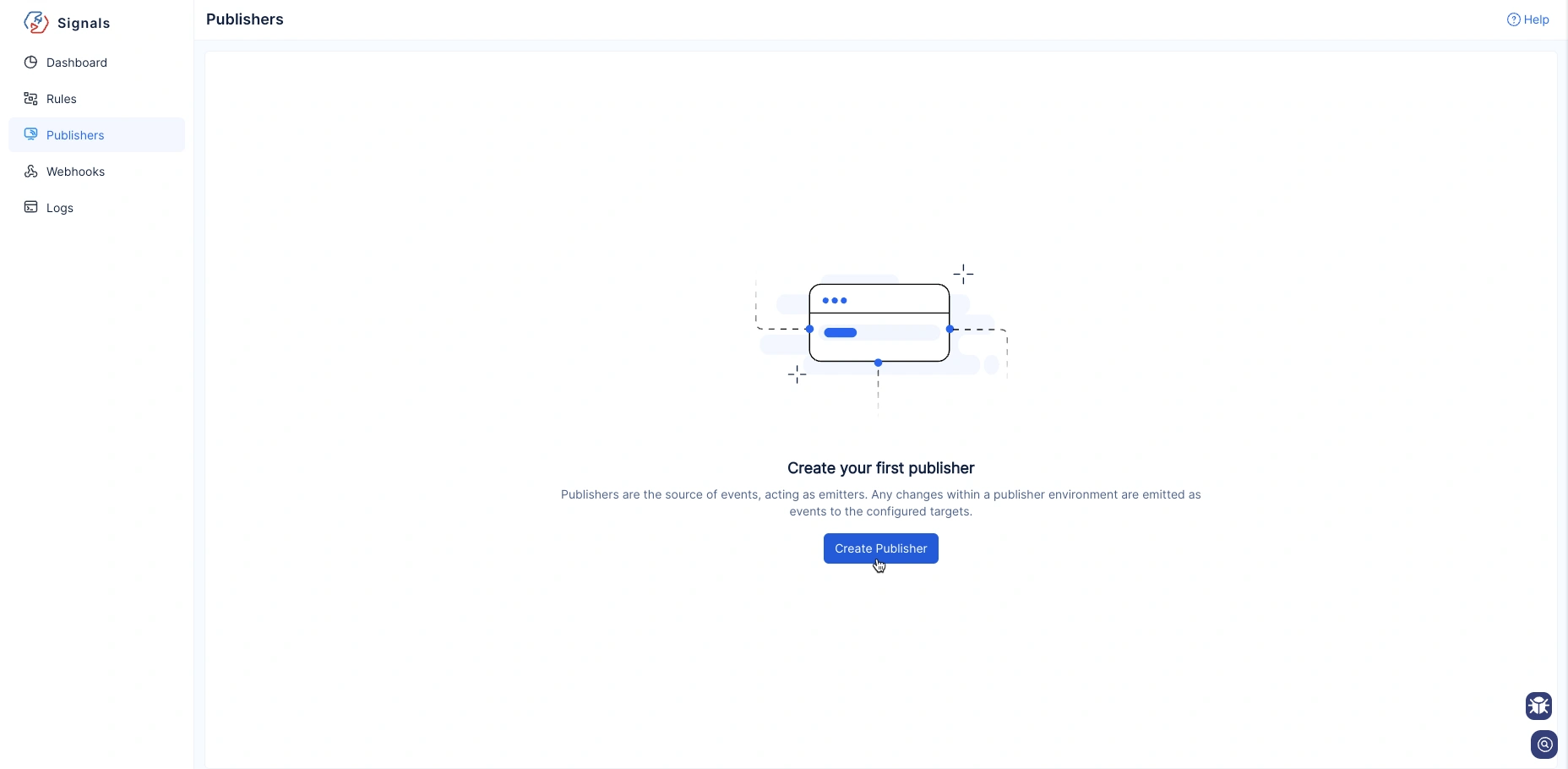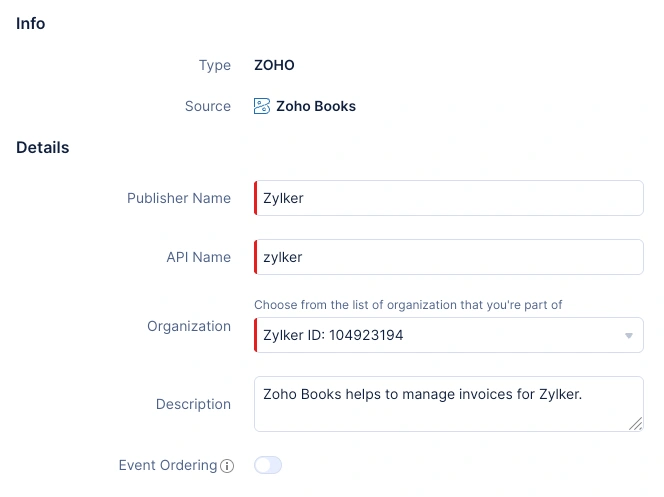Add Publisher
Let us start by setting up a Publisher in the InvoiceNotifier project. This Publisher will listen for Invoice Updated events from Zoho Books and forward them to Catalyst Signals.
Follow these steps to configure the Publisher:
-
Navigate to the Catalyst Signals section in the Catalyst Console and click Start Exploring.
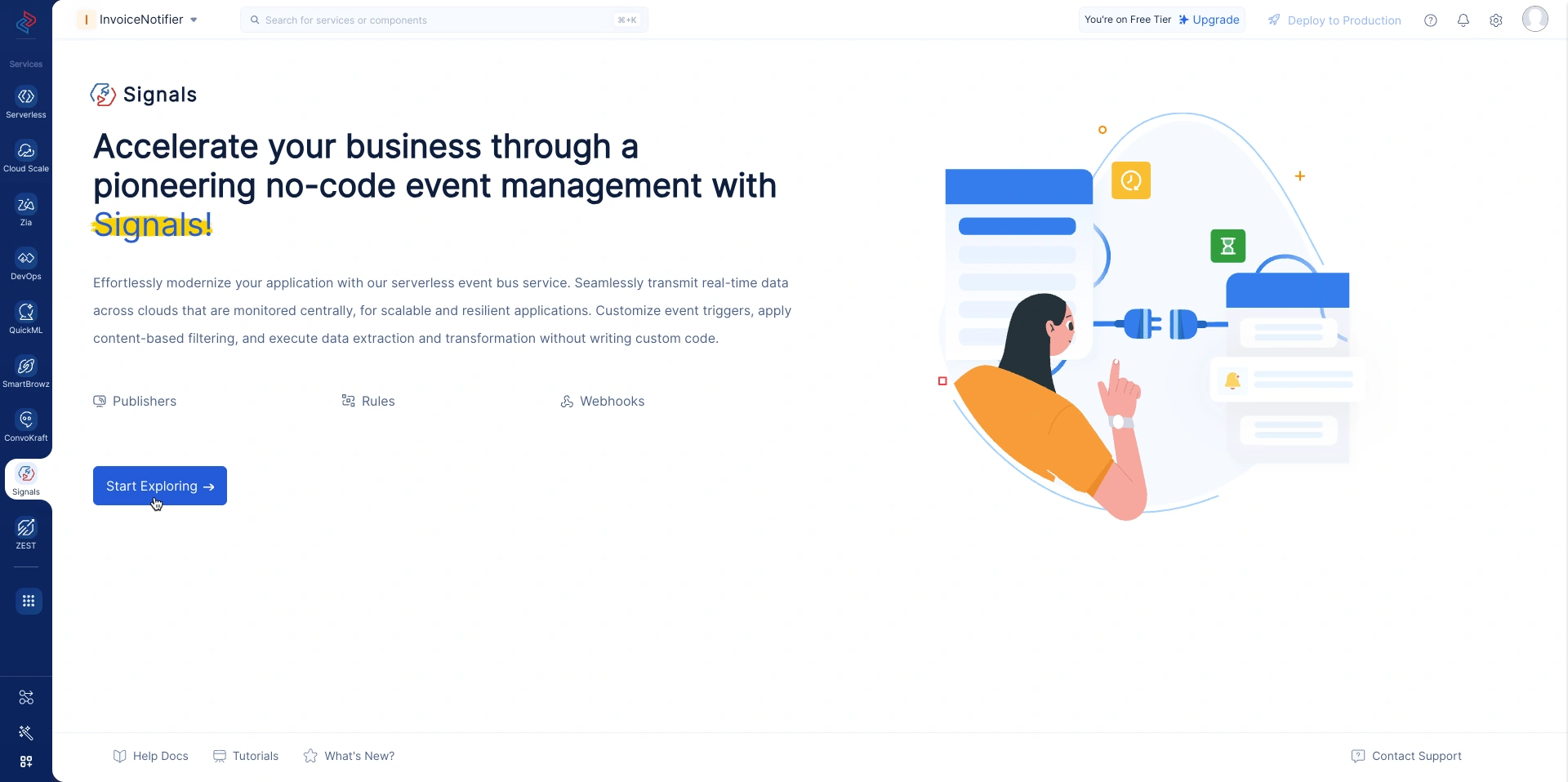
-
From the list of available Zoho Services, select Zoho Books.
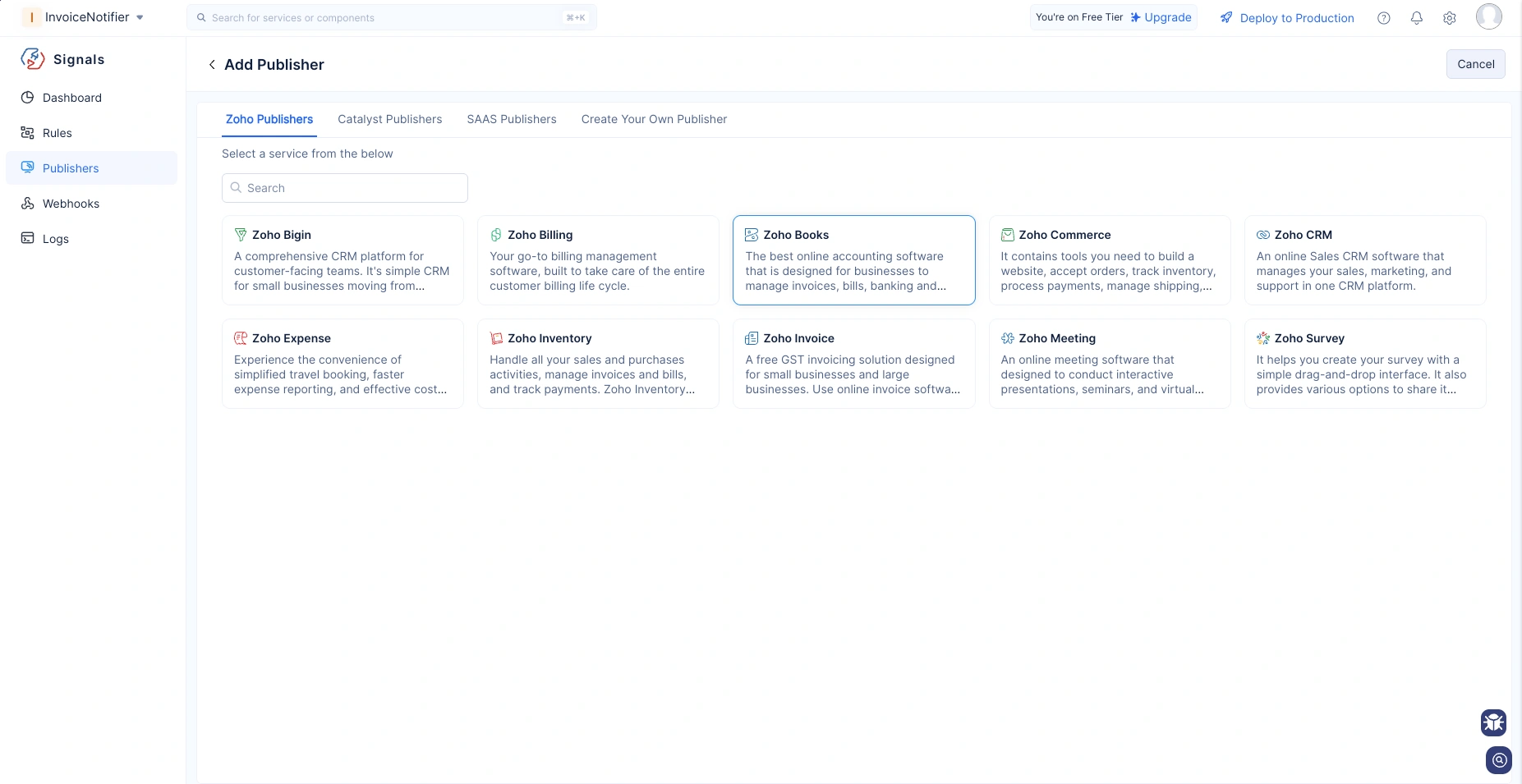
-
You will be taken to a configuration page. Fill in the required details:
-
Enable Event Ordering to ensure that events are delivered in the same order they are received.
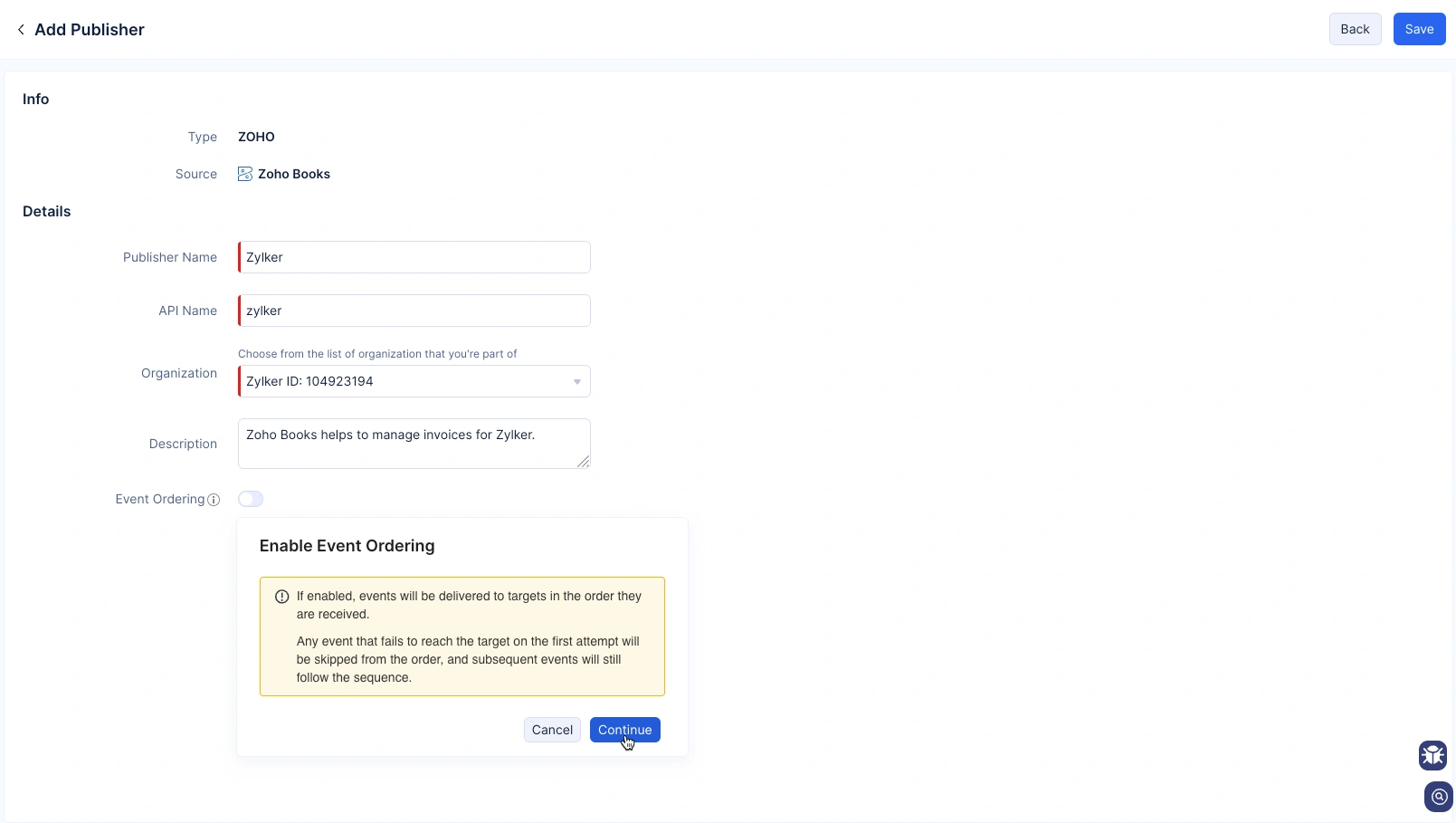
-
Click Save to complete Setup and Authorize to use data from Zoho Books.
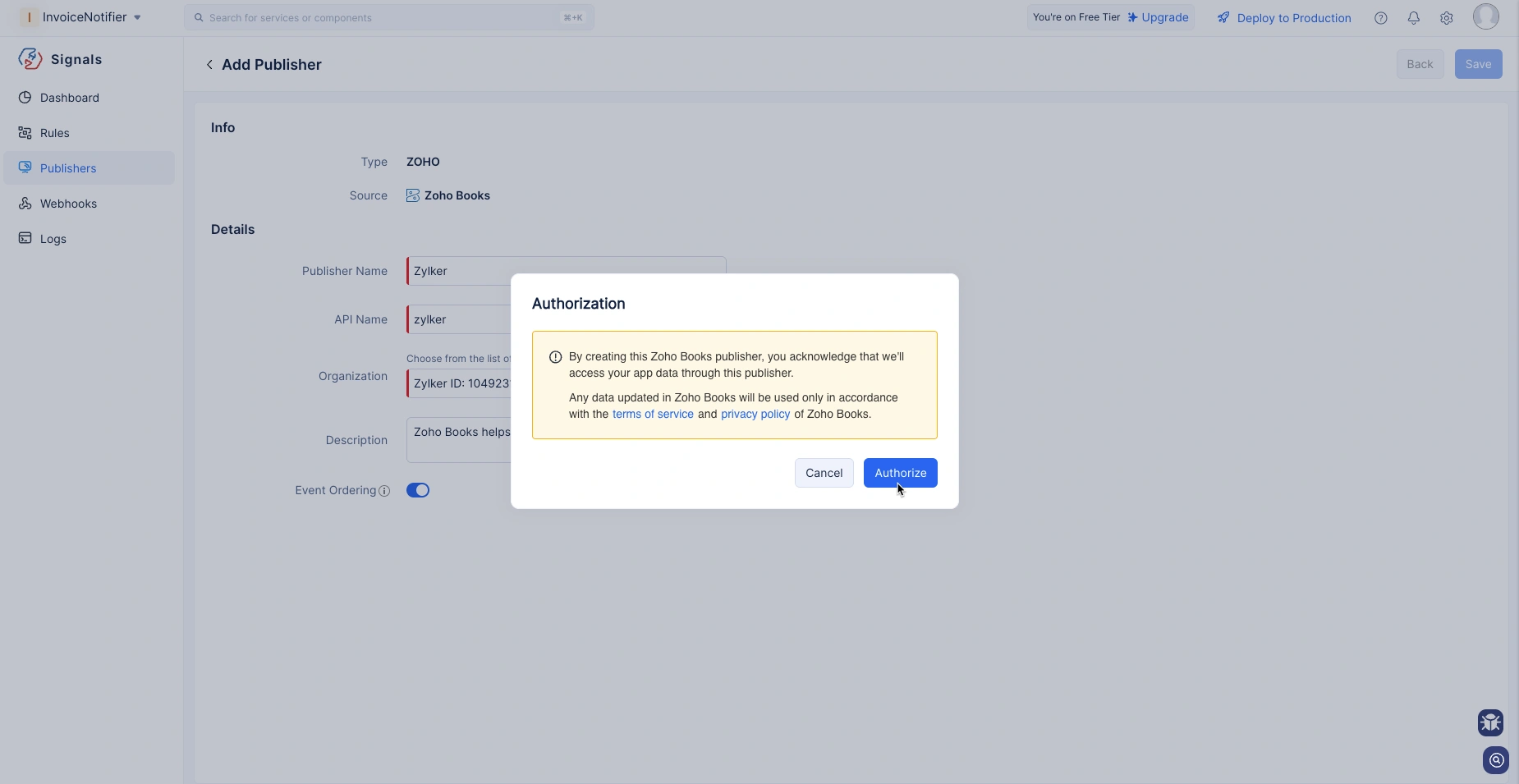
Your Zoho Books Publisher is now ready to send invoice events to Catalyst Signals.
Last Updated 2025-10-29 12:32:36 +0530 IST