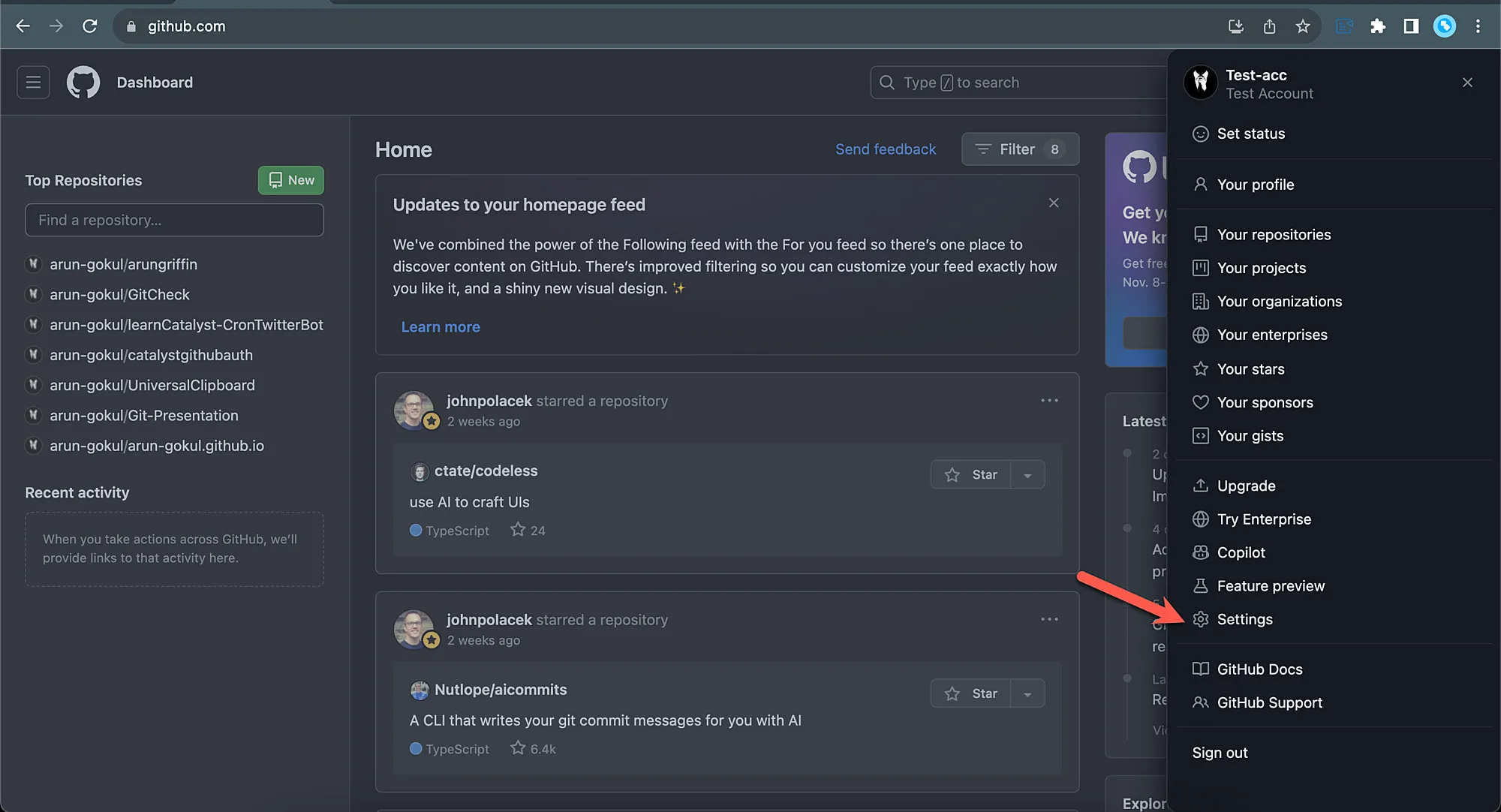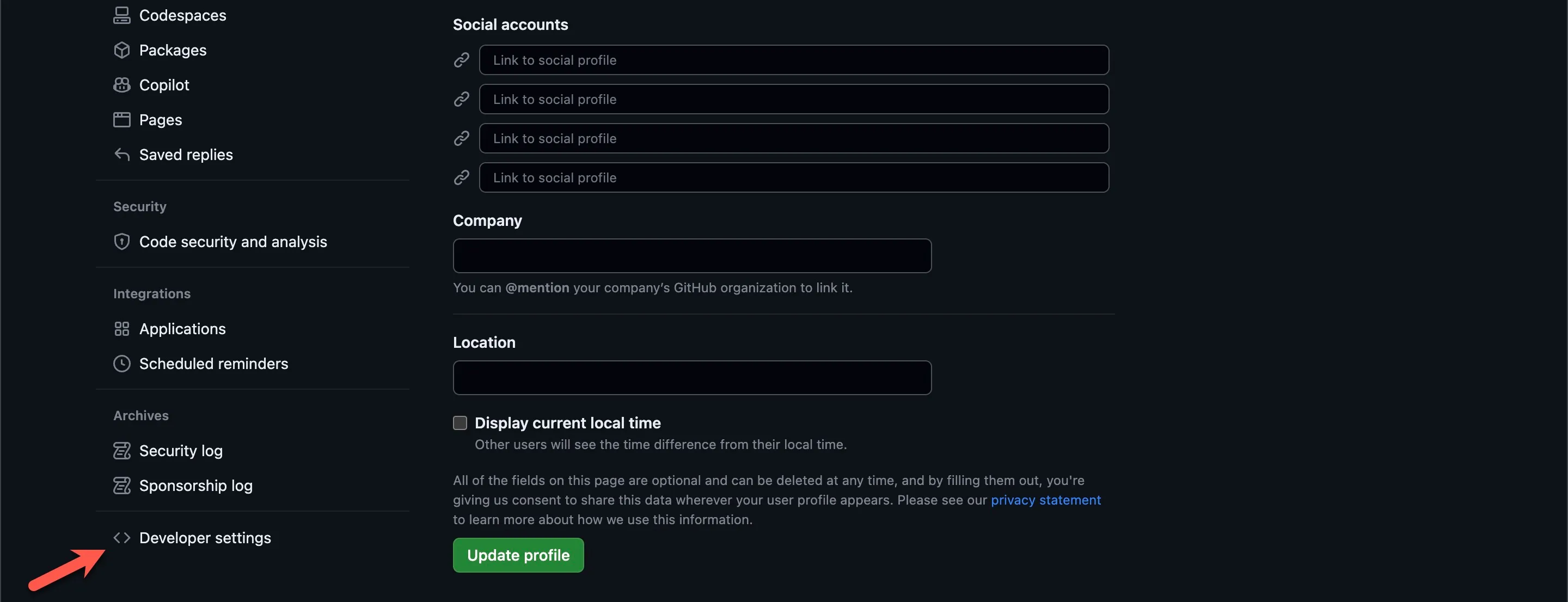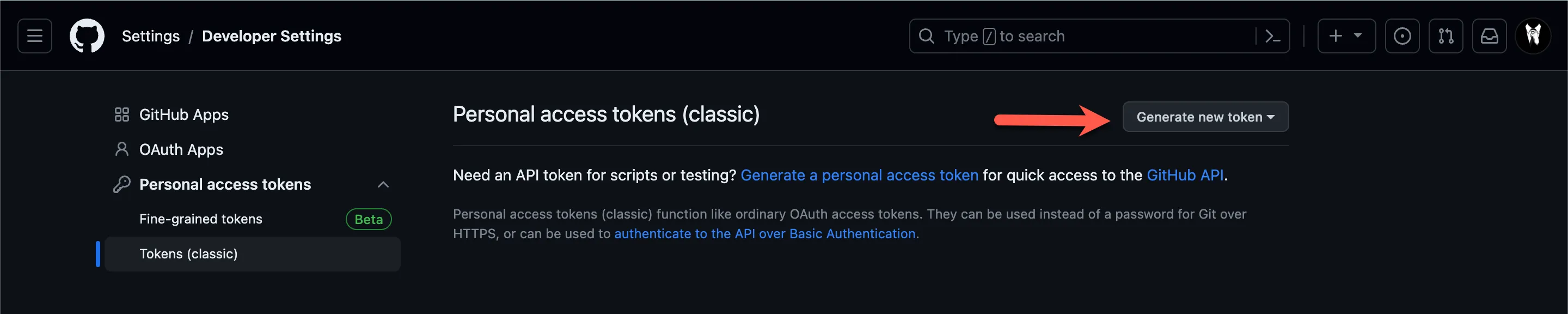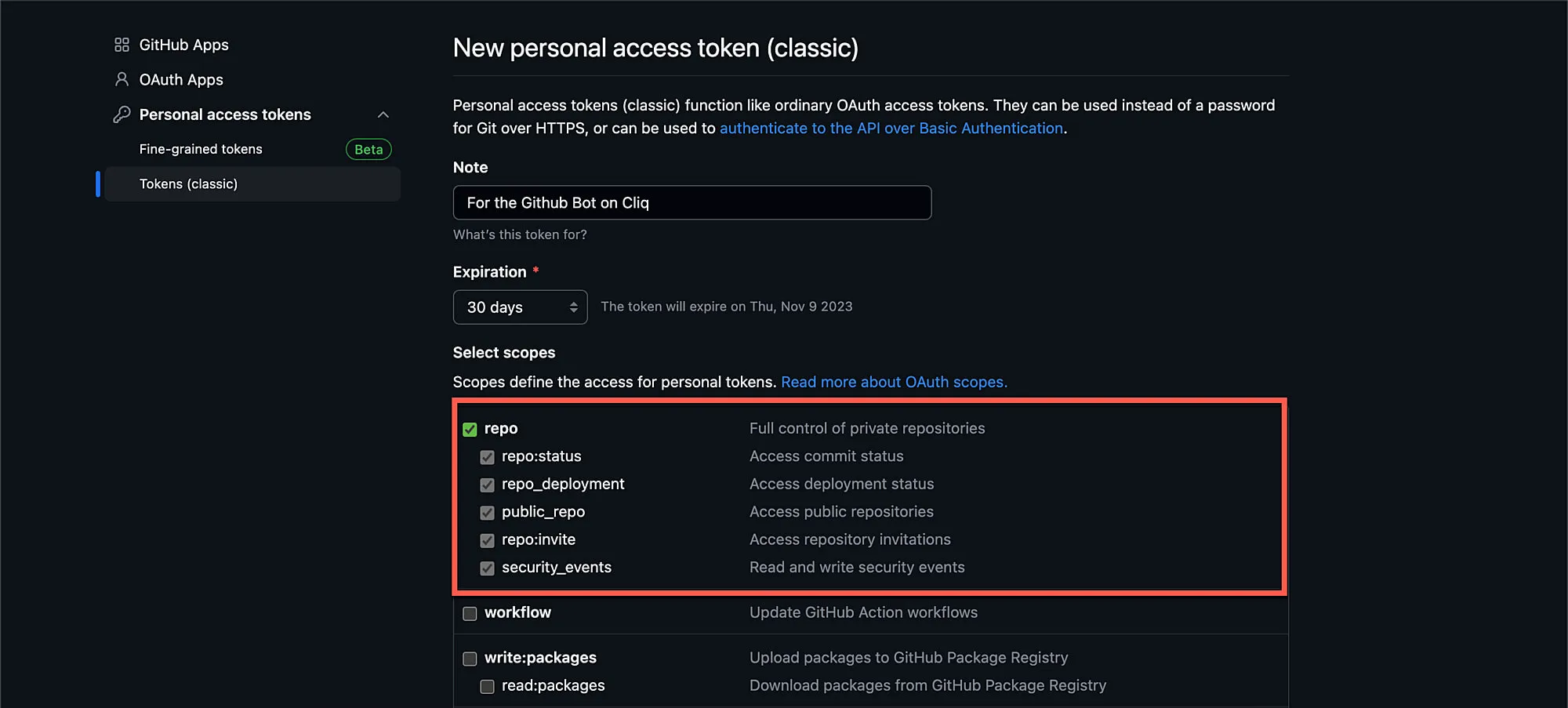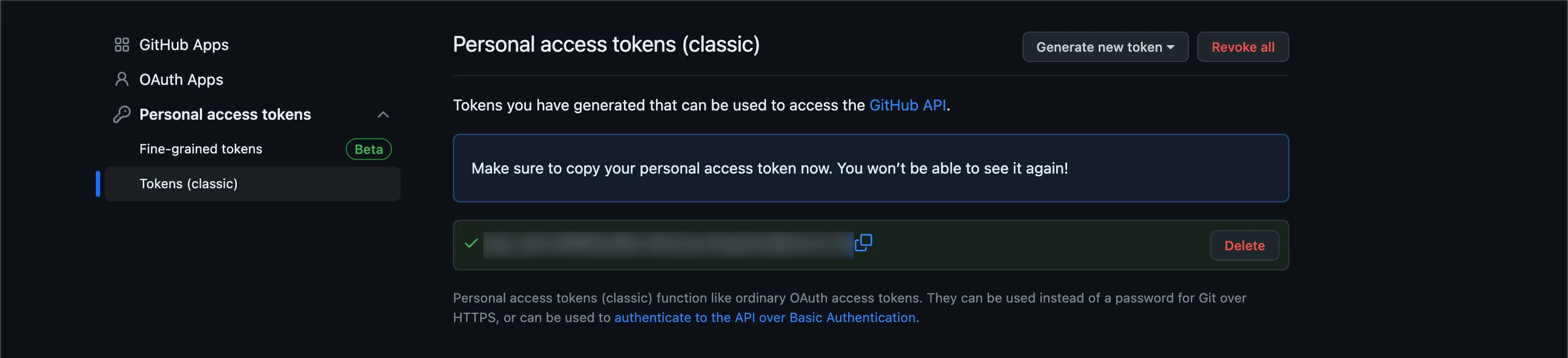Generate a Personal Access Token on GitHub
Let us now generate a personal access token for the repositories in the Git account. A personal access token on GitHub functions like an OAuth access token and authenticates the access to the GitHub API.
You can generate a personal access token on GitHub by implementing the below steps:
- Login to your Git account. Click on your profile icon in the top right corner. Click on Settings.
- Navigate to Developer Settings.
- Click Tokens(classic) under the Personal access tokens menu, then click Generate new token.
- Select repo as the scope. The token will be applicable for all the specified actions in your repositories.
- Click Generate new token. The personal access token will be generated and displayed. GitHub will display the personal access token only once, so make sure that you copy the token and store it in a safe space.
We will use this token in the Integration function’s code, which will enable Catalyst to fetch necessary information about the repositories from GitHub.
Last Updated 2025-02-19 15:51:40 +0530 IST