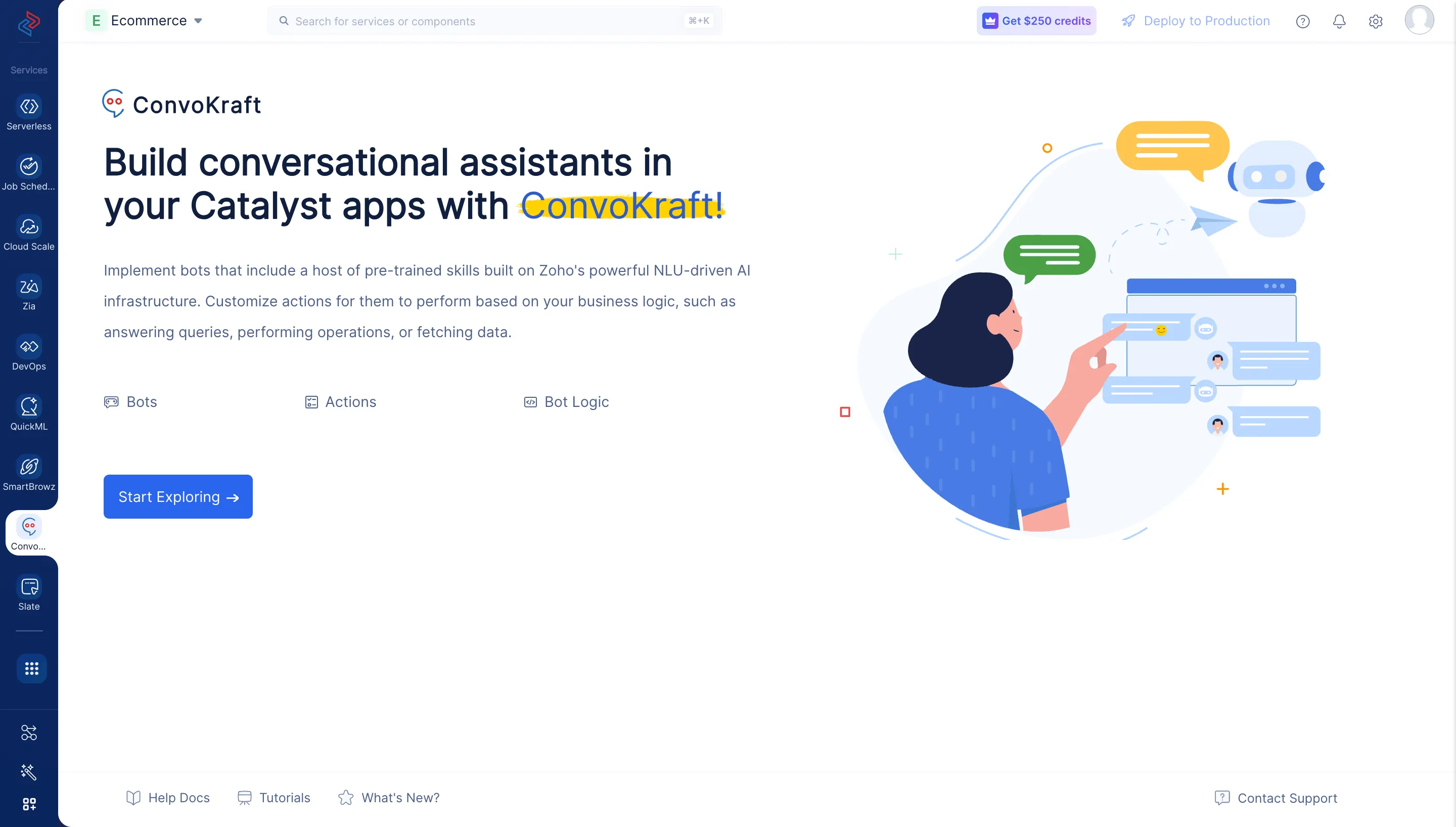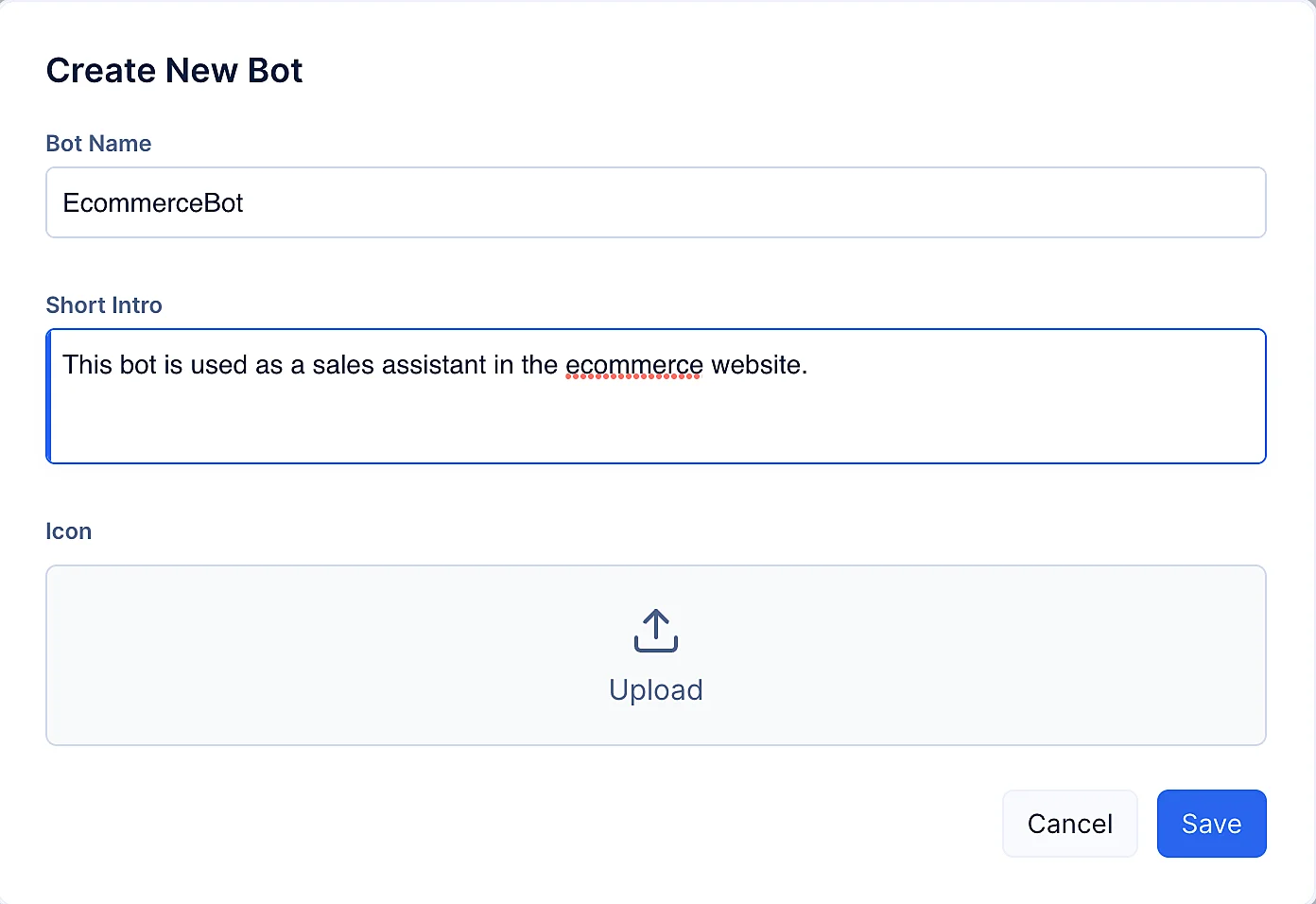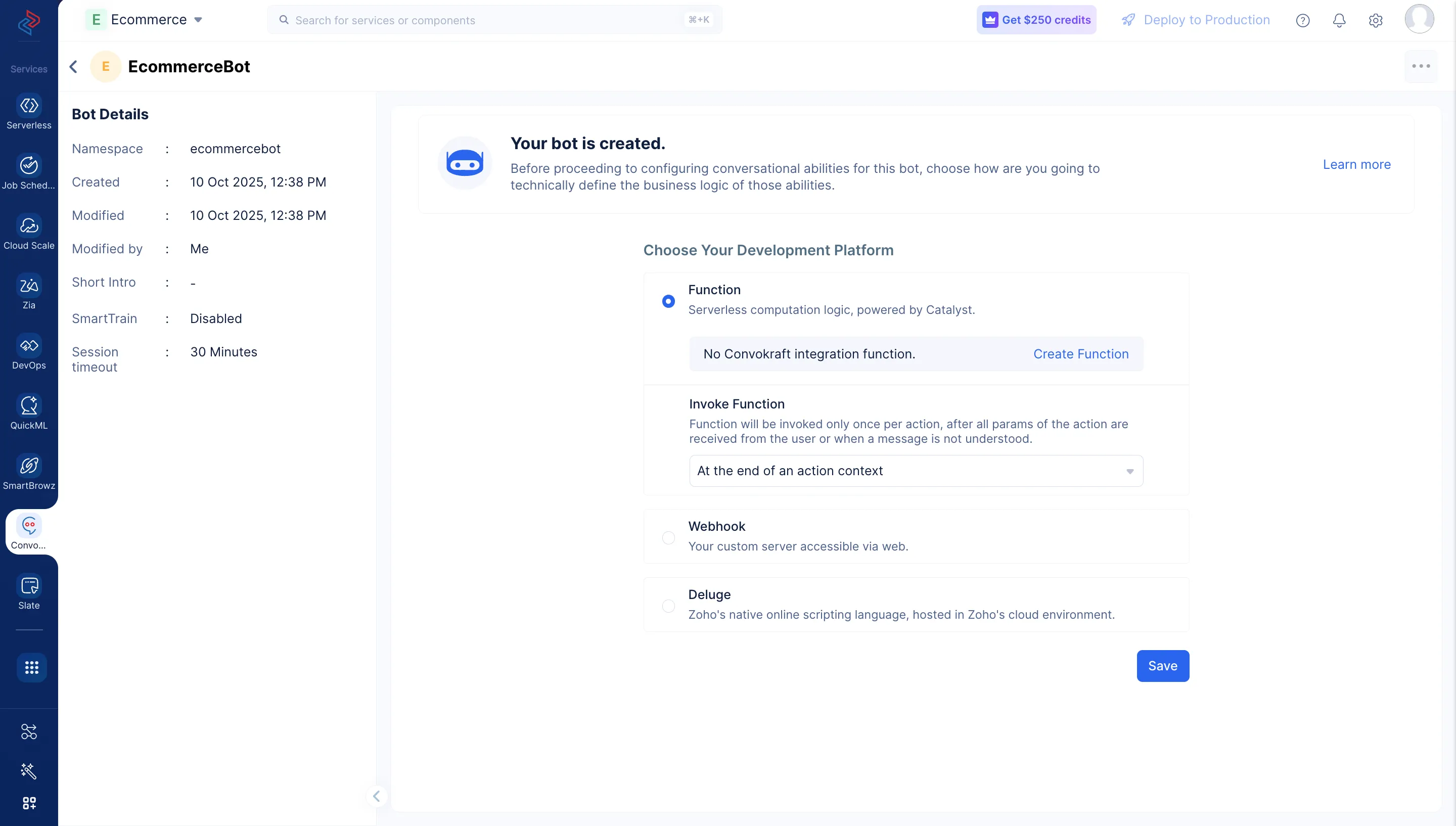Create a bot
Let’s begin by creating a bot in ConvoKraft:
-
Navigate to the ConvoKraft service icon in the left pane of the Catalyst console. Click Start Exploring.
-
Click Create New Bot.
-
In the Create New Bot pop-up, enter the name of the bot as “EcommerceBot”. Provide a short description of the bot and also an icon for your bot, if required.
-
Click Save. In the page that follows, choose the development platform upon which you would like to build the business logic of your bot.
In this tutorial, we will be coding our backend logic using Catalyst Integration Functions. To learn more about Catalyst Integration functions in detail, please refer to this page.
You must select the integration function to be associated with your ConvoKraft bot by clicking on the Select function dropdown. We will be creating the integration function in the later sections of this tutorial.
Note: You can just choose Function, click Save now, and associate the corresponding integration function later in the Bots details page.
Last Updated 2025-10-21 12:04:01 +0530 IST