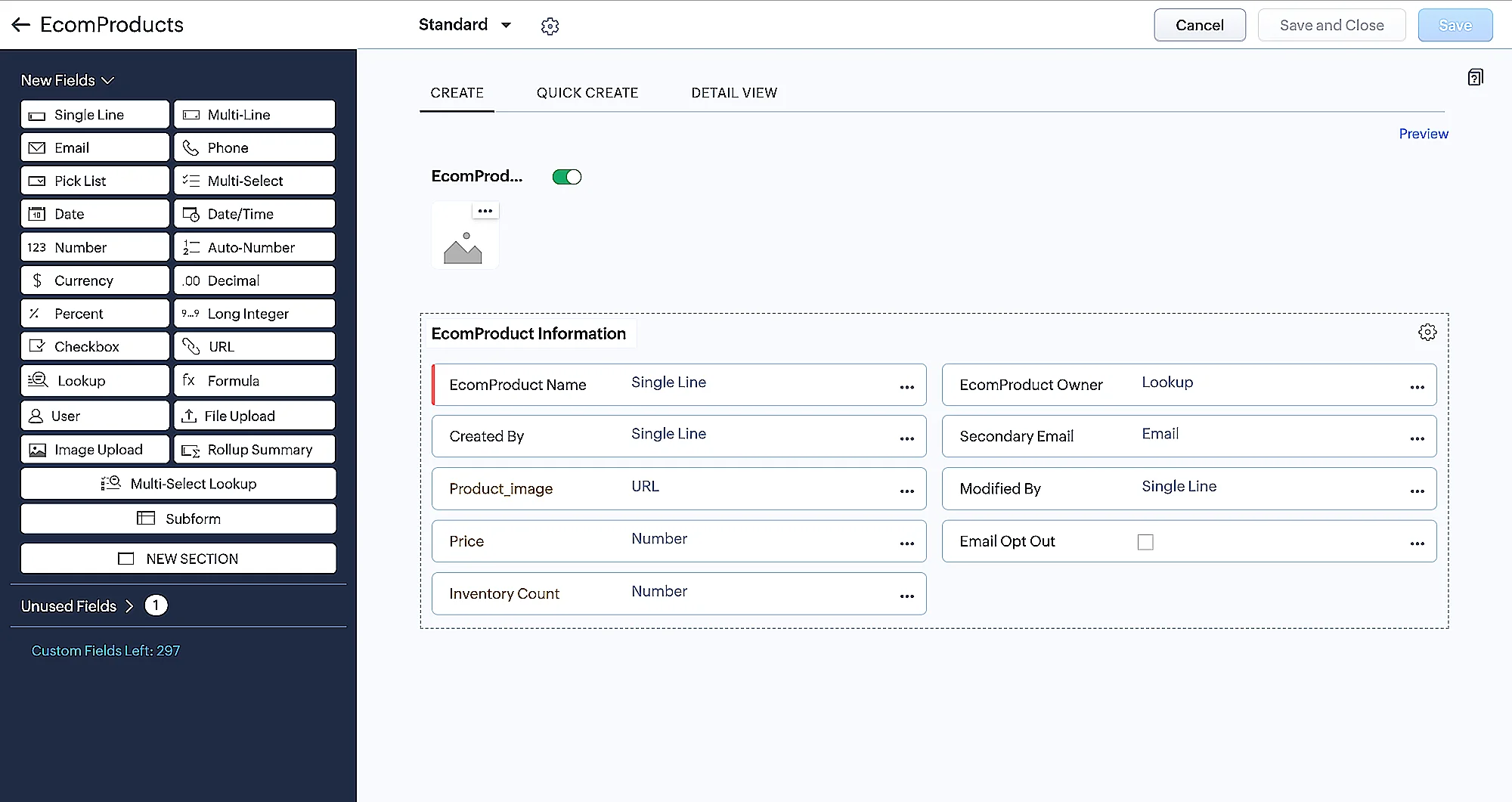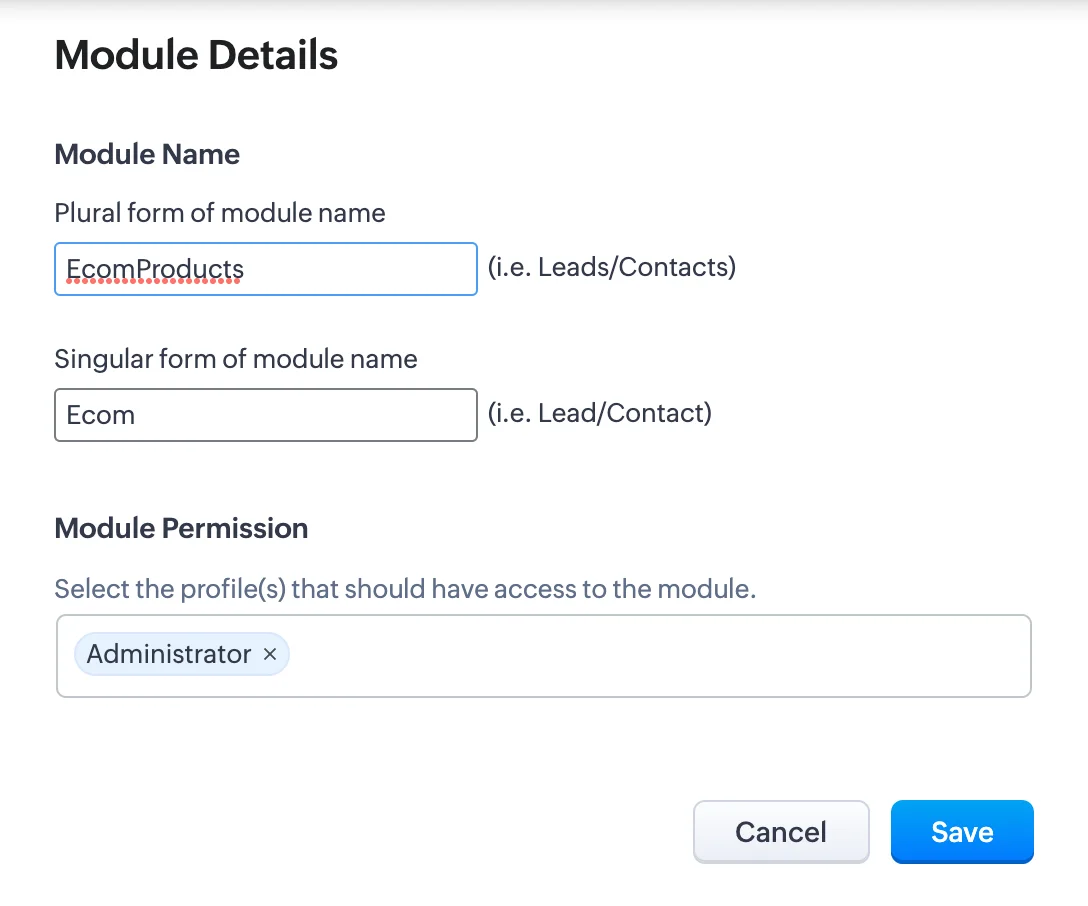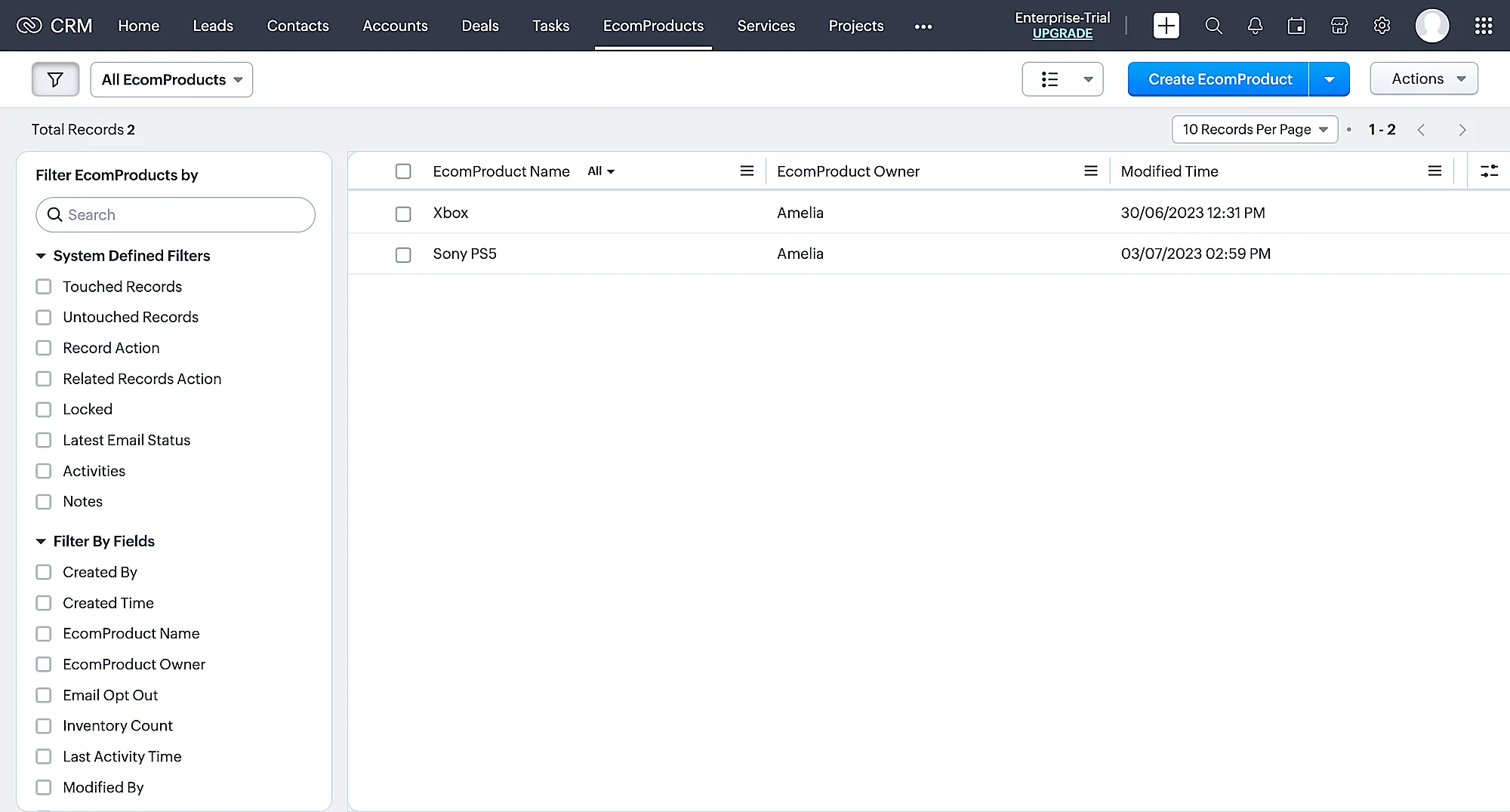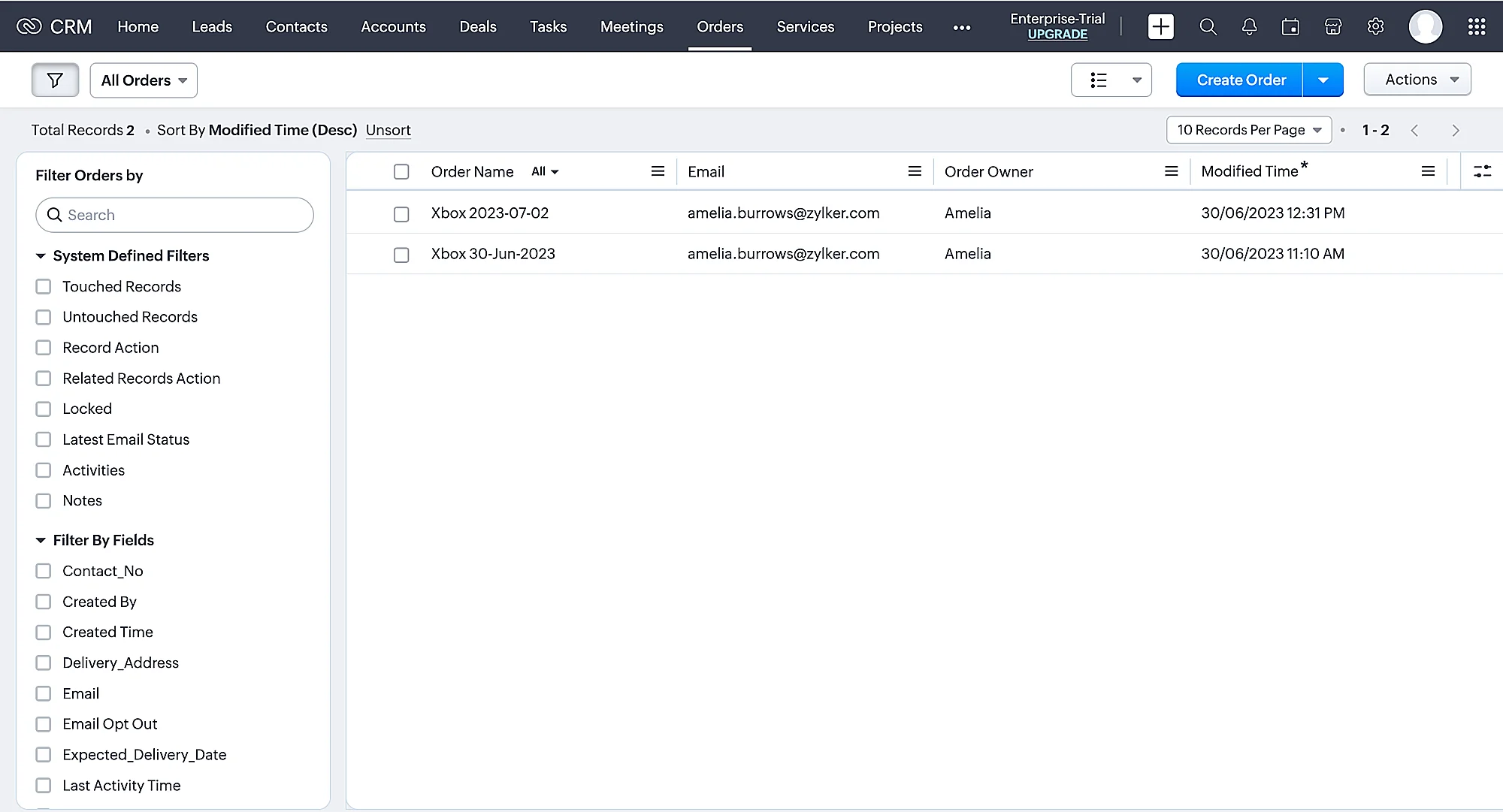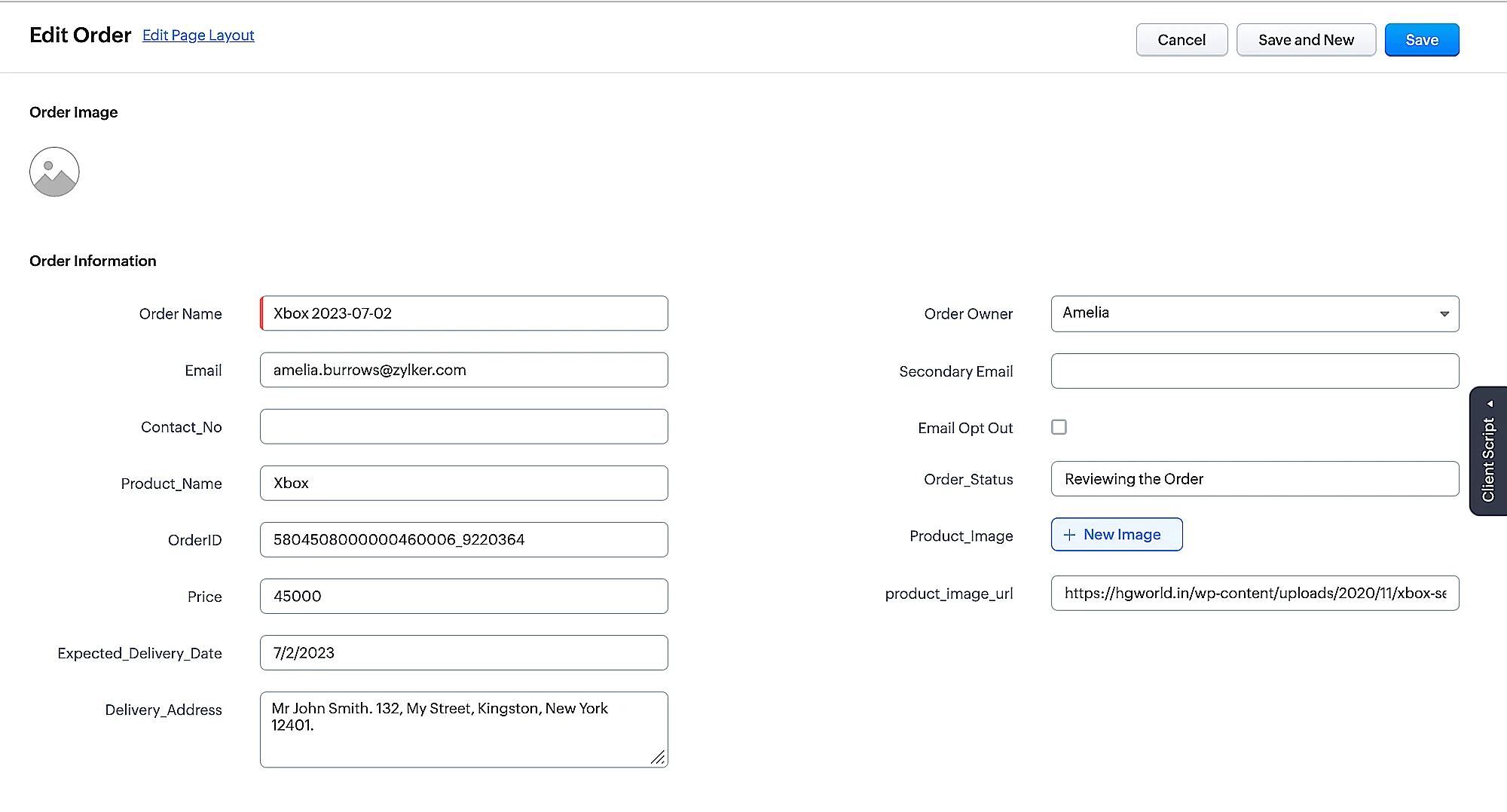Create Custom modules in CRM
Modules in Zoho CRM, let you categorize and track various aspects of your business. We will be creating two custom modules namely EcomProducts and Orders for storing the product inventory and the orders placed respectively. You can learn more about custom modules from the CRM documentation.
To create a custom module in CRM, follow these steps:
-
Login to your Zoho CRM account.
-
Click Setup in the top right corner of the dashboard as shown in the screenshot below, and under the Customization section, click Modules and Fields.
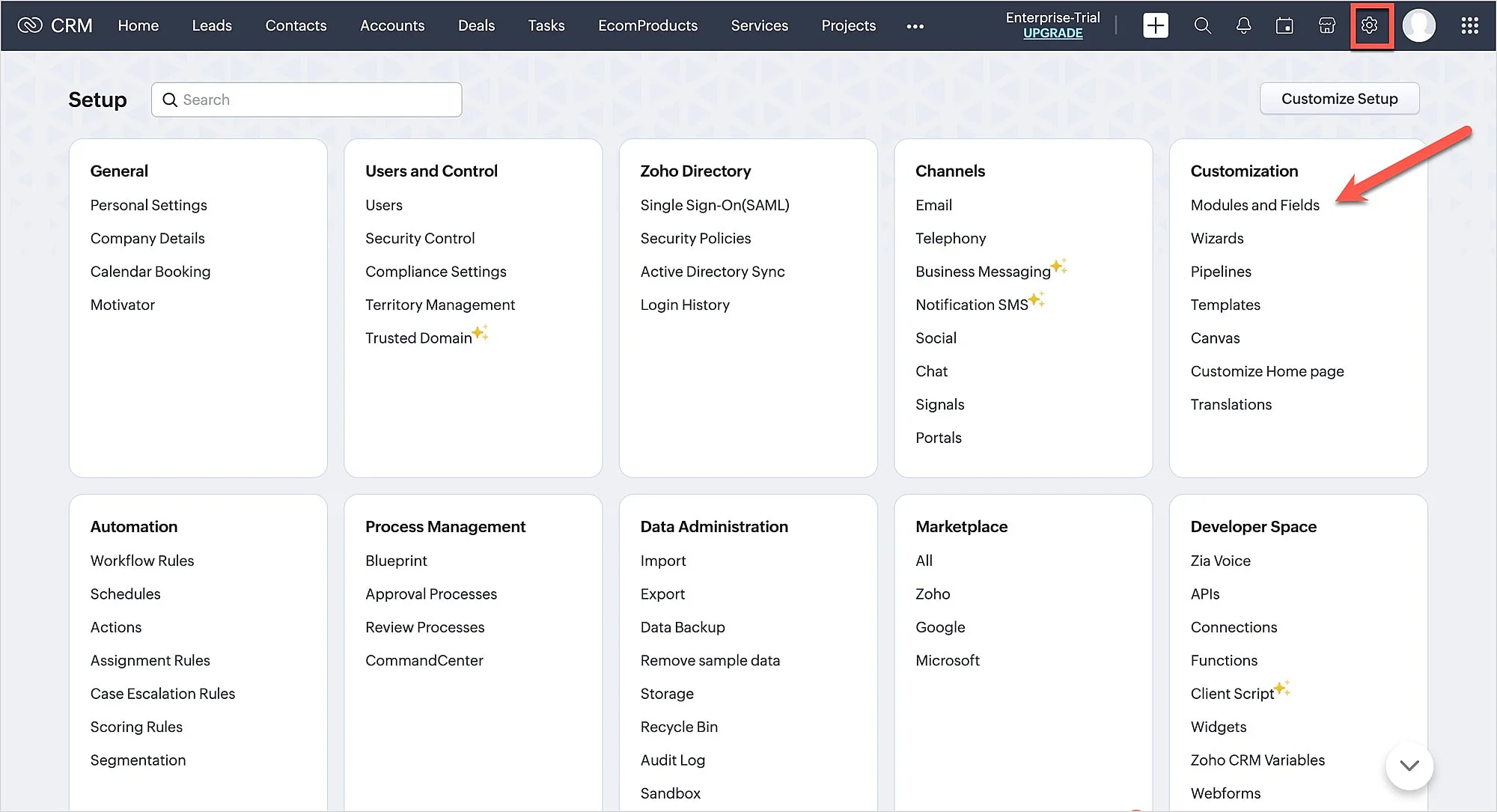
EcomProducts
This module is used to store the details of various products available in the ecommerce online store. Please make sure to add the fields given below for the EcomProducts custom module.
| Field Name | Type |
|---|---|
| EcomProductName | Single Line |
| Product_image | URL |
| Price | Number |
| Inventory Count | Number |
| EcomProduct Owner | Lookup |
After you add the fields, click Save.
Provide the module name as “EcomProducts” and select the module permission as Administrator as shown in the screenshot below.
You can create any number of products by adding them as records in the module. Click on Create EcomProduct and provide the details for the fields, and click Save.
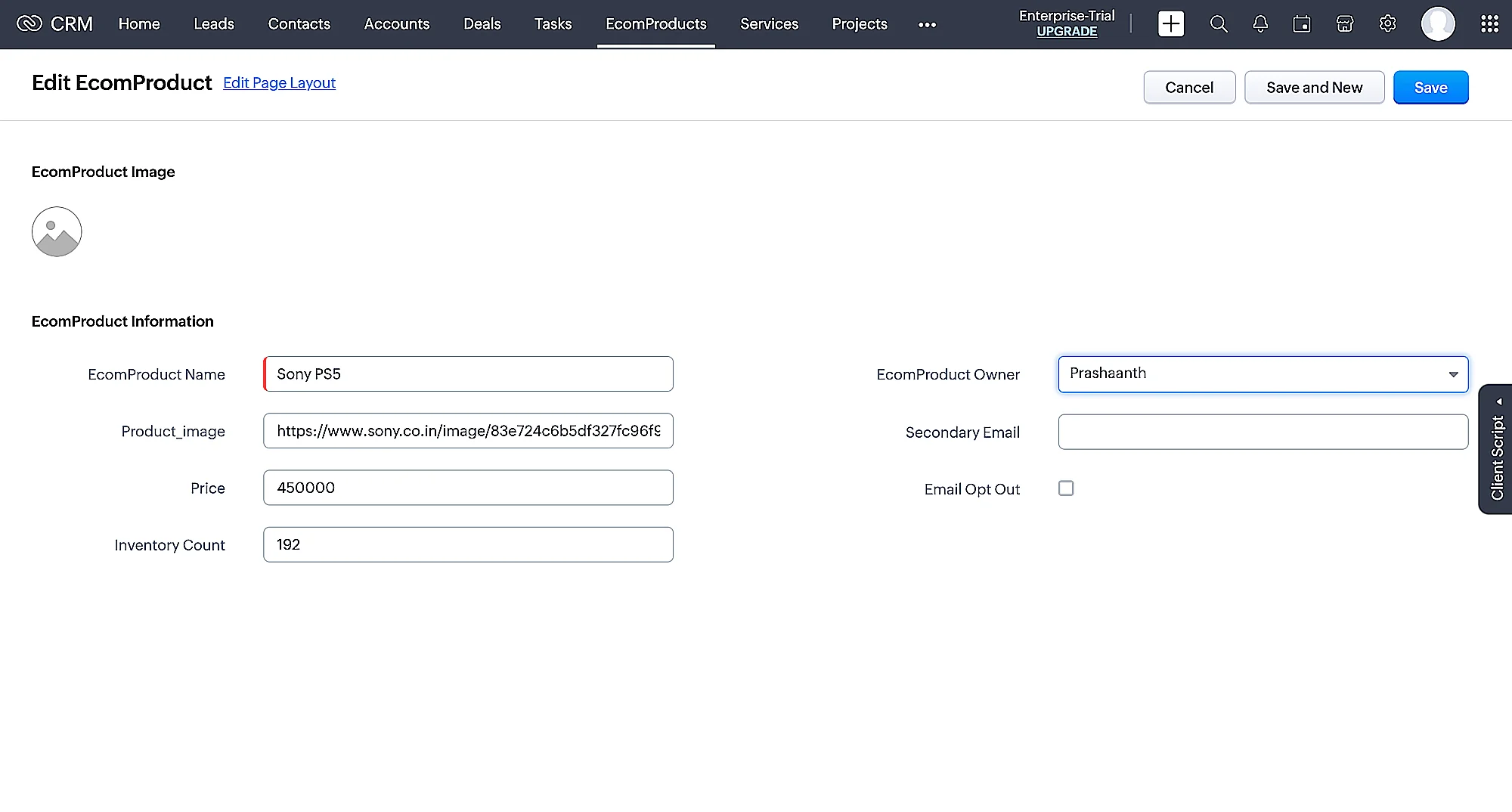
The products created under EcomProduct module will be listed as shown in the screenshot below.
Orders
This module is created to store the order details of your ecommerce online store. Create this new module similarly mentioned before and name it “Orders”. You can then configure the fields listed below for this custom module :
| Field Name | Type |
|---|---|
| Order Name | Single Line |
| Contact_No | Phone |
| Product_Name | Single Line |
| OrderID | Single Line |
| Price | Number |
| Expected_Delivery_Date | Single Line |
| Delivery_Address | Multi Line |
| Order Owner | Lookup |
| Email Opt Out | Checkbox |
| Order_Status | Single Line |
| Product_Image | Image Upload |
| product_image_url | URL |
Whenever the user places an order, by conversing with the bot an entry will be automatically made in this module, i.e., the record will be created.
The record details will look like this :
Last Updated 2025-10-21 12:04:01 +0530 IST