Create a project
Let’s first create a Catalyst project from the Catalyst console.
-
Log in to the Catalyst console and click Create new Project.
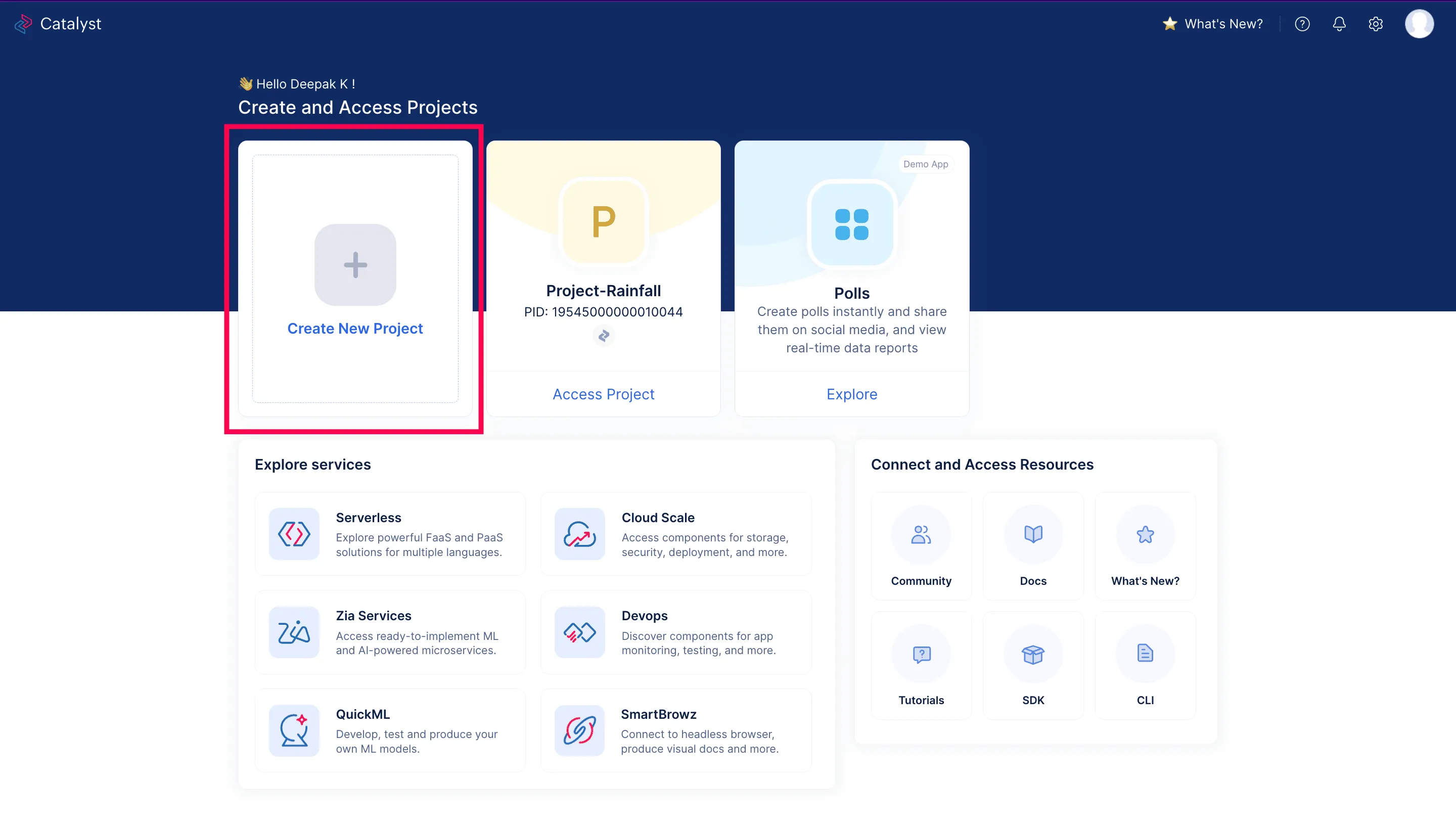
-
Enter the project’s name as “Ecommerce” in the pop-up window that appears.

-
Click Create.
Your project will be created and opened.
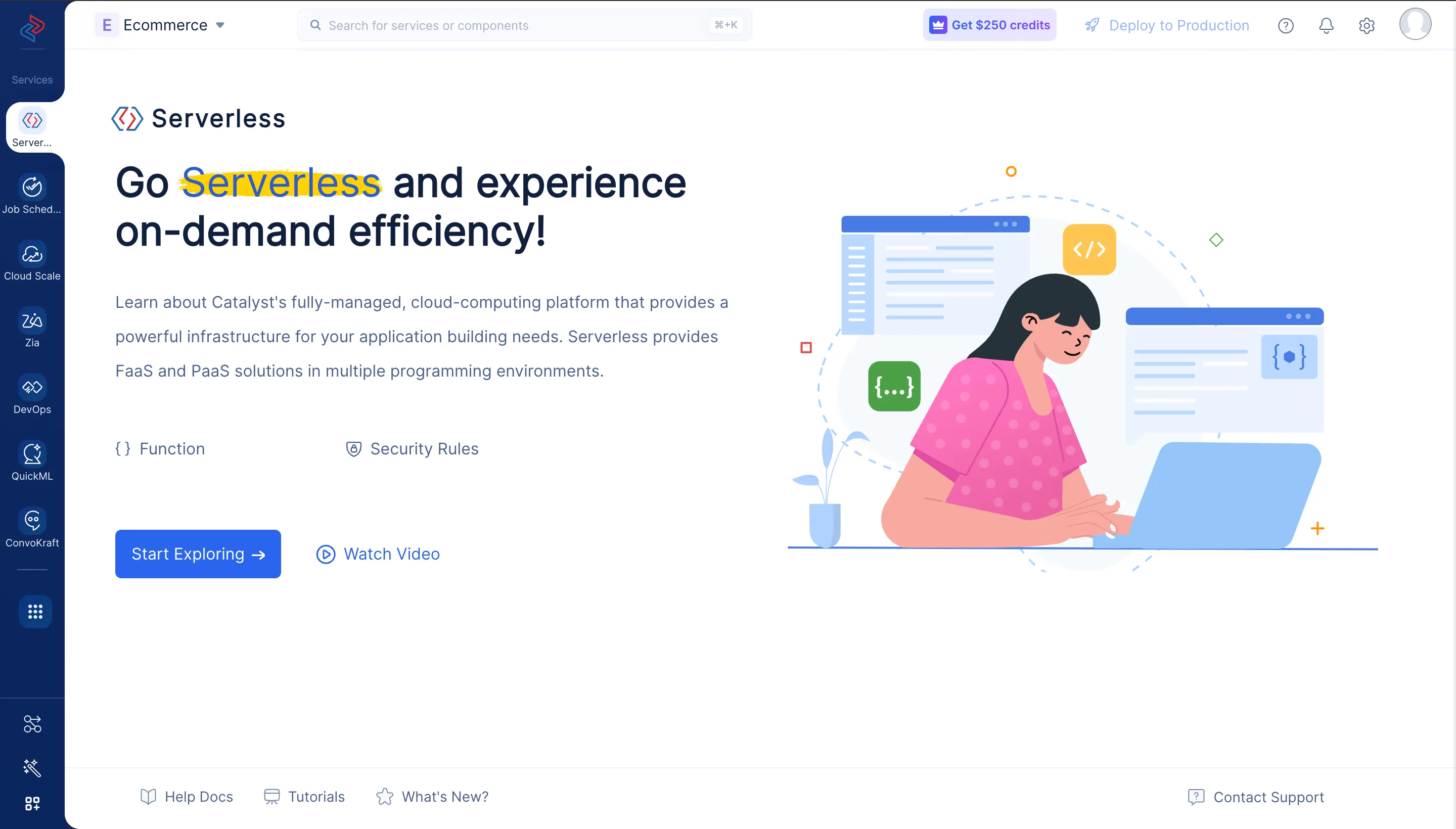
We will be using the Catalyst ConvoKraft service for this tutorial. You can navigate to ConvoKraft and click Start Exploring.
Last Updated 2025-10-21 12:04:01 +0530 IST