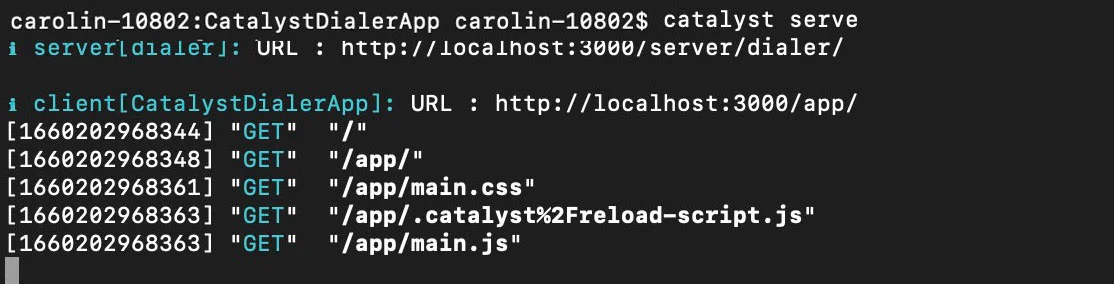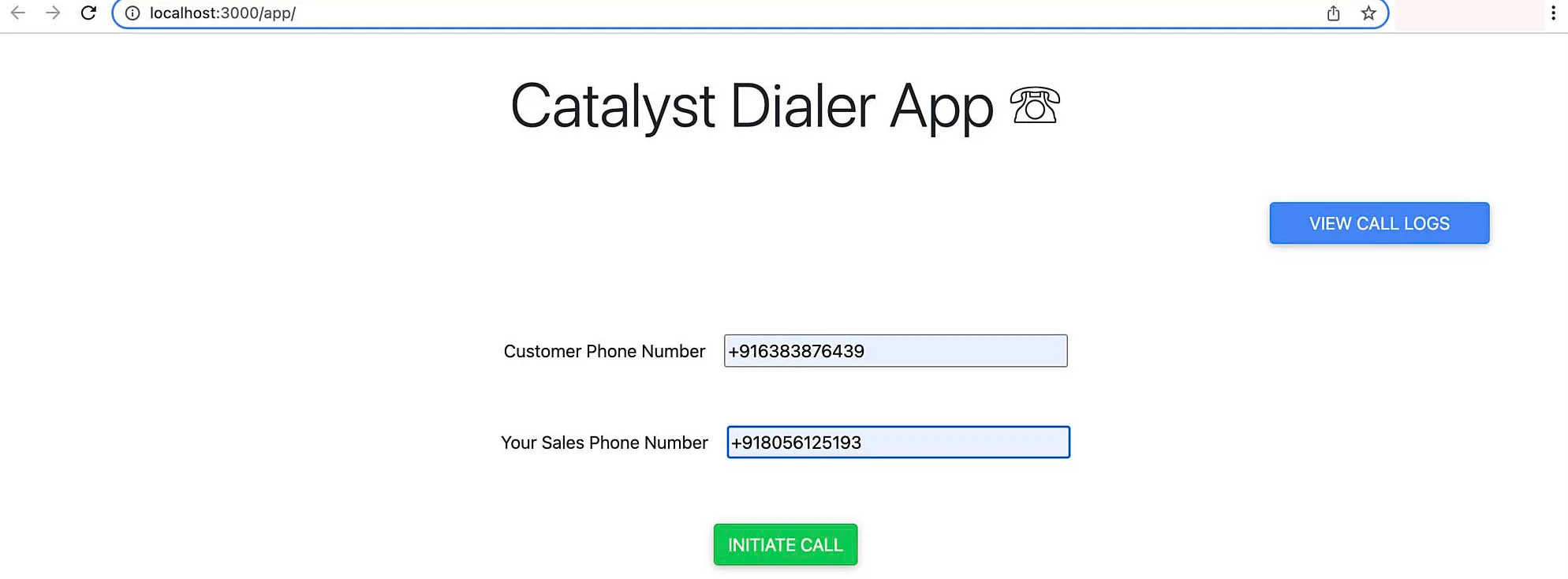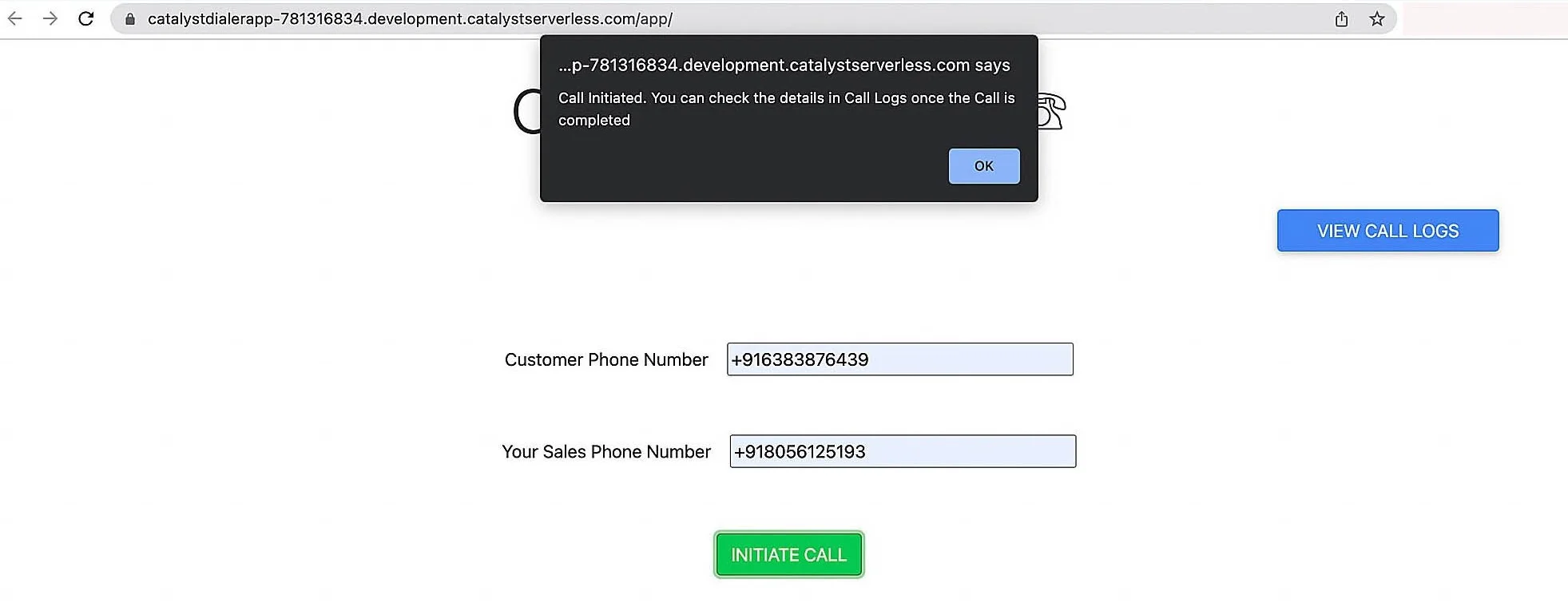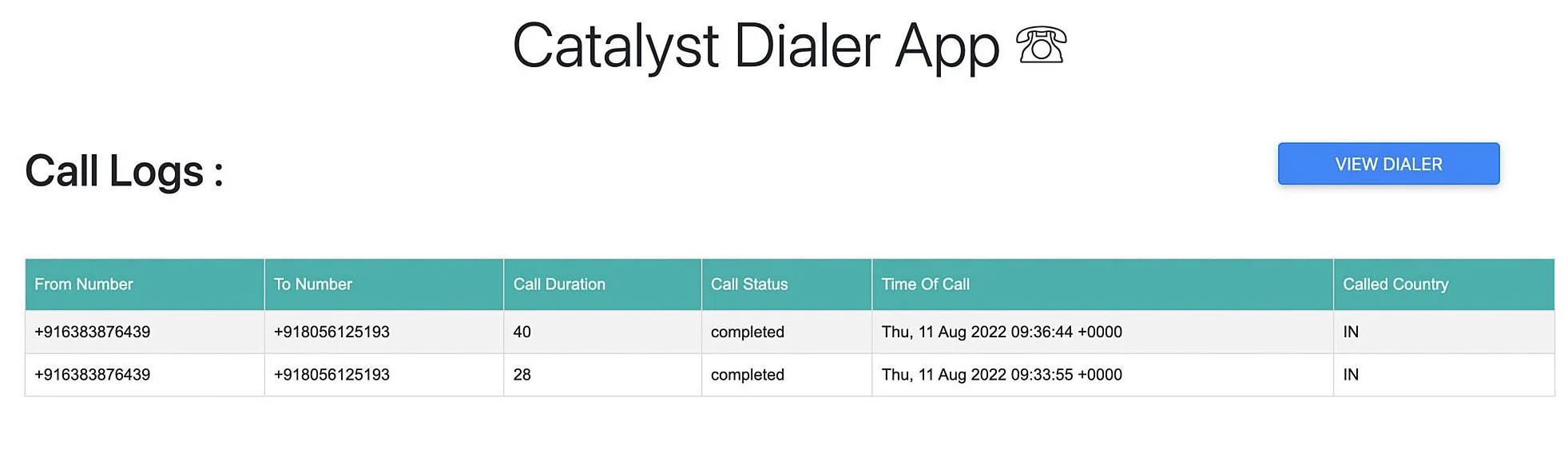Test the application
Before you deploy the application to the remote console, you can test the application on a local server and check if everything works using the Catalyst CLI. For detailed information on catalyst serve, refer to the Serve Resources help page.
To serve the Catalyst project locally, execute the following command from your project directory (CATALYST_PROJECT_HOME):
The CatalystDialer application will now be served at default port 3000. The local endpoint URLs of the components are displayed.
You can now open the client component’s local URL in a browser to access the Dialer application.
Once you input the customer and sales person’s contact number and initiate the call, you will be notified that the call has been successfully initiated.
After the call is done, you can click on View Call Logs to see the call logs.
You can click View Dialer again to go back to the dialer screen.If this setup is working correctly, we can deploy the application to production.
Last Updated 2025-09-29 16:32:42 +0530 IST