Sign up with Travis CI using GitHub and Link the Repository
Let’s sign up for Travis CI and link the Git repo with it.
-
Navigate to Travis CI to sign up for an account, if you don’t have one.
-
Click Sign in with GitHub.
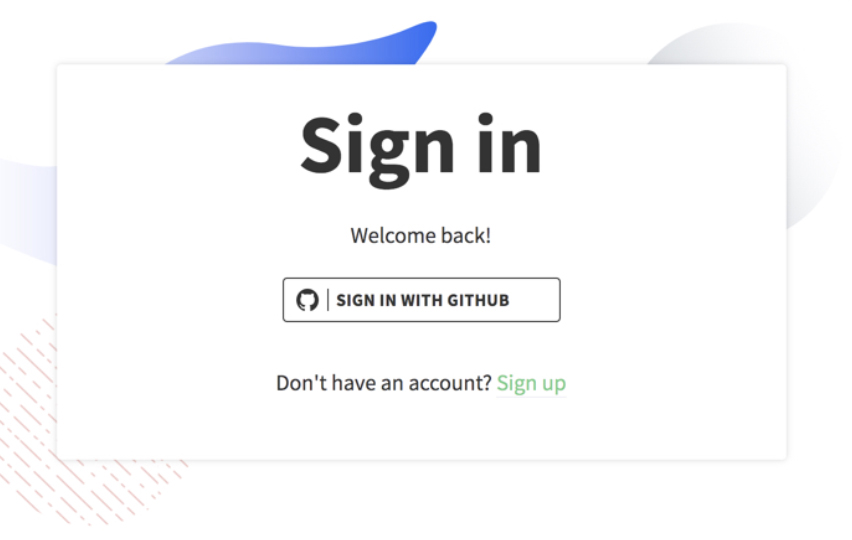
-
Enter the credentials of your GitHub account, if prompted, and sign in.
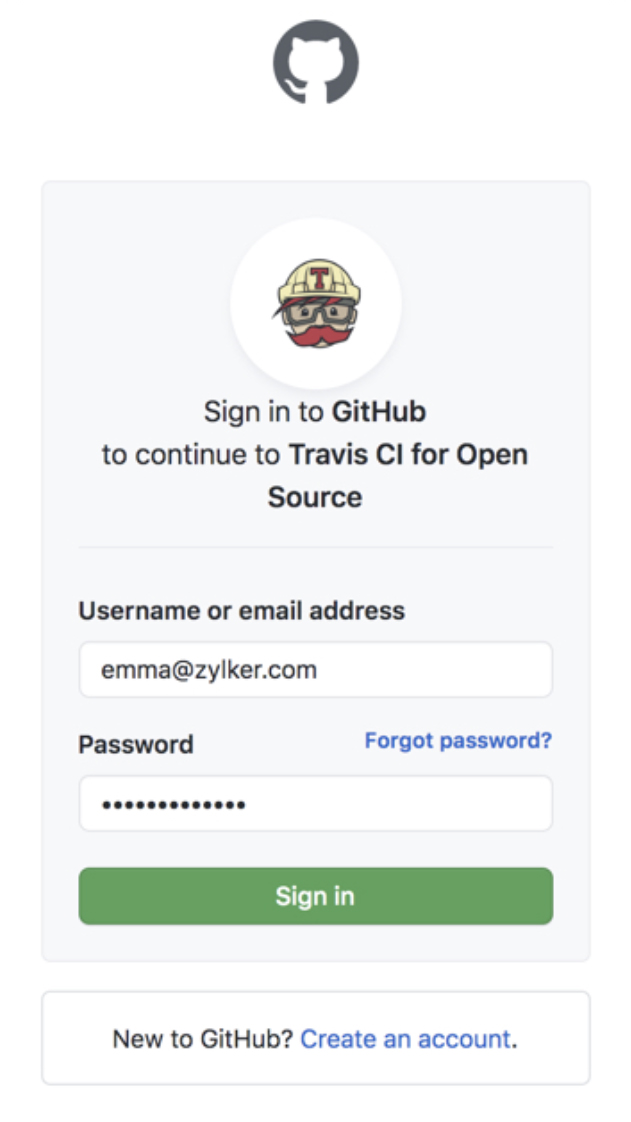
-
Authorize Travis CI to access your GitHub account.
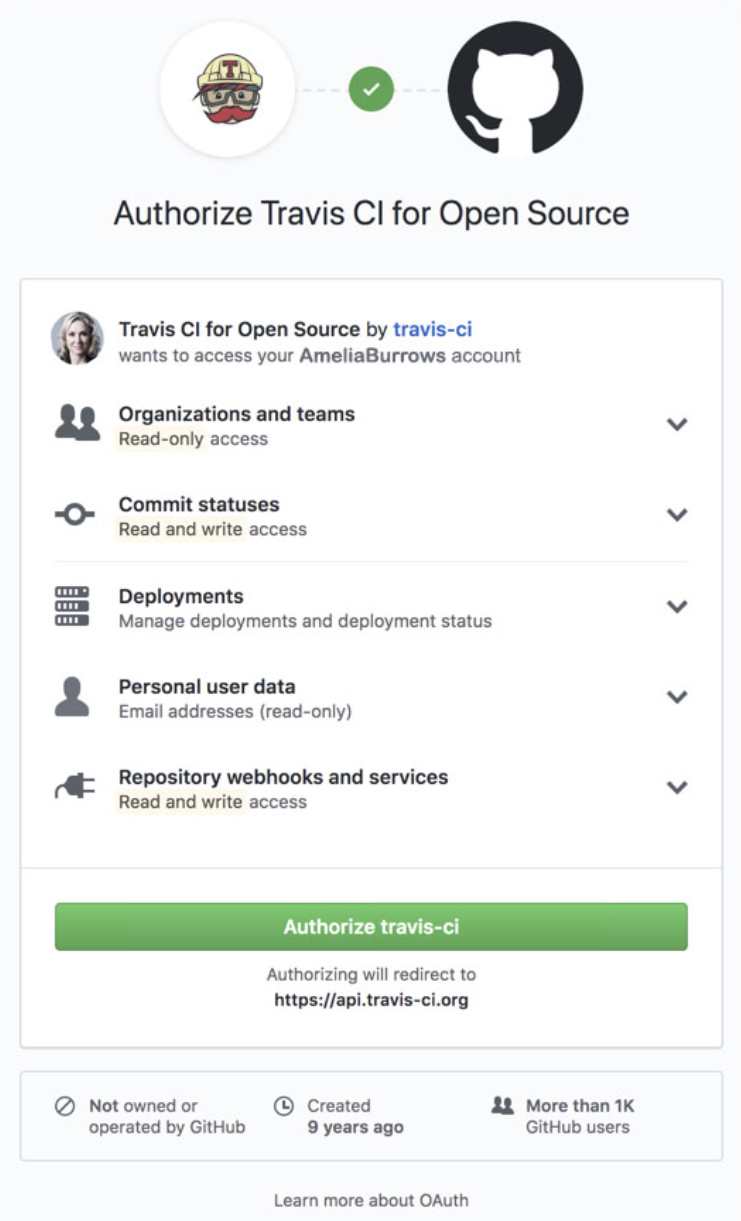
You will be redirected to the Travis console.
-
Click the + icon to add a new repository in your Travis console.
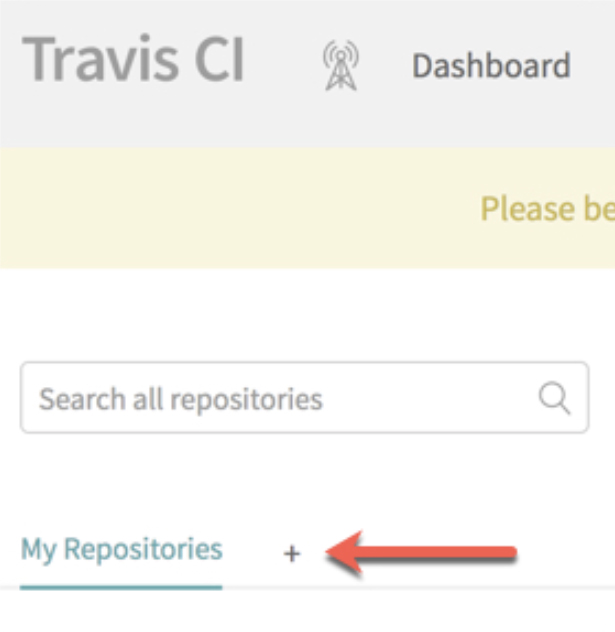
-
Enable the GitHub repository you created for Cat.ly to activate it.
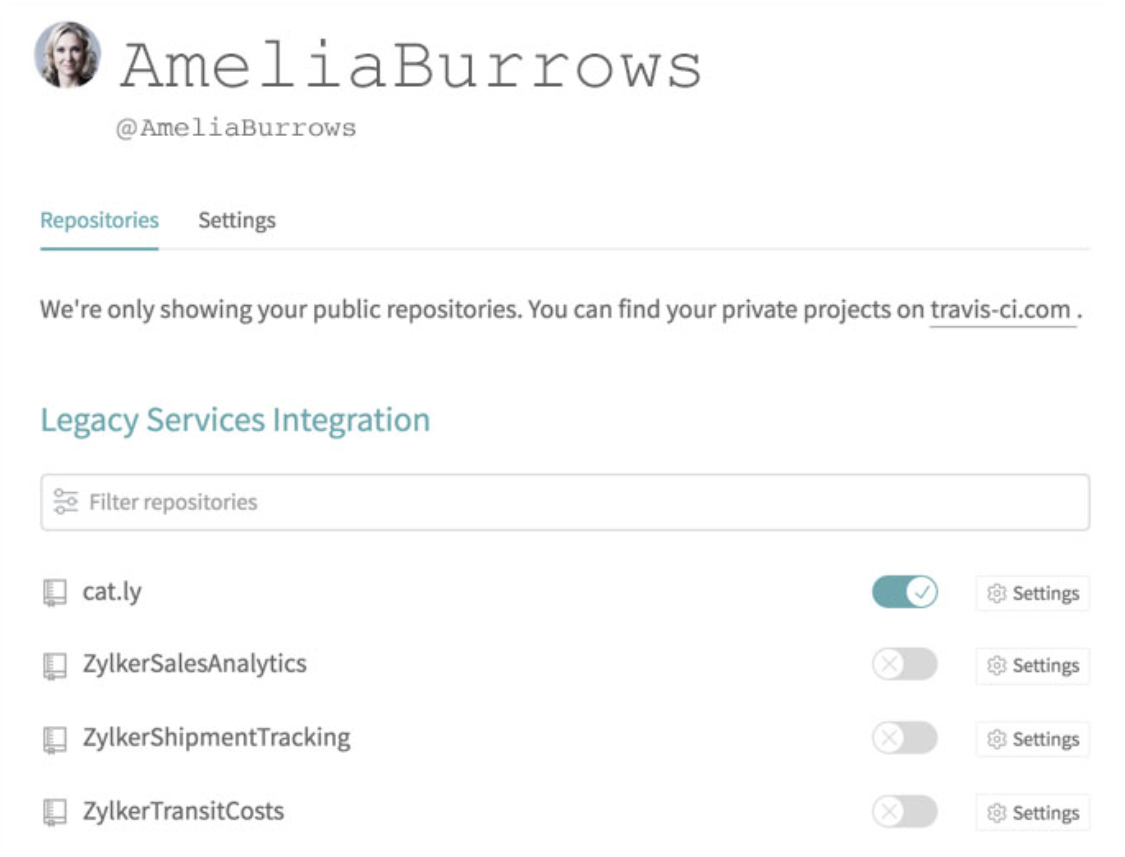
This will allow Travis CI to import files from the repository and perform continuous integration on them every time new commits are pushed, or pull requests are made in it.
Last Updated 2023-08-04 20:20:24 +0530 +0530